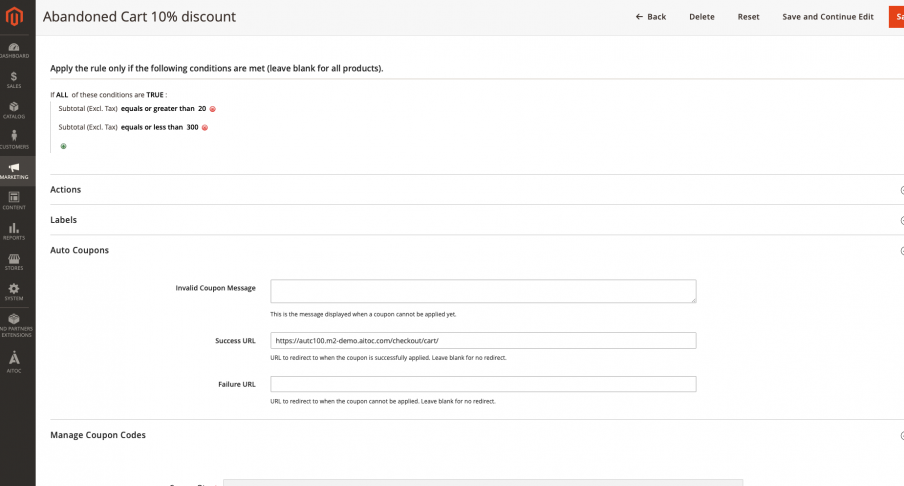Auto Coupons for Magento 2

The AutoCoupon module simplifies the coupon process by generating URL links for codes, removing the need for manual entry. It also offers customizable error messages and redirects customers to a specific page after the code is used. This extension enhances the user experience compared to default Magento 2.
- Generate the links with the coupon codes
- Set custom error messages for coupon code failure attempt
- Set custom page redirection on successful and unsuccessful attempts
Features
What does the AutoCoupon module do?
The AutoCoupon module enables store owners to generate URL for coupon codes that can be easily distributed during the marketing campaigns. The module also allows store owners to define the customized error message in case the coupon code can't be applied and redirect customers to any page on the site.
Problem
- The only way for customers to use the coupon code is by manually typing or copy-paste
- In case the coupon code does not work, there is no way the customer can know what they are missing in the cart or why the coupon code can't be applied
- The customers must repeatedly enter the coupon code themselves if their first try was not successful
- Limited possibilities for the marketing campaigns
Solution
- Distribute coupon codes as links
- No need to manually apply the code. Clicking on the coupon code link will apply the code automatically.
- If the conditions for the coupon discount are not immediately met, the Auto Coupons module shows a specific "explanation" instructions how to achieve that instead of the default "invalid coupon" message in Magento 2.
- Redirect customers to specific pages which will help in generating more sales
How the module works
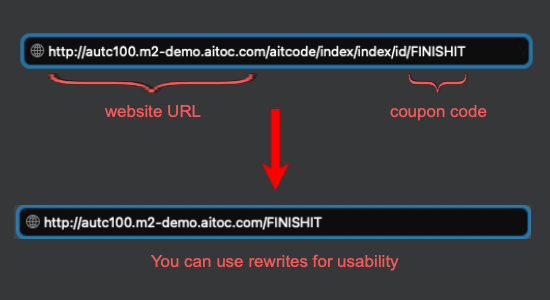
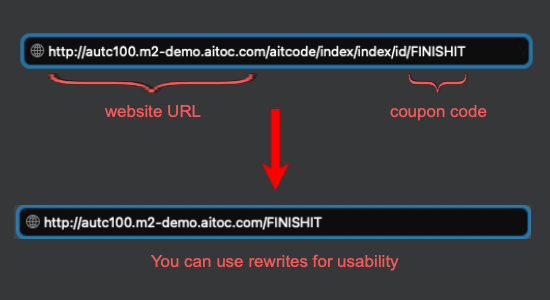
Coupon Code Link
Our extension generates unique URL links for coupon codes, which can be shared easily on social media.
The coupon code is automatically applied to the user's cart and saved in their session for future purchases.
Moreover, you can also customize your URLs using Magento default Custom Rewrite feature to make the links user-friendly.
Customized Error Message
When customers open the website using a coupon code link, it's important to inform them that the coupon code has already been applied and provide reminders of the promotion conditions. The website will automatically apply the coupon code once the conditions are met, so customers don't need to enter the code manually.
Our Invalid Coupon Message note displays on the frontend when the conditions aren't met, ensuring a positive shopping experience and building customer loyalty.
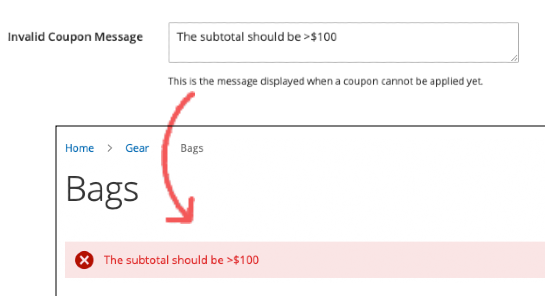
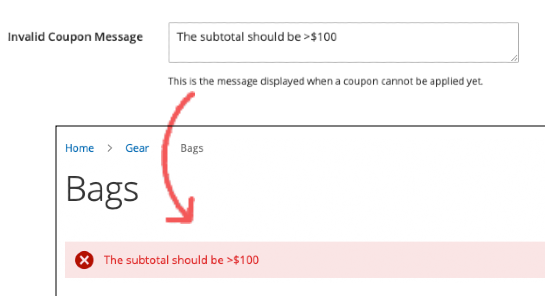
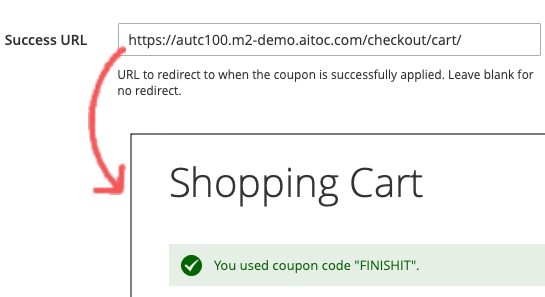
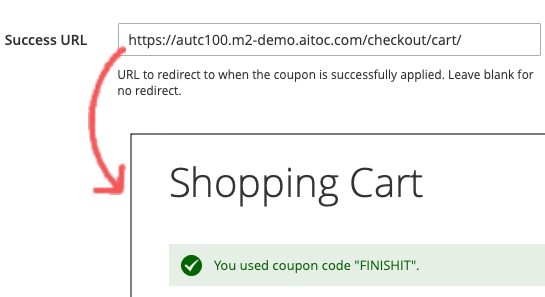
Success URL
Upon opening the URL, the module automatically applies a coupon code to the customer's cart and checks if the cart rule conditions are met. If it happens immidiately, the customer is redirected to a Success URL. These "instant-success cases" can be used, e.g., to target customers who abandon their shopping carts by providing them with a discount. If such customer opens the coupon link, they can be sent directly to the cart page. For the customer, they will immidiately see their cart and an applied discount
Failure URL
If customers click the link and the cart rule conditions are not immidiately met, the Failure URL is used.
For example, if we have the promotion with a 10% discount on Bags category purchases over $100, the extension will redirect the new clients directly to the Bags category using the Failure URL.
This page may already have information about the promotion. Note that you'll see the specified Invalid Coupon Message in this case.
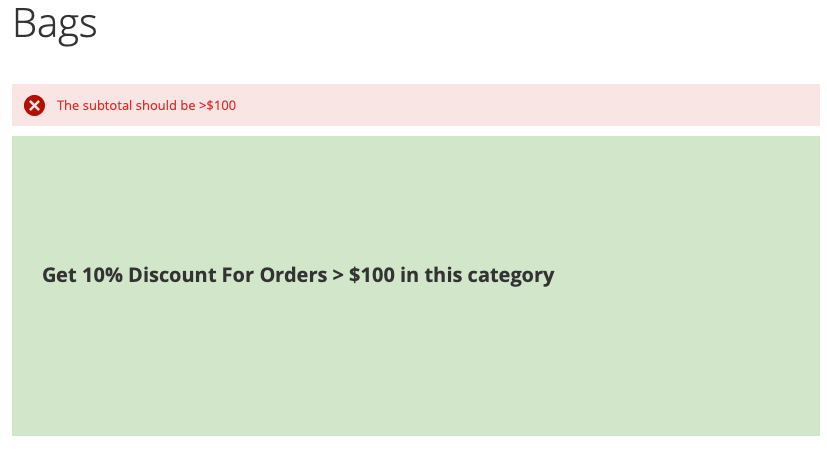
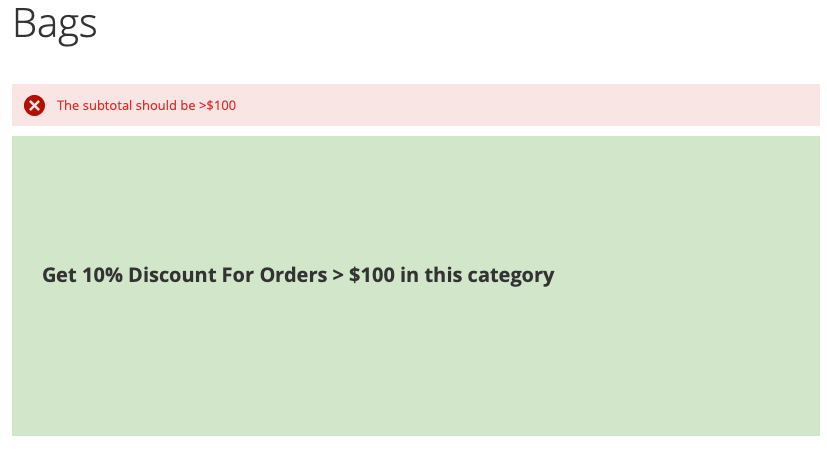
Changelog
1.0.0 - April 8th 2024
+Initial release