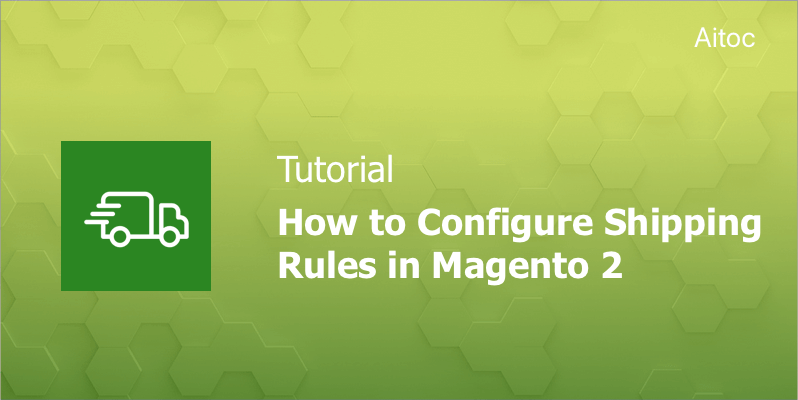
Learn how to add Magento 2 shipping rules to product pages using the extension
Having an effective shipping strategy in place is important to a web store, as it is a vital step towards reaching better quality of service. A recent research states that most shoppers opt for retailers with the most attractive delivery options. E-retailers do their best to offer the most convenient and cheapest shipping options to their clientele to increase website conversions and grow their sales.
Shipping speeds are another important factor that has a direct impact on customer loyalty. Today’s consumers are not ready to wait too long. They expect that their order will be delivered right to their doorstep the next day after they hit the payment button, the same as e-commerce giants like Amazon and eBay do. That’s why the most successful stores never stop refining their shipping strategy and streamlining their delivery processes.
When it comes to Magento, there are different shipping methods an e-merchant can make use of. They all can be configured in the Admin panel to match the needs of a specific store. But what if you’re running a local business and rarely deliver products to other cities and/or countries? Which shipping option will you choose for your customers? Free shipping is the most obvious answer. But not all businesses can afford to use it.
By default, Magento customers are shown delivery rates only after the product is added to the cart. Taking into account the fact that unexpected delivery costs are one of the major causes of cart abandonment, this may result in a lost sale. You can reduce that cart abandonment rate at your store simply by displaying all the shipping options on product pages. You need to have Product Custom Options Management, a Magento 2 extension, installed to do this within a couple of minutes by adding fixed delivery rates as products’ custom options.
How to Quickly Add Shipping Delivery Rates on Product Pages
Being an admin of a Magento 2 store, you know exactly how customizable options work. So if you wish, say, add a dropdown with your shipping rates, you will have to access each product page in the edit mode to create a custom option there. It may be OK in case your store isn’t too large and there are few products in the catalog.
However, this method won’t is not the best option for stores with a large product assortment. Product Custom Options Management is the perfect solution for such sites. This module allows creating a template with custom options and assigning it to as many products as needed at once.
Here is what you need to do to take advantage of the extension’s functionality:
- Log in to the Admin panel.
- Navigate to Catalog > Option Templates.
- On the new page, tap the ‘Add New Template’ button.
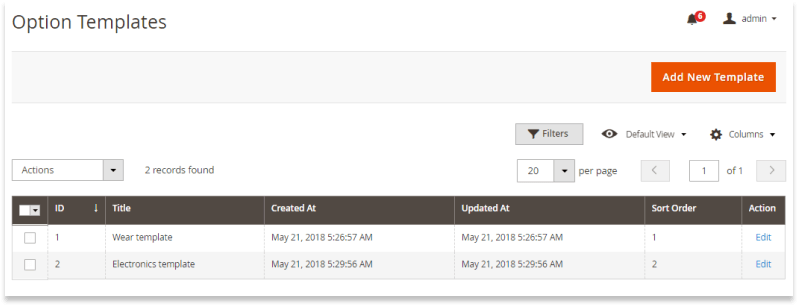
- Add a template title and specify the sort order for the storefront if needed. You may also configure a template for different Store Views. This is extremely useful if your Store Views are in different languages.
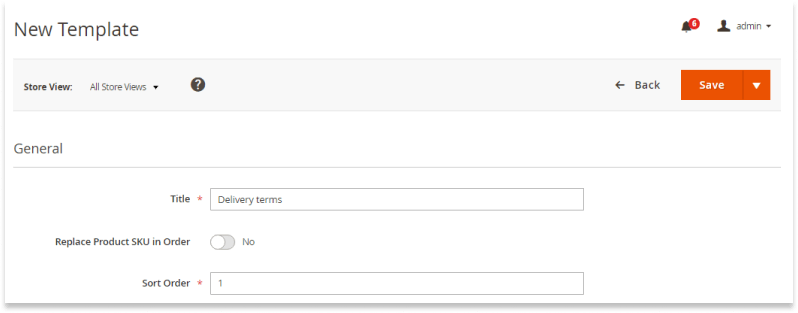
- Proceed to the ‘Customizable Options’ section and hit the ‘Add Option’ button. The process of adding a new option is exactly the same as when adding customizable options to a product. Add a title and price of each option.
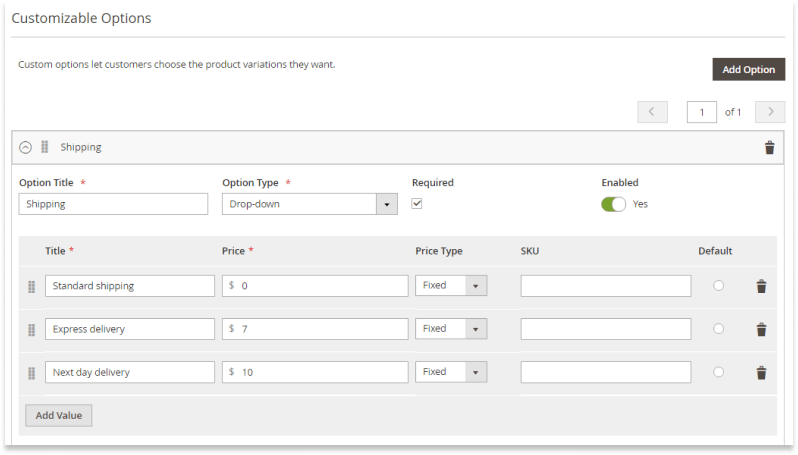
- In the ‘Products’ section, use the search to find products to want to assign to the template. When complete, save the template. That’s it!
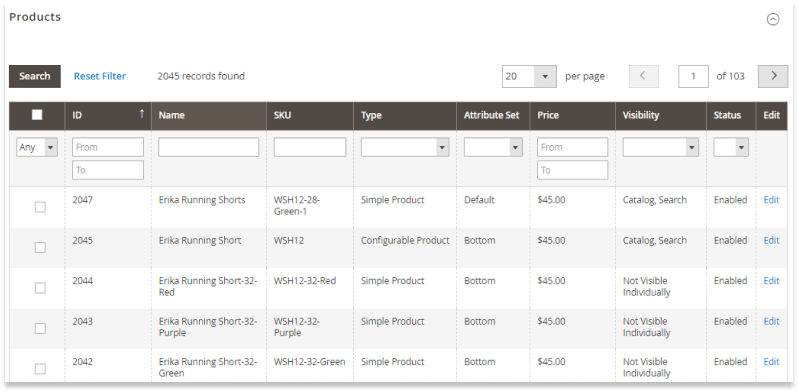
Here is how the Magento 2 shipping rules look like on the front-end.
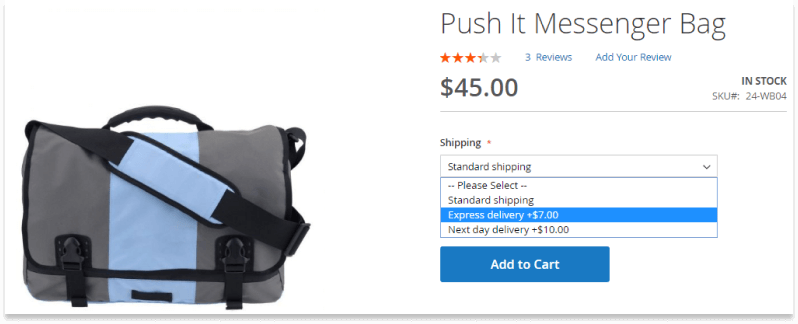
Final Words
Offering customers convenient and reasonably priced shipping options is an easy way to win their loyalty. Shipping costs and time do have an influence on shoppers’ decision making. It’s a wise idea to inform clients about your shipping terms (especially if they are attractive) as early as possible. By default, Magento stores’ customers see delivery rates only at the checkout stage. With Product Custom Options Management, you can make your shipping rules visible much earlier by adding them as custom product options. This way you will become different from your rivals and eliminate cart abandonment caused by high delivery rates. Have another idea? Share it with us in comments.
