Every e-store owner strives to have the shortest web page loading time possible, that is what we mean by performance. Detailed research arranged by Google and Amazon has demonstrated that even a hundred milliseconds of delay may reduce conversion rates. That's why performance is critical for any e-commerce projects and it deserves smart analysis.
This post covers some obvious causes why Magento can be so slow and the ways to optimize this fact. Spend 10 minutes for reading to get some practical recommendations for analyzing store performance, and tips on how to make your Magento store faster.

Magento 2 is widely popular among a majority of e-commerce website owners. This open-source solution provides a variety of benefits and flexibility for an e-commerce web design. If you are aiming to develop an effective e-commerce store that will suit the requirements of your business and help to generate maximum ROI, then Magento 2 is a perfect solution.
Top-5 tools to Test Magento 2 Performance
You may find many available free services for analyzing the performance of any website. Among them, these five solutions look most appropriate and unique:
- GTMetrix is a website performance analytics tool, aimed to evaluate the sites' performance and provide actionable recommendations for improvements. It includes Google PageSpeed test and Yahoo YSlow test. This tool also provides many additional features, for example, for storing and comparing performance reports, testing websites using different browsers, locations or devices.
- WebPageTest is another solution that will help you in running a free speed test from multiple locations around the globe using real browsers and at real consumer connection speeds. Its benefits will let you grade web page based on predefined rulesets, get suggestions on improving the page's performance, summarize the page's components, get statistics about the page and more.
- Dareboost provides a complete report on website performance and proposes the ways on how to improve it, considering SEO, cache, accessibility, security, number of requests and more. These features do not require special setup or extraordinary configurations. You are able to test your website on different browsers, locations, and devices.
- Quanta is also dedicated to e-merchants who are looking for a better understanding of their websites' performance. This SaaS solution allows store owners to set clear goals to get effective outcomes, rendering complex data easily understood. Quanta simulates the user's purchasing route to analyze the speed of each page. The analysis is performed every minute.
- Yslow may also interest you because this tool is an extension to add to your browser. This solution monitors website performance owing to 34 criteria that constitute a special matrix.

How to Analyze the Process of Magento Page Loading?
On the screens below, you can see the very start of the process of loading a webpage by a browser in a timeline view. If you want to generate such a report for your website - you may follow, for example, http://www.webpagetest.org and open the “Details” tab after generating the report.
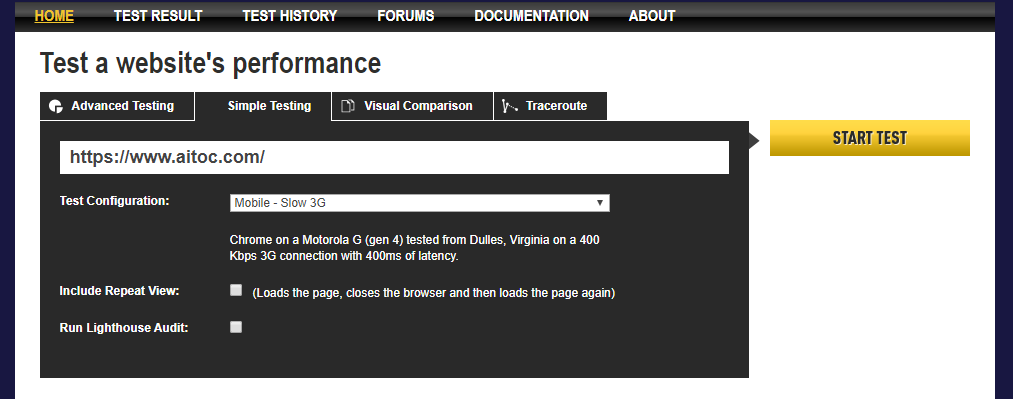
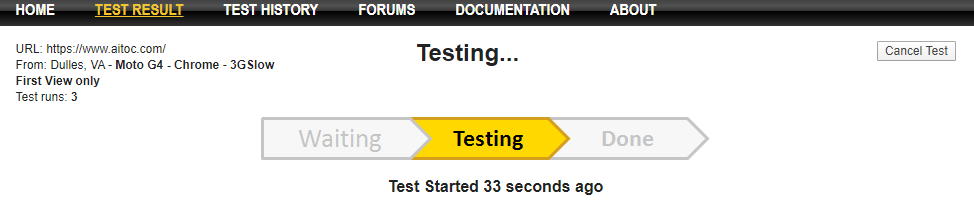
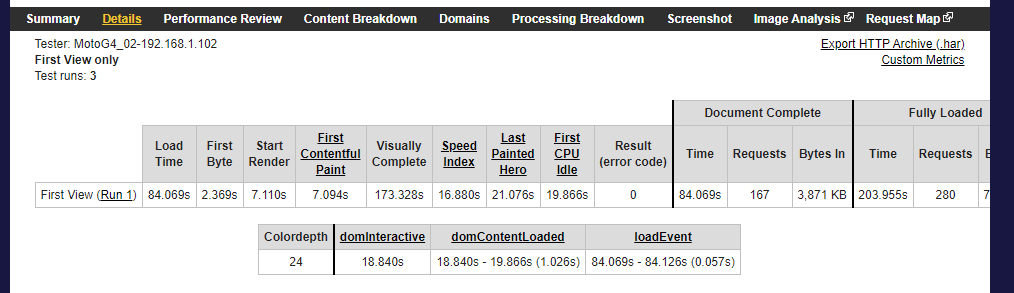
The browser loads the electronics.html page, and only then it loads all resources used on that page (JS, CSS, images, and fonts).
Analyzing your own results, you'll most likely come to the following conclusions:
- The number of resources on a page directly influences on a web-page loading. The less resources, the faster page loads.
- You will get the faster loading if download resources from various domains.
- The faster the browser loads a resource, the faster it will start downloading the next one.
Now it’s time to highlight the recommendations for optimizing Magento 2 stores performance.
Practical Ways to Improve Magento Performance: Make Your Website Great Again
If your online store is running slow, you can totally rely on the Performance Optimization Service by Aitoc that will help you to find a key to fast and stable store performance.
Magento Performance Optimization Service is suitable for Magento 1 and Magento 2. Here are the main cases when you may apply it and get real benefits:
Tip 1. Boost Initial Connection and DNS Lookup
If you want to optimize the process of establishing a browser-server connection, you will have to locate your server as close to your potential visitors as possible. The method of Load Balancing will help to do it properly. It will improve time spent on establishing connections and also speed up downloading content by a browser. The CDN (Content Delivery Network) can be also applied to boost Initial Connection and DNS Lookup.
Tip 2. Decrease TTFB
TTFB (time to first byte) is one of the key indicators of web page speed. It reflects a time period between an initial request to a server and a server response.
In order to improve this index, it worth applying Full Page Caching. The Full Page Cache extension for Magento by Aitoc undoubtedly improves TTFB. The less TTFB is, the faster the browser starts to download a page content and its resources.
Tip 3. Care of images optimization
Typically, more than 60% of a web page size is made up of images. The compression of images is about their optimization that can reduce the total size of web pages.
Image Optimizer available for both Magento and Magento 2 stores is designed to optimize files of JPG, PNG and GIF types.
Tip 4. Reduce the number of requests
The following steps will be helpful:
- Merge JS and CSS files into single files.
- Defeat all unnecessary resources
- Merge images into sprites
- Apply Expires header
- Place small resources into the page body.
Tip 5. Accelerate downloading of page resources
How to boost downloading the page resources?
- First of all, be sure to enable the HTTP compression.
- Care about image optimization. The Image Compression extension for Magento that has a built-in image optimization processor will definitely assist!
- Minify JS, CSS and HTML content.
- Apply CDN.
- Move Javascript to the end of the page body.
Tip 6. Track CPU and Memory usage
Powerful functionality allows tracking CPU and Memory usage for the last 30 days or more, analyzing your web server performance. The Performance Monitoring Magento extension serves right for this goal.
The detailed reports of the module contain the list of top website and system transactions that is rather helpful in defining bottlenecks.
Tip 7. Fix the challenges related to compatibility of your theme and third-party extensions
The compatibility issues with your web theme and third-party modules influence the overall performance. Our service is able to fix them. Note that it doesn't mean fixing bugs of third-party solutions, as well as theme optimization, making image sprites or images rescaling.
Tip 8. Enable Varnish cache
Varnish is a reverse proxy-server caching and HTTP accelerator app that efficiently uses its capabilities for all modern multiprocessor systems.
Varnish performs well for caching dynamic content, reducing response time and CPU load for future equivalent requests from your store.
Let Your Shop Perform With Full Potential Thanks to Magento Hosting
The reliability of a site's hosting is also a crucial moment for the success of e-commerce sales. Want to get more advancement for your Magento? Obtain the power of the fast Magento Hosting with dozens of quality Magento extensions included. Magento Hosting provided by the Aitoc team is a progressive start point for your e-business and guarantee of all services' quality included.
Following the friendly settings, you will be able to host your online store within a few minutes and get access to the powerful set of Magento extensions designed by Aitoc. The secure hosting will guarantee better e-commerce experience for your Magento store, multifold benefits, and reduced pricing. You may migrate to Aitoc from the other hosting for absolutely free.
Getting access to the powerful Aitoc Magento 2 extensions, you'll be provided with:
- secure and reliable functionality.
- modern solutions able to run your business professionally.
- customizable products available for different businesses.
Conclusion
To sum it up, let's quickly repeat the most viable points you will need to pay attention while trying to optimize your store performance:
- Explore all third-party extensions and identify the one that might be decelerating your store.
- Opt for bug-free and reliable third-party extensions.
- Set up a server properly and consider latency.
- Optimize TTFB correctly.
- Make sure that your store works in the most production mode.
- Set up JavaScript bundling.
- Minify JS and CS files.
- Find all modules that your website is not using and disable them.
- Implementing a CDN.
- Choose between Varnish and built-in caching in accordance with your business needs.
All the tips mentioned above will provide your Magento store with the growth of performance requires for acquiring a higher market share.
Let your store offer much-improved user experience and provide advanced customer satisfaction!




