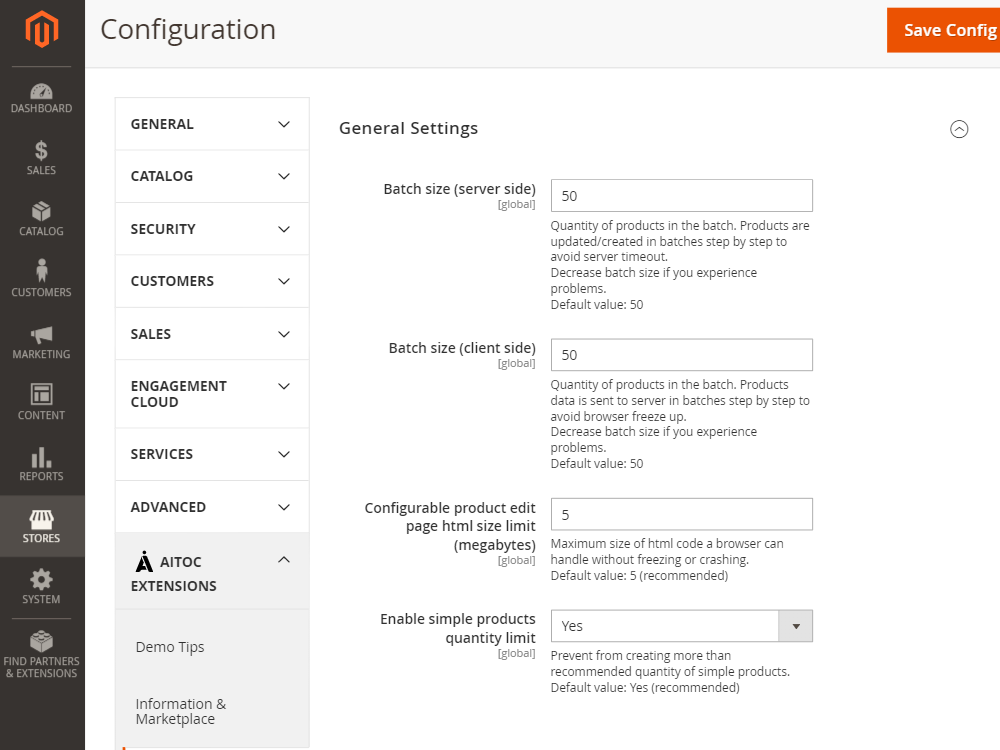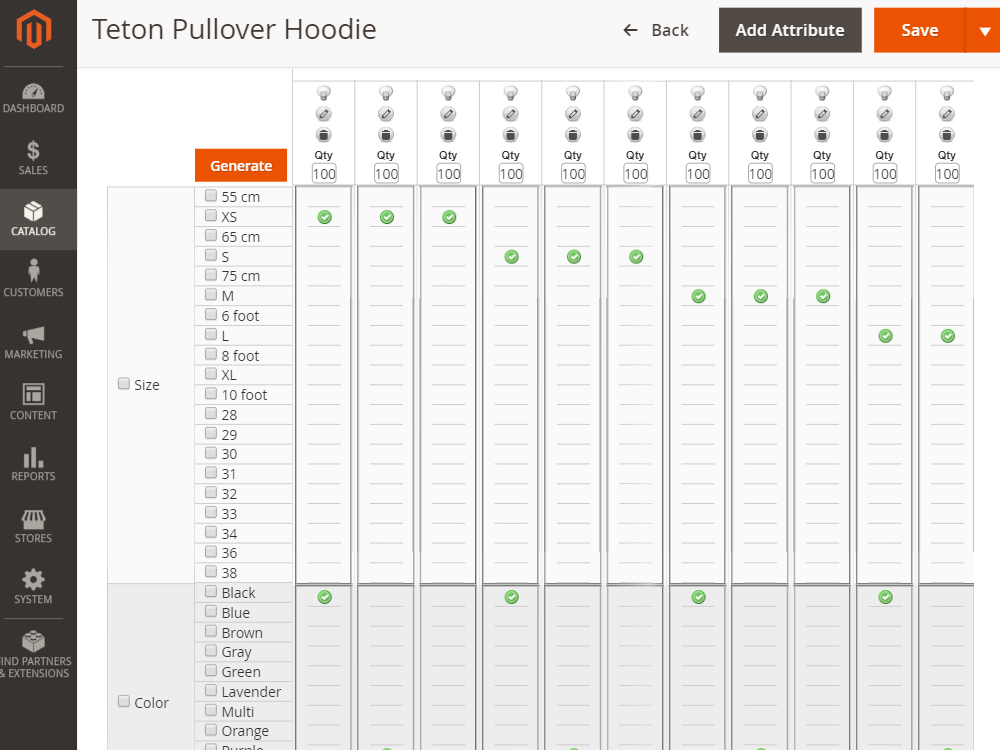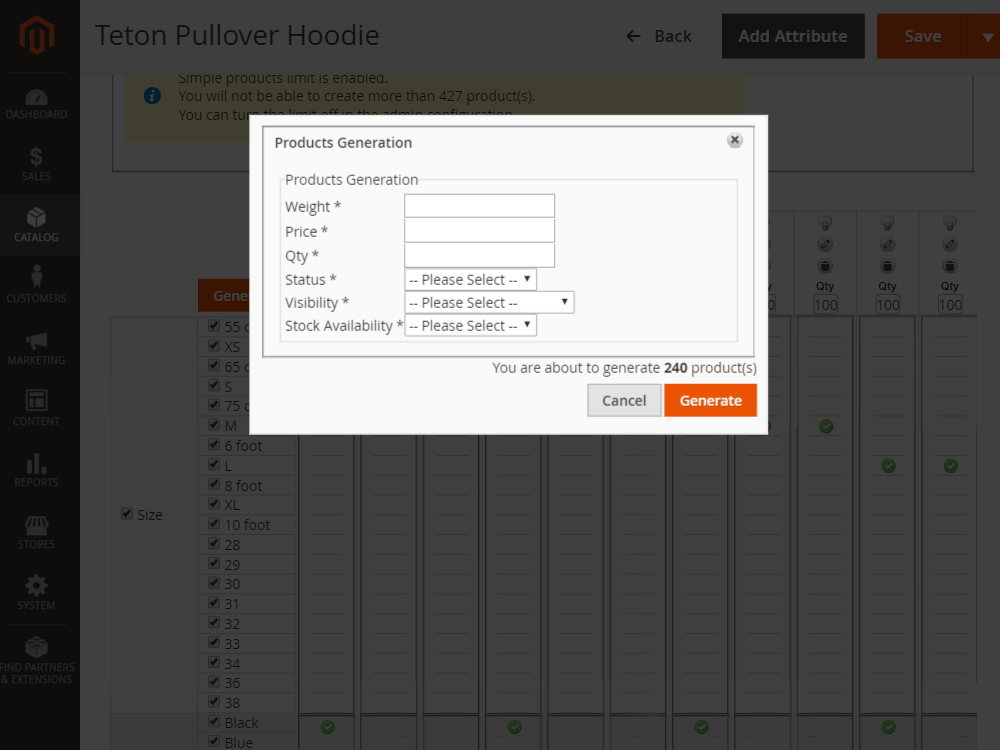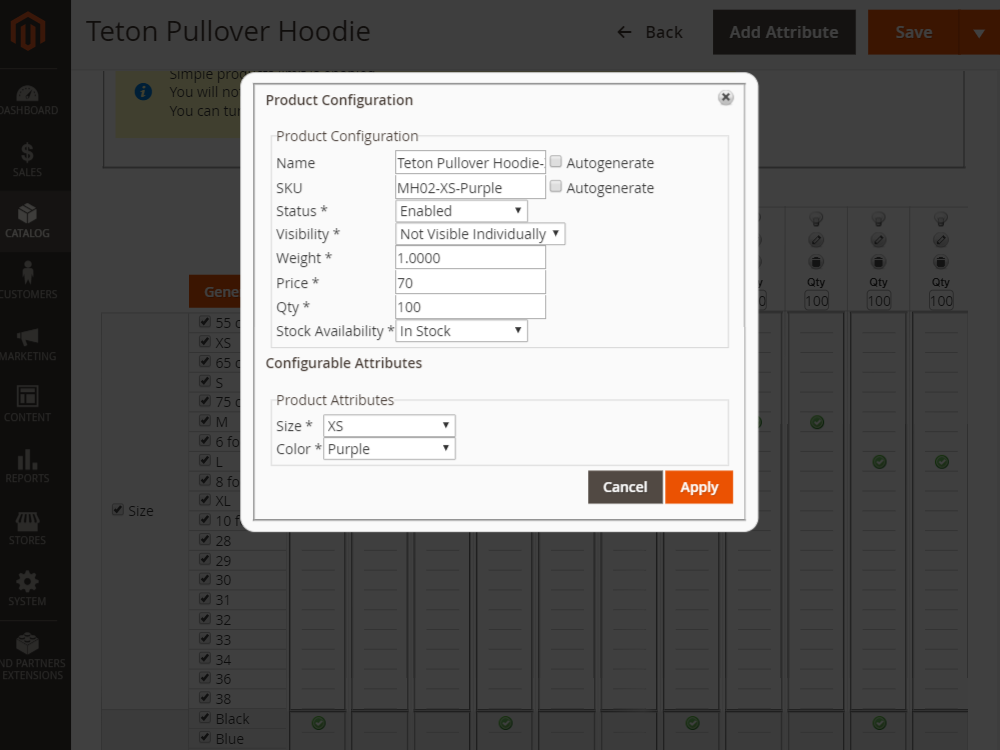Advanced Configurable Products
Description
Here's what Advanced Configurable Products can do out-of-the-box:
- Quickly create simple products based on a template
- Manage simple products included into a configurable in a form of a convenient matrix
- Help you easily manage configurable products
- Work with any number of attributes for configurable products
- Seamlessly process configurable products that have been created before the installation
Note
All Aitoc extensions can be customized to fit particular business needs. If you have questions about any customization, please drop a message at [email protected]
Compatibility
Advanced Configurable Products module is compatible with the following Magento platforms:
| Community Edition (Open Source) | Enterprise Edition (Commerce) | Cloud Edition |
|---|---|---|
| 2.3.0 - 2.4.* | 2.3.0 - 2.4.* | 2.3.0 - 2.4.* |
Installation
Installing module using zip file
- Unzip and paste the extension file into your root Magento folder.
- Connect to your server by SSH.
- Go to your Magento root folder.
- To install the extension, perform this command:
php bin/magento setup:upgrade
php bin/magento setup:di:compile
php bin/magento setup:static-content:deploy
- Reset JavaScript cache by removing all folders in pub/static:
_requirejs; adminhtml; frontend.
Composer installation
If you haven't installed any Aitoc module before, in that case first you will need to add your Aitoc composer repository. Please go through the document to see how you can add composer repository.
To install the module, you will need to run following commands:
composer require aitoc/configurable-products-pro
php bin/magento setup:upgrade
php bin/magento setup:di:compile
php bin/magento setup:static-content:deploy -f
- To switch the extension on/off, perform these commands:
php bin/magento module:enable Aitoc_ConfigurableProducts
php bin/magento module:disable Aitoc_ConfigurableProducts
- To update the module, use below command:
composer update aitoc/configurable-products-pro
Initial setup
Go to STORES → CONFIGURATION → AITOC EXTENSIONS → CONFIGURABLE PRODUCTS to choose your global settings.
| Setting | Purpose |
|---|---|
| Batch size (server-side) | This setting defines the load onto your server. The default value is 50. If your server is resourceful, you can increase this value. If your server starts lagging, decrease the value. |
| Batch size (client-side) | This setting defines the load onto your browser. |
| Configurable product edit page HTML size limit (megabytes) | Maximum size of HTML code a browser can handle without freezing or crashing. The default value is 5. We don't recommend increasing it. If your browser starts lagging when creating / editing configurable products, decrease the value. |
| Enable simple products quantity limit | This setting will prevent cron from creating more simple products than set by Batch size. |
Creating simple products
To mass create simple products within a configurable product, first, make sure that you have all necessary attributes added (or create them). You can also create an attribute set before making it configurable. Then create your configurable product and save it. After that, you'll see the tab "Configurable Products" appear in the product settings. In this tab, you have the matrix which helps you quickly generate your simple products based on required attributes:
Pick the attributes you need and hit the "Generate" button.
Loader.
You'll see a loader appearing on your screen, it signals about the products creation process. Depending on your server resources, it might take a while for the products to be generated so keep patience.
Once you click the "Generate" button, you will be able to specify these parameters for simple products before creating them:
These settings are mass applied to all simple products.
| Setting | Purpose |
|---|---|
| Weight | Weight of the product. |
| Price | Price of the product. |
| Qty | Quantity of the product. |
| Status | Has two options: • Enabled • Disabled |
| Visibility | Has four options: • Not visible individually • Catalog • Search • Catalog, search |
| Stock Availability | Has two options: • In stock • Out of stock |
These settings can be changed for every single product individually on the matrix grid. Just click on the little pen icon to make the changes and apply them:
| Setting | Purpose |
|---|---|
 |
The product has changes and needs to be saved. |
 |
Edit the product. |
 |
Delete the product. |
To see your simple products in a default Magento list, just go down to the "Configurations" tab. It will display all created simples.
THANK YOU FOR CHOOSING AITOC EXTENSIONS!