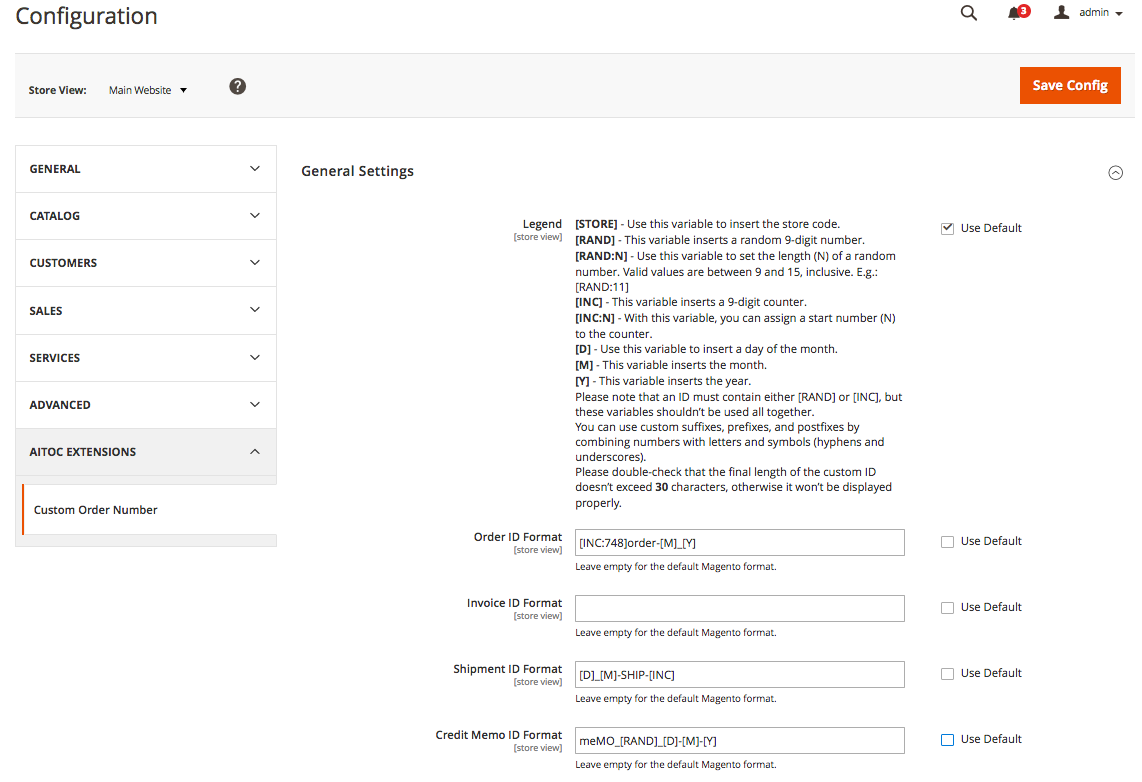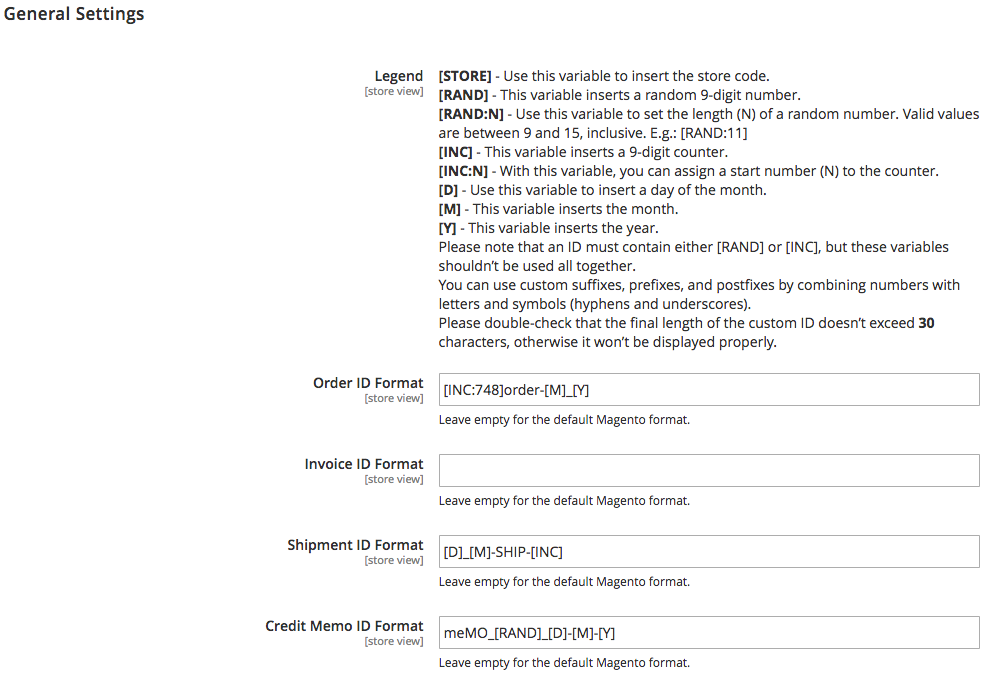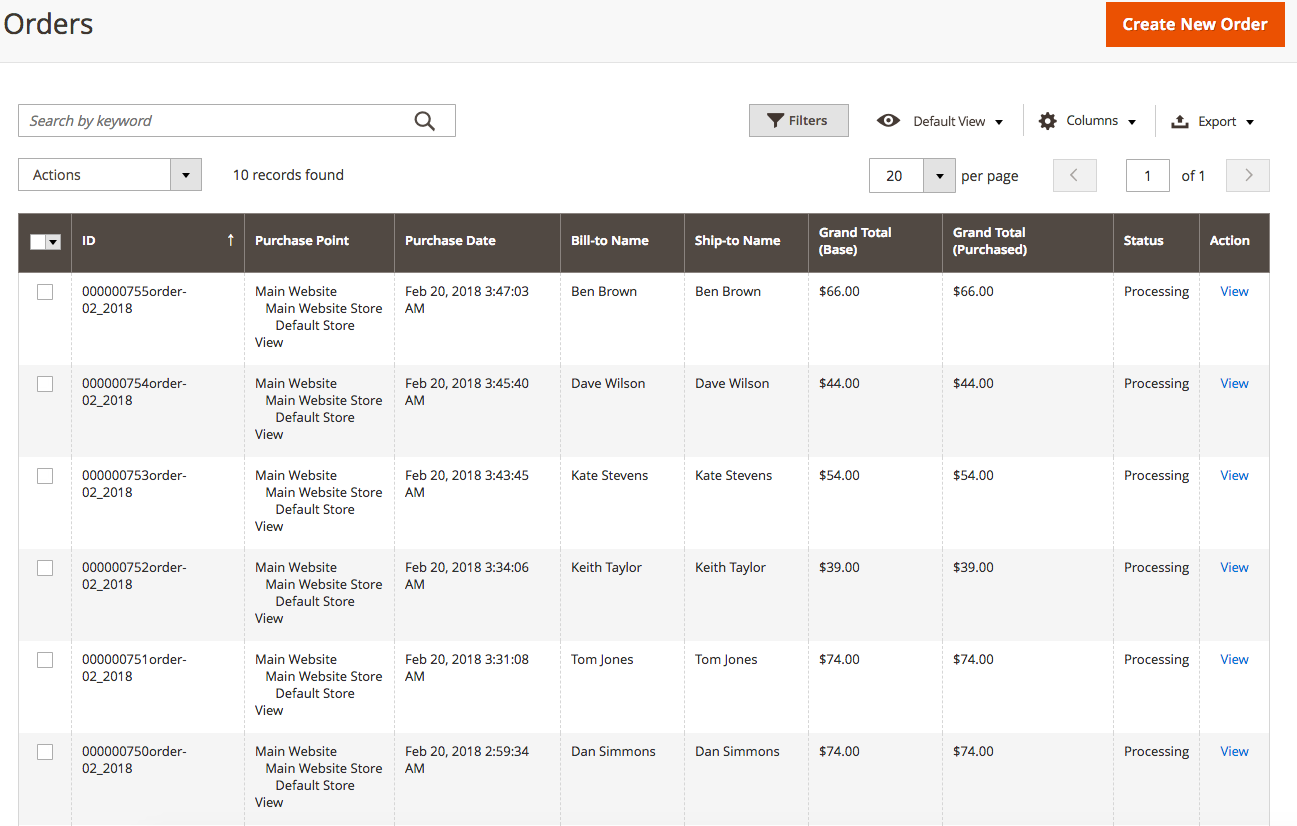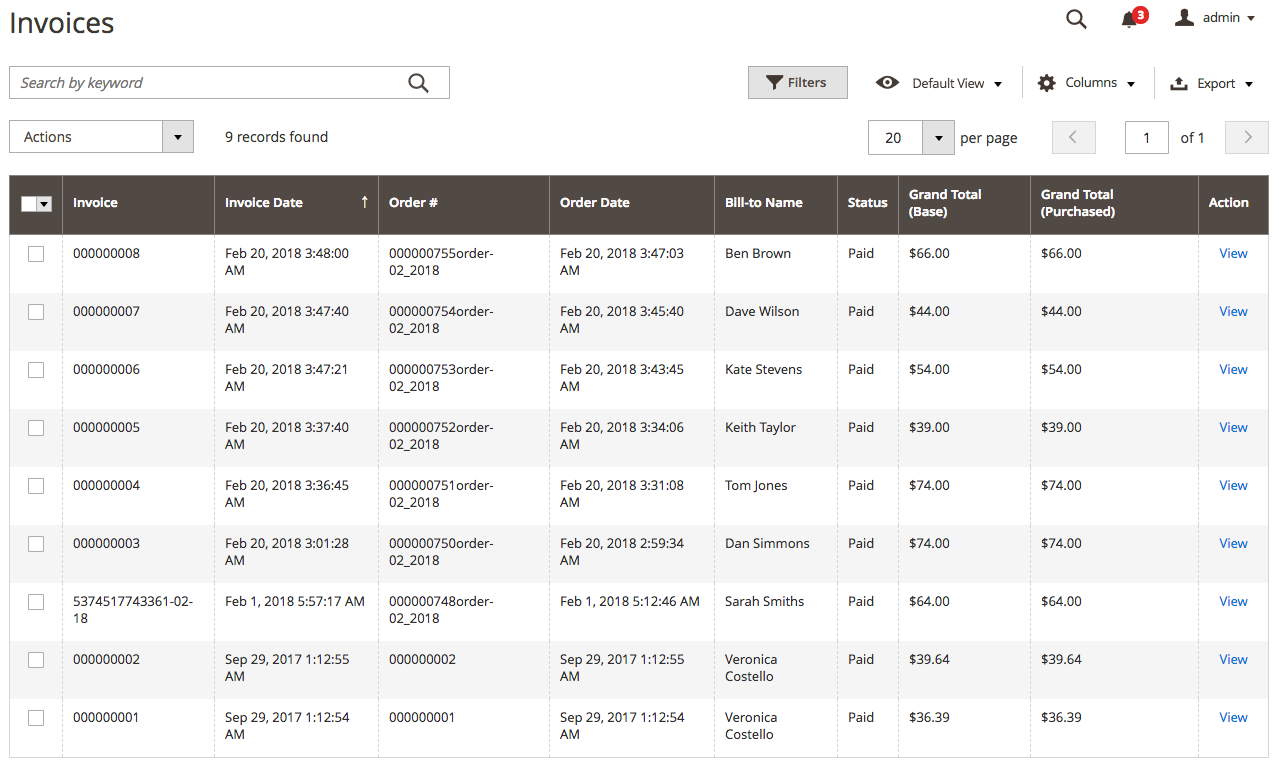Custom Order Number Pro
Description
Custom Order Number Pro module allows you to modify Invoice, Shipment, Order, Credit Memo ID’s and use different variables to generate flexible ID's. For ex: You can use suffix, prefix and postfix by combining letter, numbers and symbols.
Compatibility
Custom Order Number Pro module is compatible with the following Magento platforms:
| Community Edition (Open Source) | Enterprise Edition (Commerce) | Cloud Edition |
|---|---|---|
| 2.3.0 - 2.4.* | 2.3.0 - 2.4.* | 2.3.0 - 2.4.* |
Installation
Installing module using zip file
- Unzip and paste the extension file into your root Magento folder.
- Connect to your server by SSH.
- Go to your Magento root folder.
- To install the extension, perform this command:
php bin/magento setup:upgrade
php bin/magento setup:di:compile
php bin/magento setup:static-content:deploy
Composer installation
If you haven't installed any Aitoc module before, in that case first you will need to add your Aitoc composer repository. Please go through the document to see how you can add composer repository.
To install the module, you will need to run following commands:
composer require aitoc/advanced_order_number
php bin/magento setup:upgrade
php bin/magento setup:di:compile
php bin/magento setup:static-content:deploy -f
- To switch the extension on/off, perform these commands:
php bin/magento module:enable Aitoc_AdvancedOrderNumber
php bin/magento module:disable Aitoc_AdvancedOrderNumber
- To update the module, use below command:
composer update aitoc/advanced_order_number
Configuring the Custom Order Number Pro extension
STORES > SETTINGS - CONFIGURATION > AITOC EXTENSIONS > CUSTOM ORDER NUMBER PRO > GENERAL SETTINGS
Note
Configure General Settings of the Custom Order Number Pro extension. You can create different sales document IDs for each Store View.
Note
Utilise different variables to configure custom order numbers.
Note
The variables can be put in any order in the ID.
Note
Leave the field empty to continue using the default Magento ID format.
Note
Use numbers, letters, and symbols (hyphens and underscores) to add custom prefixes, suffixes, and postfixes to the IDs.
Custom sales document IDs: document grid view
SALES > ORDERS
Note
Here is how the sales document grid looks when custom numbering is applied.
Switching back to the default Magento format
To switch back to the default ID format go to STORES > SETTINGS - CONFIGURATION > AITOC EXTENSIONS > CUSTOM ORDER NUMBER PRO > GENERAL SETTINGS and clear the document’s input field.
THANK YOU FOR CHOOSING AITOC EXTENSIONS!