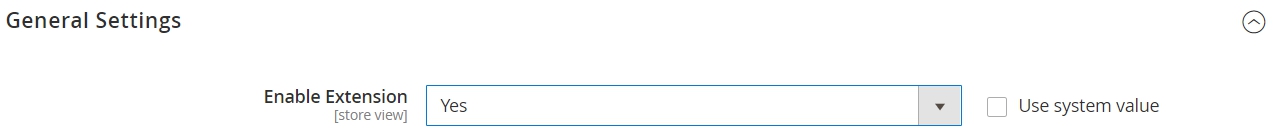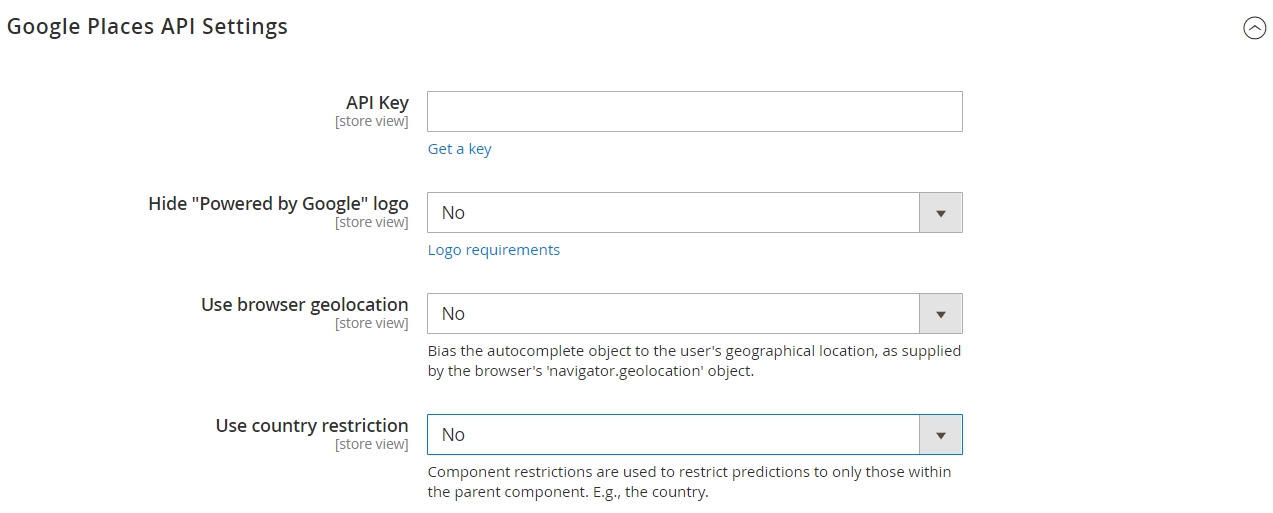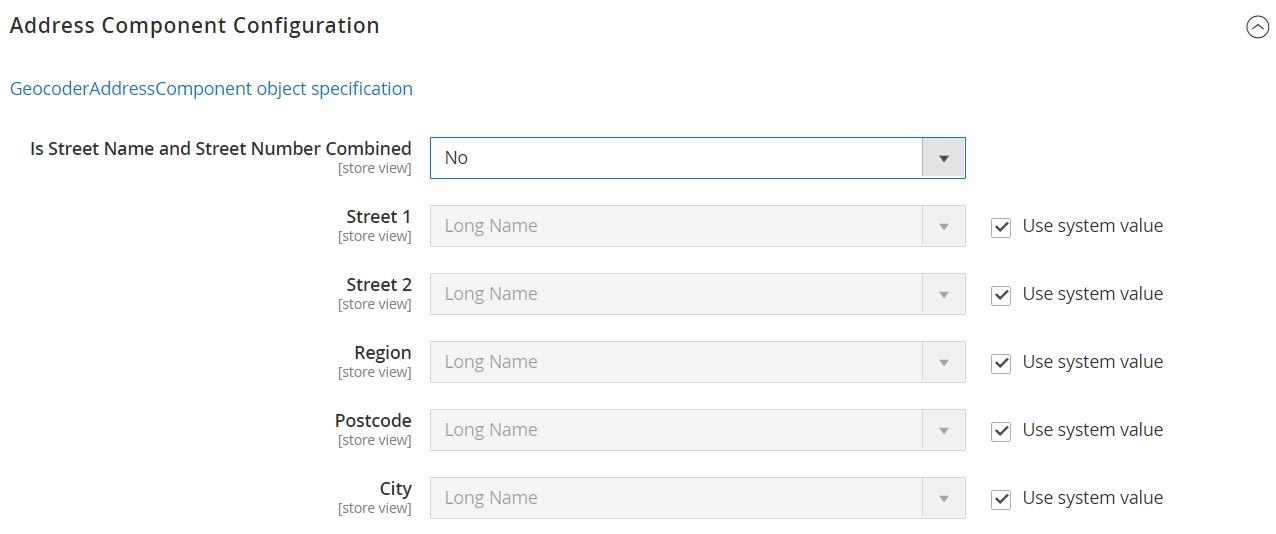Google Address Autocomplete
Description
Our Google Address Autocomplete for Magento 2 implements Google Places API functionality in Magento 2. The simpler the checkout process is, the faster it will be. This extension will decrease the bounce rate at checkout.
Key features:
- Autocomplete of address fields at checkout
- Auto filling of address fields in a customer account
- Autocomplete of address fields in a new order in the admin panel
- Auto filling of customer addresses in the admin panel
- Possibility of automatic address recognition by geolocation
- Possibility of address suggestion only for a specific country
Find out how to install the Google Address Autocomplete for Magento 2 via Composer.
Note
All Aitoc extensions can be customised to fit particular business needs. If you have questions about any customization, please drop a message at [email protected]
Note
The Autocomplete address does not work when trying to add a new address for a customer from Admin. This is because when trying to add a new address for a customer from admin, the Country is not selected. The country has to be selected for having Autocomplete address functionality work. This is a bug of Magento. More details can be find on: https://github.com/magento/magento2/pull/13024.
Compatibility
Google Address Autocomplete module is compatible with the following Magento platforms:
| Community Edition (Open Source) | Enterprise Edition (Commerce) | Cloud Edition |
|---|---|---|
| 2.3.0 - 2.4.* | 2.3.0 - 2.4.* | 2.3.0 - 2.4.* |
Installation
Installing module using zip file
- Unzip and paste the extension file into your root Magento folder.
- Connect to your server by SSH.
- Go to your Magento root folder.
- To install the extension, perform this command:
php bin/magento setup:upgrade
php bin/magento setup:di:compile
php bin/magento setup:static-content:deploy
Composer installation
If you haven't installed any Aitoc module before, in that case first you will need to add your Aitoc composer repository. Please go through the document to see how you can add composer repository.
To install the module, you will need to run following commands:
composer require aitoc/address-autocomplete
php bin/magento setup:upgrade
php bin/magento setup:di:compile
php bin/magento setup:static-content:deploy -f
- To switch the extension on/off, perform these commands:
php bin/magento module:enable Aitoc_AddressAutocomplete
php bin/magento module:disable Aitoc_AddressAutocomplete
- To update the module, use below command:
composer update aitoc/address-autocomplete
Configuration
General
To get started, go to Stores → Configuration → AITOC EXTENSIONS → Address Autocomplete → General OR AITOC → Aitoc → Address Autocomplete → Configuration to configure the extension.
Here you can Enable/Disable the module.
Google Places API Settings
The Places API lets you search for place information using a variety of categories, including geographic locations.
| Field | Specification |
|---|---|
| API Key | Get the API key. The API key is a unique identifier that is used to authenticate requests associated with your project for usage and billing purposes. |
| Hide "Powered by Google" logo | Select 'No' to show the "Powered by Google" logo. |
| Use browser geolocation | Bias the autocomplete object to the user's geographical location, as supplied by the browser's 'navigator.geolocation' object. |
| Use country restriction | Component restrictions are used to restrict predictions to only those within the parent component. E.g., the country. |
Address Component Configuration
In this section, you can find GeocoderAddressComponent object specification. Click on it to open in a new tab.
Please select 'Yes/No' from our dropdown menu in the 'Is Street Name and Street Number Combined' field.
Also, you're able to set the 'Long/Short Name' option for Street, Region, Postcode, City fields.
THANK YOU FOR CHOOSING AITOC EXTENSIONS!