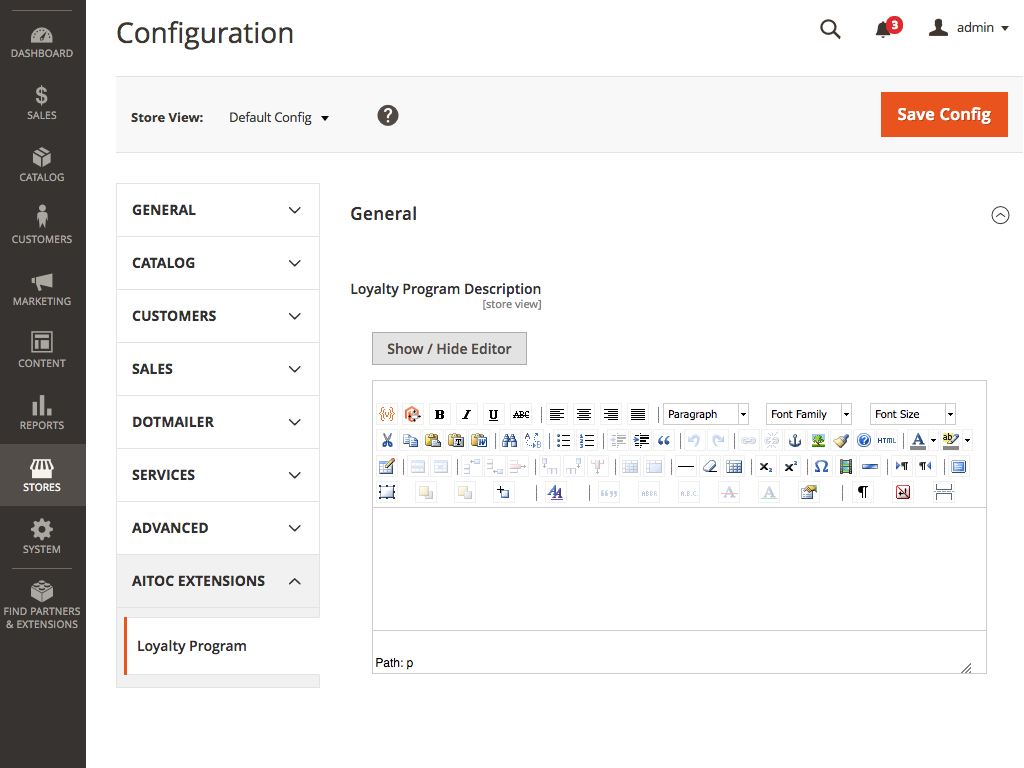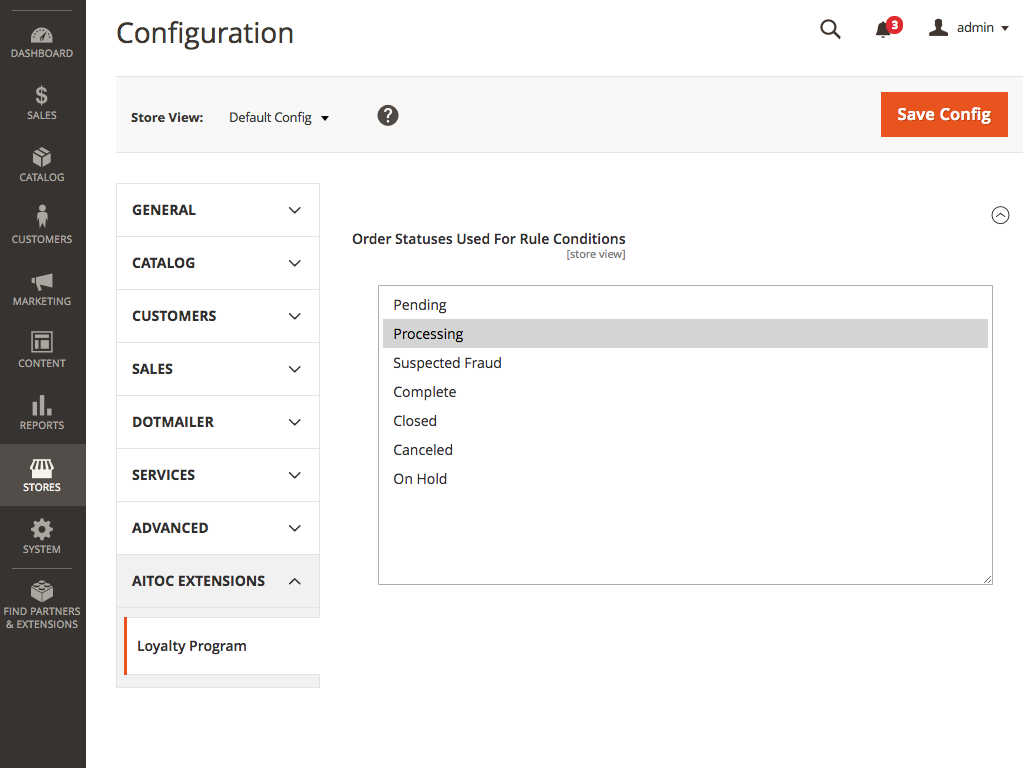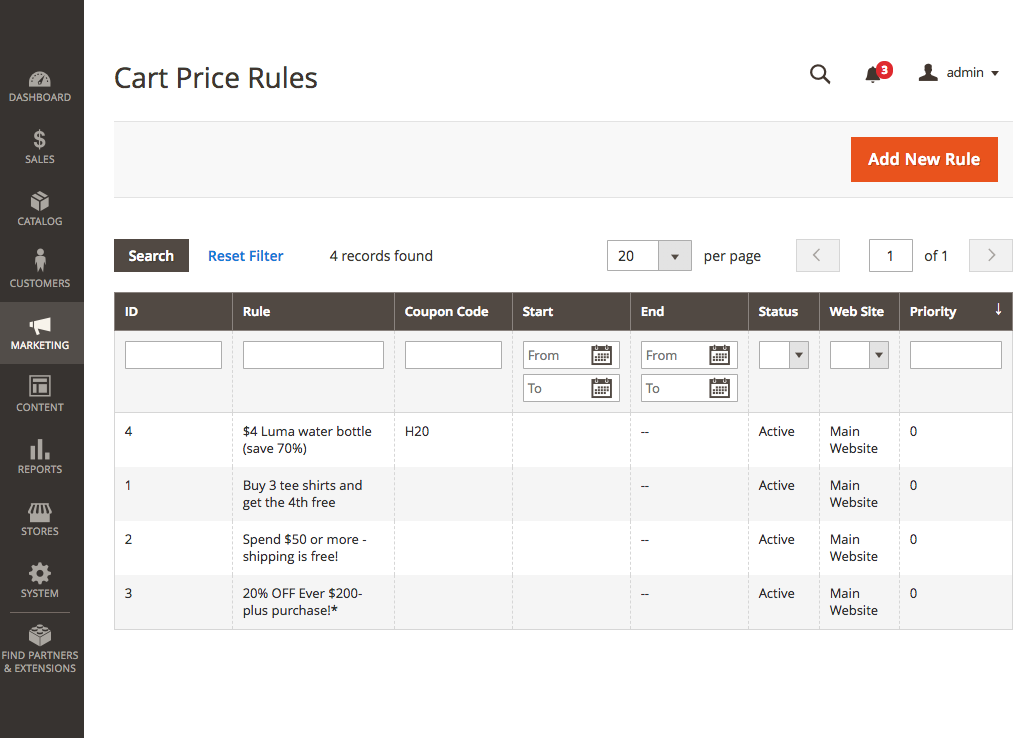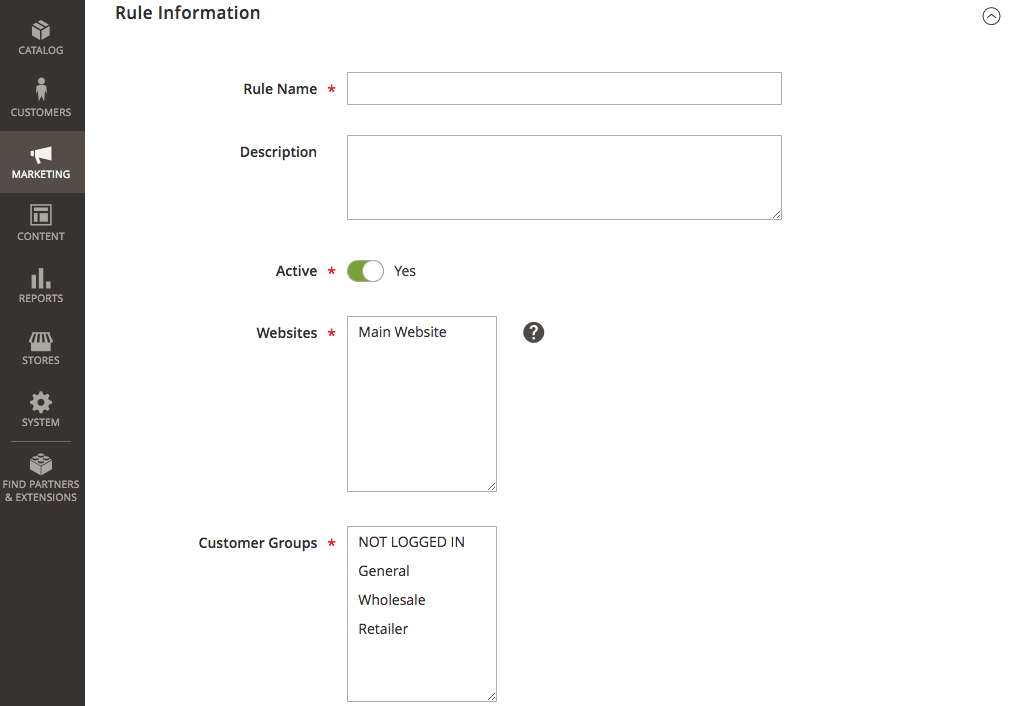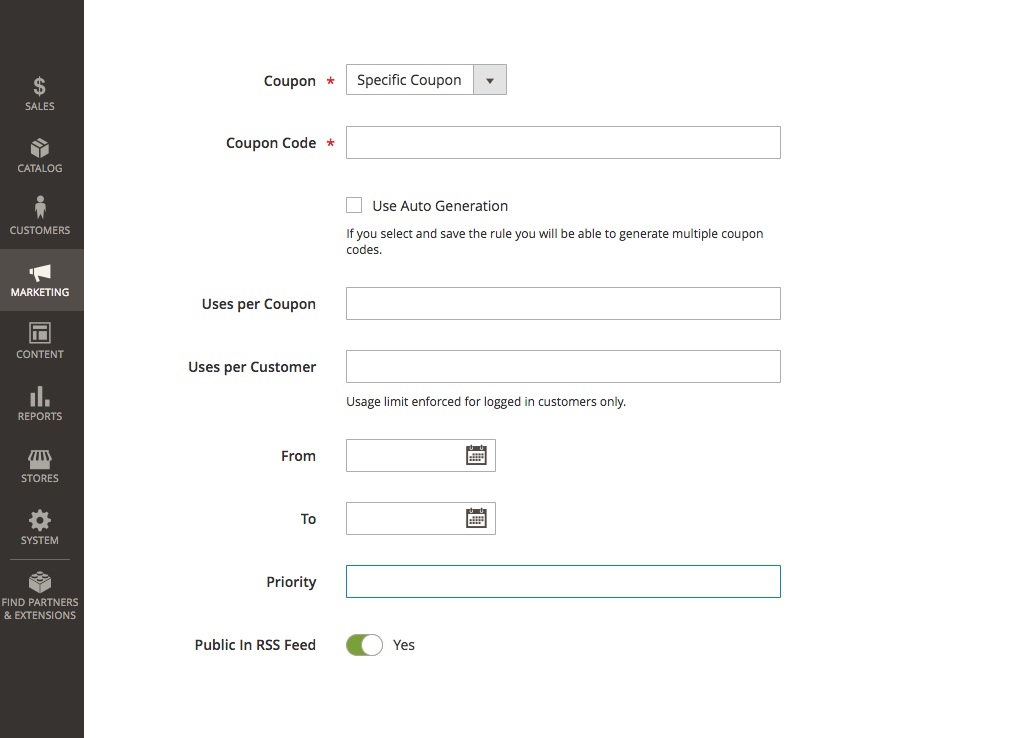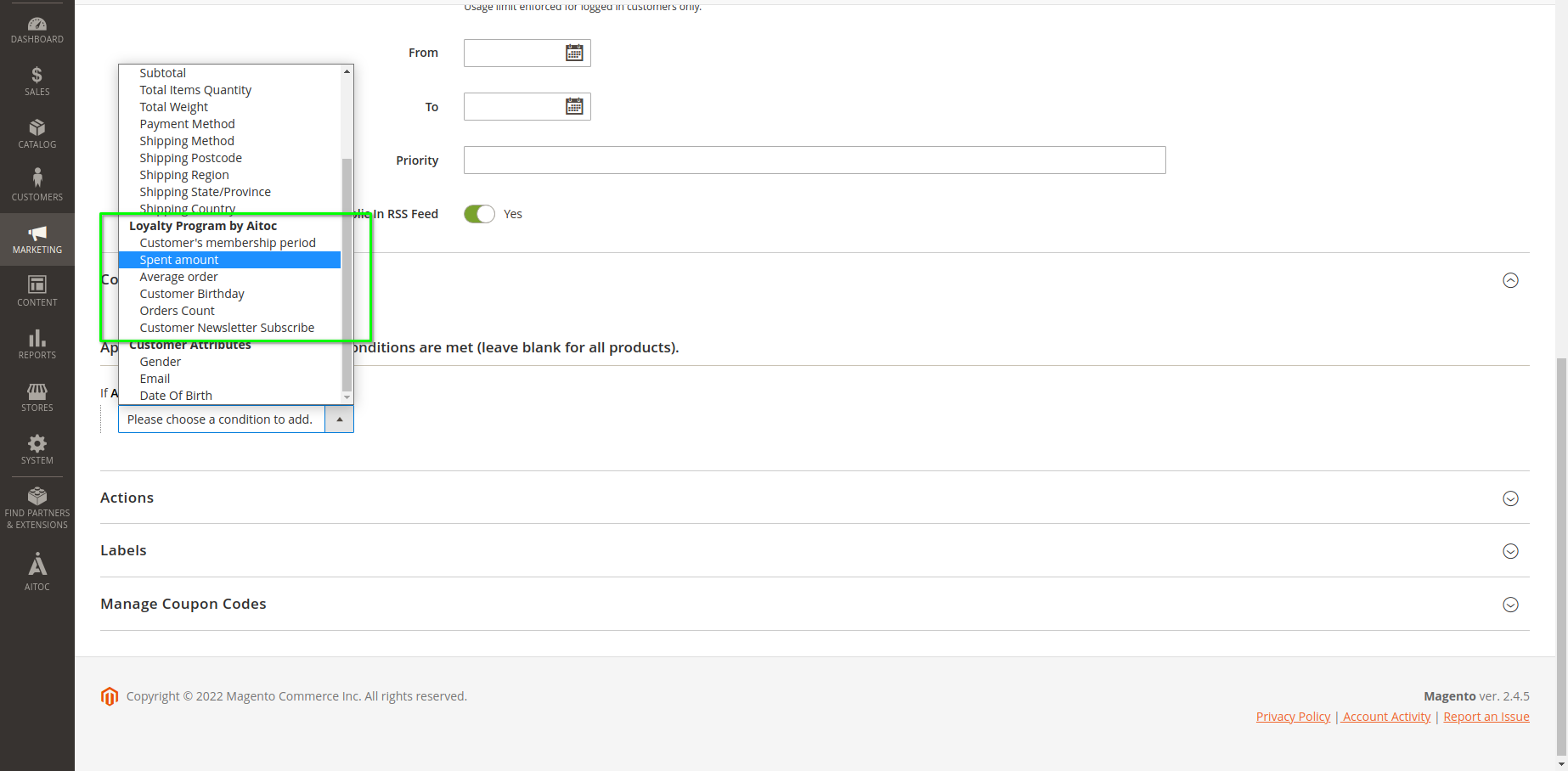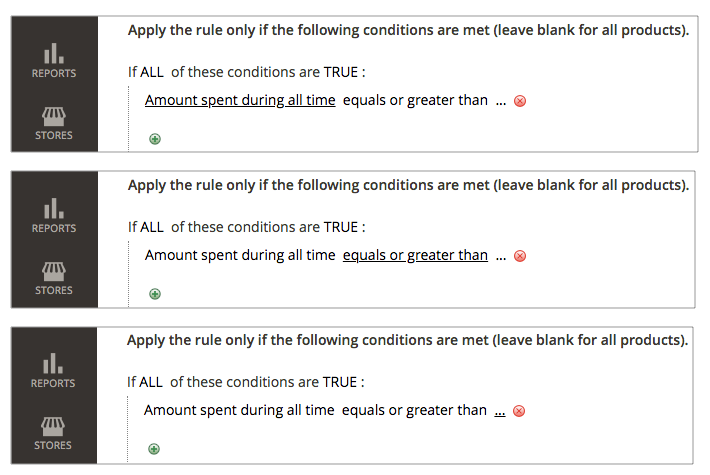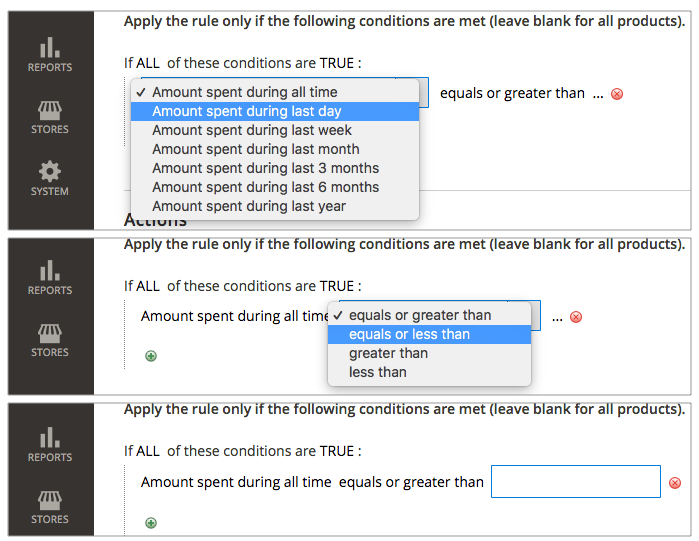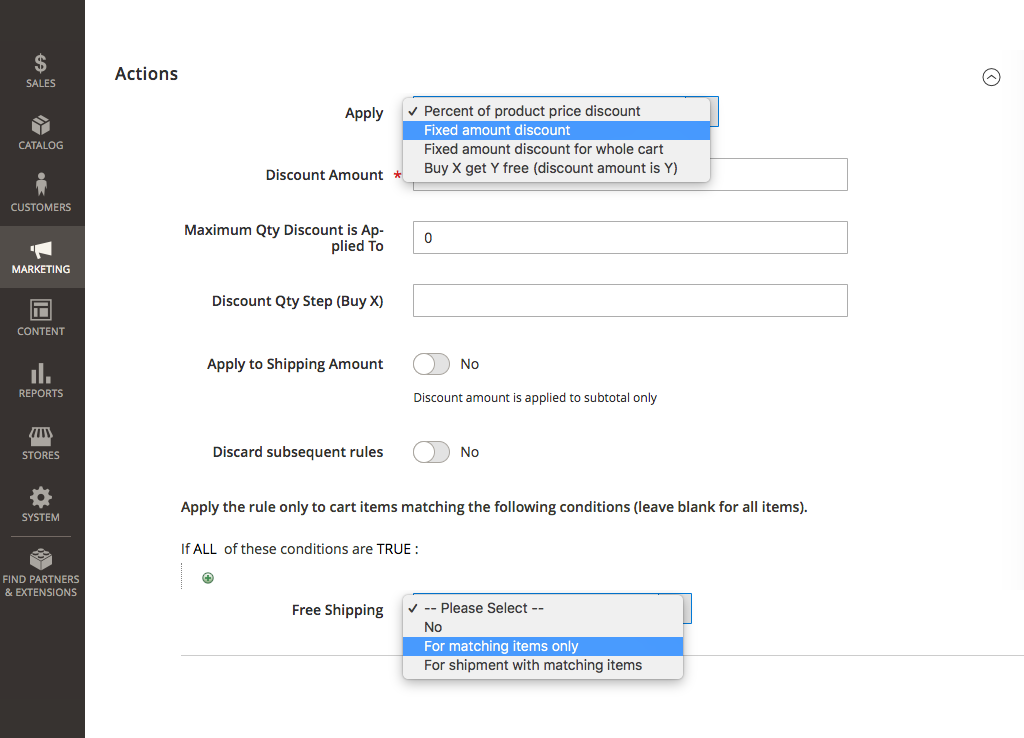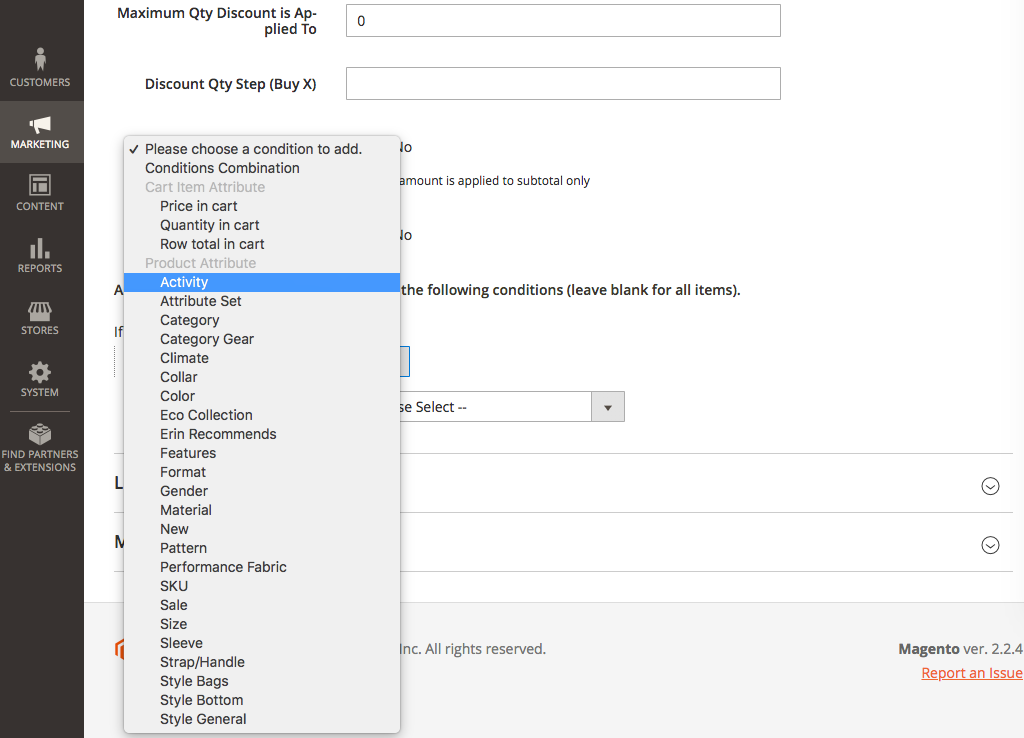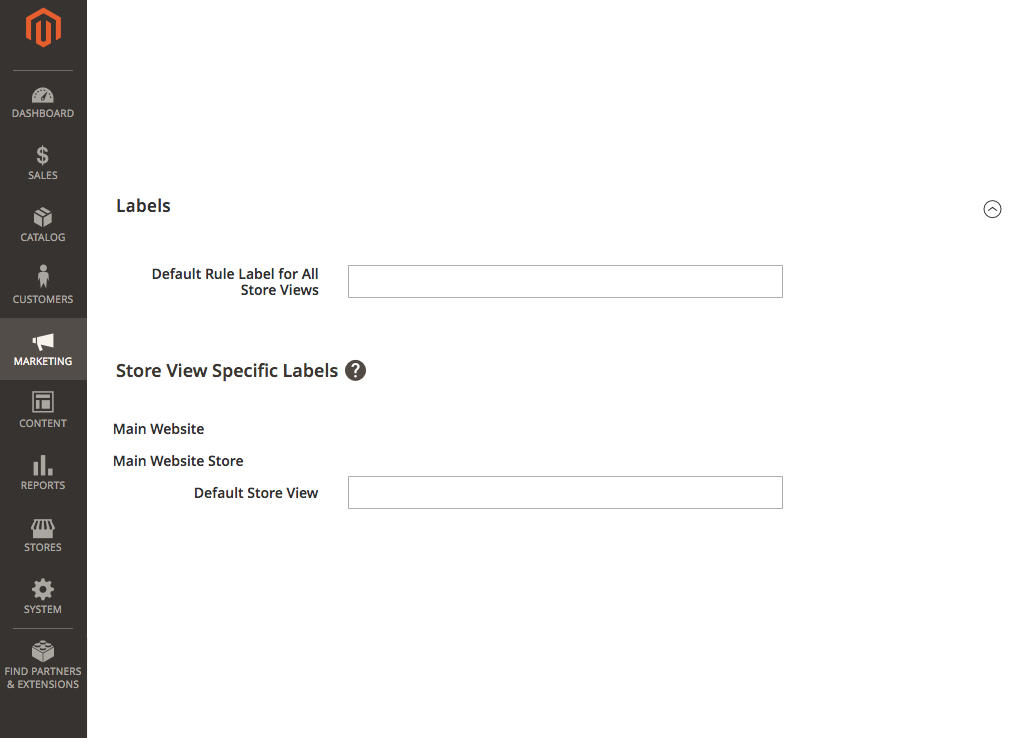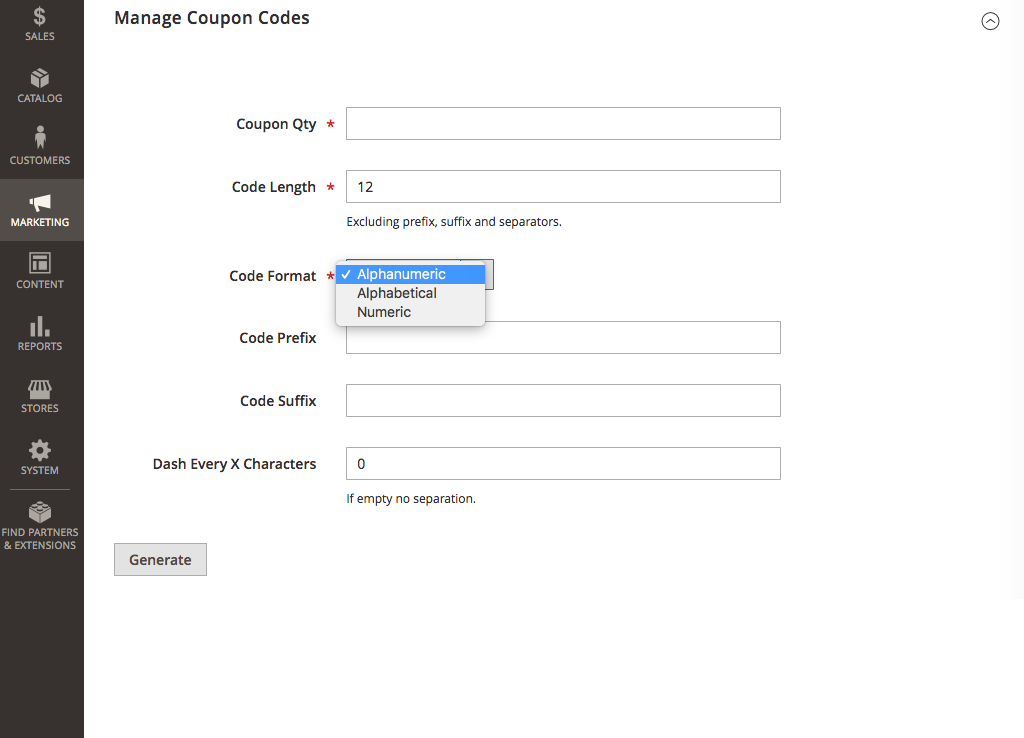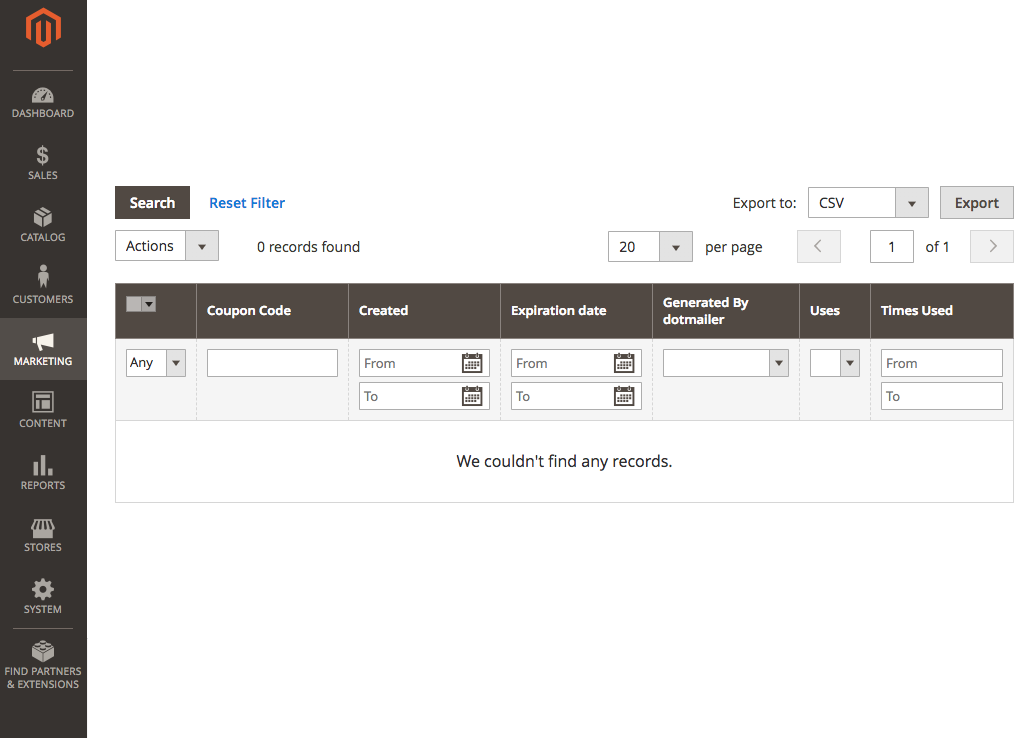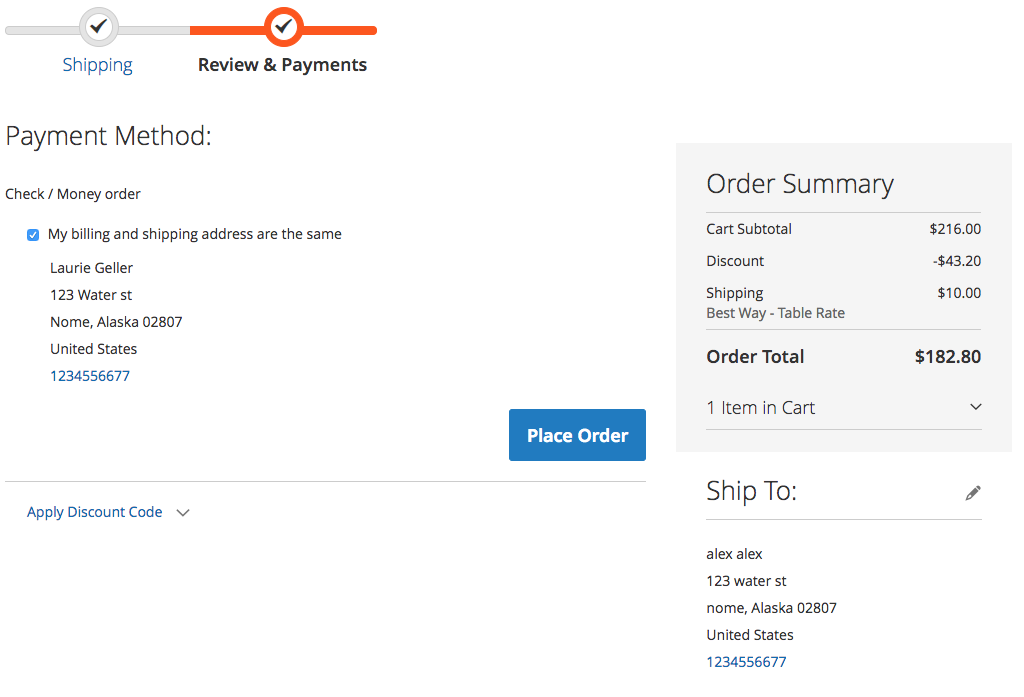Loyalty Program
Loyalty Program module allows store owners to create incentive programs for their customers which increases demand for shopping and makes the customer relation strong. It encourages customers to spend more and purchase more with unique and special rewards. Customers can be offered with discounts and offers based on their activity.
Compatibility
The loyalty Program module is compatible with the following Magento platforms:
| Community Edition (Open Source) | Enterprise Edition (Commerce) | Cloud Edition |
|---|---|---|
| 2.3.0 - 2.4.* | 2.3.0 - 2.4.* | 2.3.0 - 2.4.* |
Installation
- Unzip and paste the extension file into your root Magento folder.
- Connect to your server by SSH.
- Go to your Magento root folder.
- To install the extension, perform this command:
php bin/magento setup:upgrade
- To switch the extension on/off, perform these commands:
php bin/magento module:enable Aitoc_LoyaltyProgram
php bin/magento module:disable Aitoc_LoyaltyProgram
You can activate/deactivate several Aitoc extensions at once by specifying their names separated by space in the command.
Global Settings
STORES > CONFIGURATION > AITOC EXTENSIONS > LOYALTY PROGRAM
Note
Set the custom message here. It will appear in the buyer’s profile and outline the discount conditions.
Note
Set which order status triggers all of your custom cart pricing rules.
Cart Price Rules Grid
MARKETING > PROMOTIONS > CART PRICE RULES
Note
Browse and edit all your existing shopping cart price rules.
Cart Price Rule Settings: General
MARKETING > PROMOTIONS > CART PRICE RULES
Note
Set the price rule on the website level.
Note
Add a discount code to the price rule or leave it without a coupon. Priority takes place if several pricing rules apply to a single cart, with “0” being the highest priority.
Cart Price Rule Settings: Conditions
MARKETING > PROMOTIONS > CART PRICE RULES
Note
The extension adds 6 new conditions at the bottom of the list to give you flexibility in setting your custom cart price rules.
Note
Once you choose the condition which triggers the custom price rule, you can modify it further. ALL value can be changed to ANY, TRUE value can be changed to FALSE.
Note
You can set three parameters in the condition. Add several conditions to make your rule highly specific.
Cart Price Rule Settings: Actions
MARKETING > PROMOTIONS > CART PRICE RULES
Note
Choose the type of discount that you’d like to apply to this price rule. You can add free shipping to the pricing rule.
Note
In the Actions section, you can add more conditions that are related to Attributes.
Note
Set the Labels to your price rule. They can be different for each store view.
Cart Price Rule Settings: Manage Coupon Codes
MARKETING > PROMOTIONS > CART PRICE RULES
Note
Set different formats for your coupon codes. The first option includes both numbers and letters. The second option includes only letters, and the third one – only numbers.
Note
Generate the coupons for your existing customers on the go. Coupons will be saved together with the price rule once you hit the SAVE button.
Note
Below the Coupon Code settings, you’ll find the grid of all coupons generated based on the current price rule.
Price Rule Applied to the Shopping Cart
Note
The price rule will be applied whenever its conditions are met.
GDRP compliance
To ensure GDPR compliance for your customers, you need to have an option to state/delete their personal data upon request. Loyalty Program extension does not gather any customer data and is fully compliant with the GDRP requirements.
THANK YOU FOR CHOOSING AITOC EXTENSIONS!