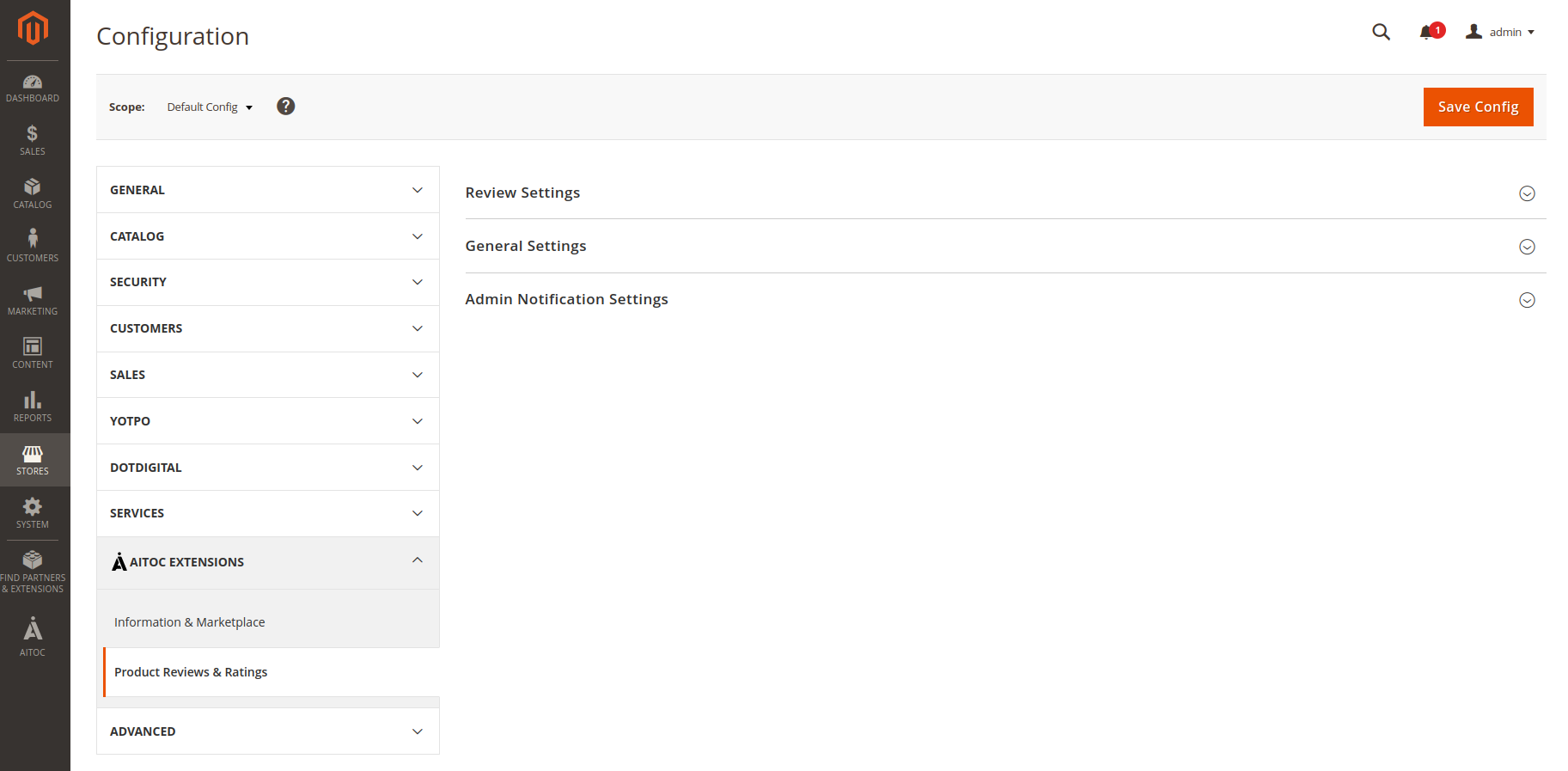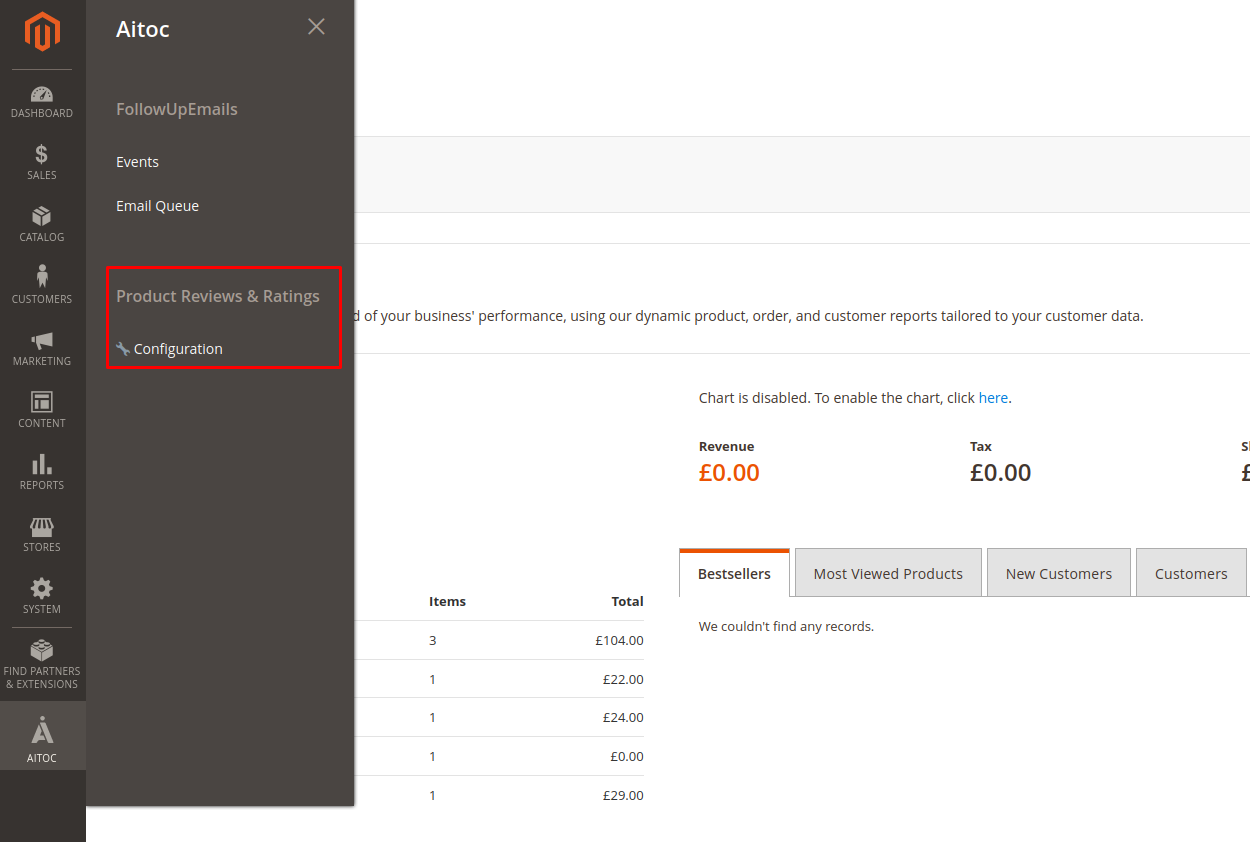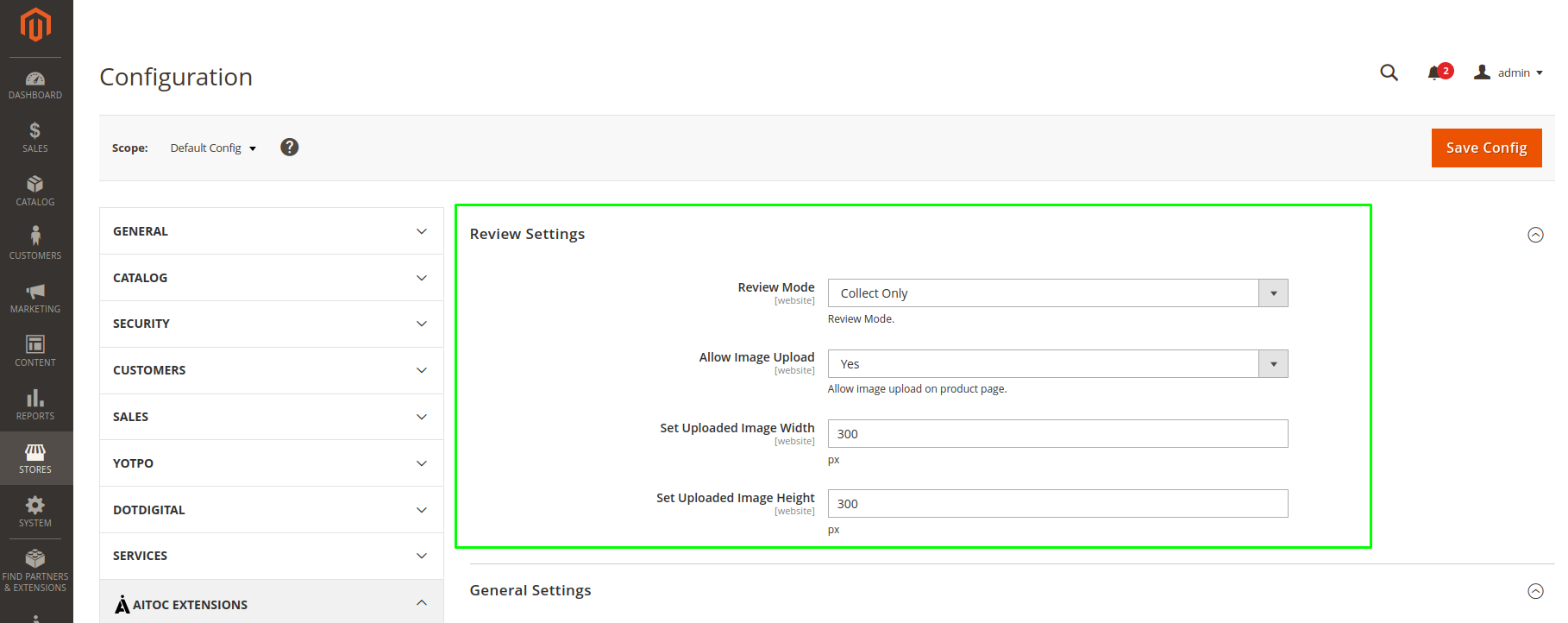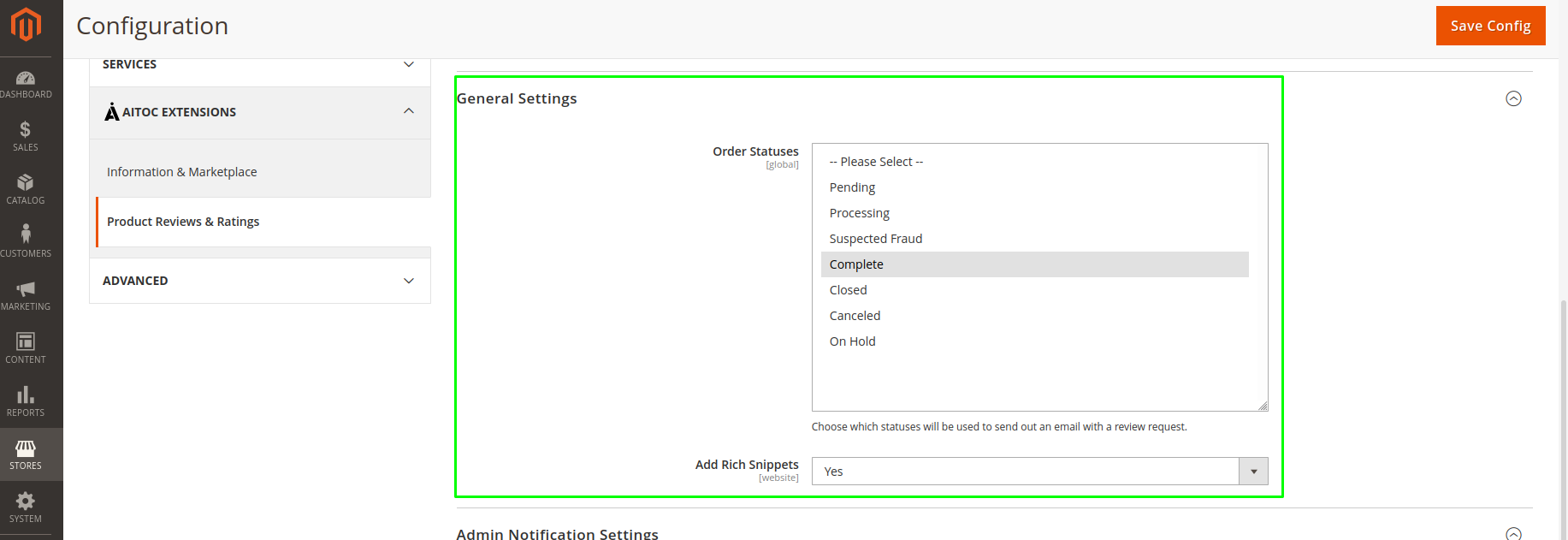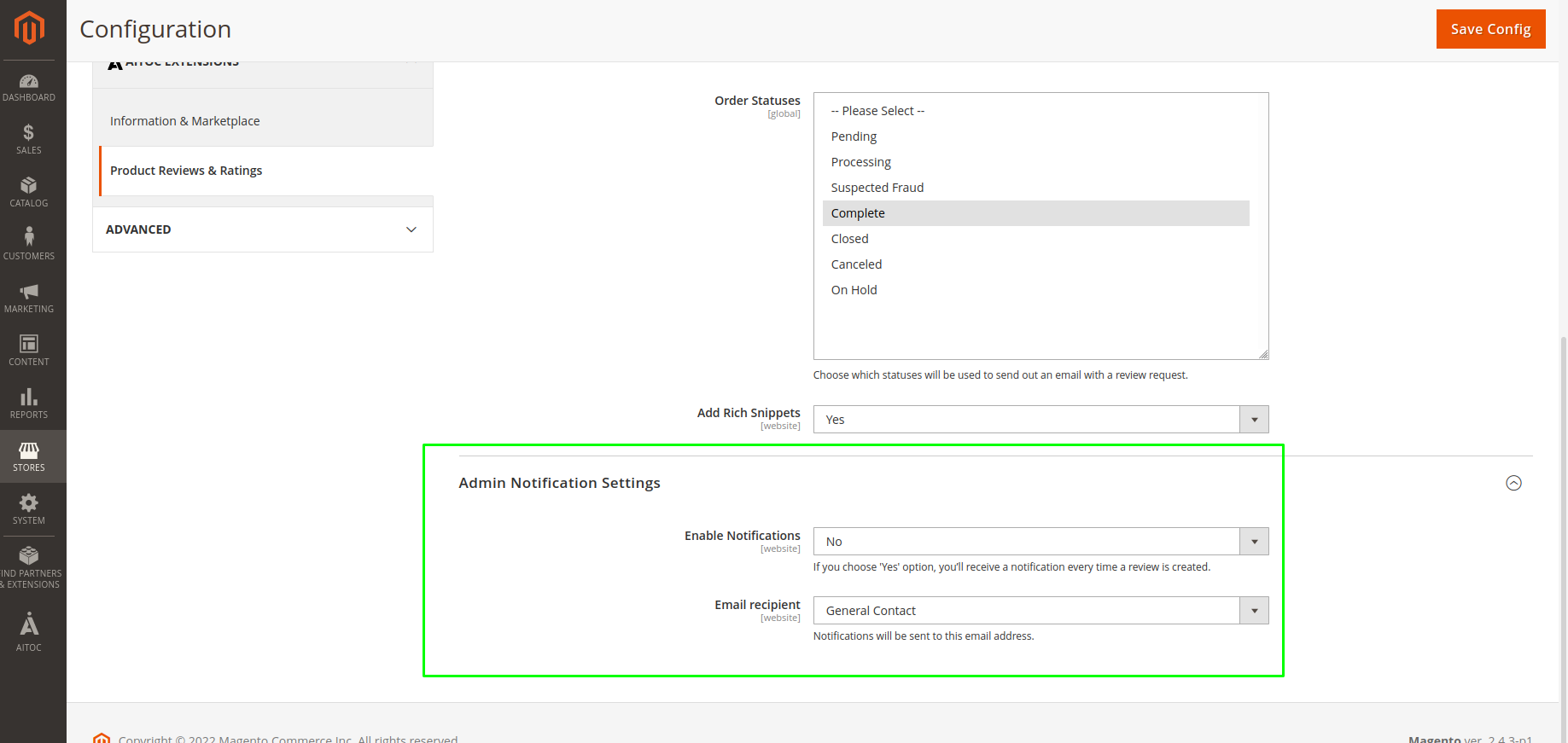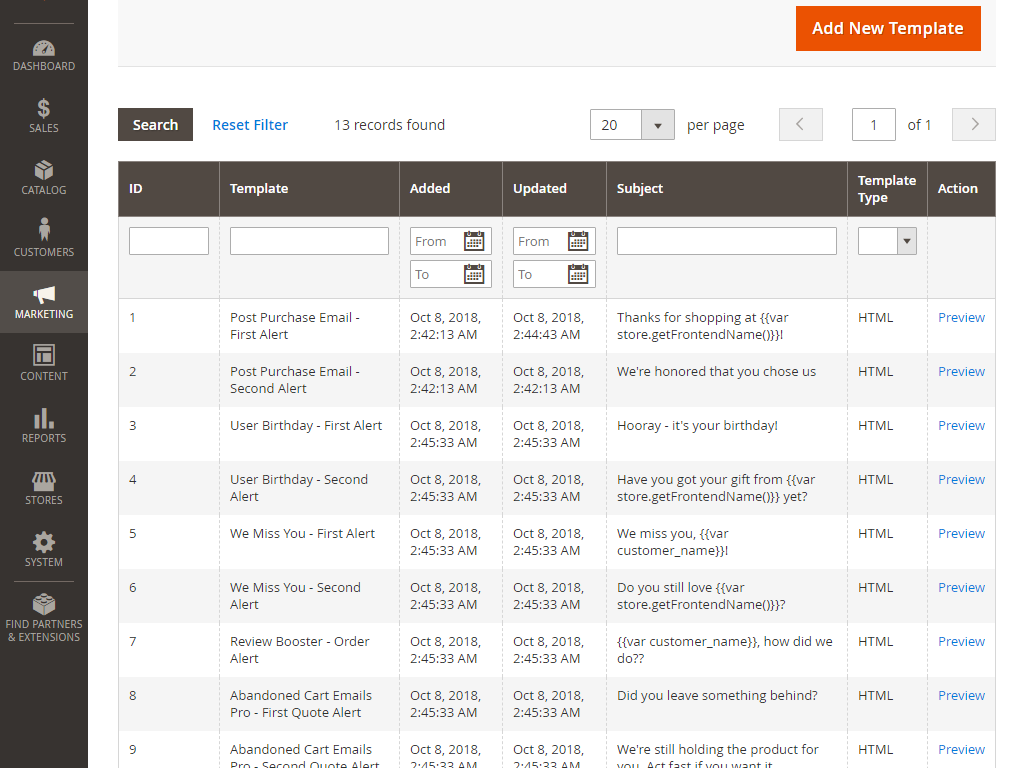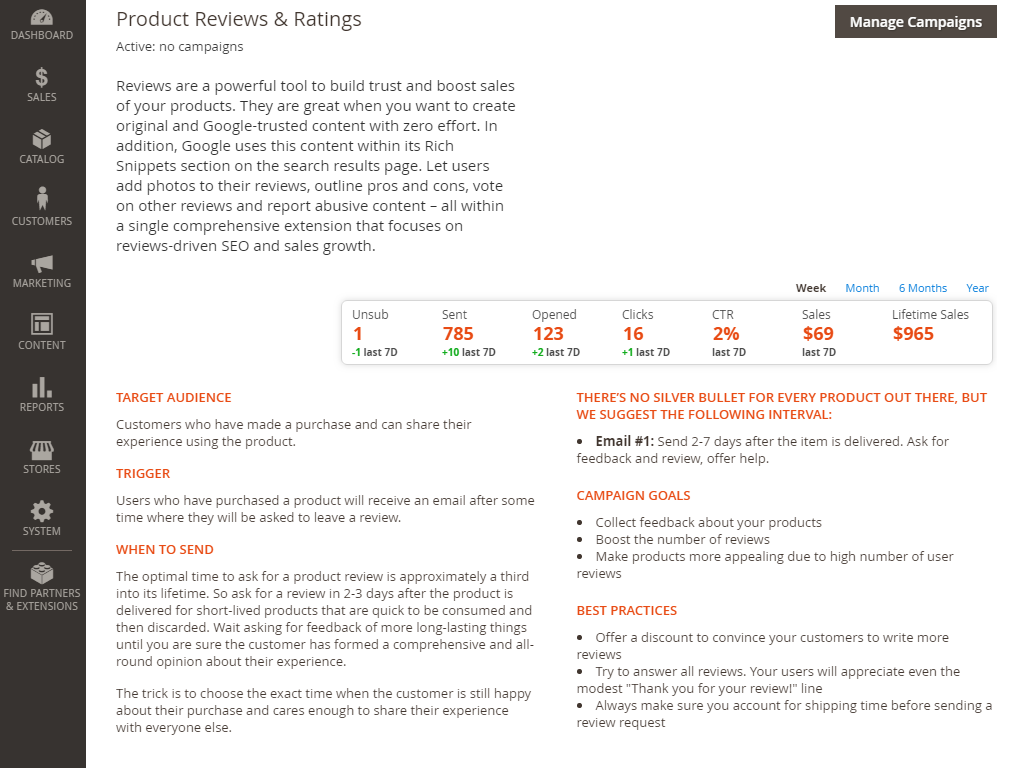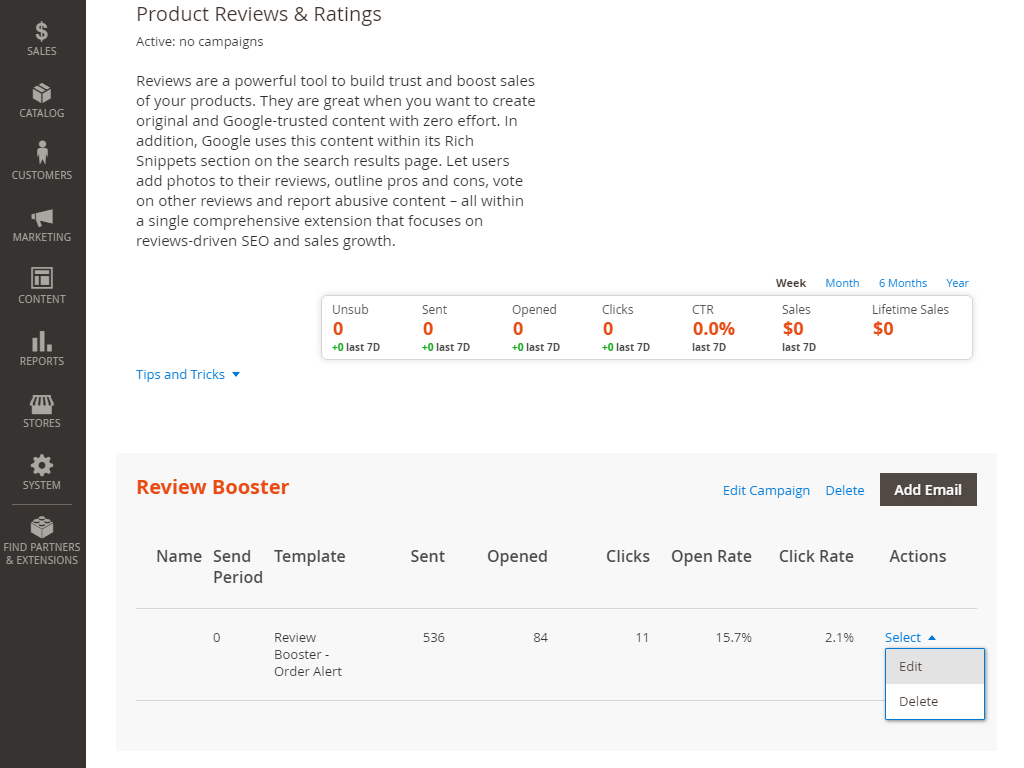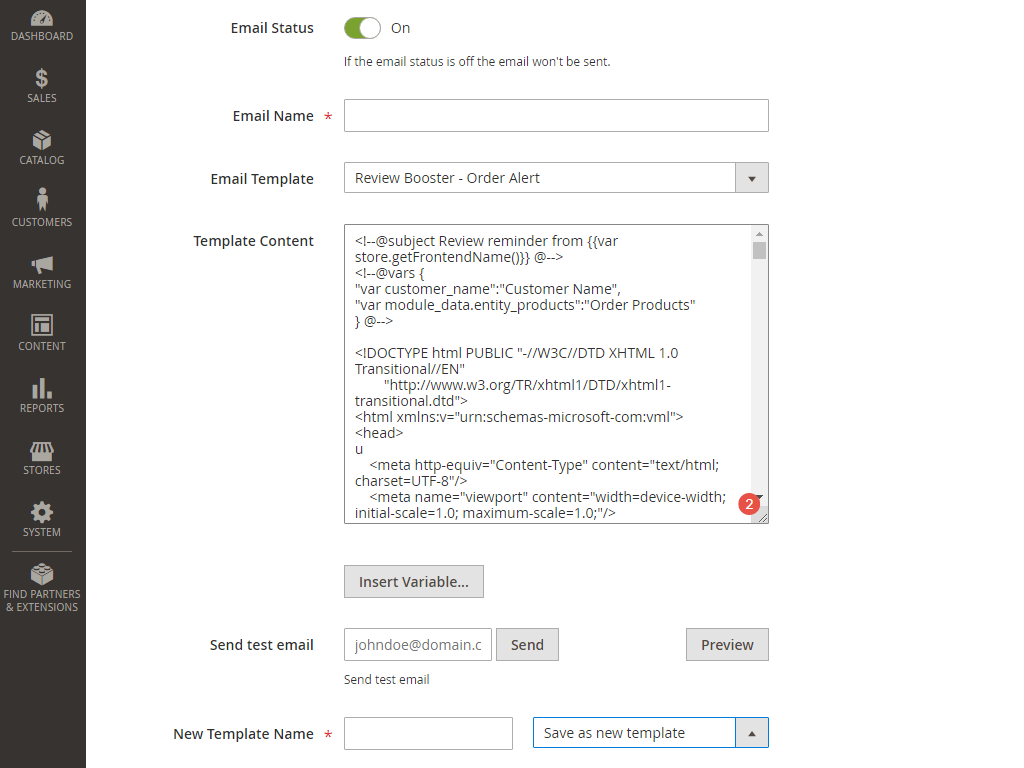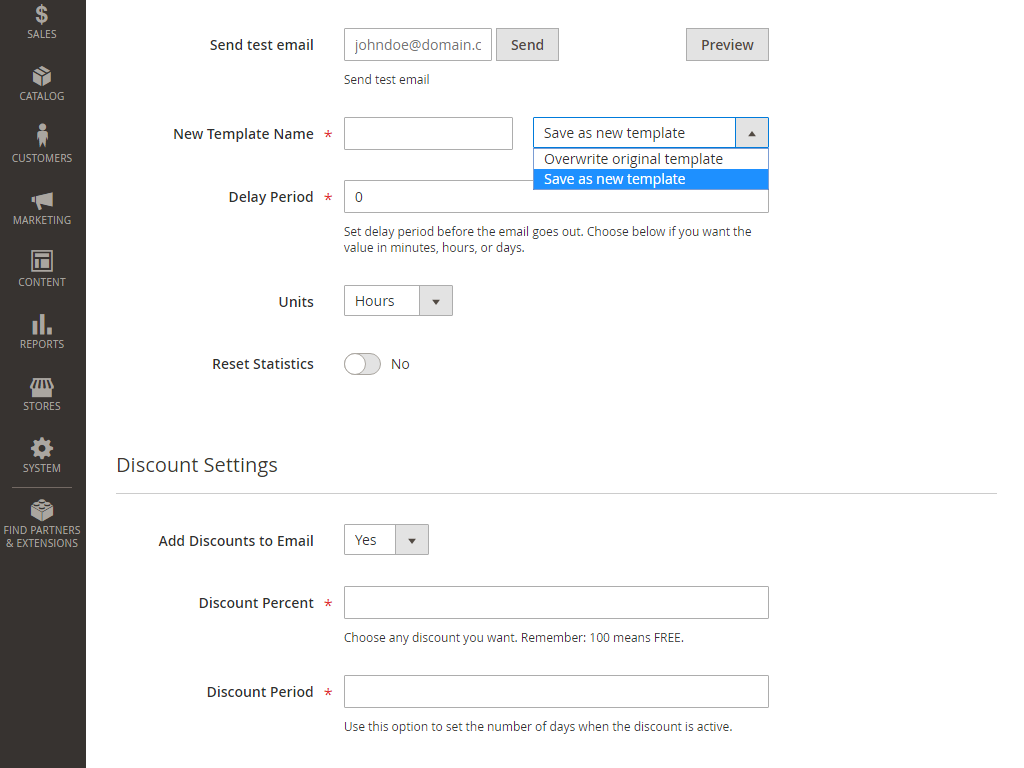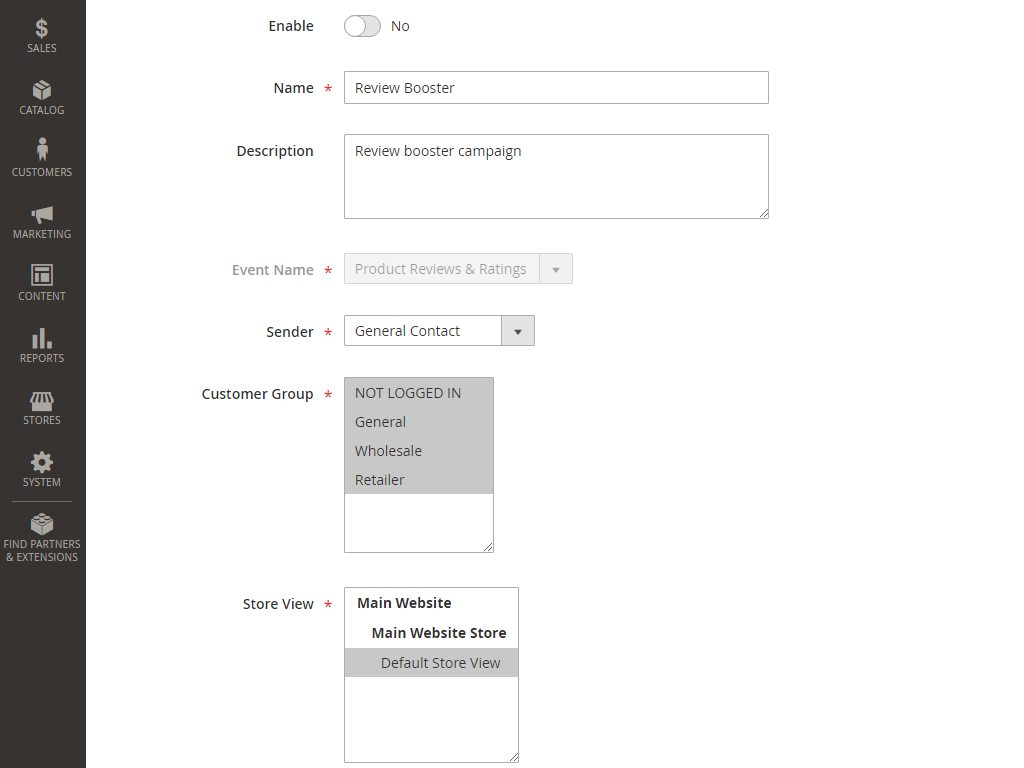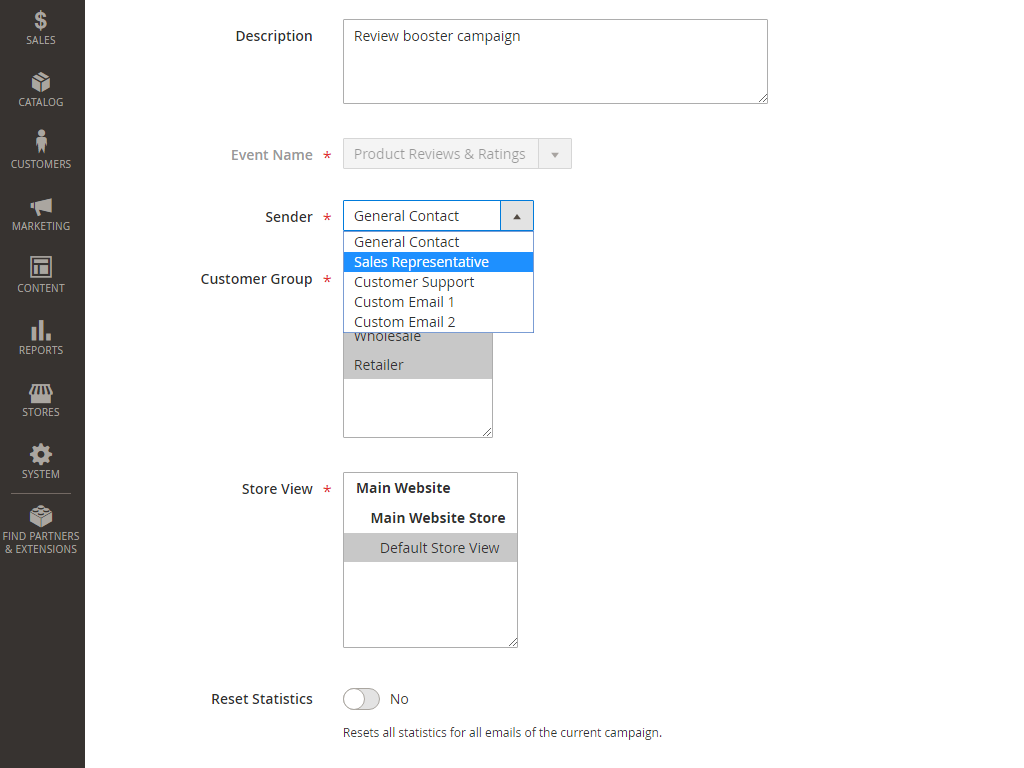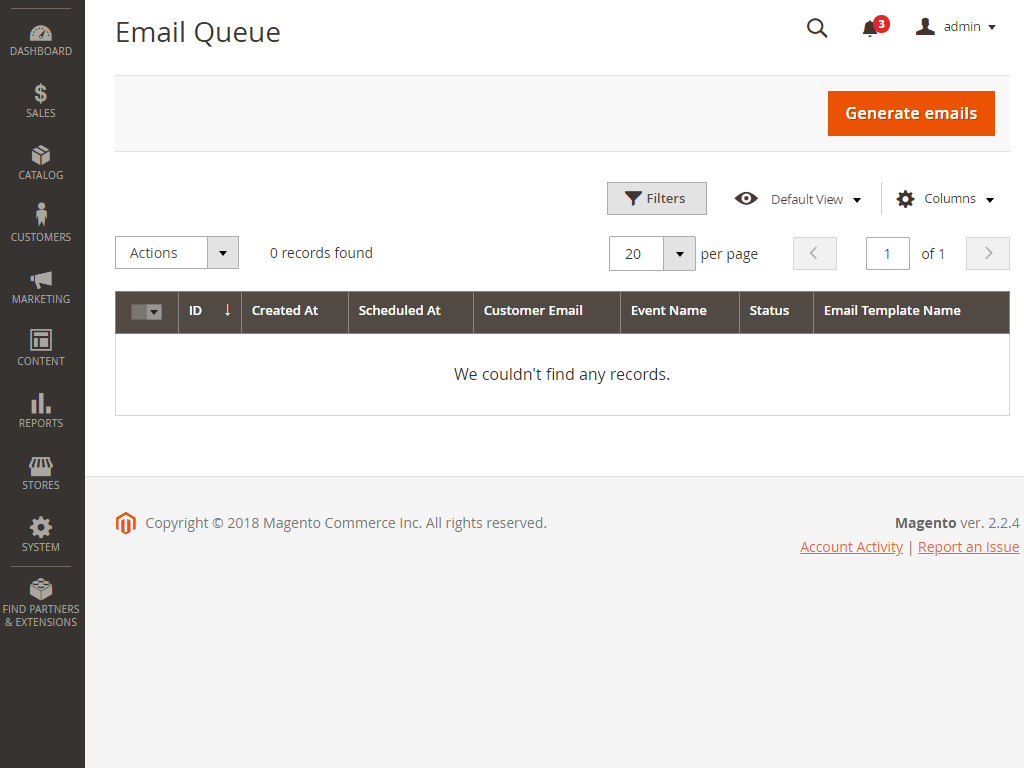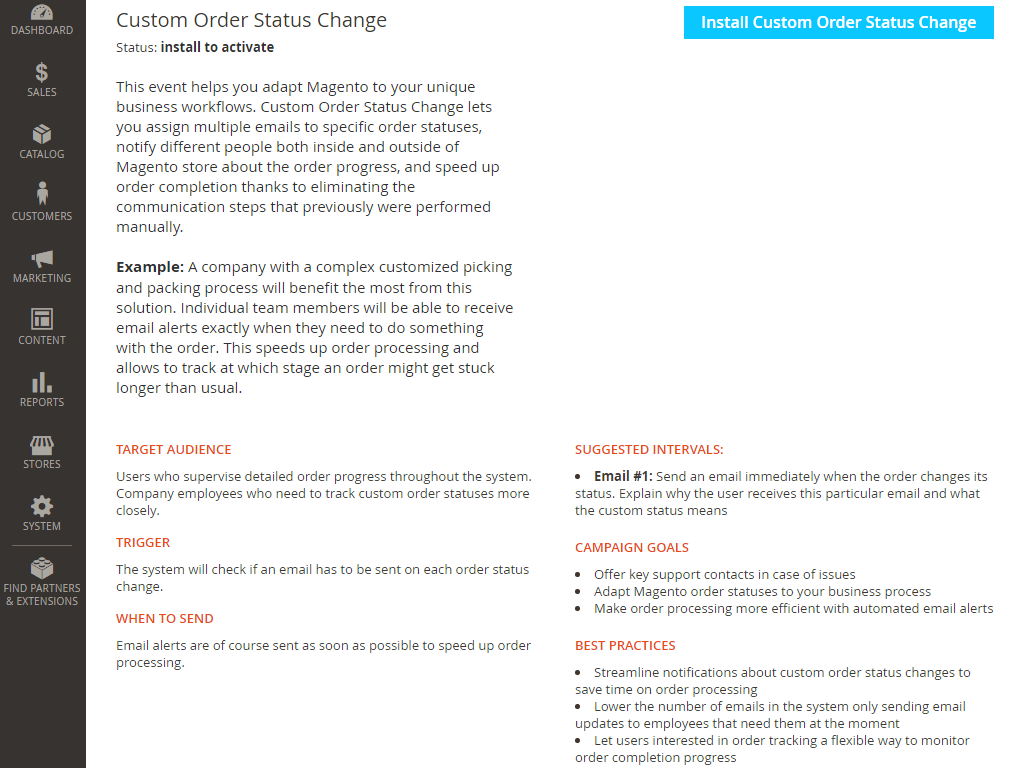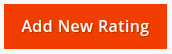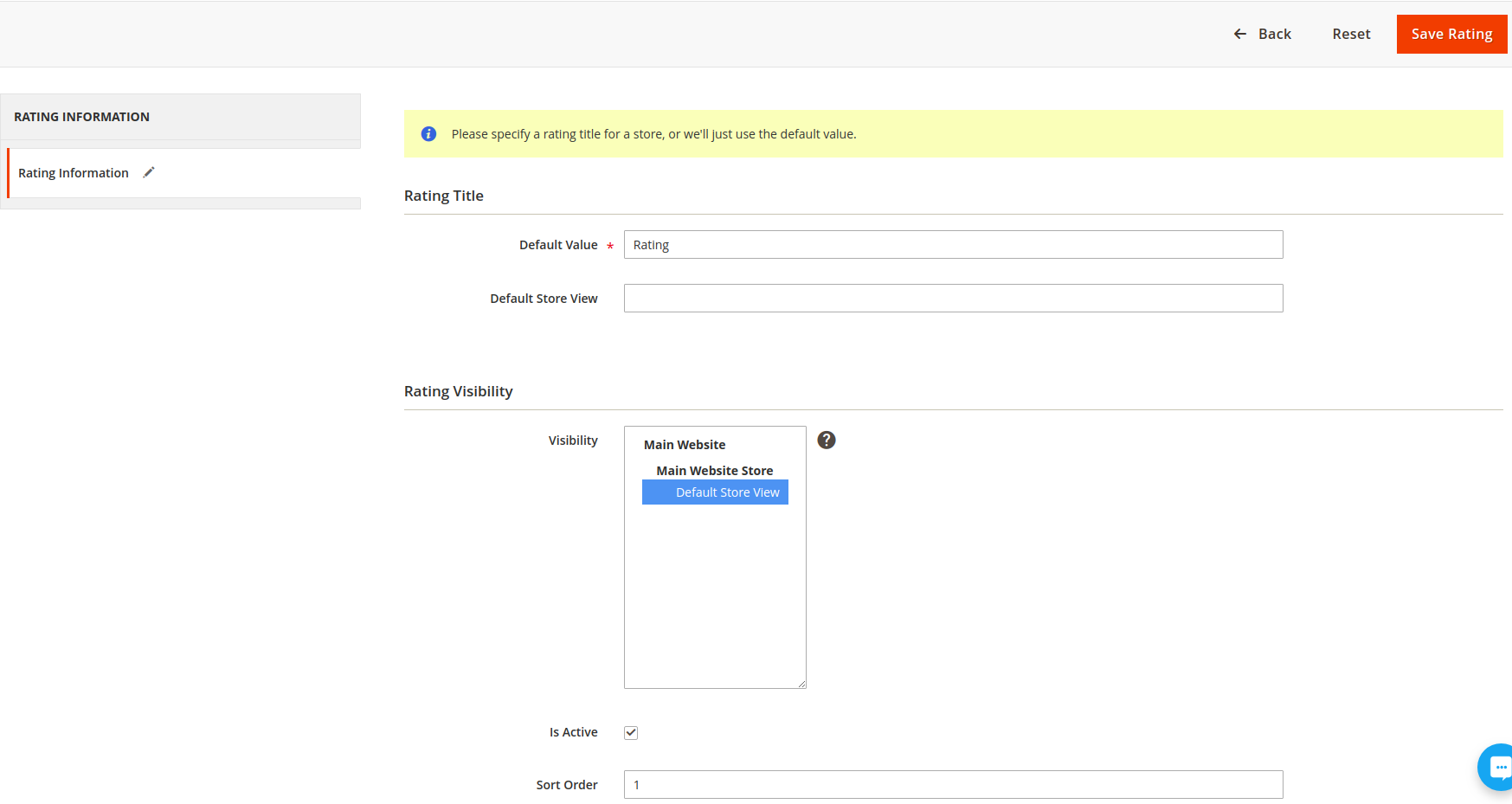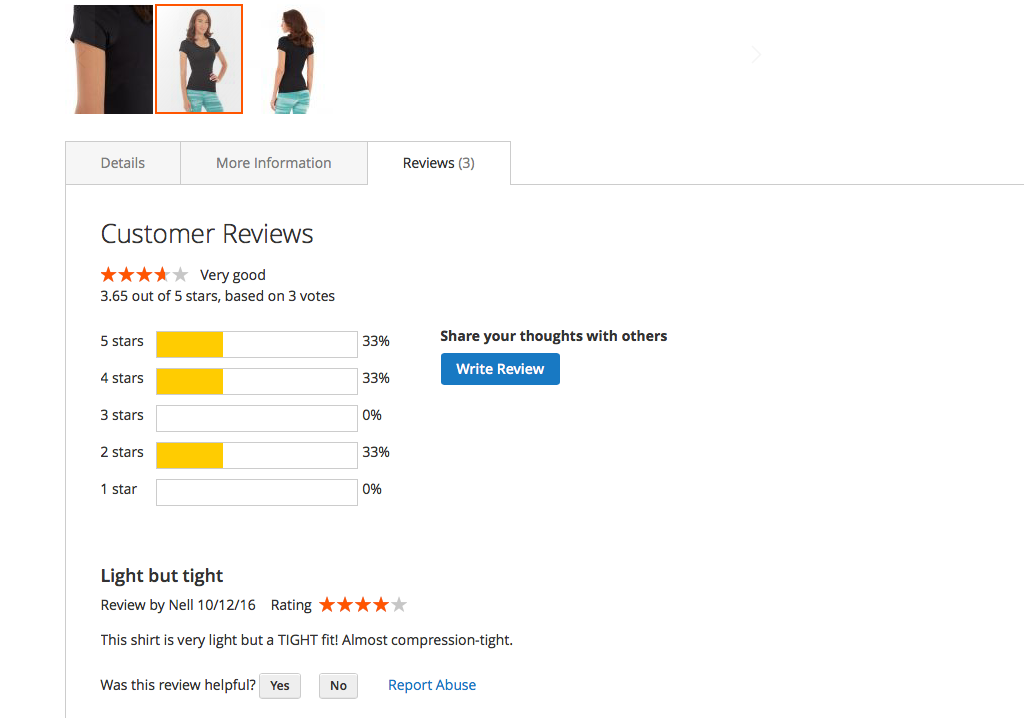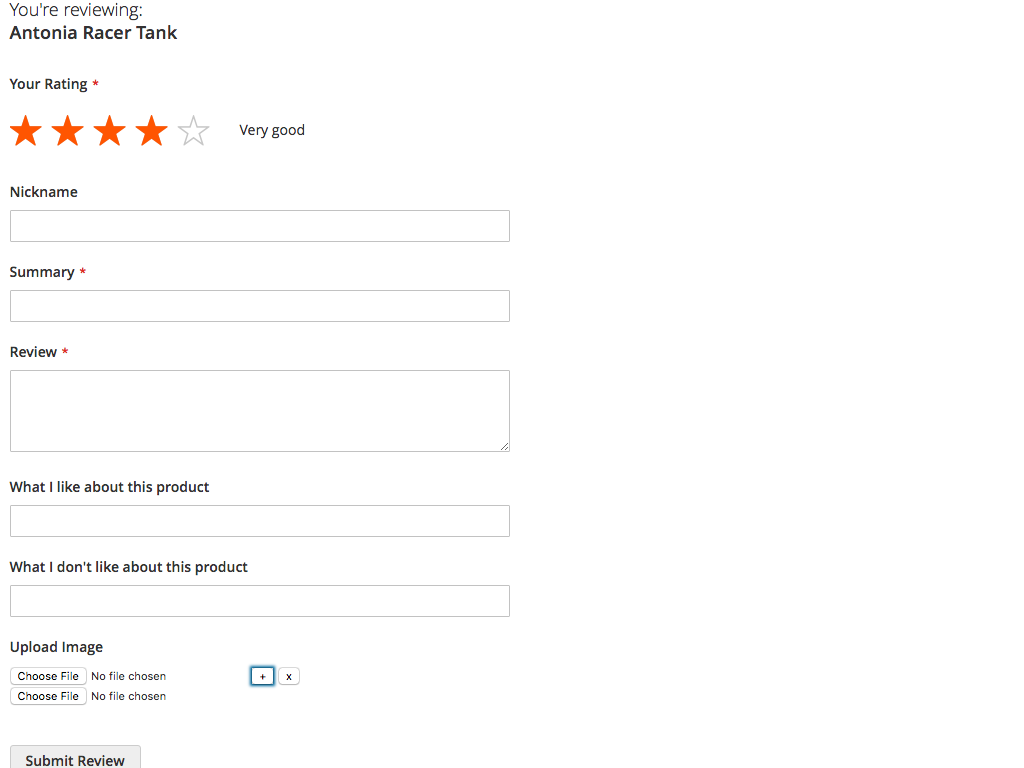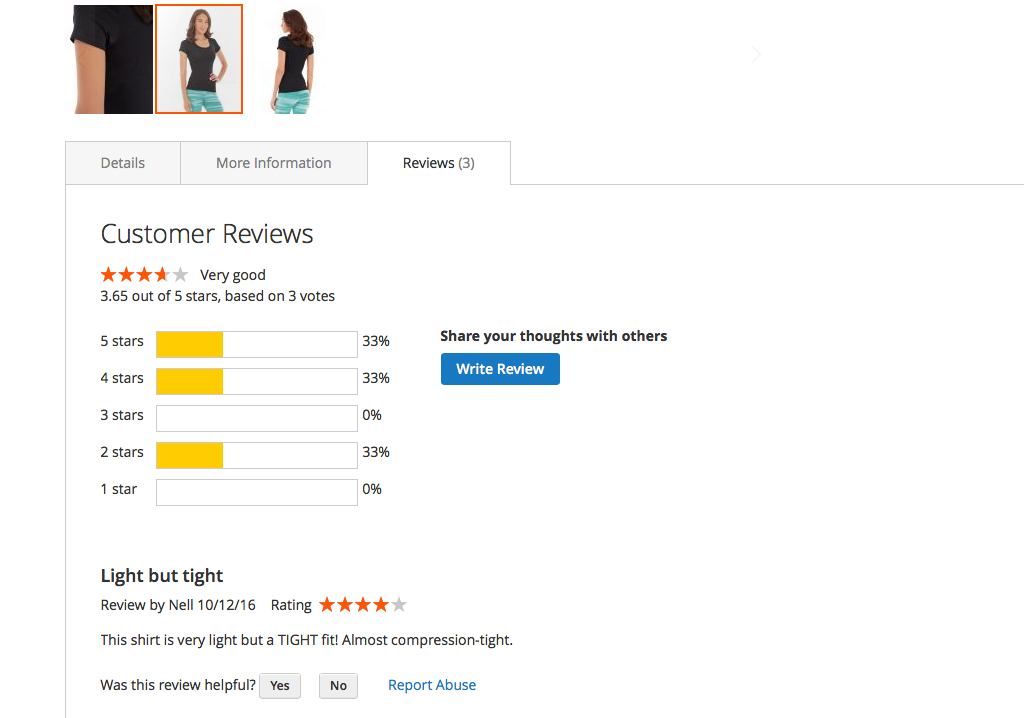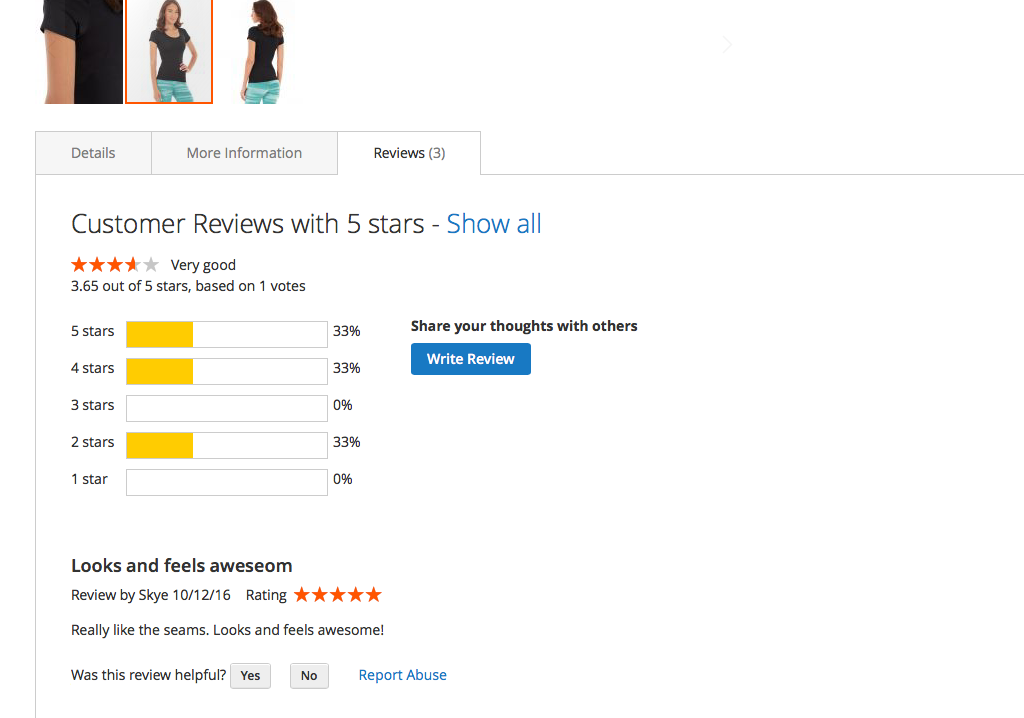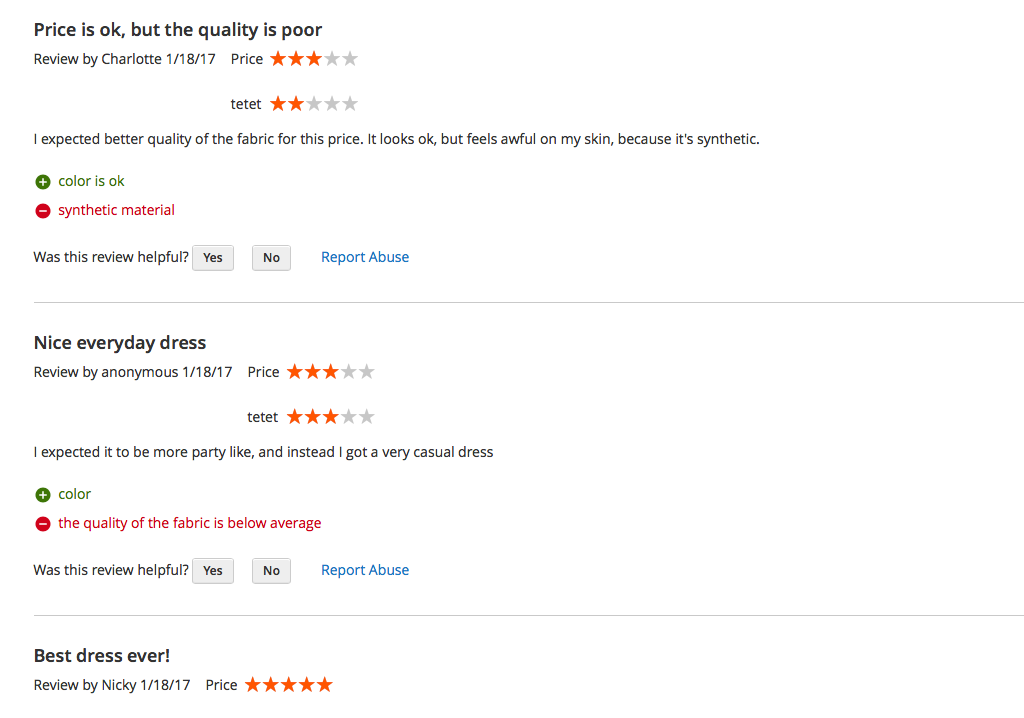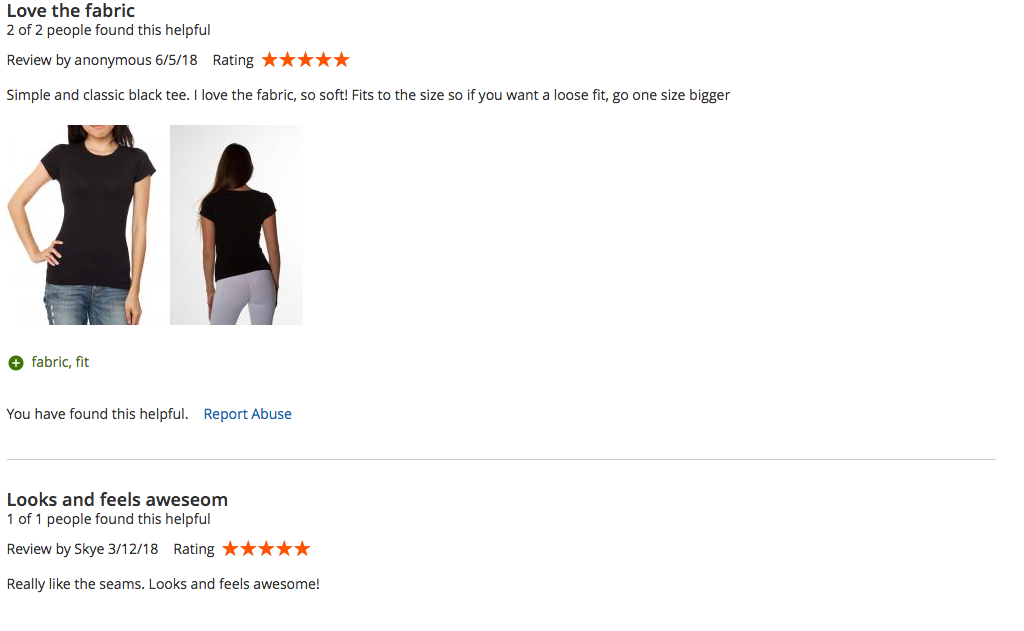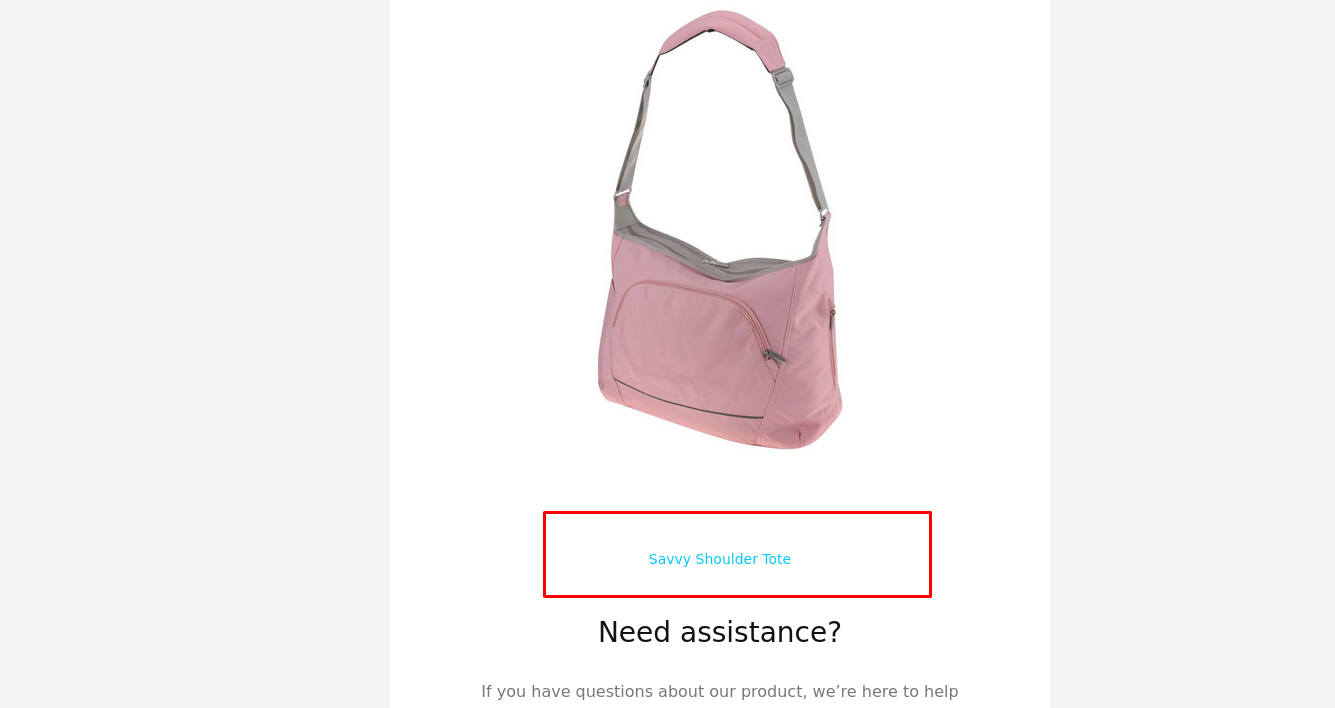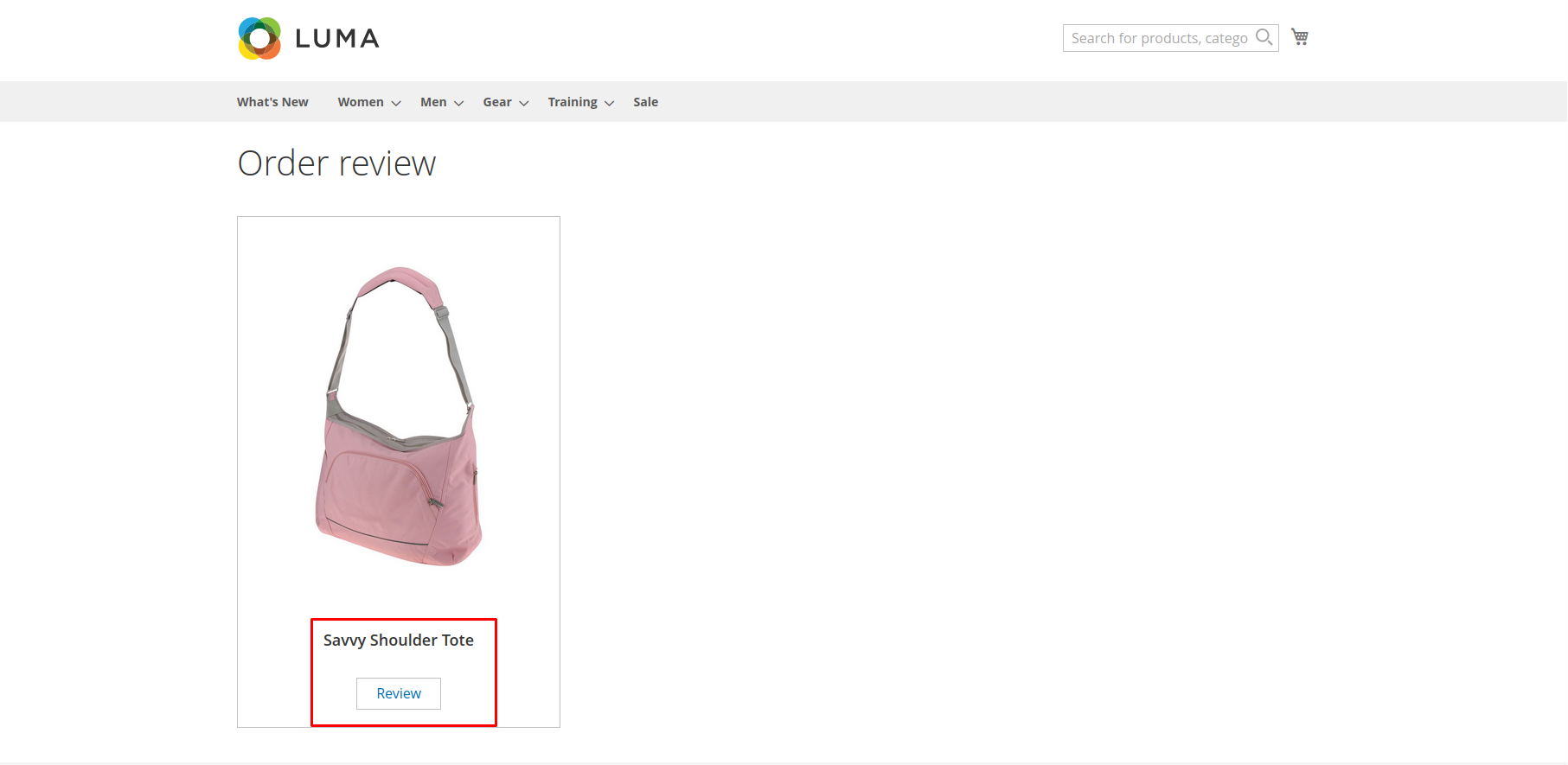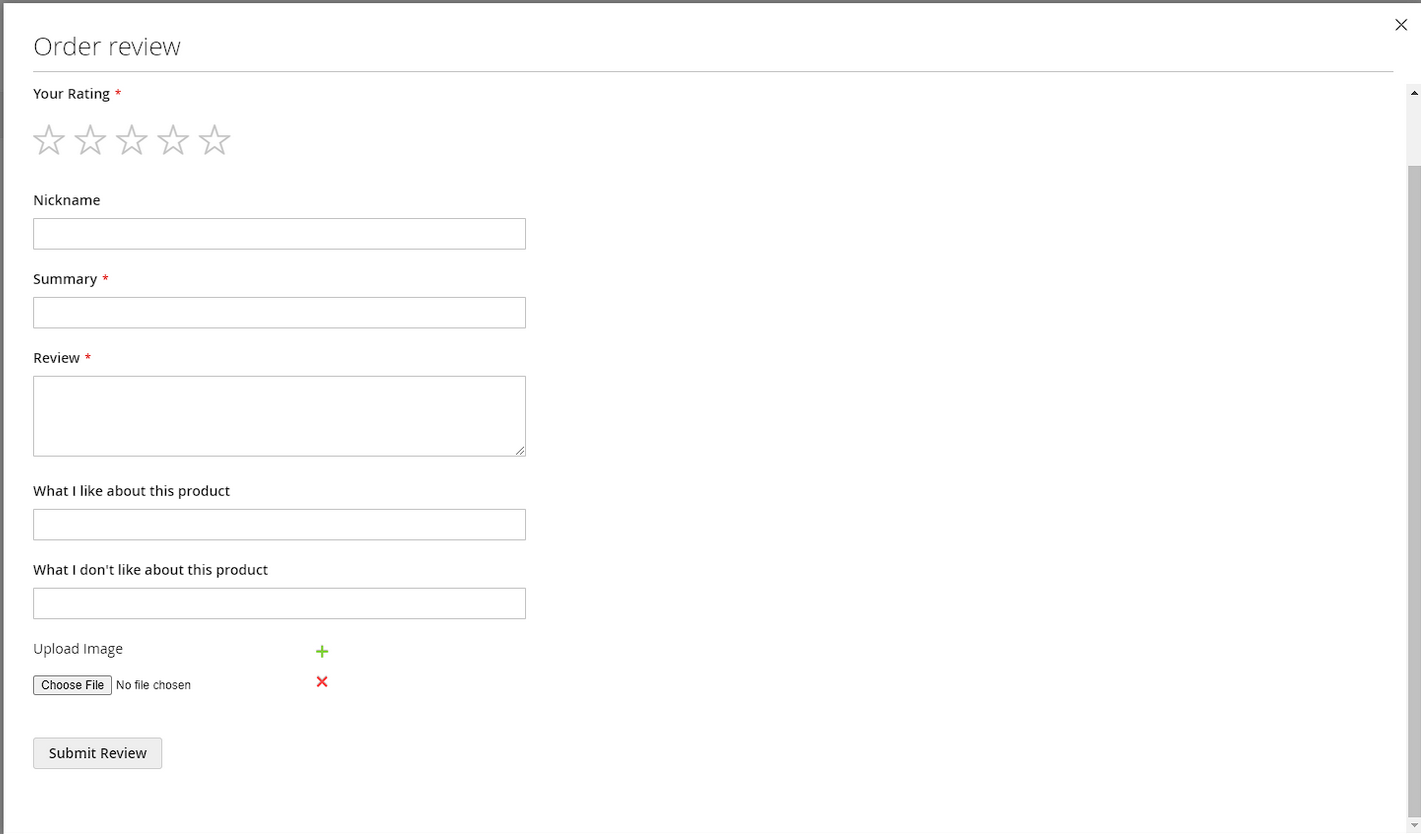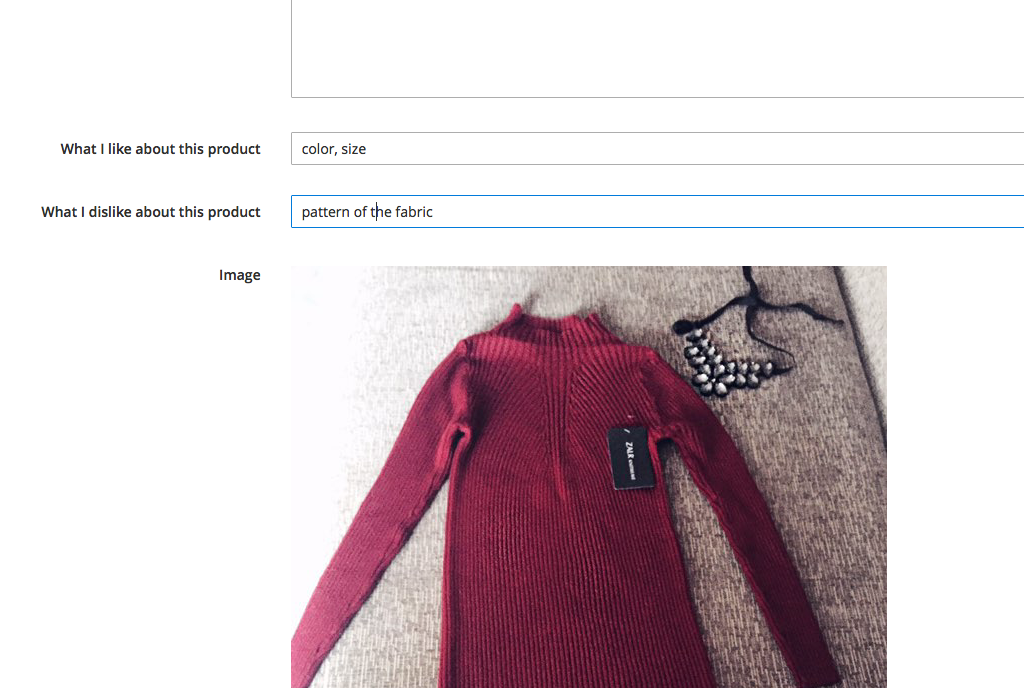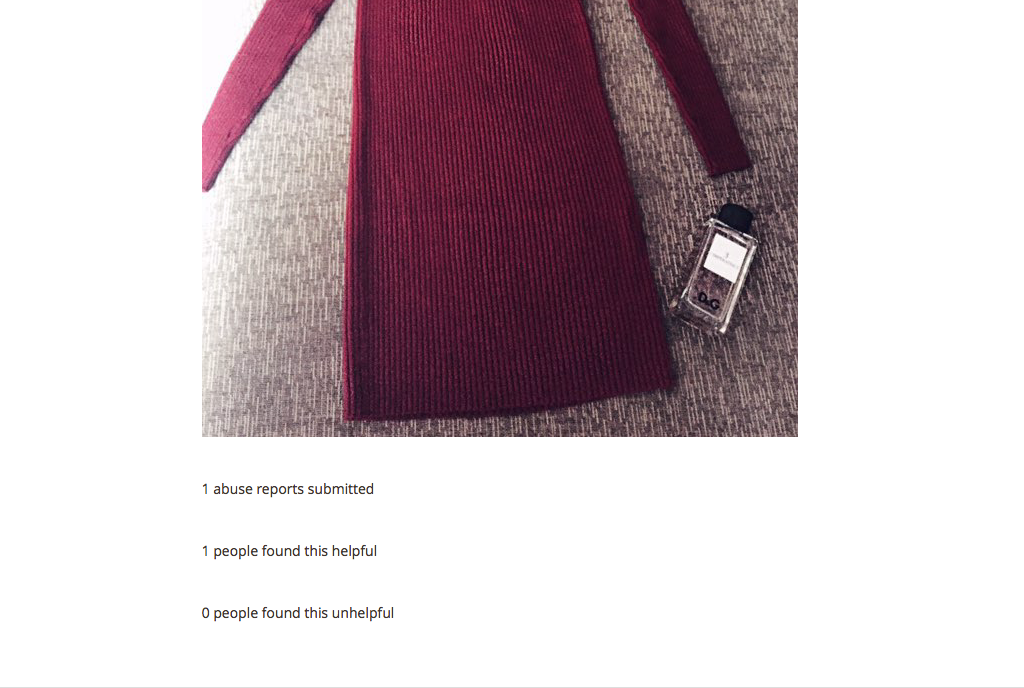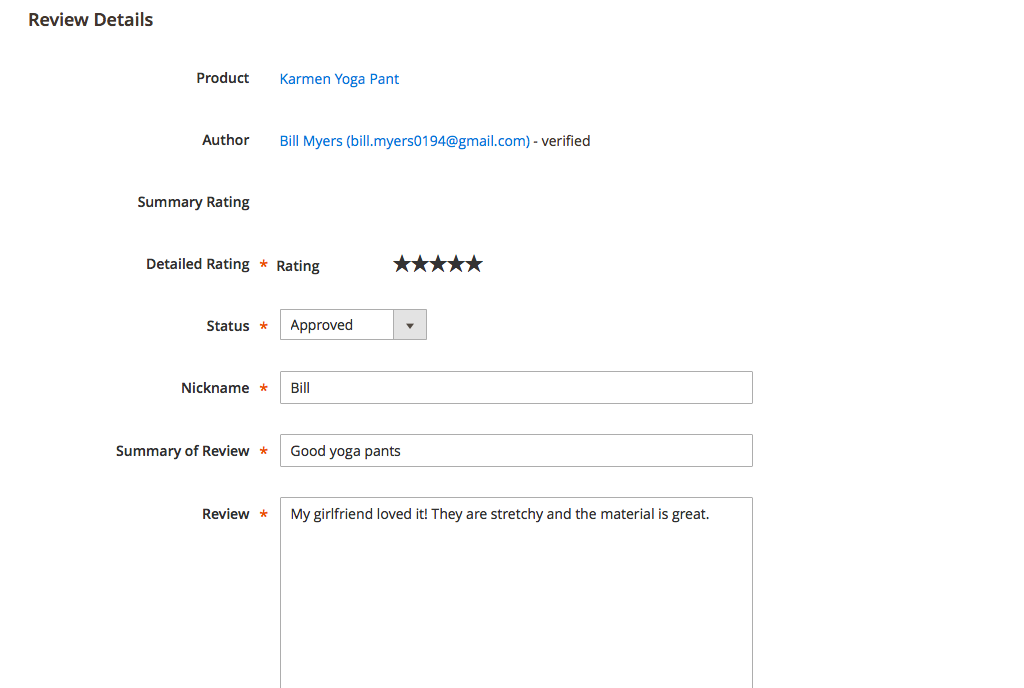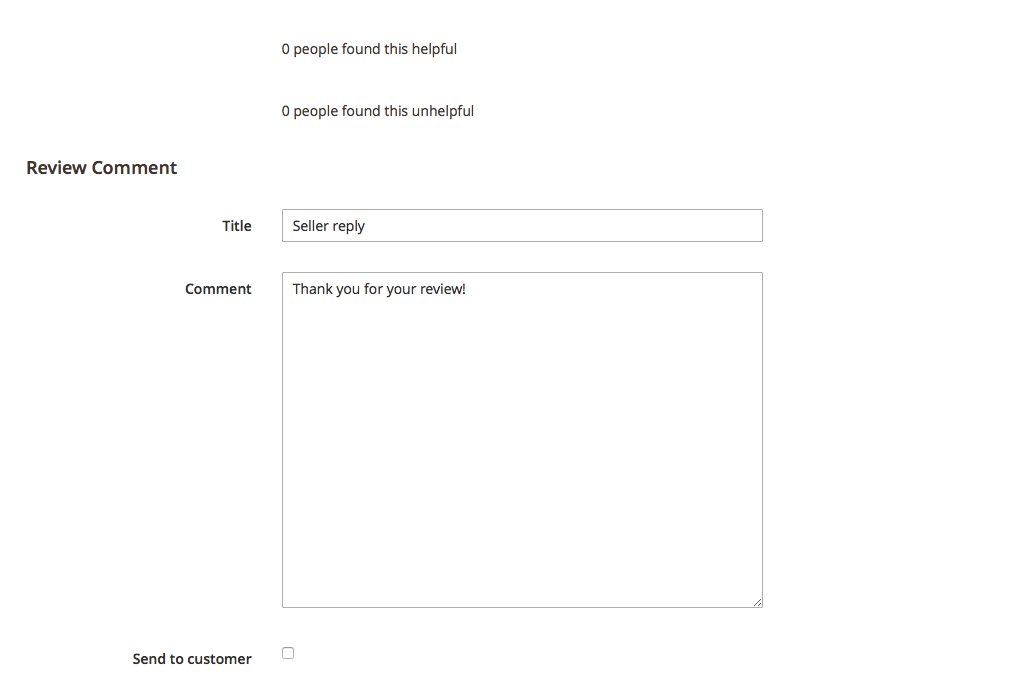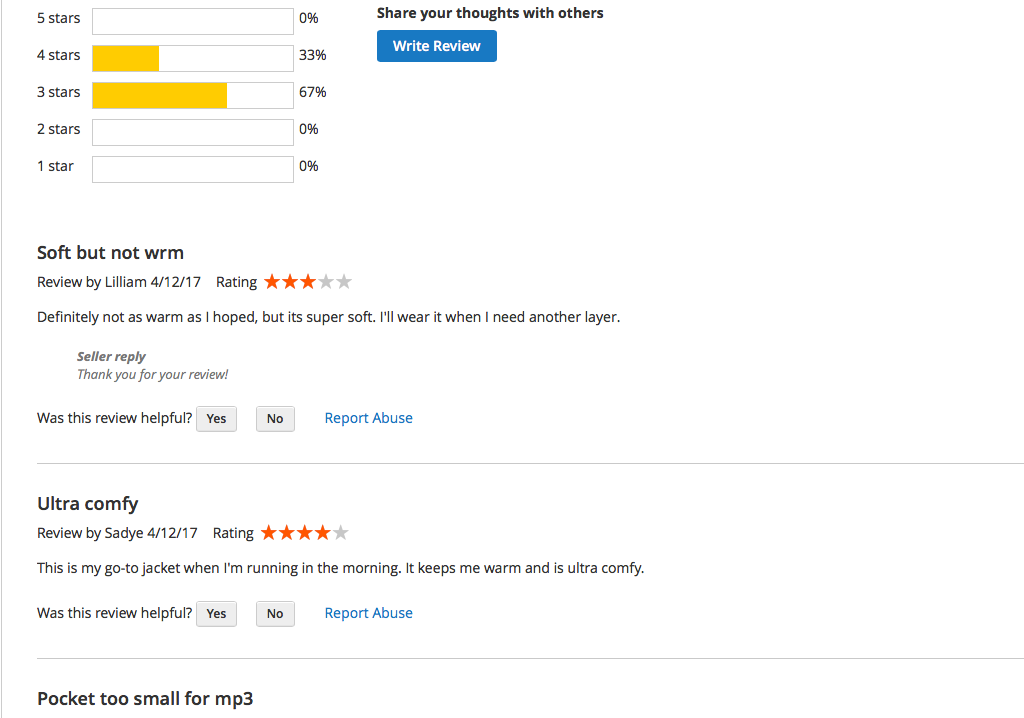Product Reviews & Ratings
Description
The Product Reviews & Rating module enables customers to express their feeling, satisfaction, and thoughts about the product on your website. Usually, customers are likely to purchase a product with more reviews and ratings. The module allows customers to submit reviews for the product they have purchased. Also, the module enables automated emails sent to customers for submitting reviews on your website who have purchased modules.
Compatibility
Product Reviews & Rating module is compatible with the following Magento platforms:
| Community Edition (Open Source) | Enterprise Edition (Commerce) | Cloud Edition |
|---|---|---|
| 2.3.0 - 2.4.* | 2.3.0 - 2.4.* | 2.3.0 - 2.4.* |
Installation
Installing module using zip file
- Unzip and paste the extension file into your root Magento folder.
- Connect to your server by SSH.
- Go to your Magento root folder.
- To install the extension, perform this command:
php bin/magento setup:upgrade
php bin/magento setup:di:compile
php bin/magento setup:static-content:deploy
Composer installation
If you haven't installed any Aitoc module before, you will first need to add your Aitoc composer repository. Please go through the document to see how you can add a composer repository.
To install the module, you will need to run the following commands:
composer require aitoc/review-booster
php bin/magento setup:upgrade
php bin/magento setup:di:compile
php bin/magento setup:static-content:deploy -f
- To switch the extension on/off, perform these commands:
php bin/magento module:enable Aitoc_ReviewBooster
php bin/magento module:disable Aitoc_ReviewBooster
- To update the module, use below command:
composer update aitoc/review-booster
Config settings
STORES > CONFIGURATION > AITOC EXTENSIONS > PRODUCT REVIEWS & RATING
Or
ADMIN > AITOC > PRODUCT REVIEWS & RATING > CONFIGURATION
Review Setting
Review Mode: There is two review mode available from which you can select one. Module functionality will work based upon which review mode is selected:
- Collect and Display: In this mode, the module will fetch the reviews from customers, and also those reviews will be visible on the front end.
- Collect Only: In this mode, it will only fetch the reviews from customers, and no reviews for the product on the front-end will be displayed.
Allow Image Upload: If this option is enabled (Yes is selected), in that case, customers can upload images when they submit reviews for the product.
General Setting
Order Statues: You can select order status from here. When the order status matches with the selected status in this configuration, product review prompts, and the customer will receive an email, and they will be asked to submit a review.
Admin Notification
From here, you can enable/disable Admin Notification. If this is enabled, every time user submits a new review; Admin will receive a notification.
Email Templates
MARKETING > COMMUNICATIONS > EMAIL TEMPLATES
Note
On this page, you can find and edit all email templates in your Magento, including Follow Up email templates.
Events page
MARKETING > FOLLOW UP EMAILS > EVENTS
Note
Click to add or edit your current campaigns within this event.
Note
On the Events page, you can find your performance statistics and some tips and tricks to create campaigns.
Managing single event
MARKETING > FOLLOW UP EMAILS > EVENTS
Note
You can edit or delete separate emails or the whole campaign at once.
Editing email templates
MARKETING > FOLLOW UP EMAILS > EVENTS
Note
You can customize your email message body. The extension provides default templates that users can customize according to their needs.
Note
You can create numerous templates based on the default one or alter it permanently.
Note
Several units of delay period count are available: Minutes, Hours, and Days.
Note
You can reset statistics for each email separately when needed.
Note
Adding a discount code to the email is optional and can be disabled.
Editing the campaign
MARKETING > FOLLOW UP EMAILS > EVENTS
Note
When editing the whole campaign, you can set the default sender contact.
Note
You can reset the statistics for the whole campaign when needed. The values on the Events page will restore to 0.
Follow Up Emails queue
Note
A complete list of all emails generated by Follow Up events can be found in MARKETING -> FOLLOW UP EMAILS BY AITOC -> EMAIL QUEUE. You can generate emails manually, provided their trigger condition corresponds to the extension settings.
Missing Follow Up modules
MARKETING > FOLLOW UP EMAILS > EVENTS
Note
You can purchase any lacking Follow Up module on the Events page.
Rating
Go to ADMIN > STORES > ATTRIBUTES > RATING
Here you can create a new Rating.
Then you're able to set Rating information.
You need to specify a Rating Title for a store, or we'll just use the default value.
Also, set the Rating Visibility and make it Active.
After configuring, please don't forget to Save Rating.
Customer reviews: frontend view
Review Mode = Collect and Display
Note
Each Rating has a verbal representation such as Excellent, Very Good, Average, Poor, or Terrible.
Note
After installing the Review Booster, a new visual block appears in the Reviews tab.
Note
The exact verbal representation is visible at mouseover when your customers are writing a review.
Note
Now customers can create anonymous reviews; the Nickname field is not mandatory.
Note
Customers can upload several images to their reviews.
Note
Not all ratings are created equal. A rating based on 100 reviews is more accurate than a rating based on one review. After installing Review Booster, your customers can see the number of votes a particular rating is based on.
Note
Your customers can see a chart with ratings (in percent) distribution.
Note
Customers can filter reviews by Rating (e.g., they can choose 5-star reviews only) by clicking a respective bar in the table.
Note
An additional Write Review button is placed at the top of Reviews to encourage your customers to write a review right away, without having to scroll to the end of the list.
Note
Your Magento store visitors can vote reviews as helpful or unhelpful.
Note
Customers can also specify product pros and cons. The pros and cons appear on the front end only if a customer selects them.
Note
Shoppers can report inappropriate abusive reviews in a click.
Note
The most helpful reviews appear at the top of the list.
Note
The uploaded image is rescaled to fit the dimensions set by the Admin in the module Global settings. The resulting images cannot be taller or broader than set in the backend, and their proportions do not change.
Note
Verified reviews are posted by registered customers who bought the item.
Review Mode = Collect Only
When review mode is Collect Only, in this case, once the customer places an order, they will receive an email once the Order status matches with the selected status in configuration. There will be a link in the email. Using this link, the customer gets redirected to the website, and they can submit a review in the received email.
As shown in the above image, the user will receive an email, and the email will have a product name with a link. So each product that will be part of the cart and user purchased will appear in the email, and the product name will have a link.
Upon clicking on the product name, the user will be redirected to the website, and a review page will appear. This page will display all products on which users can submit a review.
Once the user clicks on the "Review" button, a popup form will appear in which the user will need to fill in review details, and upon submitting this popup, all details of the review will be submitted and received by the Admin.
However, in review mode "Collect Only," no review that the customer submits will appear on the front-end. So this mode is only for collecting reviews.
Editing a review
ADMIN > MARKETING > USER CONTENT > ALL REVIEWS > REVIEWS > EDIT REVIEW
Note
While editing a review in the admin panel, you get two additional fields: product pros and cons.
Note
You can observe the image a customer attached to the review.
Note
You can also see the number of people who found this review helpful/unhelpful, and the number of abuse reports.
Note
While editing a review from the admin panel, you can see if it was submitted by a verified customer.
Note
Add comments to your customer reviews. Use a generic title e.g. ‘Seller reply’ or a specific one - ‘Retail Department Manager’ etc.
Note
Once this box is checked and the review is saved, the customer receives the email that you commented on his/her review.
Admin reply - frontend view
Note
This is how your comment looks on the front end.
GDRP compliance
To ensure GDPR compliance to your customers, you need to have an option to state/delete their personal data upon request. The current module allows you to export and import your orders which contain the following data about your customers:
Customer ID
Customer name
Customer email
This data can be found in the following tables:
aitoc_follow_up_emails_unsubscribed_list
aitoc_follow_up_emails_emails
THANK YOU FOR CHOOSING AITOC EXTENSIONS!