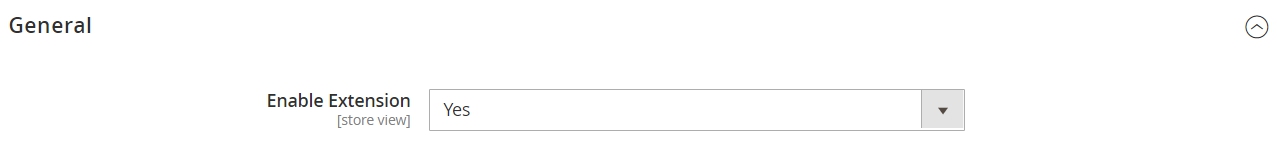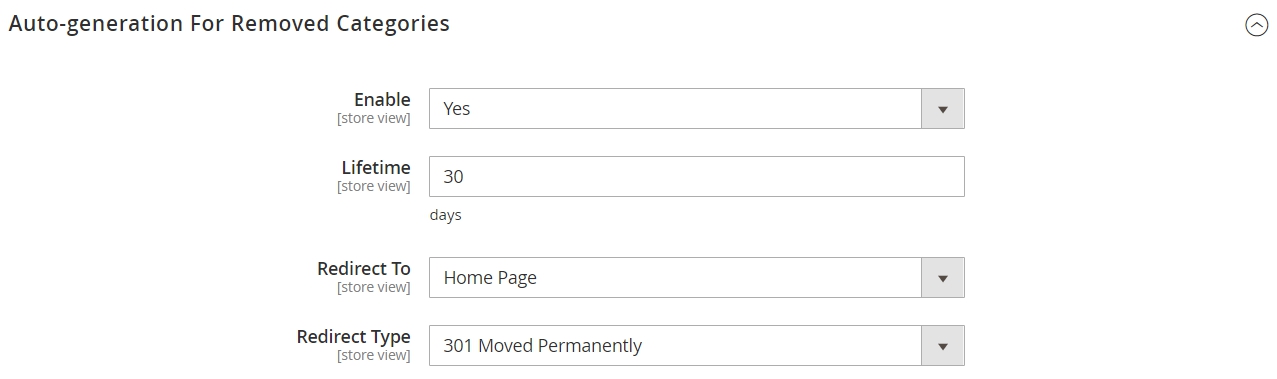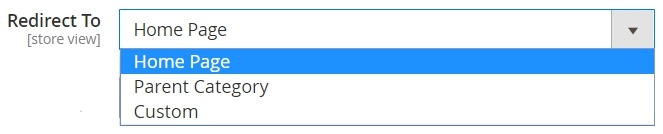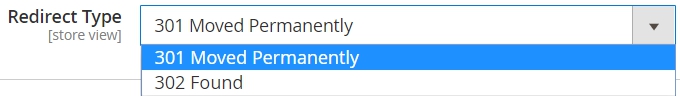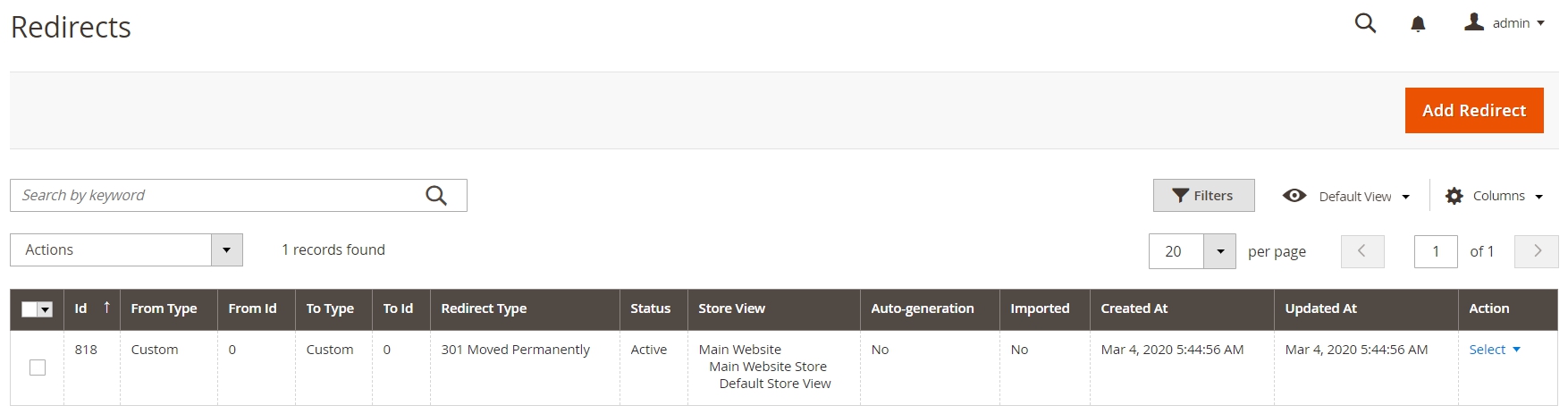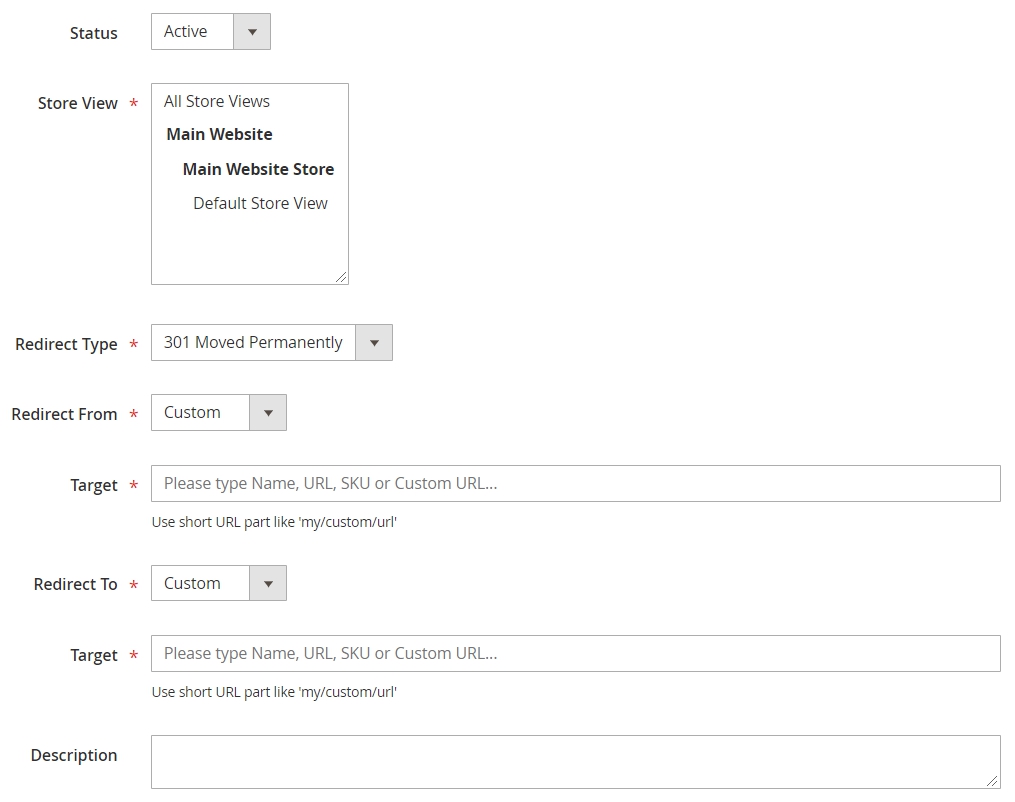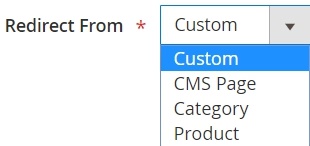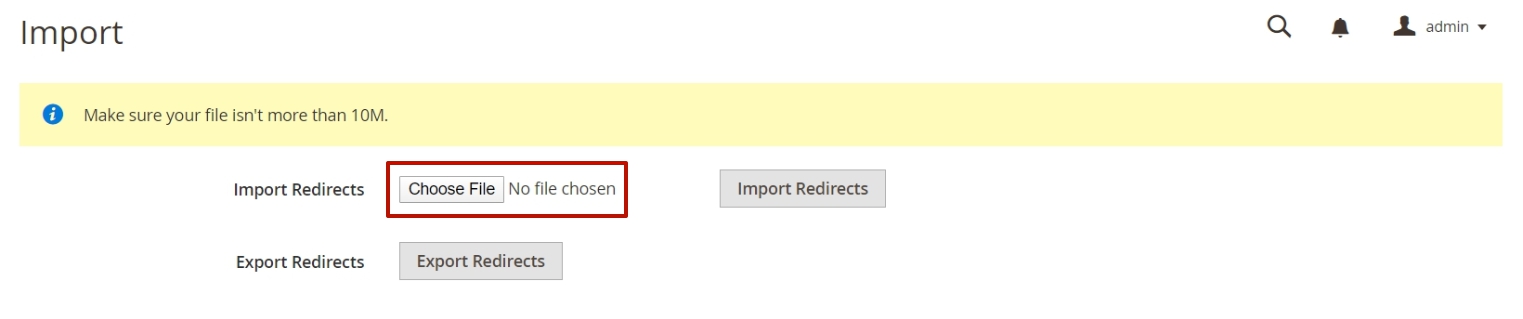SEO Redirect
Description
With our SEO Redirect for Magento 2, you help search engines understand the changes you have made. Now you can redirect users without any adverse consequences and make sure that all of your redirects go smoothly.
Key features:
- Redirect to Custom/CMS/Category/Product page
- Select the Redirect Type
- Assign the redirect to different Store Views
- Auto-generate redirects for removed Categories/Products/CMS
- Import/Export Redirects
Find out how to install the SEO Redirect for Magento 2 via Composer.
Note
All Aitoc extensions can be customised to fit particular business needs. If you have questions about any customization, please drop a message at [email protected]
Compatibility
SEO Redirect module is compatible with the following Magento platforms:
| Community Edition (Open Source) | Enterprise Edition (Commerce) | Cloud Edition |
|---|---|---|
| 2.3.0 - 2.4.* | 2.3.0 - 2.4.* | 2.3.0 - 2.4.* |
Configuration
General
To get started, go to STORES → CONFIGURATION → AITOC EXTENSIONS → SEO REDIRECT → GENERAL to configure the extension.
Here you can Enable/Disable the module.
Auto-generation For Removed Categories/Products/CMS
Here you can set up the Auto-generation.
These settings are the same for removed Categories/Products/CMS.
Redirects Grid
Redirects are set up in MARKETING → SEO REDIRECTS BY AITOC.
Here you can see all your redirects.
Also on this handy grid you can find:
- ID (of the redirect)
- From Type
- From Id
- To Type
- To Id
- Redirect Type
- Status
- Store View
- Auto-generation
- Imported
- Created At
- Updated At
- Action
In the Action column, you can select Edit or Delete the redirect.
Moreover, you can tick the redirects in the Actions dropdown menu and Delete them or Change status to Active/Inactive.
Add New Redirect
In this section, you will create and customize your redirect.
Note
Please end your redirect creation process by clicking on 'Save' button.
SEO Redirects Import/Export
Our extension allows you to Import/Export redirect rules via CSV file.
Choose and open the file for importing.
Note
Also, make sure your file isn't more than 10M.
Please, click on the 'Export Redirects' button to download the CSV file: 
THANK YOU FOR CHOOSING AITOC EXTENSIONS!