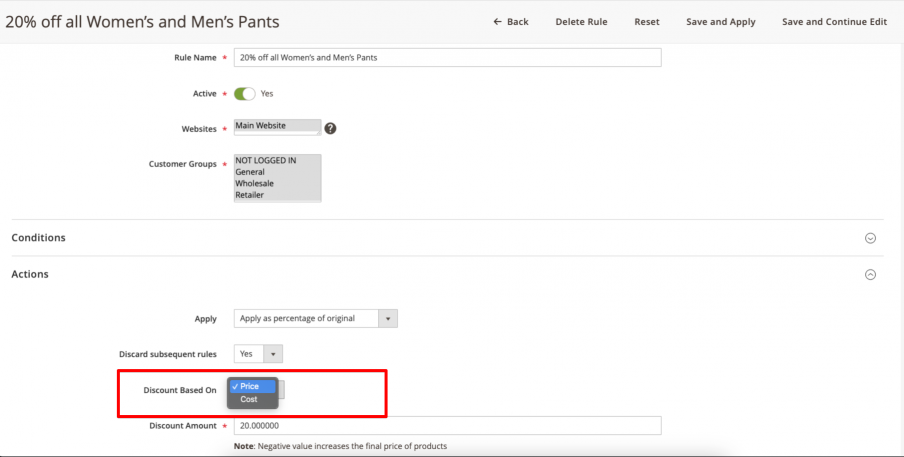Dynamic Pricing for Magento 2
The Dynamic Pricing module is a powerful tool for eCommerce sites to optimize their pricing strategies and increase revenue. By adjusting product pricing based on quantity and sales performance, the module can offer larger discounts on products with more significant inventory and alter prices as sales improve. The module also provides the option to use the cost attribute, preventing losses by managing discounts based on the product's net price. Overall, the Dynamic Pricing module offers a comprehensive solution for dynamic pricing management in Magento 2.
- Fine-tune product pricing by adjusting it according to the product's remaining quantity.
- Analyze sales data over a specific period (2 days, 1 week, 1 month) to modify the prices.
- Increase and decrease the product's price.
- Manage discounts based on the cost (net price of the product), avoiding losses.
Features
What does the Dynamic Pricing module do?
With help of the Dynamic Pricing module, you can increase or decrease the price of the product based on the product's quantity value and product's sales performance.
Why the Module is useful?
Online businesses often use a pricing strategy based on the quantity of products they have in stock. If there is a lot of a product left, they might offer a bigger discount to encourage customers to buy more. But when there are only a few left, the discount might be smaller so the business can still make a profit. Website owners can save time and resources by automating the process through the use of the Dynamic Pricing module. The price of the products can be increased to prevent the unexpected shortages of specific goods.
The Dynamic Pricing module can adjust prices based on sales performance during a specific period. It analyzes sales data from the last 2 days, 7 days, or 1 month to determine if sales have improved. This allows for changes in discounts or surcharges to be made.
Magento's default price rules do not consider the cost of the product, which can result in the discounted price being lower than the cost price. To prevent such losses, our module can manage discounts based on the cost (net price) instead of the website's price.
How Module works?
The module extends the default Magento Catalog Price rule functionality and provides an option to define conditions based on the quantity of product or sale performance.
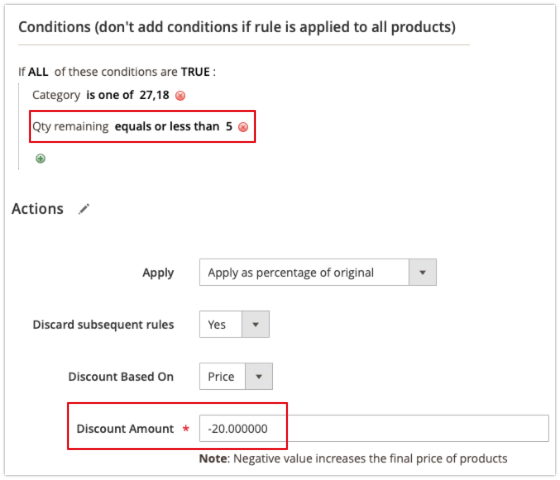
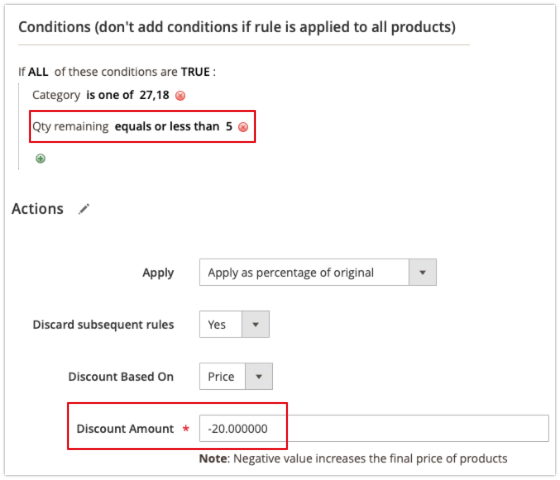
Quantity Remaining condition
The module adds the "Quantity Remaining" option to the condition tab in Magento. This option works with default conditions and can be combined to adjust product prices.
As previously stated, prices can be adjusted in both directions, meaning they can be decreased or increased.
The image demonstrates the implementation of the "blocking barriers" tactic. When the stock of the products in the specific categories falls below five, the module automatically increases the price by 20%.
Sales Performance condition.
The module adds the "Sales Performance" option to the condition tab, allowing it to work with default Magento 2 conditions (and Qty Remaining) for adjusting product prices.
The module checks how well the products are selling by comparing their recent sales to their past sales. In the image provided, the module looks at the sales of the products in the defined categories.
It looks at the sales of the last 7 days and compares it to the sales of the 7 days before that. If the sales have gone up by at least 40%, the product will get a 20% discount. This check works on a daily basis helping to define the price strategy efficiently.
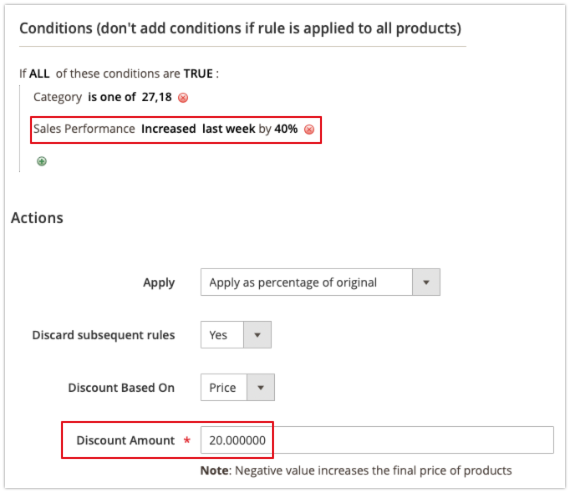
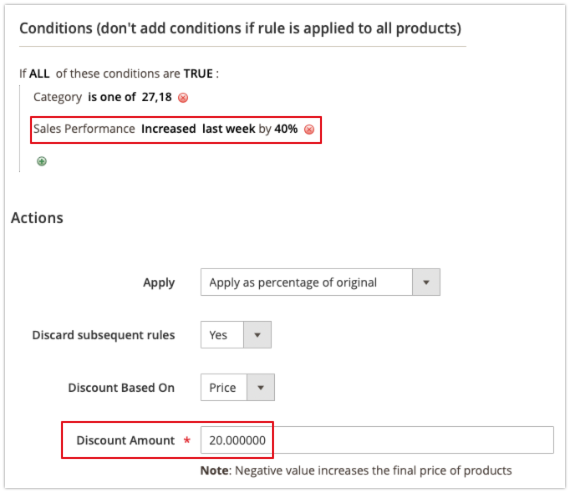
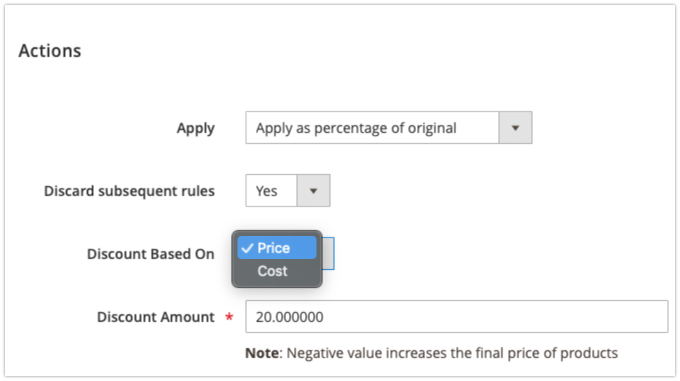
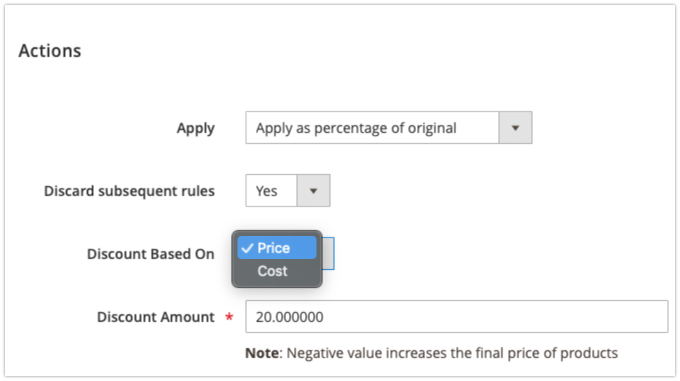
The usage of cost
In Magento 2, cost means how much a merchant paid for a product. The merchant uses it to figure out the profit they make when they sell the product. Profit is the difference between the selling price and the cost.
With the Dynamic Pricing extension, you can choose to base the price calculations on either the cost or the price. If you choose Price for the "Discount Based On" option, the product's final price will be calculated based on its price value. If you select Cost - on its cost.
Demo website
-
Catalog Price rule
Catalog Price rule
-
Frontend example
Frontend example
Changelog
1.0.0 - March 3rd 2023
+Initial release