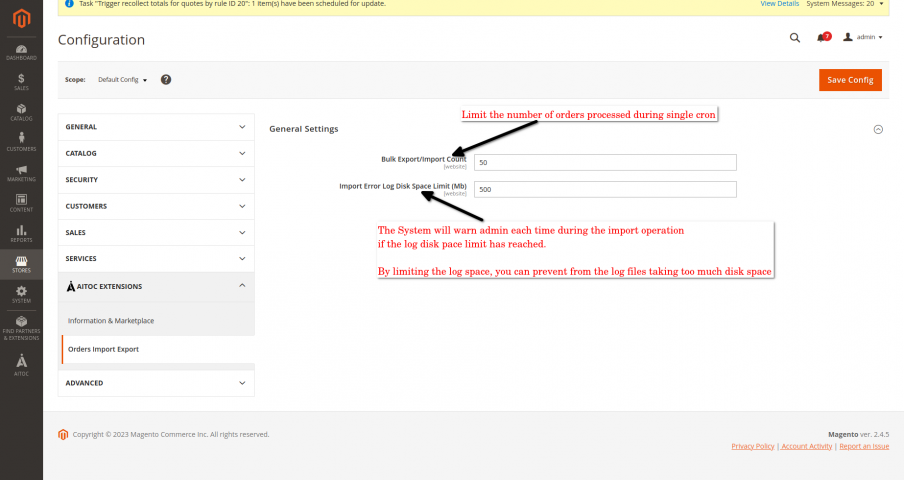Orders Export and Import for Magento 2
The Orders Export and Import Extension for Magento 2 is a powerful tool that lets you quickly and accurately move orders from one store to another. It offers features such as automated transfer of order data from multiple stores, high order data accuracy, convenient transfer of order data, automation of the migration process, unlimited amounts of orders export or import, support for CSV and XML file formats, automatic creation of customer accounts from order billing info, and an error log to review and fix import problems.
- Transfer your orders info from any e-commerce platform to Magento 2
- Export or import any number of orders in one go
- Automatically create customer accounts from order billing info
- Facilitate the merge of two Magento stores into one
- View import errors in a separate log and fix them on the fly
- Autosave orders to file to automate integration with third-party ERPs
- Choose CSV or XML file format for export/import
- Choose between manual or automatic export mode
- Upload an export file to a local or remote FTP server or send it via email
- Split import queue into chunks to avoid server overload


Hyvä compatible
The extension is compatible with the Hyvä theme.
Features
Migrate Any Number of Orders With Zero Data Loss
Move unlimited amounts of orders from one store to another effortlessly. Import orders to Magento 2 from other e-commerce platforms or older Magento versions. Ensure that all orders are exported or imported, no matter how many in your store. You will find the answer if you wonder how to export and import orders in Magento with the Orders Export and Import extension.
How this extension will benefit your Magento 2 store
Handling order data quality is a challenging task, which becomes easier to tackle with the help of proven tools like Orders Export and Import Extension. Here is why:
High Order Data Accuracy for Storage Purposes
The main challenge of data migration is data accuracy and integrity. Manual transfer of order records may result in data corruption or loss, costing you thousands of dollars. With its advanced migration algorithm, the extension moves order records from one installation to another with the highest accuracy, ensuring no data file is missed or damaged.
Convenient Transfer of Order Data from Multiple Stores
The extension can process vast amounts of data, supporting the portion-based import approach. This way, it allows incrementally importing data from several stores and exporting it to the necessary Magento installation or even a third-party enterprise system.
Automation of the Migration Process
The overall migration process’ accuracy and efficiency are achieved thanks to automation. The module imports and exports the required order data in an automated way, significantly reducing the risk of human errors and speeding up the entire process.


Export or Import Any Number of Orders
Manage as many orders as you need. Export or import unlimited amounts of orders in one go.
- Import 100,000+ orders in one simple step
- Handle 1Gb+ order files with an intelligent portion-based import system
- Update orders even after they are already imported
- With our extension, you will get the script to export and import customers' orders in Magento
- Limit the number of orders processed for import or export to avoid server overload
Move Orders Flawlessly From M1, WooCommerce, or Shopify
Migrate without issues to or from different e-commerce platforms.
- Move to or from Magento 2 without a big migration budget
- Save all customers and orders when you migrate from one platform to another
- Import order files in the XML and CSV format
- Export orders from Magento 2 in XML or CSV format and send the exported data using FTP or email
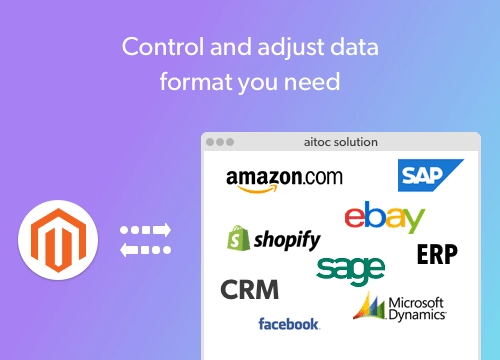
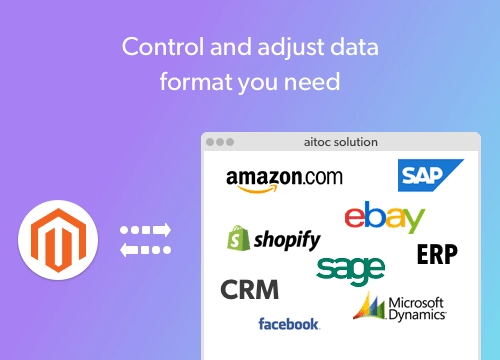
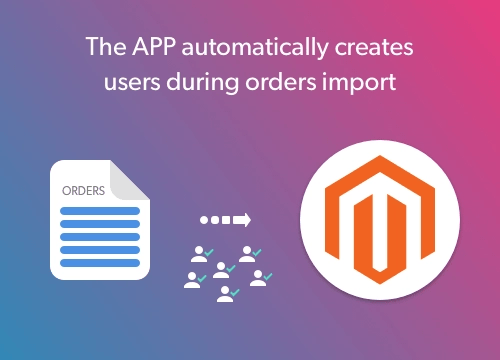
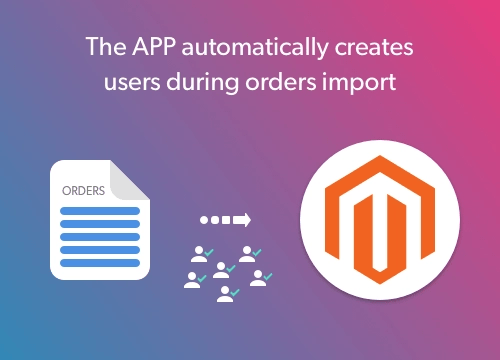
Automatically Create Users From Order Billing Info
Let the extension populate your customer base with data from billing order details.
- Never lose your customer info because of a migration
- Create customers and link their orders via the import order process
- Preserve all available customer data to provide business continuity
- Ensure no disruptions to your ongoing sales and marketing activities
View and Fix Import Errors in a Separate Log
Review highlighted import errors in a dedicated error log and fixed them to continue migration.
- Check the count of how many orders are imported and how many orders are having the error
- View all import errors in an easy-to-read and structured way
- Import other orders as usual, only leaving out the orders with errors
- Fix the errors and reupload the file to continue the migration
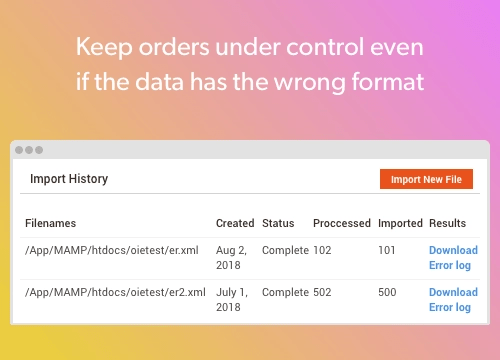
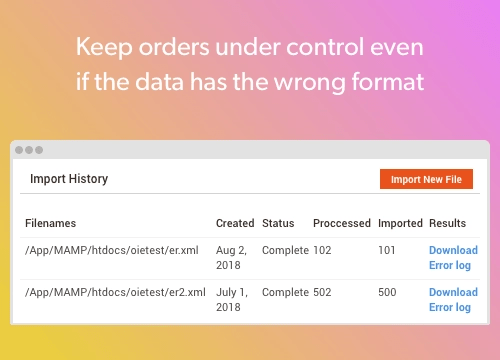
Quick Overview
1. Automatically split orders queue into chunks to prevent server overload
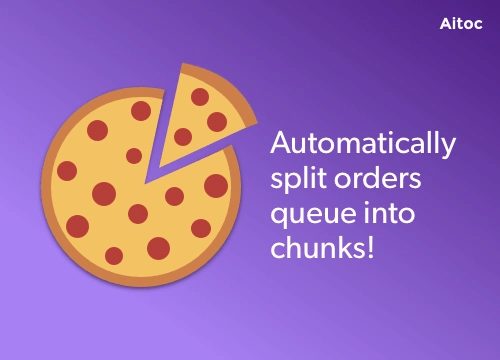
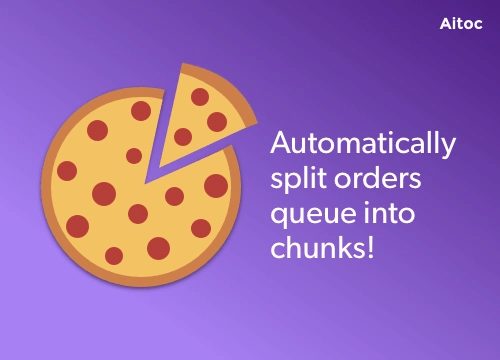
2. Download the import log to review and correct errors
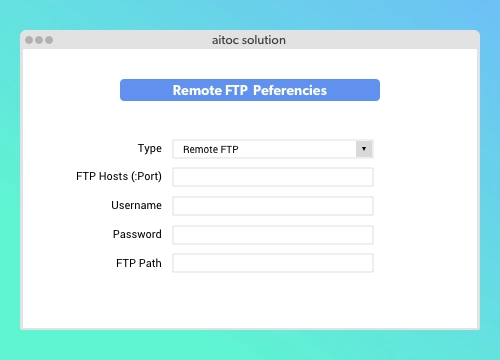
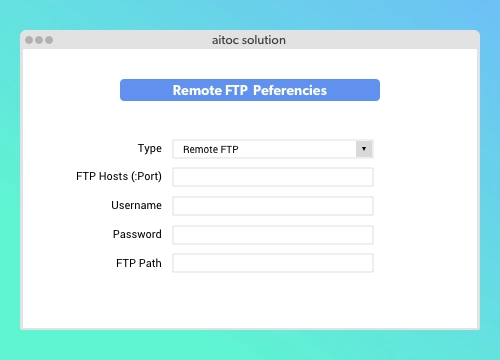
3. Download the import log to review errors and make corrections
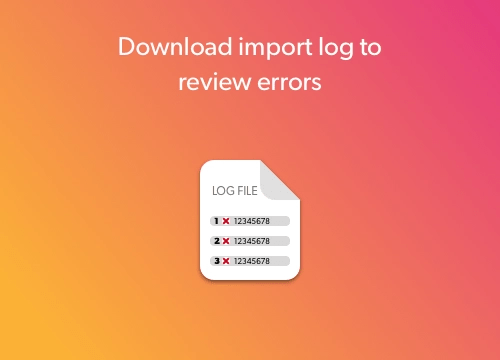
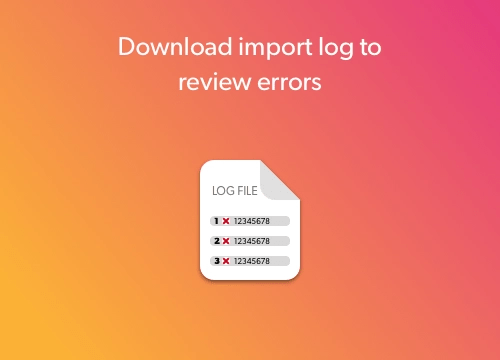
4. Limit error log to prevent excessive disk space use
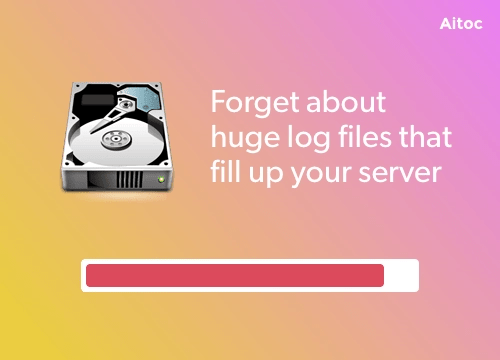
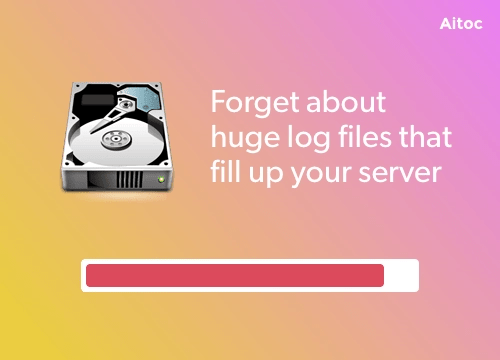
Demo website
-
Module Configuration
Module Configuration
-
Export Profiles
Export Profiles
-
Export History
Export History
-
Import Profiles
Import Profiles
Changelog
2.0.12 - April 28th 2023
*Fixed issue with checking import file data in Magento 2.4.6
2.0.11 - August 24th 2022
+Added Magento 2.4.4 compatibility
+Added PHP 8.1 compatibility
2.0.10 - December 6th 2021
*Fixed issue with export of orders made via multi-address checkout
*Fixed issue where Check Data Button didn't allow the import to be started
2.0.9 - October 21st 2021
+Code Improvement
2.0.8 - October 18th 2021
+Added compatibility with PHP 7.4
+Added compatibility with M2.4
*Fixed issue with the import button when any error appears and the user tried to run the import again after fixing those errors
2.0.7 - August 18th 2020
*Fixed an issue with incorrect export profile creation
2.0.6 - July 9th 2020
*Fixed "class argument is invalid" error
2.0.5 - May 14th 2020
+Added compatibility with MSI while created credit memo or shipment
*Fixed an issue with date formats while imported from M1
*Fixed the 404 error after exporting orders via grid
2.0.4 - December 20th 2019
+Better compatibility with Magento 2.3.3
2.0.3 - November 14th 2019
+Improved working with composite items
*Correctly proceed "bill-to name" field in imported shipment, invoice and creditmemo grids
*Fixed errors related to an irregular line ending symbols
*Fixed Transactions import issues
2.0.2 - October 7th 2019
+Added manual execution for Export and Import profiles
+Compatibility with Magento MSI was improved
+Weee compatibility was improved.
*Multiline CSV processing was improved for some cases.
2.0.1 - July 17th 2019
*Fixed shipping tracking information import
*Fixed Payment additional info import for XML format
*Fix multiline CSV checking process
2.0.0 - October 4th 2018
+Added compatibility with large files (bigger than 5MB)
+Added Error Log for import operation
+Added Error Log storage limit to prevent the log from taking too much space on the server
+Added Bulk Export-Import count setting for slower servers
+Export and Import processes are optimized to take less time
*Fixed a file parsing issue
*Fixed a number of other small bugs
*Made code refactoring
1.0.2 - October 27th 2017
+Added compatibility with Magento Open Source 2.2
1.0.1 - August 24th 2017
*Fixed an issue with DB having prefix
+Initial release