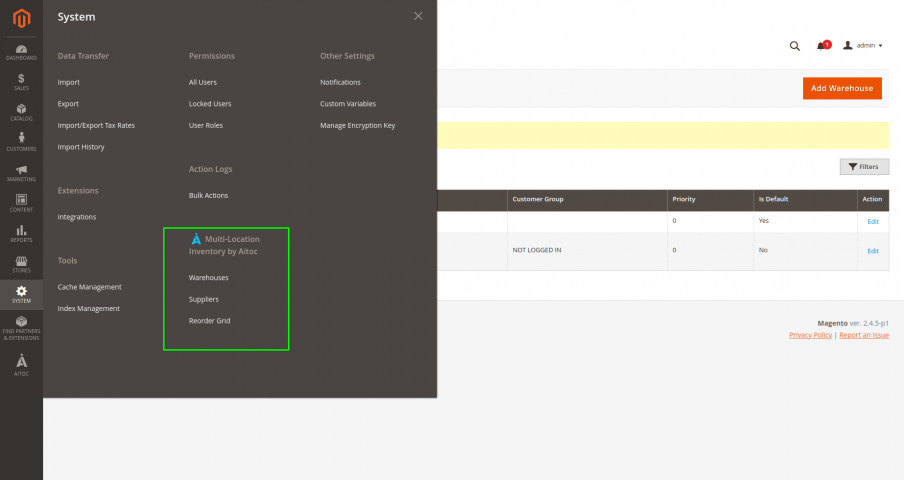Multi Warehouse Inventory for Magento 2
Multi Warehouse Inventory for Magento 2 is an advanced and flexible inventory management solution that enables store owners to save time and effort on maintaining different warehouses, increase inventory accuracy and optimize its level.
It allows admins to update the assigned warehouse for the product on the order level, so they can generate shipment even if the default assigned warehouse has some issue or the product stock quantity is unavailable.
Features
Why Use Multi Warehouse Inventory for Magento 2
Multi Warehouse Inventory extension is the most advanced and flexible inventory management solution on the market - it lets you manage to restock operations effectively based on the most relevant information about inventory at each of your warehouses. Monitor all the low-stock products in a particular grid. When their quantity reaches a critical minimum (par level), they are automatically added there.
Ordering from your suppliers is a part of your everyday routine. Good news! You don't have to get endless lists together by hand anymore. When running low on stock, give your suppliers a quick heads-up by sending emails from the Magento admin panel.
Also, the Multi-Location Inventory functionality can be integrated into the order processing software of your suppliers. It will allow you to place orders right in their system, saving time and effort on both sides (requires custom integration).
The Extension Advantages
The extension can bring significant improvements into the warehouse inventory management process for Magento store owners, as it allows to:
Save Efforts on Maintaining Different Warehouses
The solution features an intuitive interface for creating as many warehouses as needed. All store’s warehouses and suppliers will be displayed on a single grid, allowing administrators to manage each facility individually, yet have quick access to the rest of the group.
Increase Inventory Accuracy and Optimize Its Level
Inventory replenishment is a mission-critical task for merchants to tackle. With the help of the extension, they can split up products in stock between different warehouses and track their availability in real-time. The solution monitors safety stock levels and sends automated notifications to suppliers when a product starts to run low, eliminating the stockout risk and keeping the inventory at the optimal level<.
Accelerate Order Fulfillment
The module provides the ability to set specific warehouse selection rules based on the criteria like location. This completely automates choosing the facility where an order will be shipped, speeding up the delivery and shortening the overall order fulfillment cycle time.
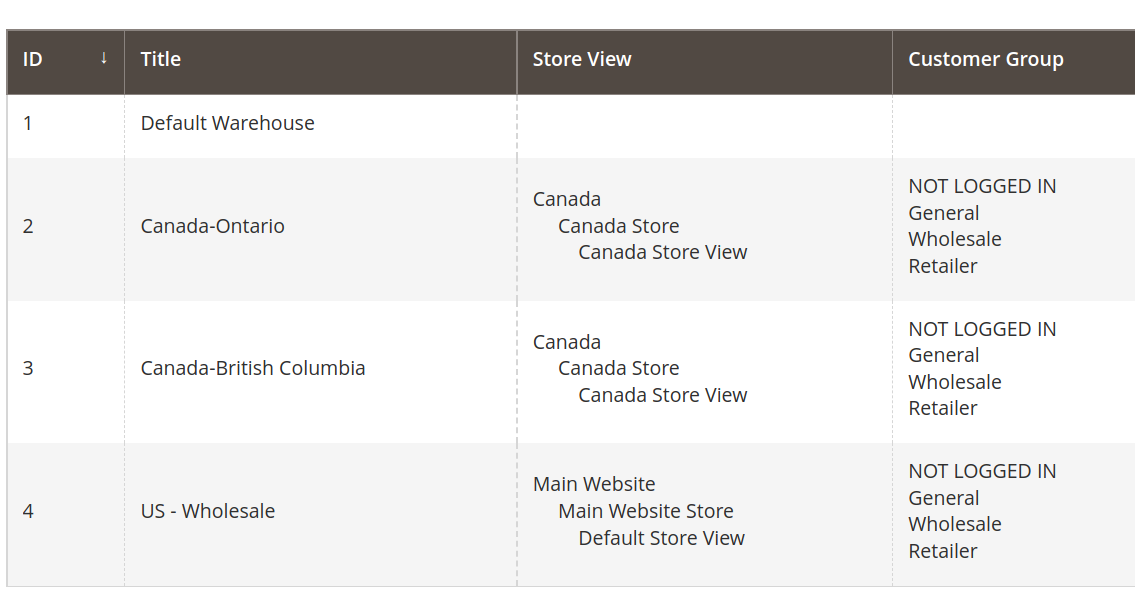
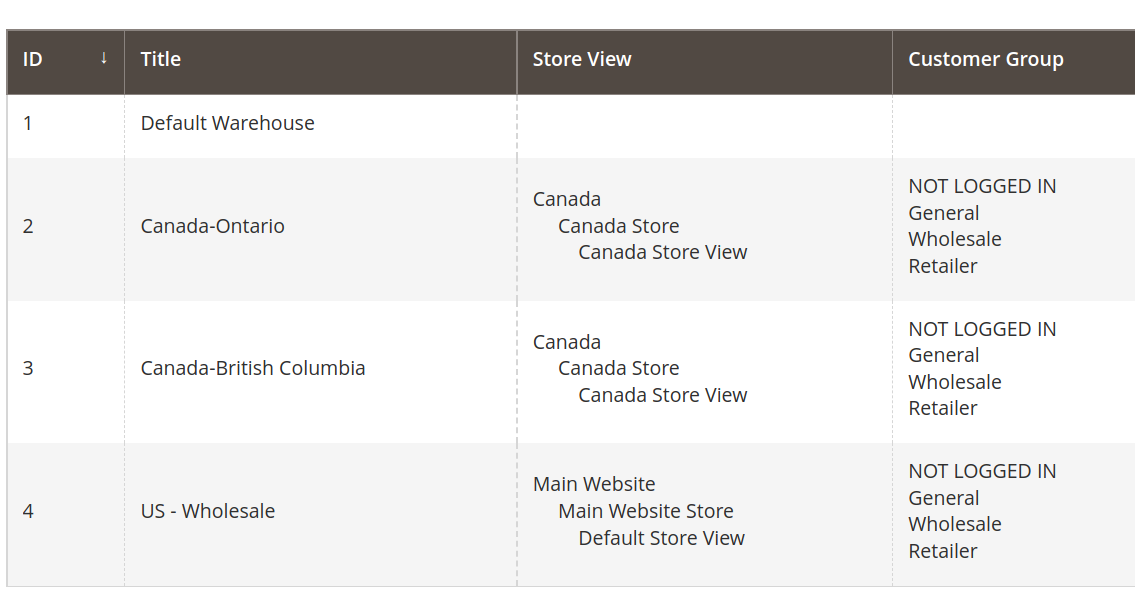
Manage Warehouses
- Create an unlimited number of warehouses.
- Divide stock by store view and/or customer group.
- Automate warehouse selection based on pre-entered rules.
- Automate low-stock email notifications to warehouse managers.
Manage Supplier
"Supplier" is a company that sells goods to you and fills up your warehouse stock.
- Create an unlimited number of suppliers
- Assign suppliers for each specific product.
- Send an email with the order information for restocking the product.
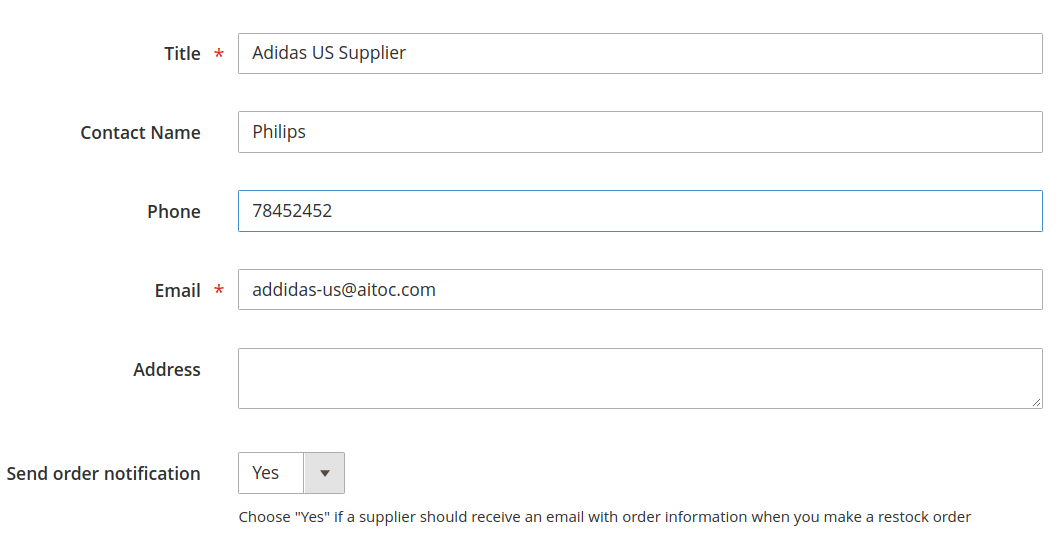
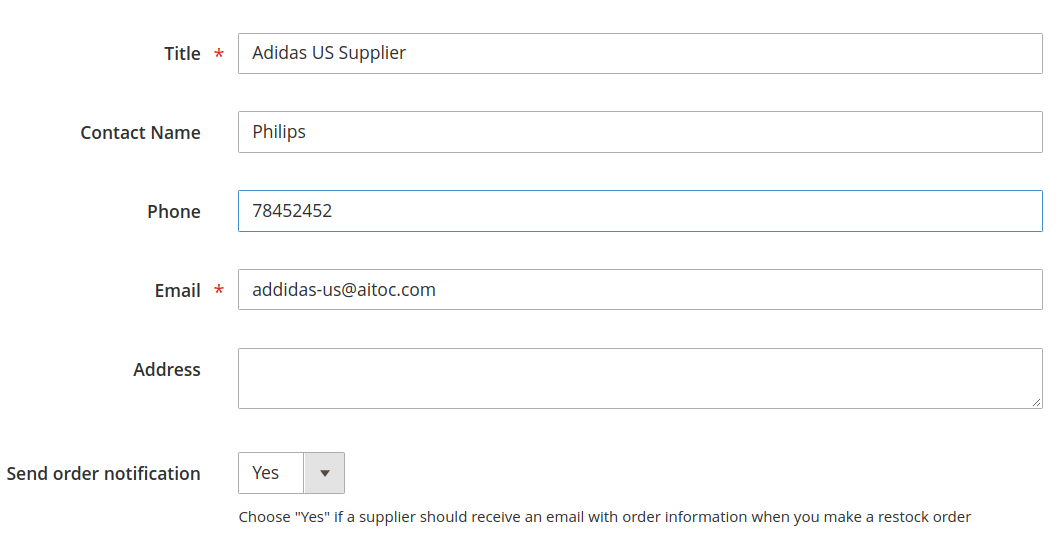
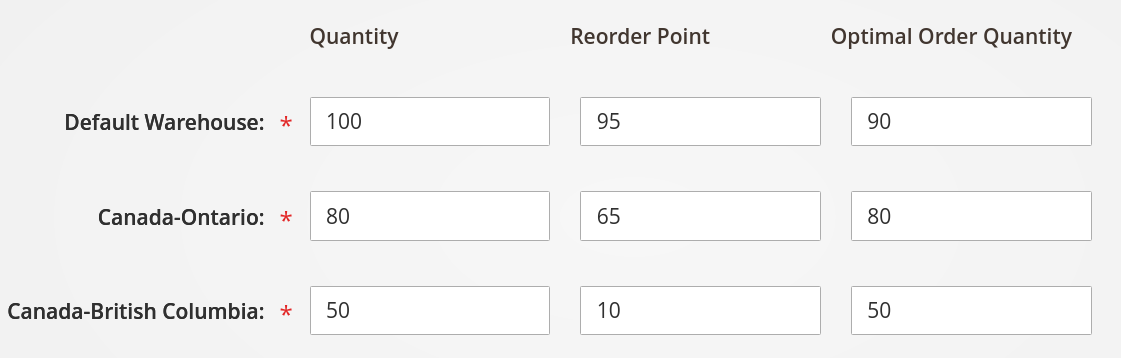
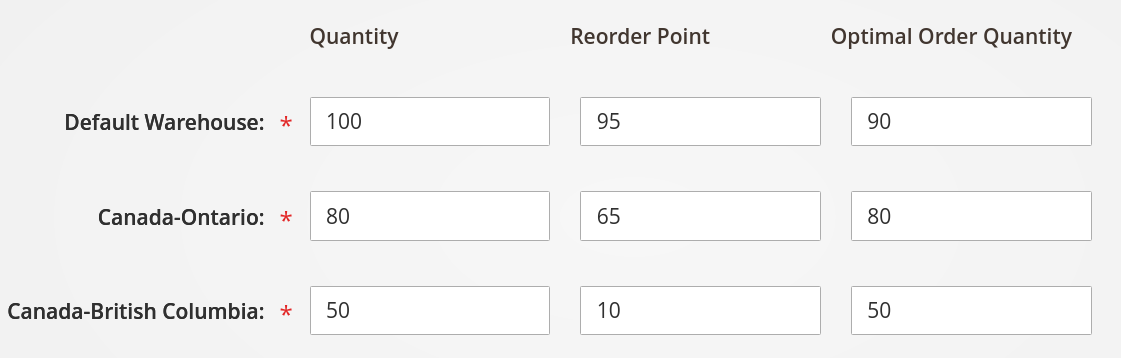
Manage product stock for different warehouses.
- Set up "Reorder Point Quantity" per SKU by the warehouse.
- Set "Optimal Order Quantity" per SKU by the warehouse.
- Automatically notify warehouse managers when an SKU exceeds the entered Reorder Point quantity.
- Use Reorder grid to quickly identify SKUs that need to be restocked (the ones that outreached par level and/or those that are just approaching it). Order quantity is automatically calculated as the difference between safety stock and the current amount.
"Reorder Point Quantity" is a critical product quantity indicating a high probability of stockout in the nearest future.
"Optimal Order Quantity" is needed to maintain store operations stable for a certain period without stockout issues.
Warehouse Management for a specific order
The module allows you to update the assigned warehouse for the product on the order level.
This helps if the default assigned warehouse has some issue or the product stock quantity is unavailable; the admin can update the warehouse of products for a specific order and then generate shipment.
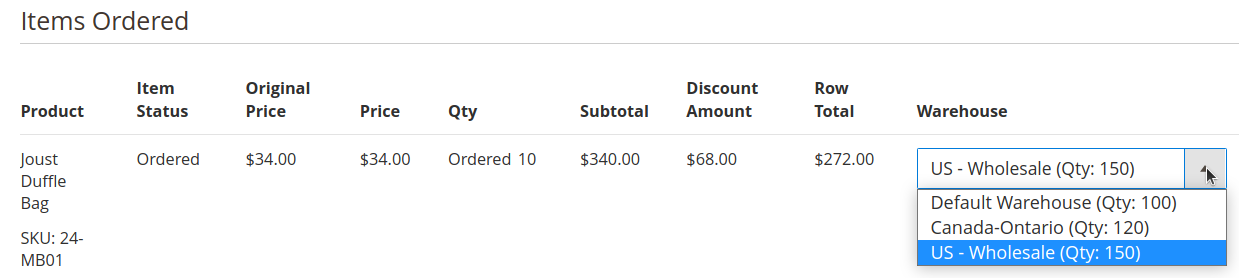
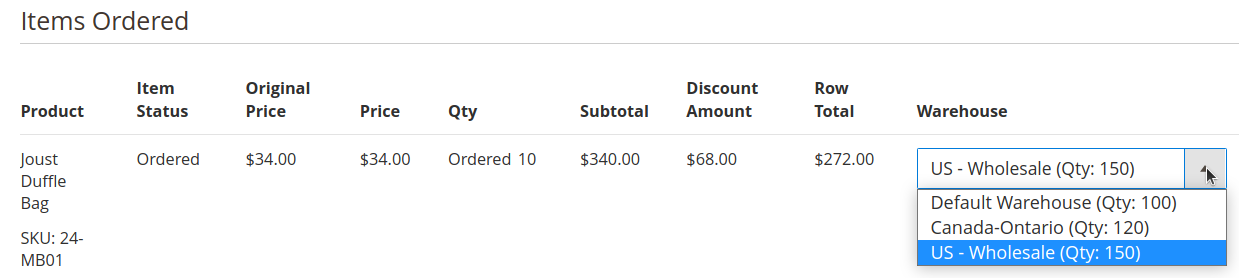
Demo website
-
Warehouse
Create and manage warehouses.
-
Supplier
Create and manage suppliers.
-
Manage product stock quantiy
Manage the stock quantity of products for different warehouses.
-
Order Management
Manage warehouses for each order.
-
Re-order Grid
Process the order once the product has enough stock quantity in the warehouse.
-
Frontend Demo
Frontend Demo
Changelog
1.1.5 - April 13th 2023
+Added success/error message notification when the warehouse is changed for an order from the admin
*Fixed issue with ACL resources
1.1.4 - November 14th 2022
+Added PHP 8.1 compatibility
+Code Improvement
*Fixed Swagger UI error when the module is installed
*Fixed error when trying to load email template
1.1.3 - September 20th 2021
*Fixed the issue of salable quantity for the newly created warehouse
1.1.2 - June 6th 2021
+Added compatibility with Magento 2.4
+Added compatibility with PHP 7.4
*Fixed an issue with the warehouse drop-down not showing
1.1.1 - April 9th 2020
*Fixed an issue with incorrectly getting the stock item
*Stock item getter moved to the helper
*Fixed an issue with a fatal error on PDP
*Fixed an issue with a fatal error in the product-saving process
*Fixed an issue with a broken product listing page
1.1.0 - November 20th 2019
+Added compatibility with bundle product on order item level
+Added filter on the reorder listing page
+Added possibility to send reorder point notifications
+Added possibility to work with warehouses using API
*Fixed issues in compatibility with Magento 2.2.x - 2.3.x
*Fixed an issue with missing warehouses info for the configurable order item
*Multiple minor bugfixes
*Fixed an issue with stock qty when the "Manage stock" setting set as "No" on a product level
*Fixed an issue with incorrect returning product to stock after it was refunded
1.0.1 - April 14th 2017
+Added compatibility with Magento CE 2.1.6.
1.0.0 - March 31st 2017
+The extension is launched for Magento 2.1.0-2.1.5