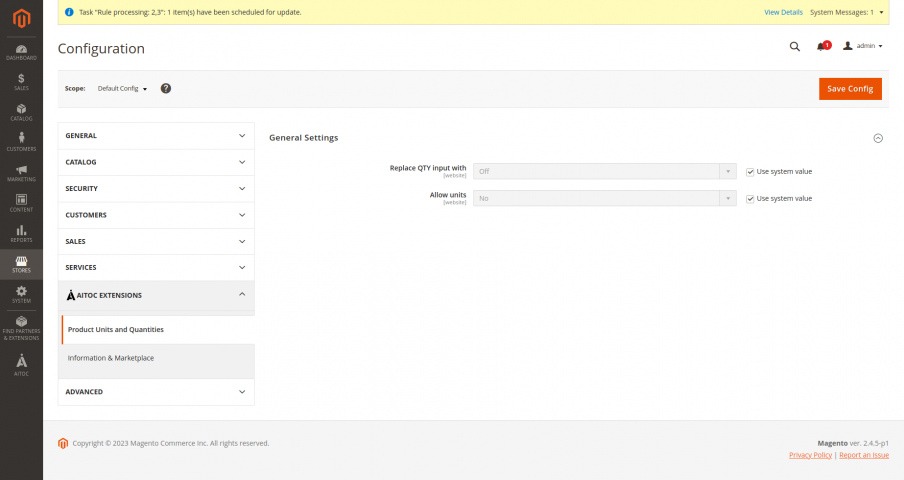Product Units and Quantities for Magento 2
Product Units and Quantities Extension for Magento 2 replaces the native Magento quantity field with options such as a dropdown, slider, arrows, or minus. It also allows retailers to control the number of product quantities customers can select, purchase, and display specific measurement units for each product.
- Set any measurement and Qty (50$ per 10 items, 20$ per kg, 10$ per box)
- Specify the default Magento Qty field in 4 ways: dropdown select, plus-minus buttons, arrows buttons, slider
- Places where customized qty and unities will be displayed: wish lists, shopping carts, product pages, catalog, invoices, orders
- Use settings for each product individually or generally apply to all products at once
- Use simple, configurable, grouped, or virtual products to work with
Features
Product Units and Quantities Extension
The extension allows you to introduce your specific measurement units, making it more convenient for customers to order more at once. This can be done using dropdown, arrows, plus-minus, or slider instead of the standard Magento Quantity field.
Why Use Product Units and Quantities for Magento 2?
With the help of Product Units & Quantities for Magento 2, online retailers unlock a range of revenue-generating opportunities, as the extension allows them to:
Target New Markets
Localization is a part of the deal regarding expanding e-commerce business operations by entering new markets. As metric systems vary from country to country, you must ensure that you sell your products in the units your target audience uses. Thanks to the extension, retailers can quickly introduce custom units and make a great impression on new customer segments.
Improve Shopping Experience
Give customers a choice of different measurement units and quantities so that they select the ones they prefer. Buyers can opt for the required product amount within seconds using convenient elements like a dropdown menu, a slider, or arrows. Enhanced usability coupled with higher customer satisfaction will bring nothing but sales.
Facilitate Wholesale Sales
The module allows online retailers to sell products in bulk, offering packs, pallets, and other wholesale units to B2B customers. This makes it easier to target more significant customers and serve them better, increasing the average order value.
How the module works?
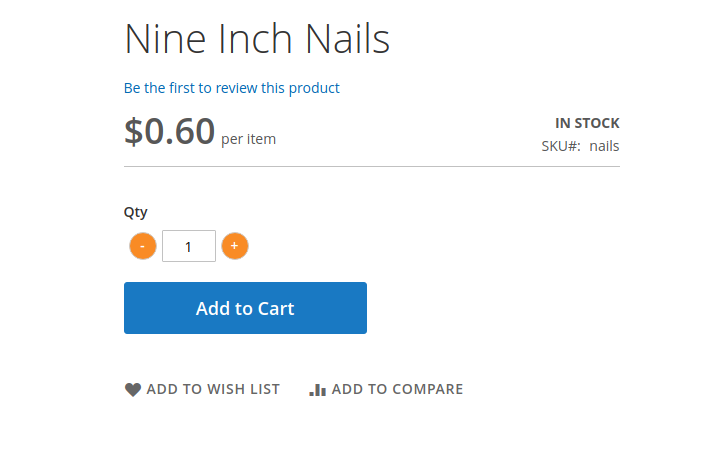
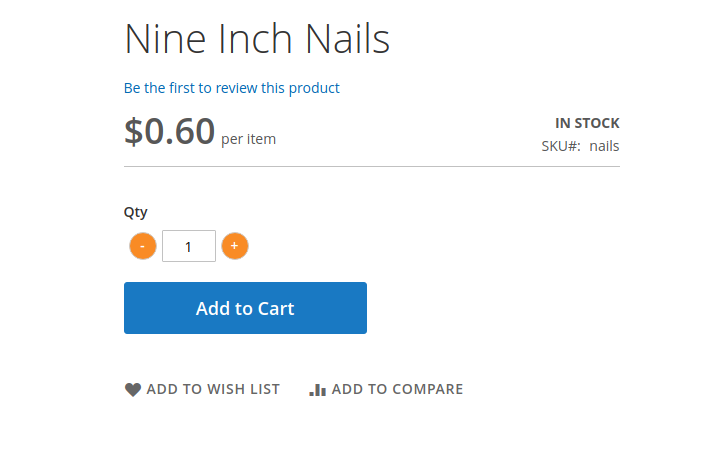
Replace native quantity input with different options
The module allows you to replace the native Magento quantity field with Dropdown, Slider, Arrows, and Minus.
You can decide the different quantity input types for each product.
The image shows the customer experience when selecting the "Plus Minus" quantity input type.
Static and Dynamic quantity values
The module lets you control the number of product quantities customers can select and purchase.
Using the static quantity value, you can enter specific quantity values that the customer wants to select/choose for purchasing the product.
You can define the increment value you want to display using the dynamic quantity value. Also, you can select the minimum and maximum product quantities available for customers to purchase.
The image shows an example of dynamic quantity where the quantity increment is 3, and the customer can use a maximum purchase of 30 quantities of the product.
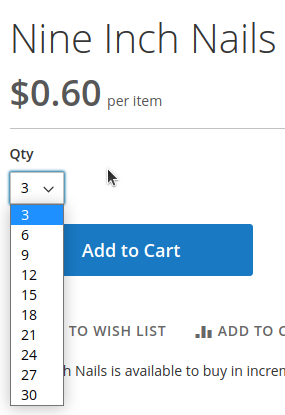
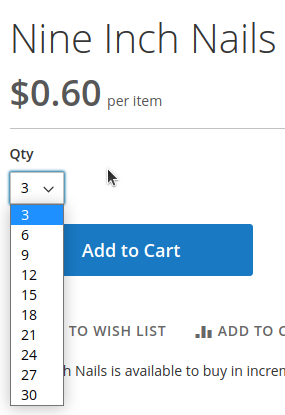
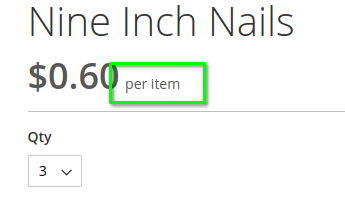
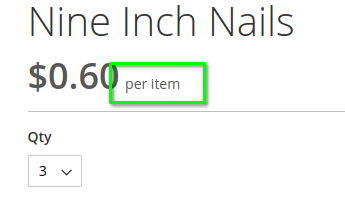
Display product unit
The module allows you to display specific measurement units for each product. Having the price per unit available on the front end makes it more convenient for customers to understand the price before placing an order.
Demo website
-
Product page
Product page
-
Other Examples
Other Examples
-
Module Configuration
Module Configuration
-
Product Setting
Product Setting
Changelog
1.3.3 - April 11th 2023
*Fixed error when saving product in Magento 2.4.6
1.3.2 - July 7th 2022
+Added Magento 2.4.4 compatibility
+Added PHP 8.1 compatibility
1.3.1 - November 19th 2021
+Added import and export feature
1.3.0 - September 30th 2021
*Fixed issue for adding product to cart when quantity increment value is dynamic
*Fixed issue with input options for Grouped Product
*Fixed issue with saving product for Price Per Divider and Price per field values
*Fixed product quantity increase/decrease button position
1.2.9 - June 7th 2021
+Added Magento 2.4 compatibility
+Added PHP 7.4 compatibility
*Fixed a bug when dealing with virtual products
*Fixed a bug when adding to the cart from the wishlist
1.2.8 - February 17th 2021
*Minor bug fixes
1.2.7 - September 23rd 2020
*Fixed a bug with PHP 7.4 versions