Invoice Payment for Magento 2
The Invoice Payment module for Magento transforms it into a complete B2B invoicing platform capable of collecting payments for products or services. This module allows you to generate an invoice and collect payment for anything with a one-click route to pay the invoice.
It is excellent for B2B companies that sell ad-hoc services or products unavailable through an online shop. Customers can pay for orders via an email link or through their customer dashboard.
- Collect payment for products and services.
- Stripe, Braintree, and Paypal via Braintree payment method integration
- Place an order from admin and send an invoice to customers, and the customer will be able to pay the invoice with just one click.
Features
What Invoice Payment module does
Our Invoice Payment module transforms Magento into a complete B2B invoicing platform capable of collecting payments for any products or services you sell.
Why the module is useful
With Invoice Payment, you can collect payments for anything and give your customers a one-click route to pay the invoice. You are no longer limited to using Magento purely for e-commerce transactions through your online shop.
It’s excellent for B2B companies that sell ad-hoc services or where you want to invoice for products that are not available via your website. You can now literally invoice for anything and collect the payments.
How module works
This module allows you to generate an invoice and collect payment for anything.
Stripe, Braintree, and Paypal payment method integration
The module provides integration with Stripe, Braintree, and Paypal payment methods. You can either select Stripe or Braintree & Paypal. Select and configure the payment method using which you want to collect payment.
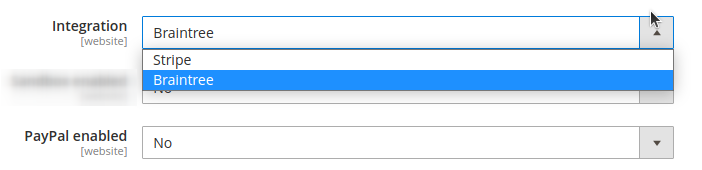
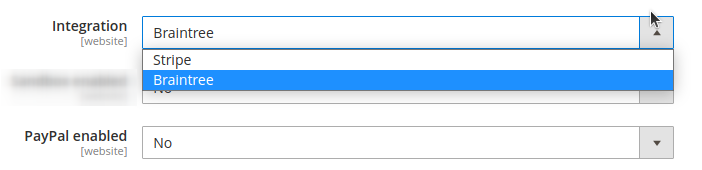
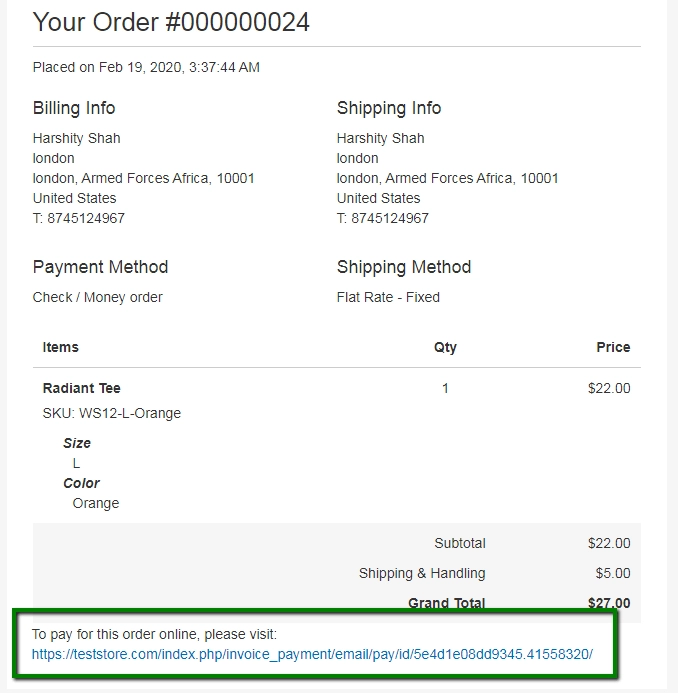
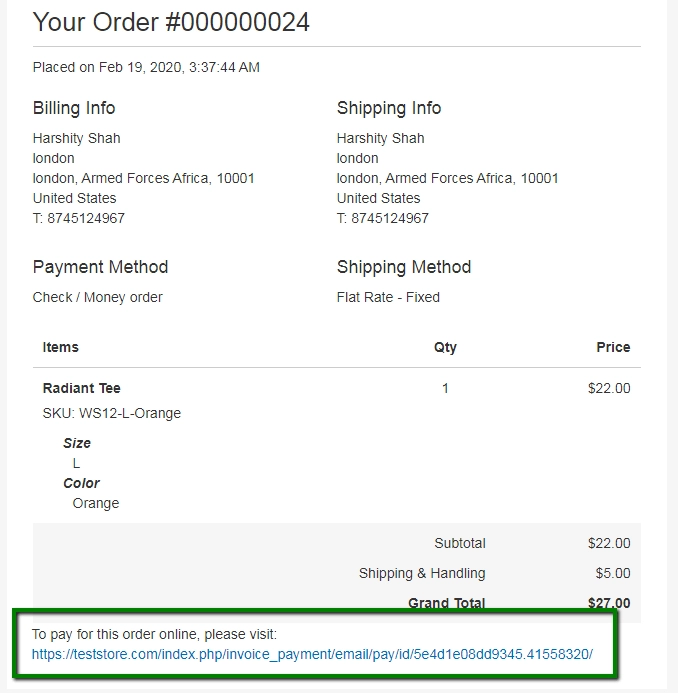
Payment link in the order confirmation email and customer account dashboard
When the customer or admin creates the order, and if the total order amount is not fully paid, the module will provide a link to the customer, using which they can pay the remaining invoice amount.
The payment link will appear in 2 places: Order Confirmation Email and on the Order detail page under Customer Account Dashboard.
To send the payment link via email, please refer to the document and make the required changes in your existing Order Confirmation email template.
Hassle-free payment process
Clicking on the payment link will redirect the customer to your website. Here the merchant can see their Order ID and email address. Merchants can choose the payment method (if multiple options are available), enter the required card or account detail, and pay.
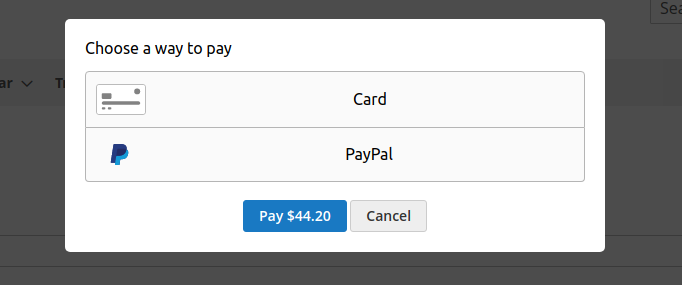
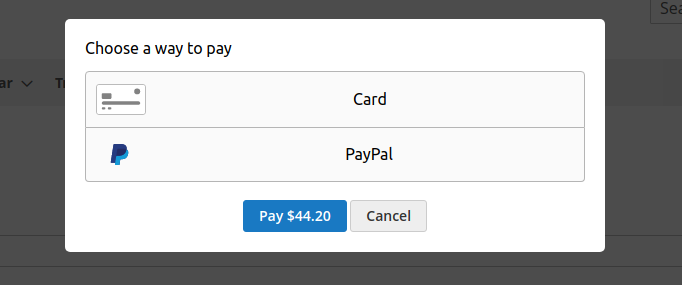
Why is the module better than other tools available in market?
The module is available for a single flat-free price, and there are no ongoing costs incurred as there are with competitors like Freshbooks, Zoho Invoice, Invoice Ninja, etc. You can create as many customer invoices as possible with no additional costs.
Changelog
1.0.4 - February 29th 2024
*Resolved issues with 3DS authentication for the Braintree payment method (INVP-45)
1.0.3 - August 3rd 2023
+Improved Paypal payment method to accept partial payments
1.0.2 - February 22nd 2023
+Paypal via Braintree payment method option is now available.
+Added customer and order details to be passed to Braintree and Stripe
+Payment link will now only appear if the order has unpaid amount greater than 0
*Fixed error when clicking on the Pay button
1.0.1 - December 7th 2022
*Removed the payment link from email and custom dashboard order detail if the complete order amount is paid
1.0.0 - March 23rd 2022
+Initial Release









