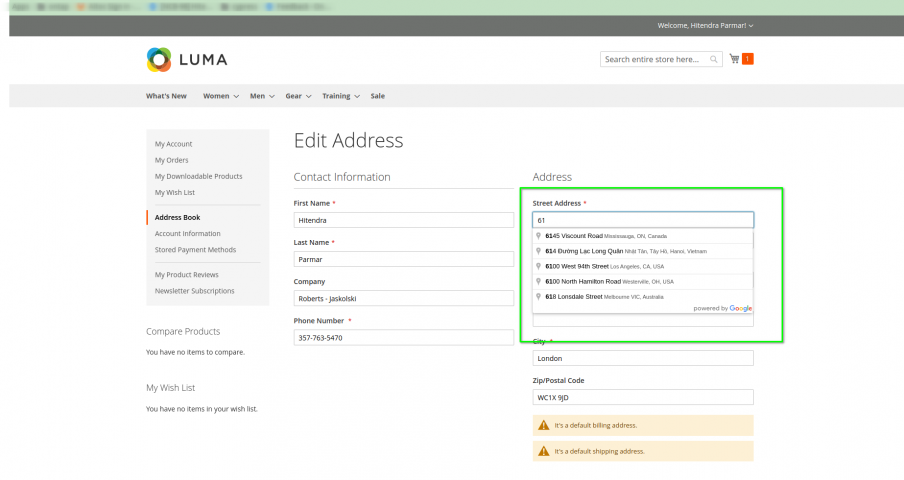Google Address Autocomplete for Magento 2
- Autocomplete of address fields at checkout
- Autofilling of address fields in customer account
- Autocomplete of address fields in a new order in admin panel
- Autofilling of customer addresses in admin panel
- Possibility of automatic address recognition by geolocation
- Possibility of address suggestion only for specific country
Features
What’s Magento 2 Google Address Autocomplete for?
Magento 2 Google Address Autocomplete implements Google Places API functionality in Magento 2. Users insert information on their addresses partially in one field, and Google Places API suggests they choose an address from the list of real addresses. As soon as the address is chosen, all the fields (country, state, city, street, and zip) are filled automatically.
Why is data input crucial at checkout?
The simpler the checkout process is, the faster it will be. If your checkout flow is simple and quick, the bounce rate at checkout will be lower. Google Places API prevents from inserting incorrect details. Even if users input wrong information, the technology immediately recognizes a typo and suggests a correct address. After choosing an address, our extension will fill in all the details correctly.
Where does Google Places API enable to insert data?
There are several places out of the box: checkout, address in customer account, new order in admin panel, customer address in admin panel. If necessary, our technical support team could add autocomplete in any place on your website.
Extra features:
Remove “Powered by Google”.
You can hide the Google logo without any additional coding by just enabling the option in the extension settings.
Use the browser geolocation.
When enabled, a user will see a suggestion to send geoip data to your website. After confirmation, Magento 2 Google Address Autocomplete will automatically add the current address at checkout.
Limit addresses by country or state.
Suggested addresses can be restricted by necessary countries or states.
Possibility of choosing the format of inserted data.
The extension allows selecting Long or Short format for each address field. After a user selects an address from the list, the selected value will be inserted in the address fields. For example, NY stands for Short format, and New York - for Long format.
Changelog
1.0.5 - May 10th 2024
+Replaced the value of the Street Address field with short street address when the street number field value is not available in the API response (GAA-30)
*Fixed issue with the state/province field not being populated when selecting a location in iOS devices (GAA-26)
*Fixed issue with state/province field not updating when changing address (GAA-27)
*Resolved Geo location popup issue as it was appearing even when the "Use browser geolocation" option was disabled from the module configuration (GAA-28)
*Resolved issue with triggering of too many JS requests when address is selected on the checkout page (GAA-32)
1.0.4 - May 26th 2022
*Fixed issue with Street Address displaying twice
*Fixed issue with Street when Street number is available
1.0.3 - November 15th 2021
+Code improvement
*Fixed issue with Powered by Google logo in address suggestion dropdown
1.0.2 - September 7th 2021
+Code improvement
*Fixed issue with address on Admin Customer and Order page
*Fixed issue with Suburb values are not getting populated
*Fixed error on checkout page for Magento 2.3.5-p1
1.0.1 - June 6th 2021
+Code refactoring
1.0.0 - November 28th 2019
+Initial release