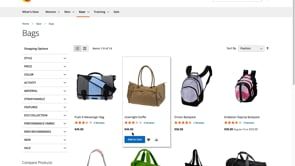No Password Login for Magento 2
The Magento 2 No Password Login module is a valuable tool for customers who often forget their passwords or have difficulty remembering them. This module allows customers to register and log in to a website with just one click, eliminating the need to remember passwords. Additionally, this module streamlines the checkout experience by allowing customers to log in quickly and securely. No passwords are stored in Magento, making it safer from a data perspective.
- Simplify the customer journey on your site so your customers do not need to remember their passwords
- Faster customer registration, login, and checkout process
- A secure alternative to standard password authentication
- No more "Forgot password" usage
- No passwords are stored in Magento, so safer from a data perspective
Features
What No Password Login Module does
Magento 2 No Password Login module allows users to register and login on to the website without a password. So with the help of the module, users can create a login into a website with just one click.
Why the module is useful
A lot of money goes unspent for a simple reason: Customers or shoppers need help remembering their passwords. The University of Oxford says, "About a third of online purchases are abandoned at checkout because consumers cannot remember their passwords." If your checkout flow is simple and quick, the bounce rate at the checkout will be lower.
Having a reset password feature solves this problem this some extent. Still, it also causes some other problems, like the hassle of entering the correct captcha or security question/code and then again resetting the new password.
No Password Login module removes the requirement of remembering passwords completely, and customers can register and log in on-site without needing a password.
How does the module work?
When the module is enabled and configured correctly, the customer won't see any password field on the signup and login page.
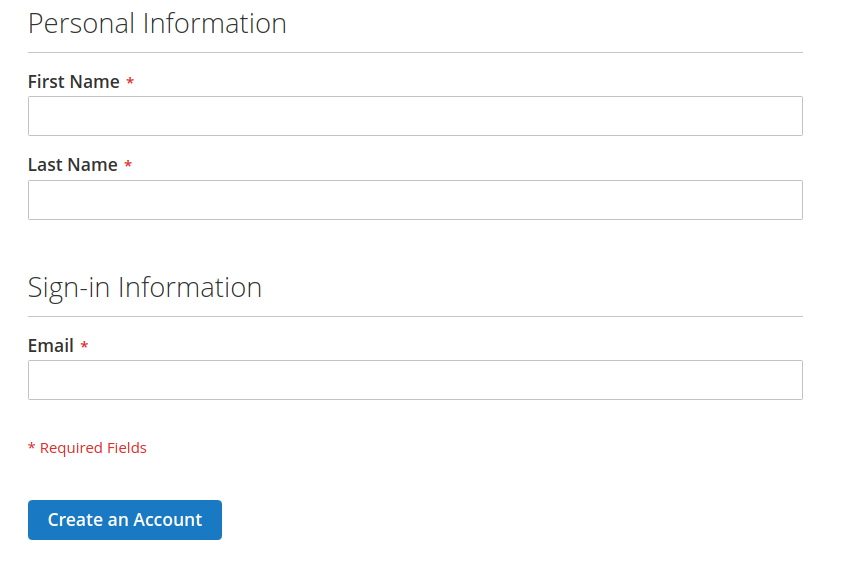
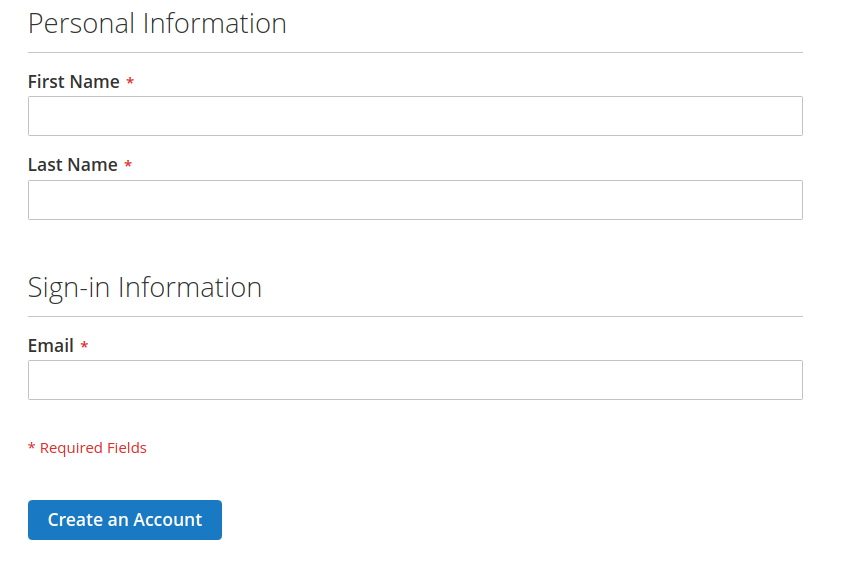
Customer account registration without a password
The customer won't see password fields on the account signup page. After the customer has entered the required details, once the customer clicks on "Create an Account," the customer will receive an email on the entered email address.
In that email, a link will be available. Upon clicking the link, customers will be redirected to your website, and their accounts will be created.
No password is required to login into the customer account
Customers only need to enter their email addresses on the customer login page. After entering an email address, once they click on the "Send log in the link," they will get an email on the entered email address. In that email, a link will be available by clicking on it; they will be redirected to the website as logged-in users.
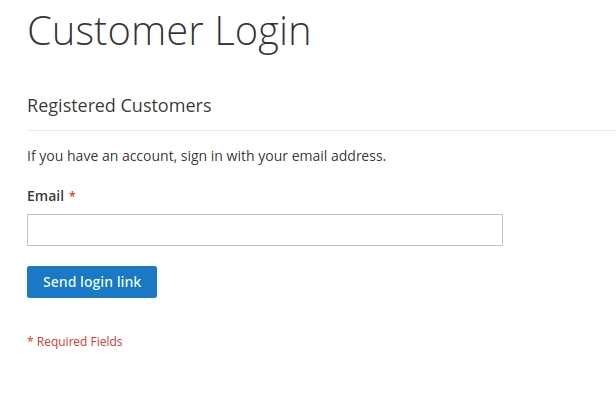
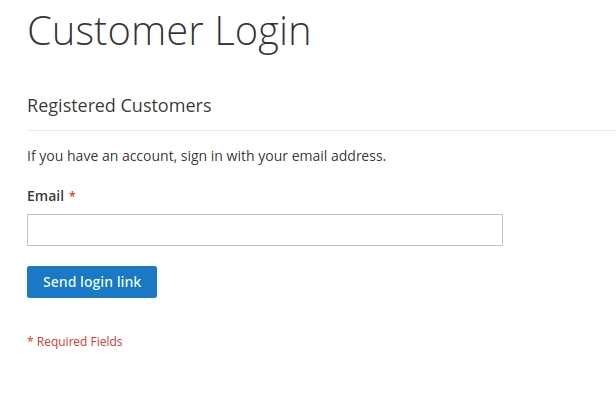
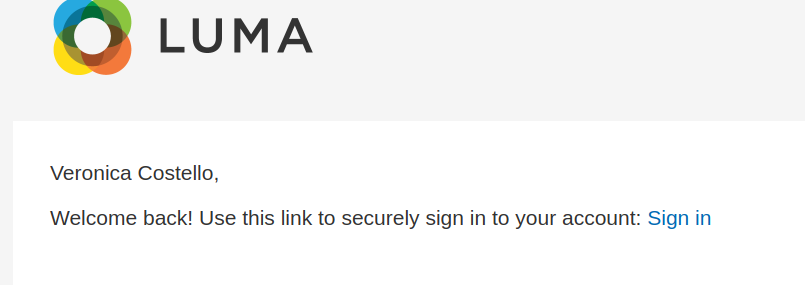
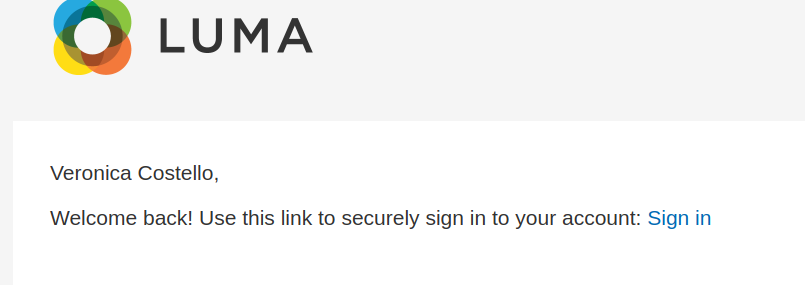
Use the link from the email to access the customer account
The email the customer receives will have a link to log into their account. Clicking on the link will redirect customers to your website as logged-in users.
Restrict the module functionality only to existing customers
Suppose you enable the config option from admin. In that case, anybody tries to log into the site where the email address does not belong to an existing customer. They will receive the configured message.
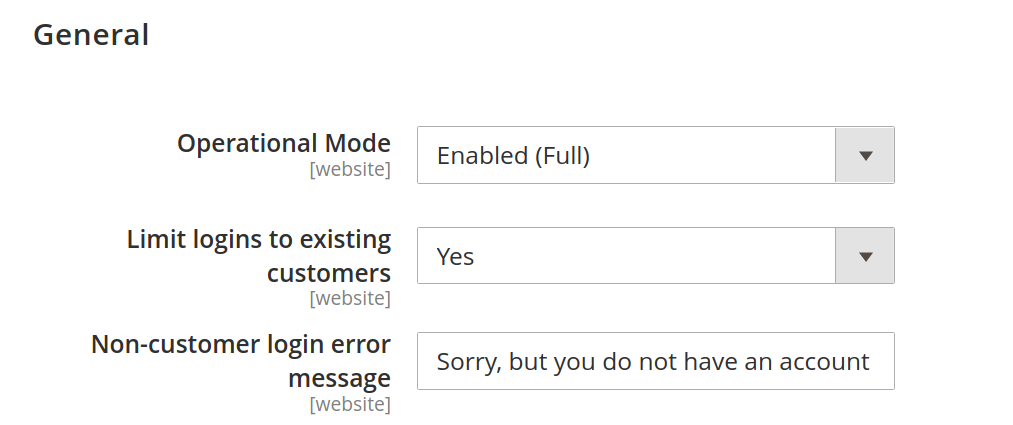
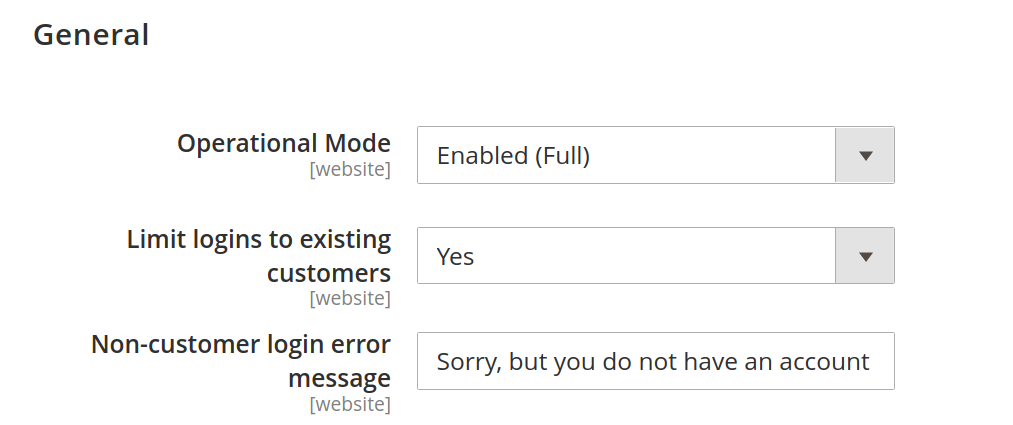
Changelog
1.0.5 - April 12th 2023
*Fixed issue with ACL resources
1.0.4 - November 22nd 2022
+Added option to limit login functionality only to existing customers, so that automatic account registration does not occur.
1.0.3 - September 12th 2022
+Added Localization functionality to update the messages of the module
+Added module functionality to work with the Checkout Sign-in popup
1.0.2 - November 15th 2021
+Initial release