Innovation and necessity are the main drivers for businesses to evolve constantly and explore new ways to approach established procedures such as invoicing. Those that manage to adapt to the new reality fast and efficiently, move forward while those that rely on “good old” methods lag, lose their existing customers, fail to onboard new ones, and as a result, get displaced from the market.
Many businesses rely on third-party integrations when it comes to invoicing their customers and payment processing. These integrations come with a number of drawbacks such as high fees and are technically limited.
But did you know that you can use your e-commerce platform for all of the invoicing requirements for your entire business? You can enable it to send invoices from the admin panel, allow your customers to access the payment on an invoice from the front end, and customize the solution to match your brand. Does it sound too good to be true? Aitoc’s Invoice Payment module enables all these functions and endless customisation options. Further in the article, we will tell you how it works and why it is highly beneficial for any e-commerce business.
Not Many Businesses Use Automated Invoicing Solutions
You might believe that the majority of businesses have already automated their invoicing and money collection procedures. But let’s check what statistics tell us.
In 2017, 69% of small businesses relied on manual processes and paper systems for invoicing and spending accounting.
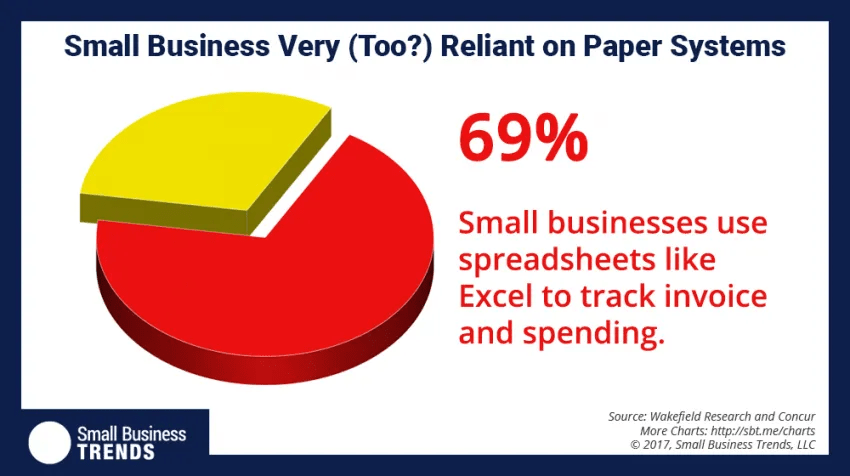
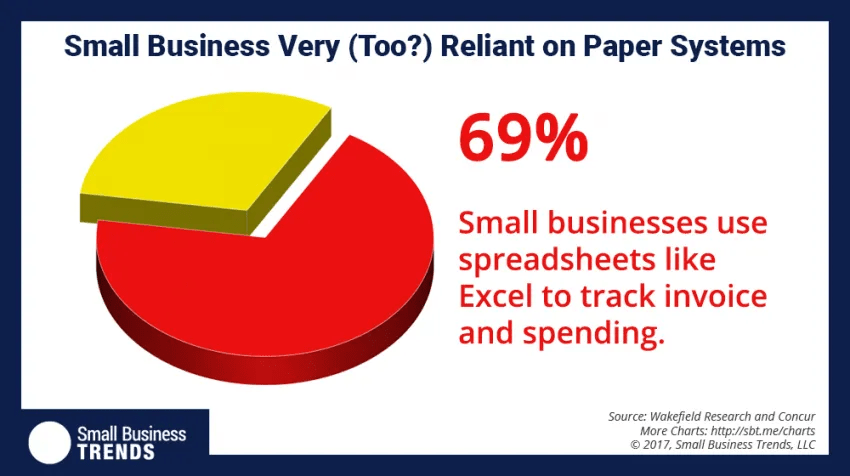
If you add medium and large businesses, we get a massive 84% of those who relied on manual invoicing and payable processing.
During the Covid pandemic, many companies had to reconsider how they approach business management, including invoicing procedures. Digitalization has become not just a buzzword but a necessity to adapt to the new reality. That’s why we can expect that within a couple of years, the number of businesses handling invoicing manually should have decreased significantly. However, based on the data of the research conducted by PYMNTS in 2020, 81% of businesses still relied on manual invoicing, especially in the B2B sector. Even amidst companies’ pandemic-driven digitization effort, the number of businesses relying on manual invoicing has decreased by 3% only.
Why So?
Transitioning to fully automated invoicing is challenging for companies that have been issuing invoices manually for ages. Among the main challenges, the following are the major ones:
- The learning curve: learning to use new technologies is always complicated, especially when it comes to such a responsible area as invoicing.
- High implementation cost: switching to new technology always costs money. As the current crisis unfolds, companies have to look for options to cust expenses.
- Maintenance cost: any solution comes with the need for upgrades and maintenance.
Is It Worth Sticking To Old Invoicing Ways?
Even though a transition to automated invoicing seems to be challenging, sticking to old procedures incurs even more costs, and here, we refer not only to money.
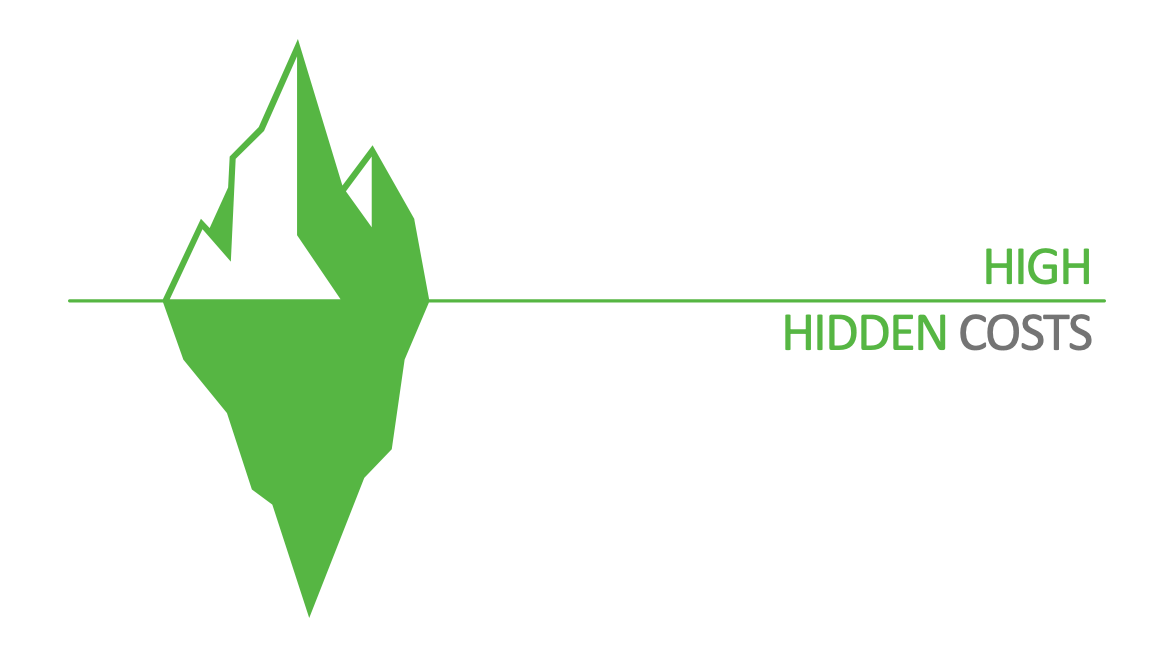
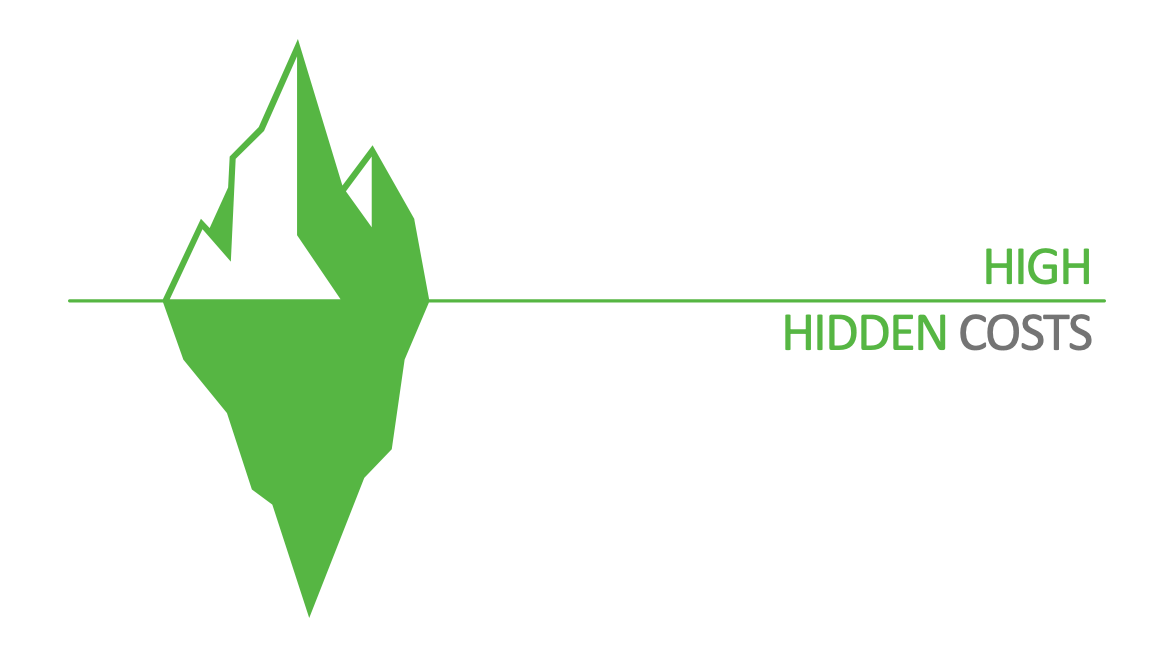
Source: Beanworks
Here is a more or less accurate picture of what you are spending when sticking to the traditional invoicing ways.
Labor – your company, shall have employees who know how to create a legally compliant invoice. Those employees are paid salaries, sick leaves, and vacations, which boost the labor cost.
Supplies – ink, paper, stamps, and envelopes are needed to send a paper invoice. While those are normally small amounts, they accumulate to make impressive numbers in the long term.
Transaction fees – automated payment processing systems such as online invoicing platforms (such as Xero, Freshbooks, Zoho) charge fees for each invoice created and paid, which aren’t low – or they charge a monthly subscription for the service.
Human error – using manual processes is prone to errors such as incorrectly provided line items and other errors. Such minor mistakes lead to invoice rejection, fines, and additional expenses on producing a new invoice and paying the employees.
Communication issues – when invoices are issued manually, it takes time to get them approved, which causes delays and might lead to the loss of a customer.
In total, issuing an invoice manually adds approx. 18 GBP to its value.
Save Money And Effort With An Easy-To-Implement Automated Invoicing Solution
With Aitoc’s Invoice Payment module, you can implement your completely automated invoicing solution effortlessly and without extensive costs. The module efficiently eliminates all the challenges mentioned above.
It is easy to use – you simply install it into your Magento platform and use the admin panel to create as many invoices as you need. No coding experience is needed to integrate the solution – you can create and redesign templates. Anyway, even if you have any issues, you can always request assistance from one of the Aitoc specialists.
There are no ongoing costs involved, you pay a flat-fee price for the module. Additional options such as priority or extended support are available for a small fee.
Maintenance costs mostly occur due to the need to upgrade your software. When you purchase the Invoice Payment module from Aitoc, you get free lifetime updates, and you aren’t limited to the number of invoices and templates you can create.
Along with these benefits, you get all the standard pros that come with a fully automated invoicing solution.
- Sequential invoice numbers are assigned automatically – you don’t have to look up the previous invoice number.
- An invoice can be accessed from any device, any location, by anybody who was given the link to the invoice.
- You can customize the invoice to reflect your business vision by changing not only colours, fonts, images but by creating an invoice template that will be easily recognizable by your customers.
How Does It Work?
The Invoice Payment module facilitates the invoicing procedure and provides your customer with a one-way route to pay the invoice. Everything is done from the admin panel using the existing Magento functionality.
The detailed guide on how to create an invoice (both in a written form and a video guide) can be found here. The entire process is absolutely intuitive and can be handled even if you don’t have any experience.
Once the order has been submitted, your customer will get an email with the invoice. At the bottom, there is a link that the customer can follow to make a payment for the invoice you sent.
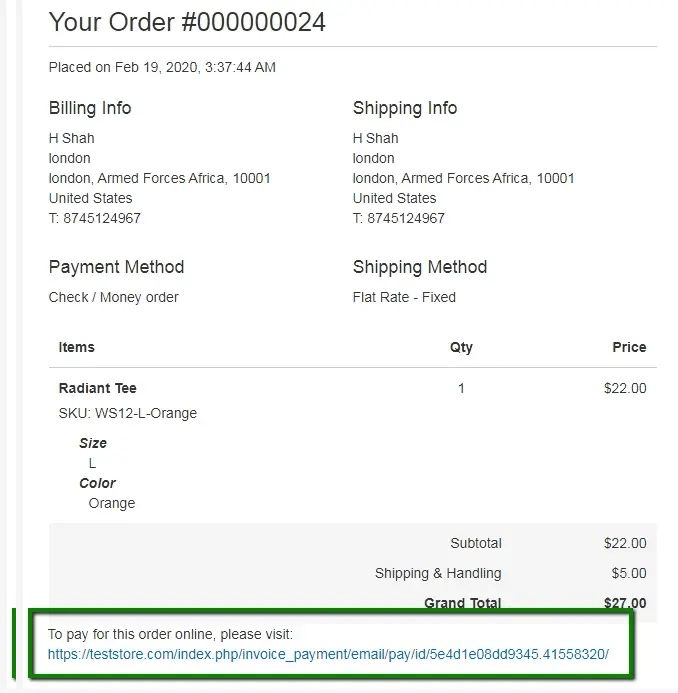
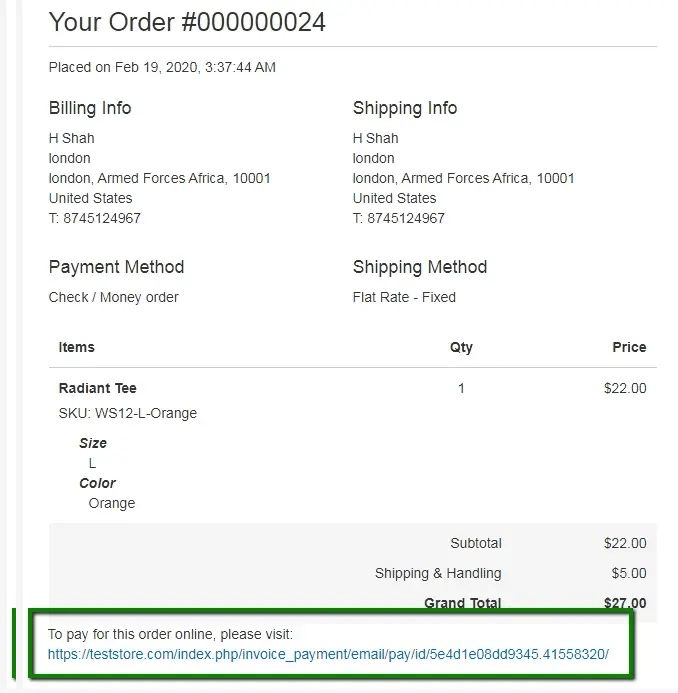
When the customer clicks on the link, they’ll be redirected to your website. There, the order ID and the email address will be prefilled.
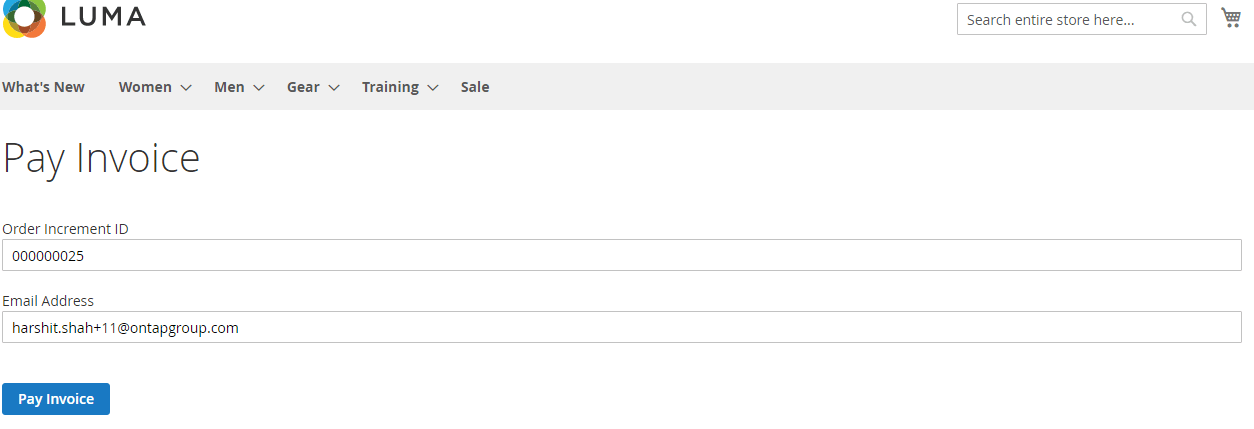
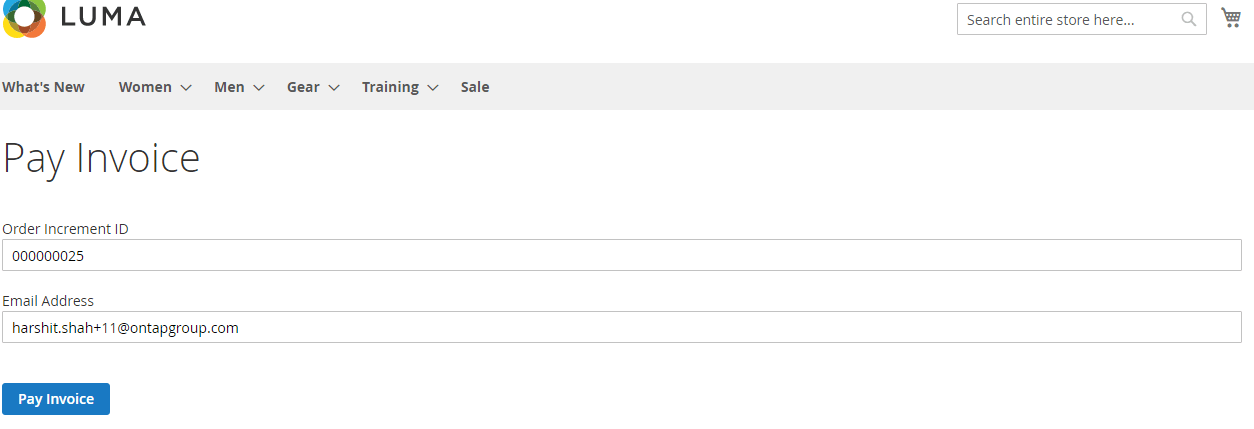
When the customer clicks on the Pay Invoice button, a popup will appear.
If Braintree is configured and enabled, the popup will look like this.
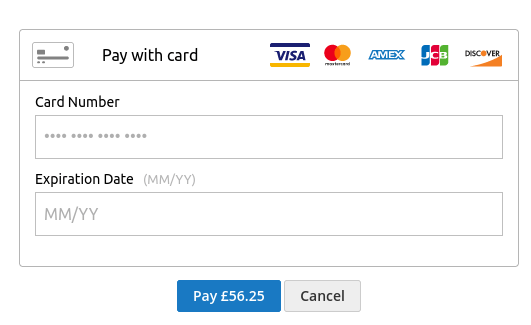
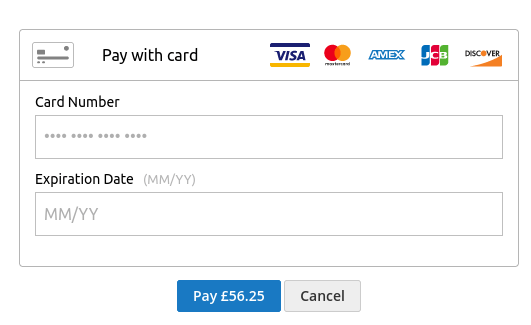
And this is how the popup would look if Stripe is configured and enabled.
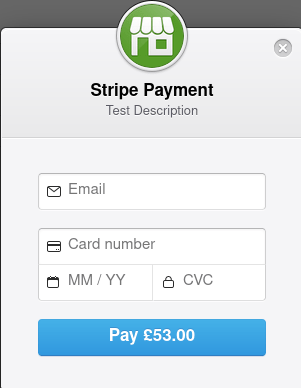
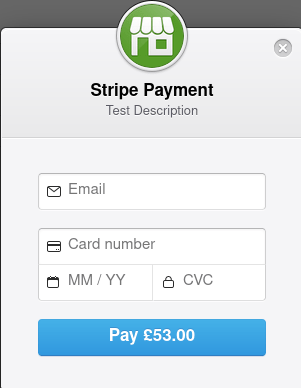
The customer fills in the payment credentials in the secure Stripe or Braintree payment environment and clicks on the Pay button to complete the payment. Further, the PA solution (Braintree or Stripe) will take care of the payment completion. Magento doesn’t deal with customer payment data. Once the order is paid, the customer receives a confirmation email, and the order is marked as paid.
Why Do I Need The Invoice Payment Module?
The Invoice Payment module is a perfect tool for B2B companies that sell ad-hoc services. It enables you to create invoices not only for the products listed on your website but also for those not available in your online shop or for any services you provide to other companies. With it, you can enable invoicing for just anything and collect payments easily.
The Invoice Payment module is a perfect tool to retain customers who are interested in your products. With it, you eliminate the checkout process that annoys many customers and makes them drop out. Alternatively, you can integrate any other payment solution to provide your customers with a choice.
The Invoice Payment module works equally smoothly with front-end orders placed by your customers. They can place an order in a normal way using your website. The customer can pay either by clicking on the Pay Link option, by clicking on a link that they receive in an email with the invoice or from their customer dashboard. That’s why you can use it not only for B2B but for B2C, too.
What If It Doesn’t Work For Me?
t happens. There is no perfect solution, and it is possible that the Invoice Payment module isn’t something you have expected. You can request a refund within 45 days from the purchase date.
Bottom Line
Aitoc’s Invoice Payment module offers new opportunities for businesses to move their invoicing processes to a new level. It can be used for B2B and B2C deals, doesn’t have hidden costs, and eliminates all the challenges associated with manual invoicing. With it, you can turn your Magento website into a comprehensive invoicing platform.




