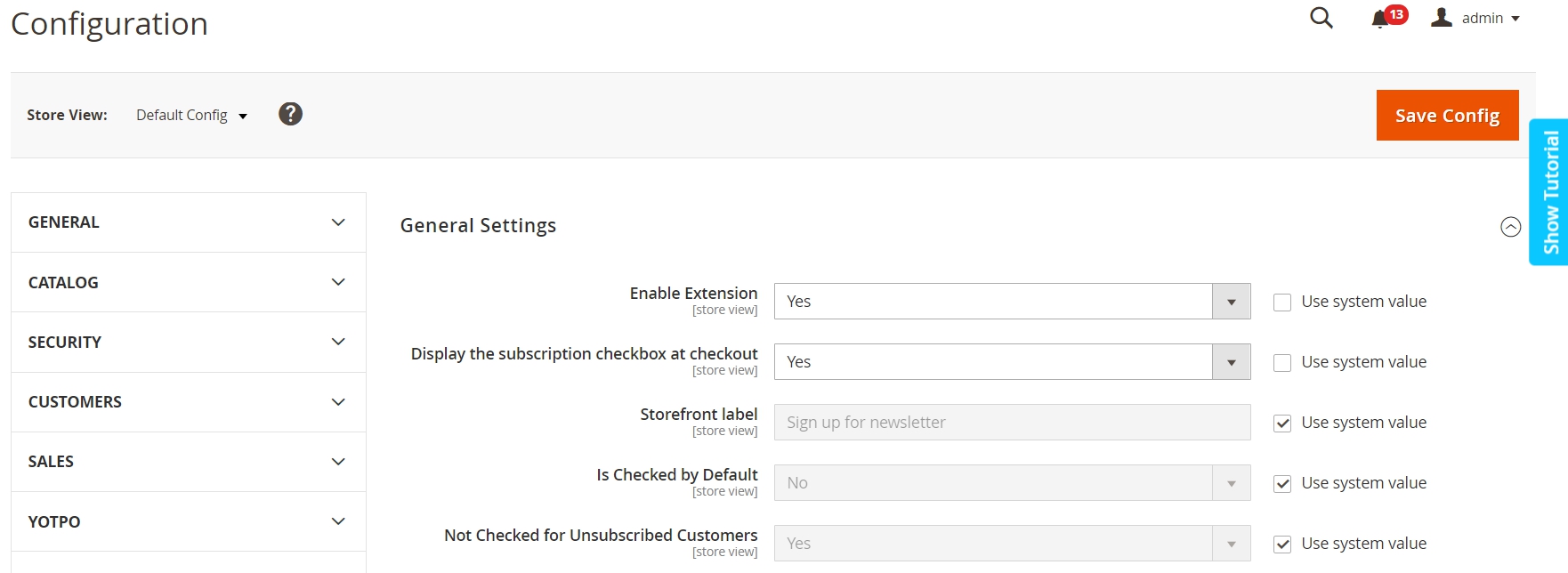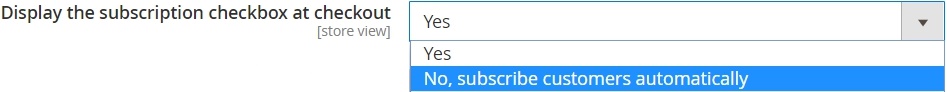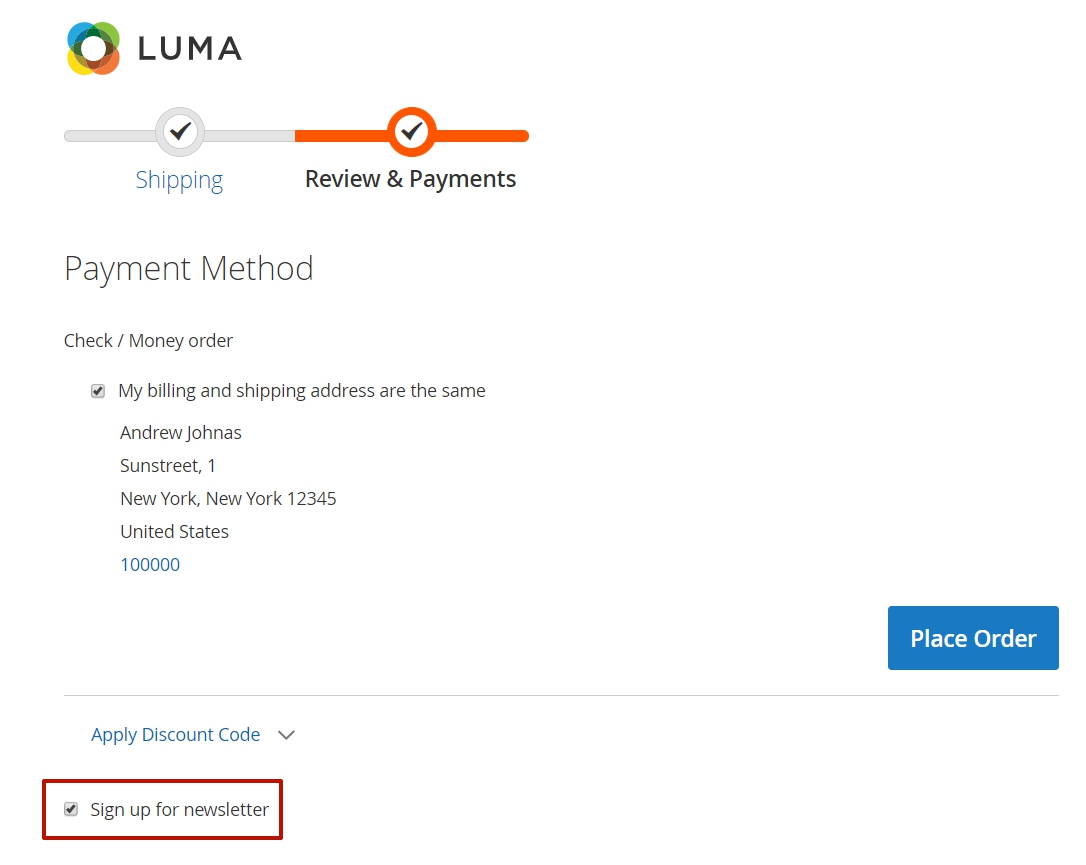Subscribe to Newsletter at Checkout
Description
Our Subscribe to Newsletter at Checkout for Magento 2 extension is the solution that helps you to succeed in this field by adding a Subscription checkbox to the checkout page. It will allow guest customers to sign up for your store's newsletters.
Key features:
- Easy subscription to a newsletter at checkout
- Ability to specify if the checkbox is chosen by default
- Changing behaviour for unsubscribed customers
- Hiding the checkbox and force subscription
- Subscription checkbox name specifying
Find out how to install the Subscribe to Newsletter at Checkout for Magento 2 via Composer.
Note
All Aitoc extensions can be customised to fit particular business needs. If you have questions about any customization, please drop a message at [email protected]
Compatibility
Subscribe to Newsletter at Checkout module is compatible with the following Magento platforms:
| Community Edition (Open Source) | Enterprise Edition (Commerce) | Cloud Edition |
|---|---|---|
| 2.3.0 - 2.4.* | 2.3.0 - 2.4.* | 2.3.0 - 2.4.* |
Configuration
General Settings
To get started, go to STORES → CONFIGURATION → AITOC EXTENSIONS → SUBSCRIBE TO NEWSLETTER AT CHECKOUT → GENERAL SETTINGS to configure the extension.
Here you can Enable/Disable the module.
Select 'Yes' in the 'Display the subscription checkbox at checkout' field to make two other options available ('Storefront label' and 'Is Checked by Default'):
How the extension works
To see our extension in action, you need to go to the Checkout. In the second step (Review & Payments), you will see an offer to subscribe.
Example
It will look like this:
THANK YOU FOR CHOOSING AITOC EXTENSIONS!