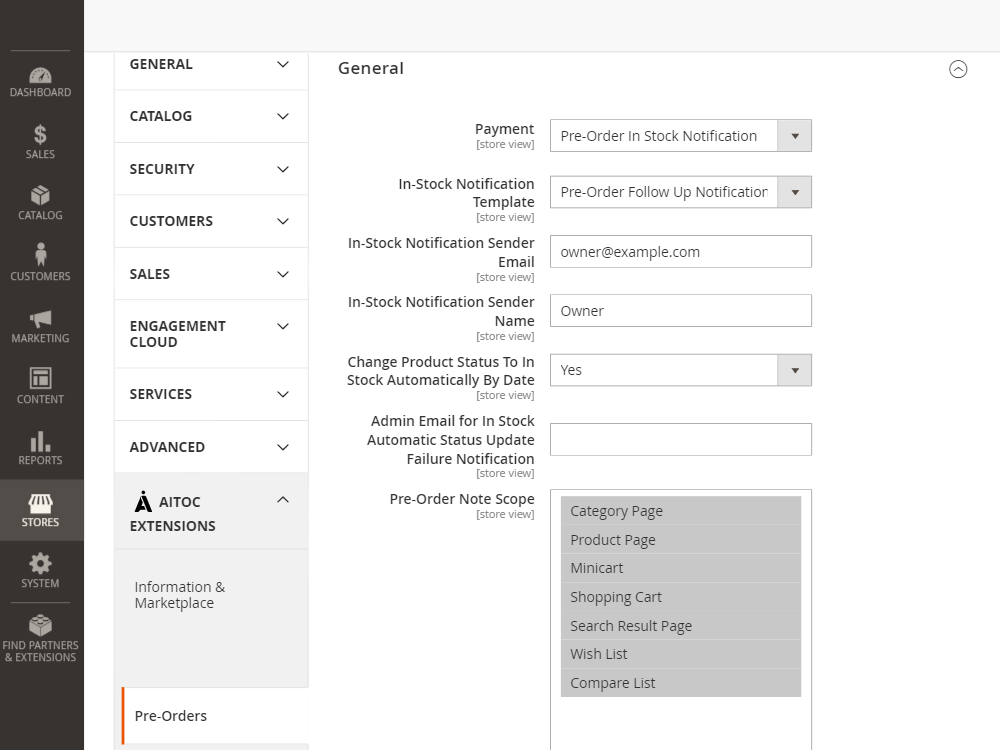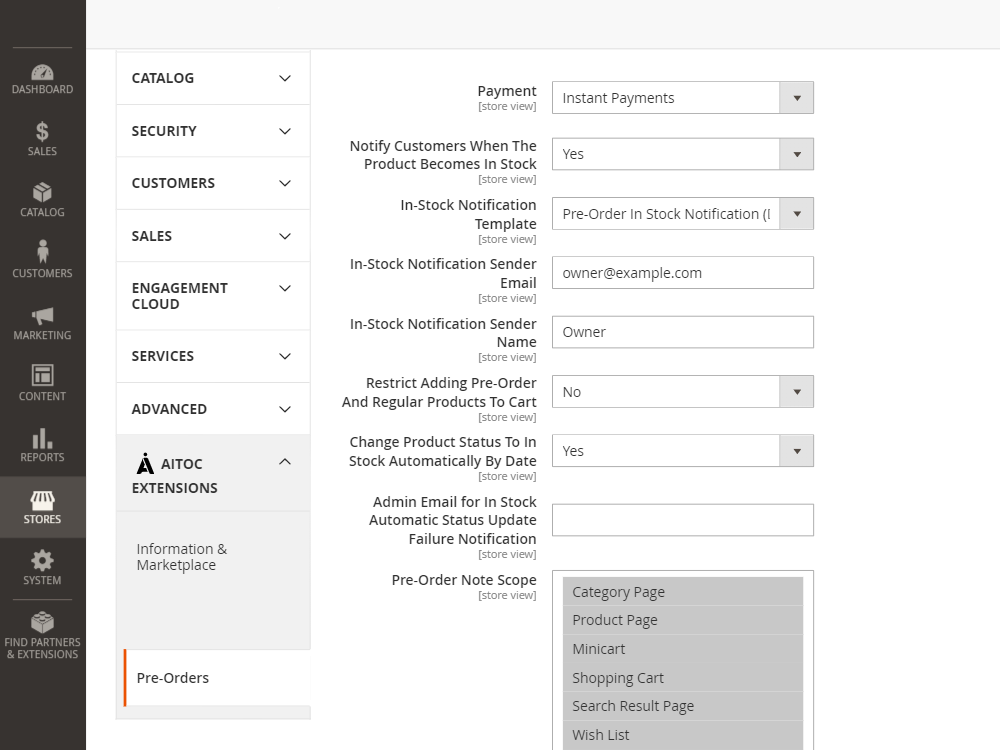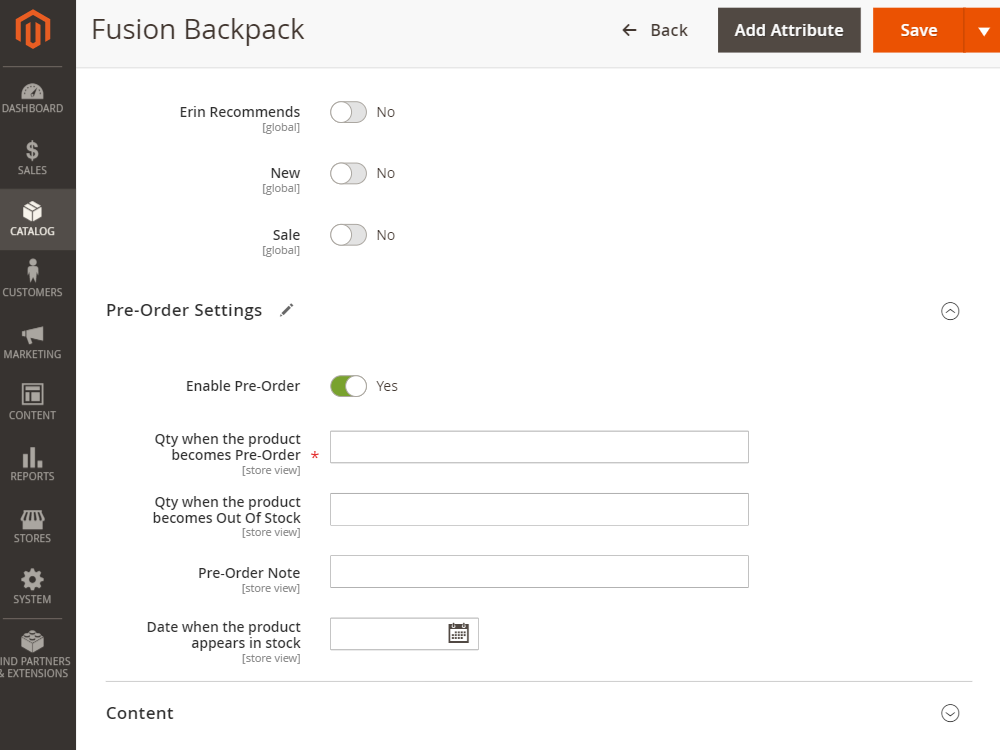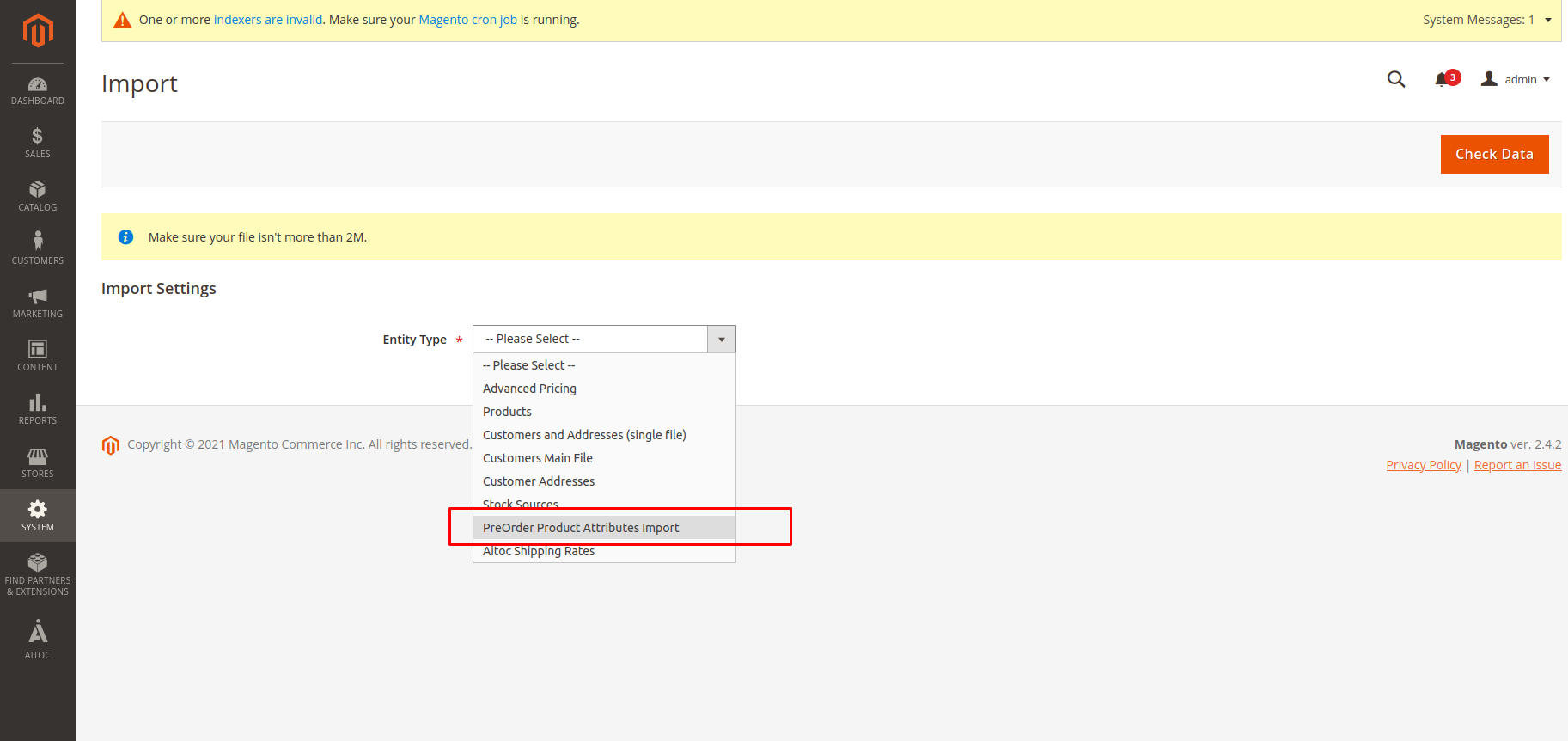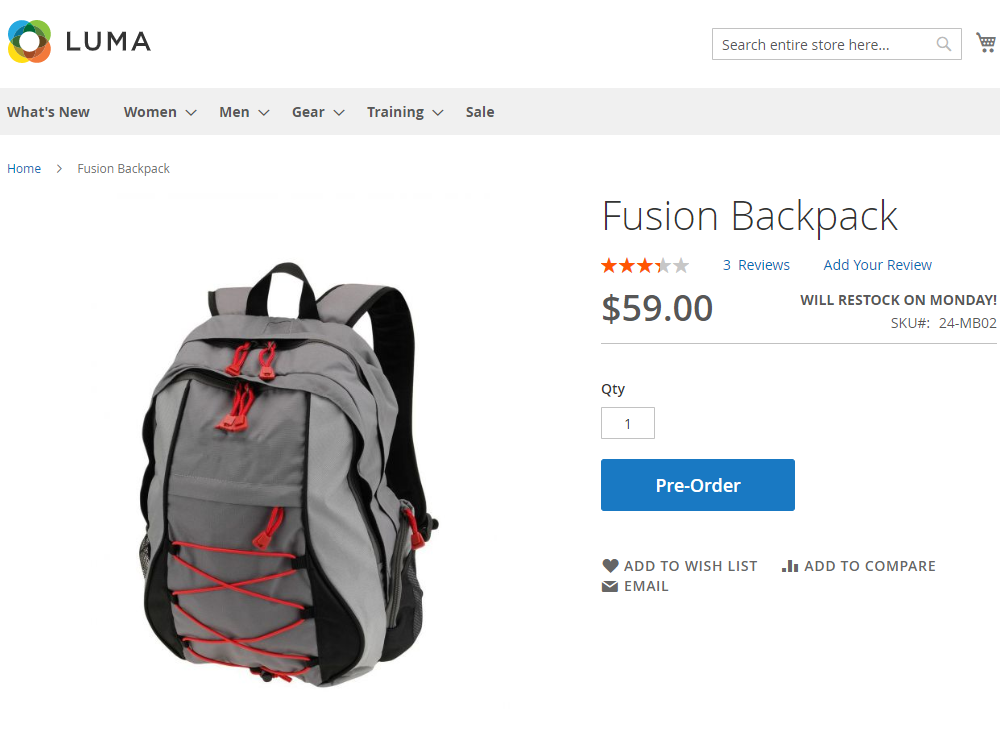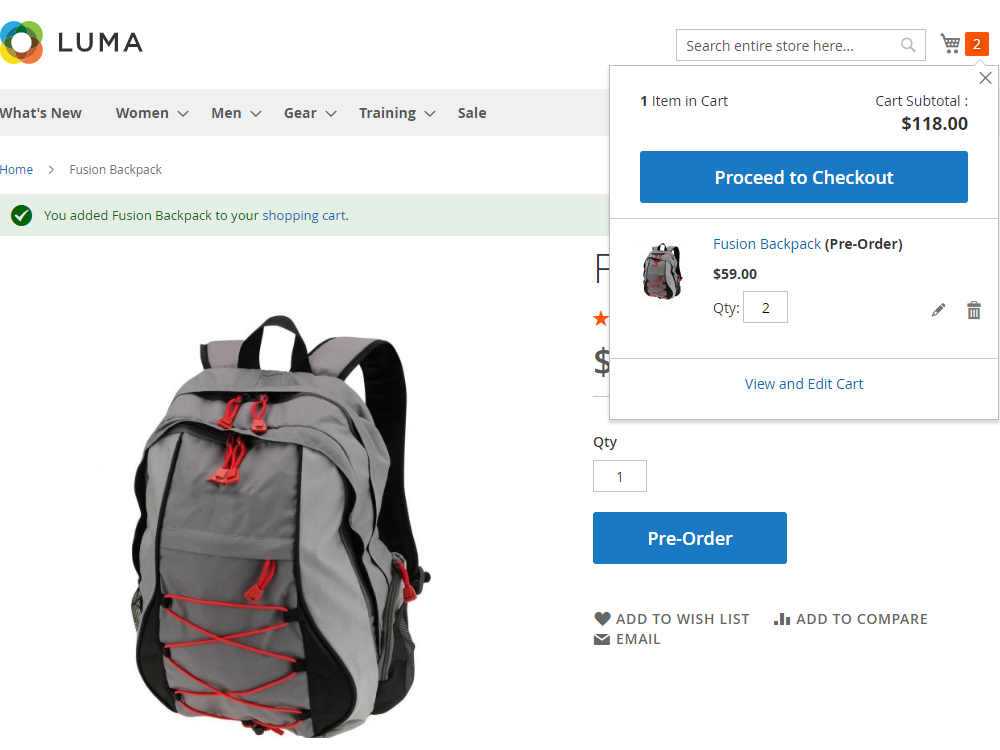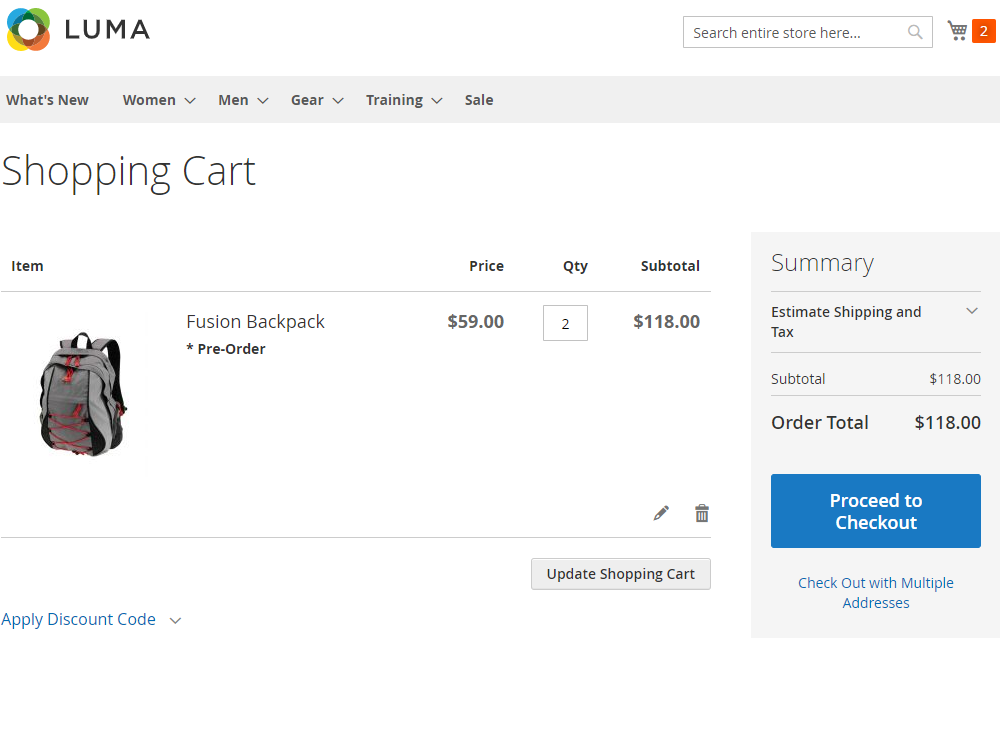Pre-Orders
Description
Pre-Orders extension for Magento 2 enables online stores to enable pre-order functionality and let customers purchase out-of-stock goods.
Here's what Pre-Orders can do out-of-the-box:
- Let customers pre-order products in your Magento 2 store before those arrive to your warehouse
- Sell out-of-stock items as pre-order goods
- Notify buyers when their pre-ordered items become in-stock
- Add custom notes to pre-order items (for instance, "to be restocked on March 17")
Note
All Aitoc extensions can be customised to fit particular business needs. If you have questions about any customization, please drop a message at [email protected]
Compatibility
Pre-Orders module is compatible with the following Magento platforms:
| Community Edition (Open Source) | Enterprise Edition (Commerce) | Cloud Edition |
|---|---|---|
| 2.3.0 - 2.4.* | 2.3.0 - 2.4.* | 2.3.0 - 2.4.* |
Installation
Installing module using zip file
- Unzip and paste the extension file into your root Magento folder.
- Connect to your server by SSH.
- Go to your Magento root folder.
- To install the extension, perform this command:
php bin/magento setup:upgrade
php bin/magento setup:di:compile
php bin/magento setup:static-content:deploy
Composer installation
If you haven't installed any Aitoc module before, in that case first you will need to add your Aitoc composer repository. Please go through the document to see how you can add composer repository.
To install the module, you will need to run following commands:
composer require aitoc/pre-orders
php bin/magento setup:upgrade
php bin/magento setup:di:compile
php bin/magento setup:static-content:deploy -f
- To switch the extension on/off, perform these commands:
php bin/magento module:enable Aitoc_PreOrders
php bin/magento module:disable Aitoc_PreOrders
- To update the module, use below command:
composer update aitoc/pre-orders
Initial setup
Go to Stores → Configuration → Aitoc Extensions → Pre-Orders to set up the extension's global settings. Here you have two major modes: to notify customers that the item is available on pre-order only (Pre-Order In Stock Notification) or to charge them upon purchase of out-of-stock items (Instant Payments).
Both major modes have the following set of settings:
| Setting | Purpose |
|---|---|
| Payment | Two modes are available: • Pre-Order In Stock Notification • Instant Payments |
| In-Stock Notification Template | You can select the email template that will be used by the extension to notify customers about the item going in stock. |
| In-Stock Notification Sender Email | The customers will see this email in Sender info. |
| In-Stock Notification Sender Name | The customers will see this name in Sender info. |
| Change Product Status To In Stock Automatically By Date | You can set up the extension to automatically change products status from out-of-stock to in stock. This is convenient if you have stable supply dates. |
| Admin Email for In Stock Automatic Status Update Failure Notification | If the automatic product status update failed for some reason, you'll receive a warning notification on this email. |
| Pre-Order Note Scope | Here you select where your custom Pre-Order notes are shown across the website. |
Instant Payments has some additional settings available only for this mode.
| Setting | Purpose |
|---|---|
| Notify Customers When The Product Becomes In Stock | You can notify the customers about their purchased items coming back to stock. |
| Restrict Adding Pre-Order And Regular Products To Cart | You can allow or forbid customers add both in-stock and out-of-stock items to the same shopping cart. |
Product-specific settings
In order for Pre-Order functionality to work on particular products, you need to go to CATALOG → PRODUCTS and find your product. Open it and scroll down to the second tab Pre-Orders:
| Setting | Purpose |
|---|---|
| Qty when the product becomes Pre-Order | You can switch the product to Pre-Order mode (and show on the frontend that it's on pre-order) when the quantity drops to this level. |
| Qty when the product becomes Out Of Stock | You can make the product out-of-stock (and show on the frontend that it's out-of-stock) when the quantity drops to this level. |
| Pre-Order Note | You can add a short note about the pre-order status on the frontend. |
| Date when the product appears in stock | You can specify the date of resupply so the system changes the product global status automatically. |
Import Functionality
You can use Magento's import feature to update products and assign Pre-order module attribute data. Below are the all attributes which you will need use to update Pre-order configuration for any product
| Attributes | Values | Notes |
|---|---|---|
| sku | product sku | This is mandatory field and a valid product sku needs to be mentioned |
| pre_order_status | 0 or 1 | 0 = Disable, 1 = Enable |
| pre_order_qty | any numeric value | Define qty when the product becomes Pre-Order |
| out_of_stock_qty | any numeric value | Define qty when the product becomes Out Of Stock |
| pre_order_note | text characters | You can add a short note about the pre-order status on the frontend |
| in_stock_date | YY-MM-DD format | You can specify the date of resupply so the system changes the product global status automatically. |
| store_id | numeric value | You can assign pre-order attribute value on store level. |
You can check Sample CSV File and use it for your reference.
How to import
You can use default Magento's import functionality to import the prepared csv file. You need to go to Admin > System > Data Transfer > Import. Here, select "PreOrder Product Attributes Import" for Entity Type Dropdown.
Then upload the prepared csv file and import data. You can use Magento's guide to know details about all other fields and how to run import.
Frontend functionality
Here is how pre-order product looks on the frontend:
THANK YOU FOR CHOOSING AITOC EXTENSIONS!