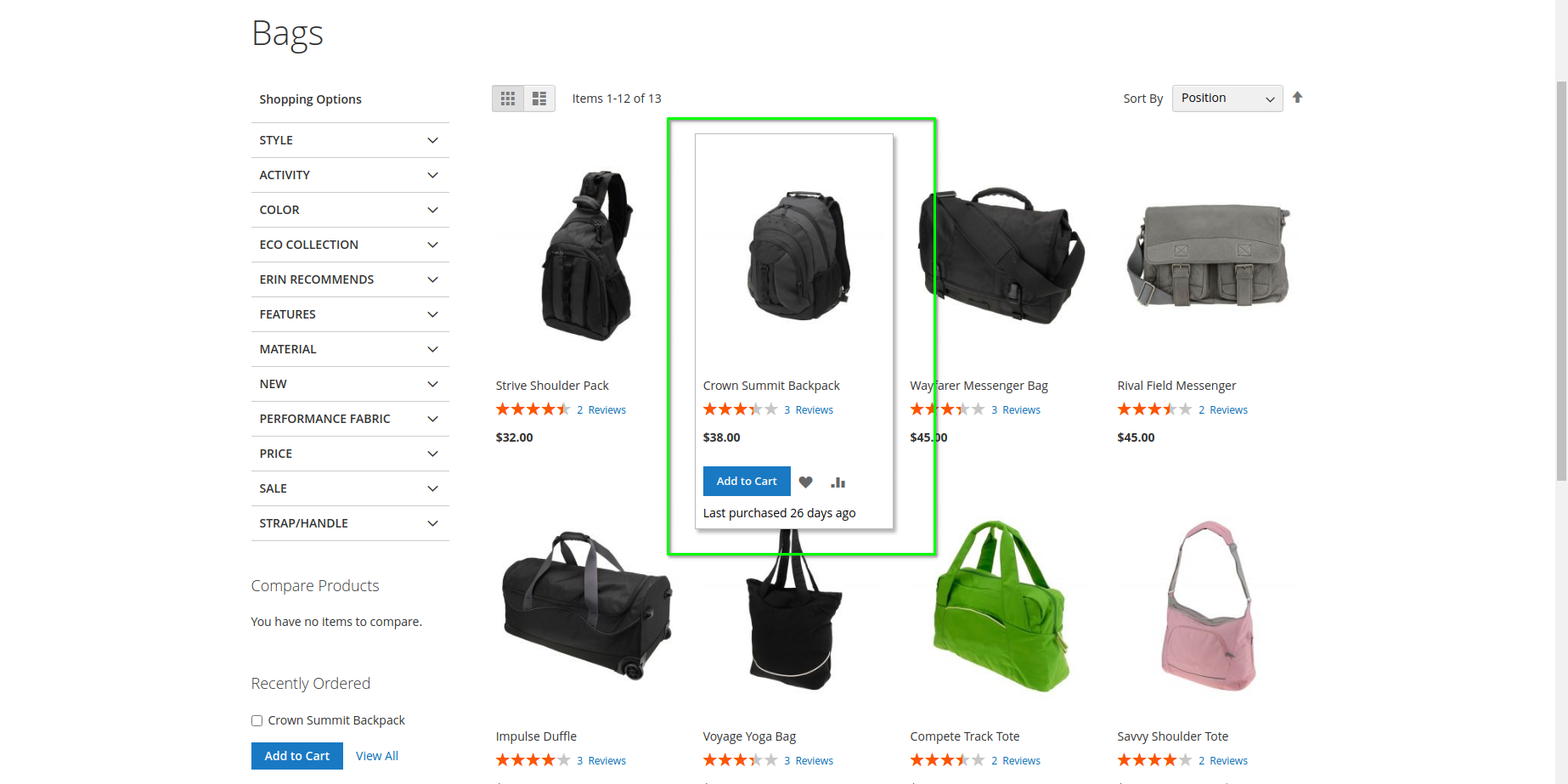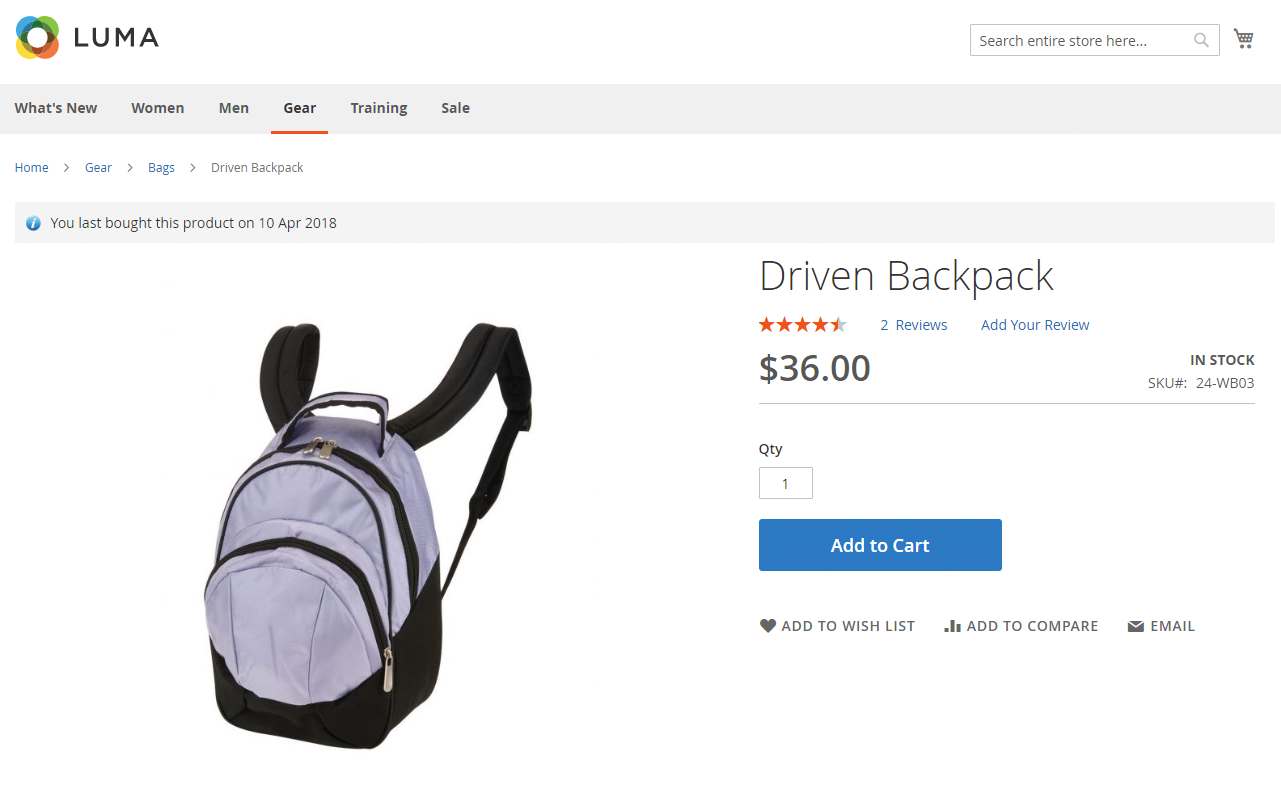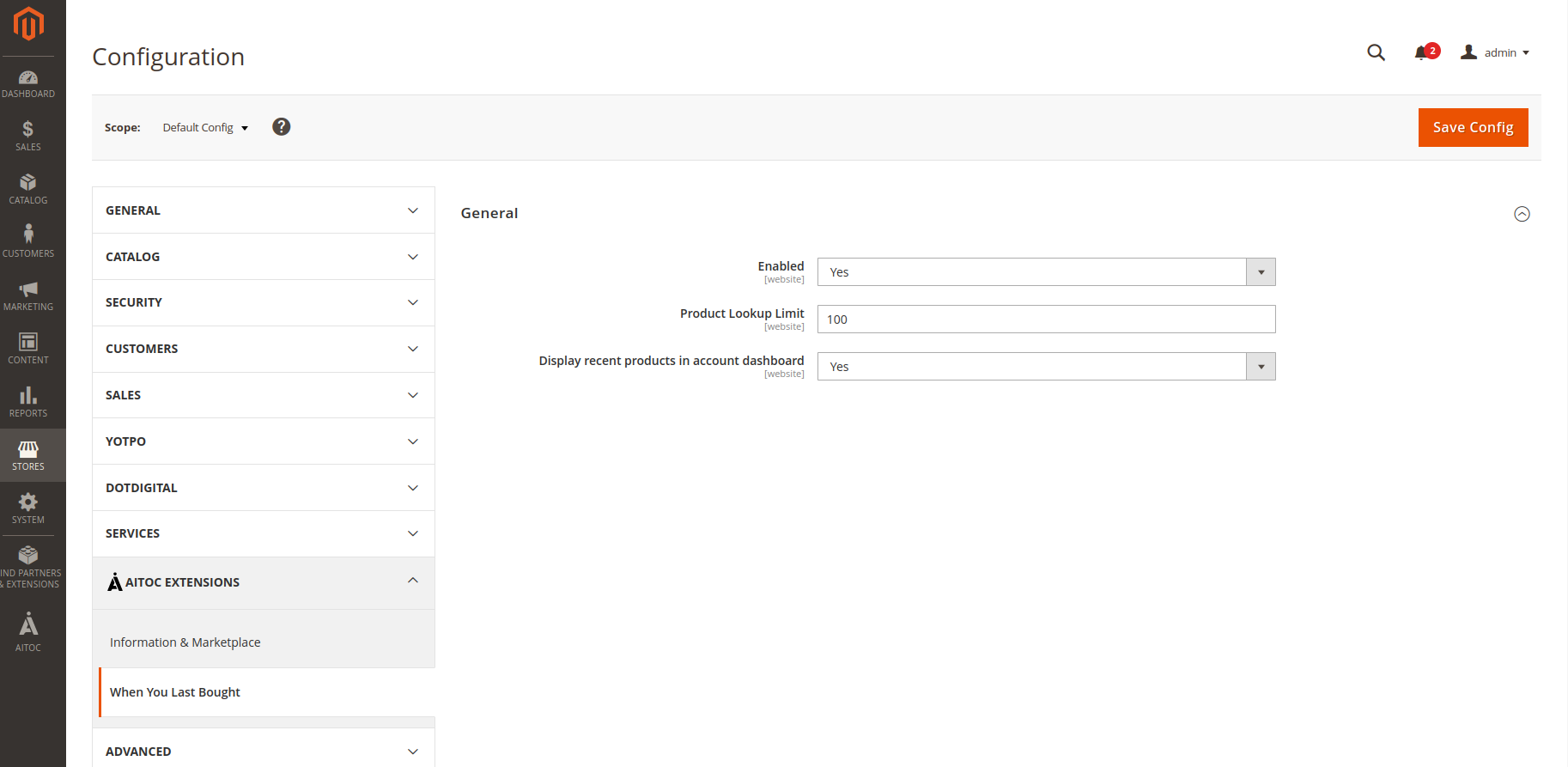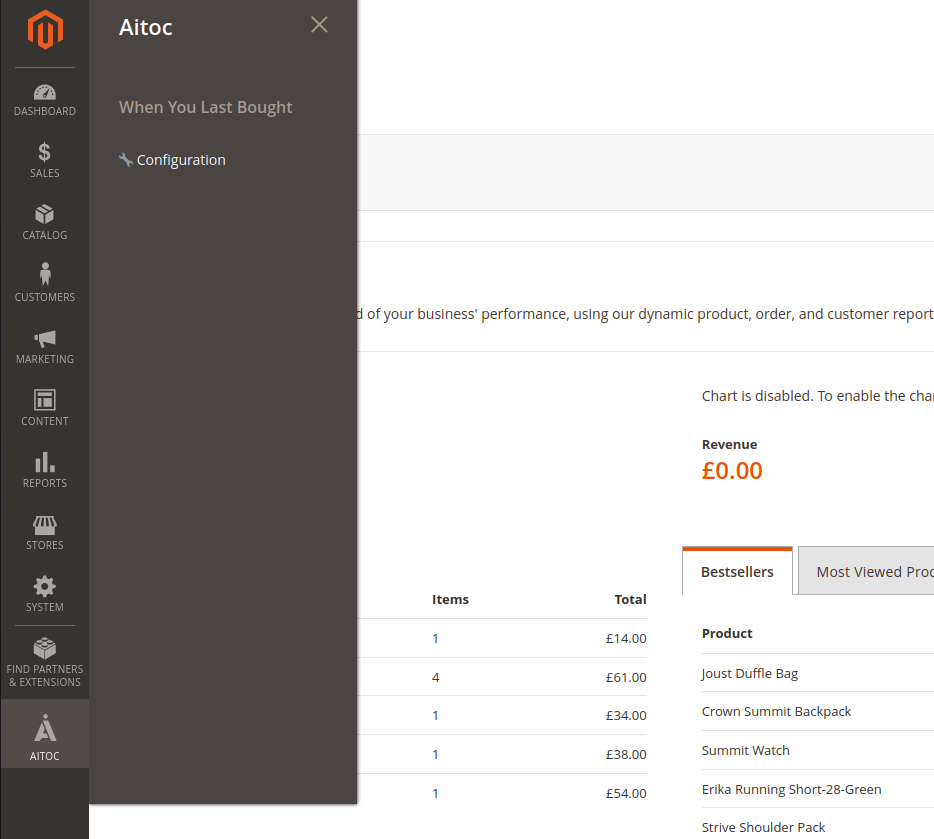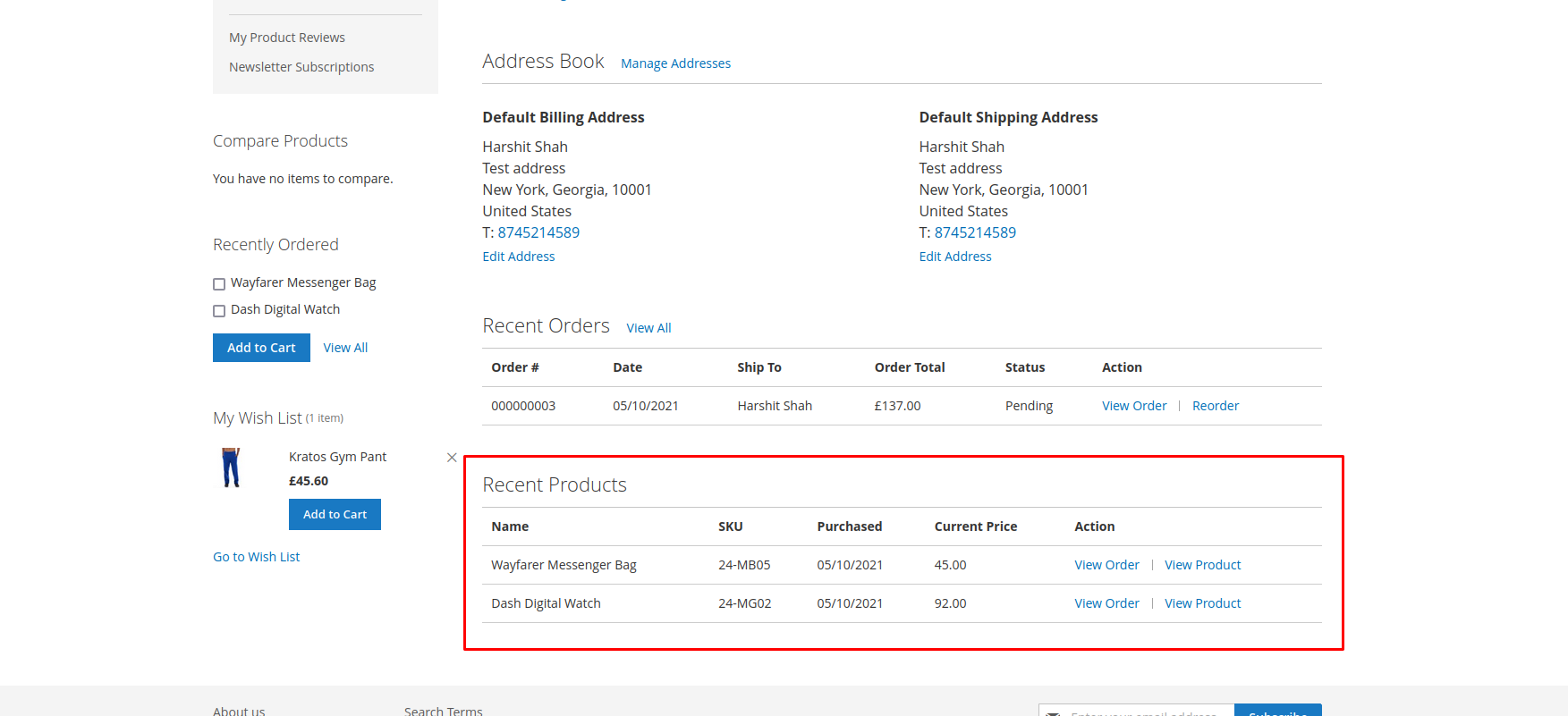When You Last Bought
Description
When You Last Bought is a Magento 2 module that shows a logged in customer when they last bought a product. This is useful to help encourage repeat purchases, and to increase average order value.
Module Demo
Features
- Displays a block on the product and category page indicating when the logged in customer last purchased the product.
- Handles all product types
Compatibility
When You Last Bought module is compatible with the following Magento platforms:
| Community Edition (Open Source) | Enterprise Edition (Commerce) | Cloud Edition |
|---|---|---|
| 2.3.0 - 2.4.* | 2.3.0 - 2.4.* | 2.3.0 - 2.4.* |
Installation
Installing module using zip file
- Unzip and paste the extension file into your root Magento folder.
- Connect to your server by SSH.
- Go to your Magento root folder.
- To install the extension, perform this command:
php bin/magento setup:upgrade
php bin/magento setup:di:compile
php bin/magento setup:static-content:deploy
Composer installation
If you haven't installed any Aitoc module before, in that case first you will need to add your Aitoc composer repository. Please go through the document to see how you can add composer repository.
To install the module, you will need to run following commands:
composer require aitoc/module-wylb
php bin/magento setup:upgrade
php bin/magento setup:di:compile
php bin/magento setup:static-content:deploy -f
- To switch the extension on/off, perform these commands:
php bin/magento module:enable Aitoc_WhenYouLastBought
php bin/magento module:disable Aitoc_WhenYouLastBought
- To update the module, use below command:
composer update aitoc/module-wylb
Version Compatibility
When You Last Bought is compatible with the following Magento platforms:
| Community Edition (Open Source) | Enterprise Edition (Commerce) | Cloud Edition |
|---|---|---|
| 2.3.0 - 2.4.* | 2.3.0 - 2.4.* | 2.3.0 - 2.4.* |
Change Log
| Version | Release Date | Changes |
|---|---|---|
| 1.0.0 | Initial Release |
Customer Journey
When a user logs in, our module determines which product SKUs the customer has purchased in the past and gets the purchase dates. This information is then displayed in a category and product page message.
Below is the example that shows how the last purchase message will appear:
Handling grouped, configurable and bundle products
In the cases of some peculiar product types, the main product SKU displayed at the front-end is not necessarily the SKU used on the order, this is because the associated simple product is purchased.
- For grouped and configurable product types, if one of the associated simple products (i.e. size/colour combination) has been purchased, then the 'You last bought this product on...' message is displayed.
- For bundle product types, if the bundle itself has been purchased (rather than the associated simple products), then the 'You last bought this product on...' message is displayed.
General Configuration
To access the configuration of the module, select Stores → Configuration → AITOC EXTENSIONS → When You Last Bought from within the admin panel:
Also, you can go to Admin → AITOC → When You Last Bought → Configuration to access module configuration:
To start using this module, you'll need to Enable it. This allows you to enable or disable the functionality on a per-website basis.
Product Lookup Limit setting limits the number of products to look for when a customer logs in. Again, if this field is empty (which is the default), then all products from customer orders are considered. Otherwise, if you enter a number, then only that number of products are ever considered.
Display recent products in account dashboard setting allows you to enable/disable recently purchased product sections from the customer account dashboard.
Frequently Asked Questions
Which version of Magento is required?
When You Last Bought has been tested with versions 2.3.0 to 2.4.* inclusive of the following:
- Magento Open Source (Community Edition)
- Magento Commerce (Enterprise Edition)
- Magento Cloud Edition
How much does it cost?
Pricing is the same regardless of which Magento edition you have. However, if you want us to install the module for you, we charge extra for that.
It is licensed per server, so if you have multiple Magento instances, then you’ll need to purchase multiple licences.
Is it easy to install?
Yes. The extension is delivered as a Magento module that can be very easily installed. The process should only take minutes. Alternatively, we can install it for you.
Is the source code encrypted?
No. The source code is not encrypted so can be modified.
Is support available?
The extension is fully supported by Aitoc. You are eligible for technical support for 90 days from the point of purchase. You can extend this, for additional cost, after it expires to ensure that you continue to receive support and upgrades.
Bug fixes are included within the lifetime of your use of the product regardless of whether you have technical support/product updates. As long as we can replicate the bug in our extension on a clean version of Magento (using a version that is supported by your version of the extension), then we’ll fix it free of charge.
Issues and Support
If you experience any issues with the extension, please do the following:
- Document in detail what has happened.
- Include screenshots and error messages.
- Visit: https://www.aitoc.com/customer/account/create/ and create a new account (if you do not already have one).
- Once logged in, click on SUPPORT, and then the Submit Request button to create a new support ticket.