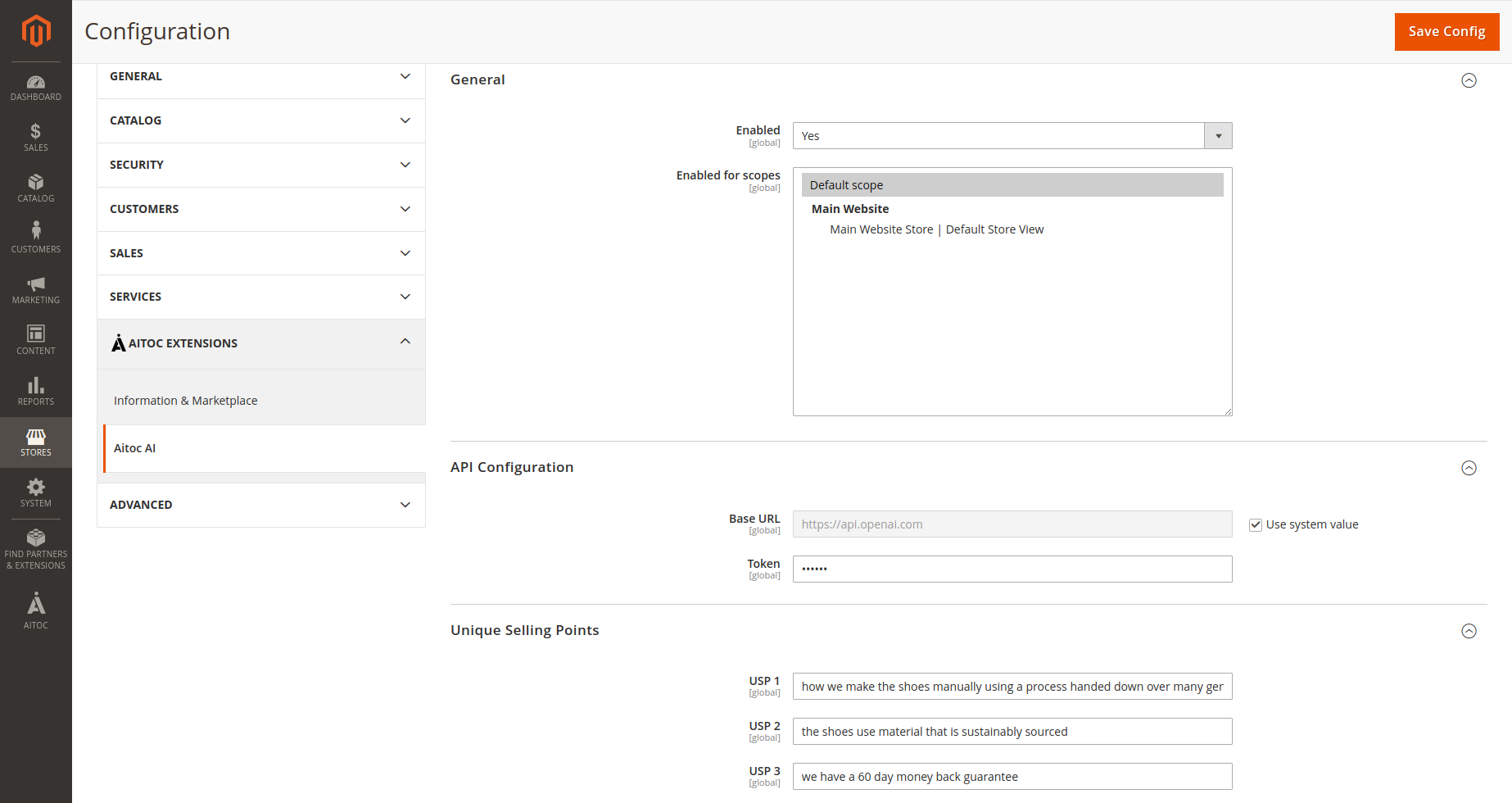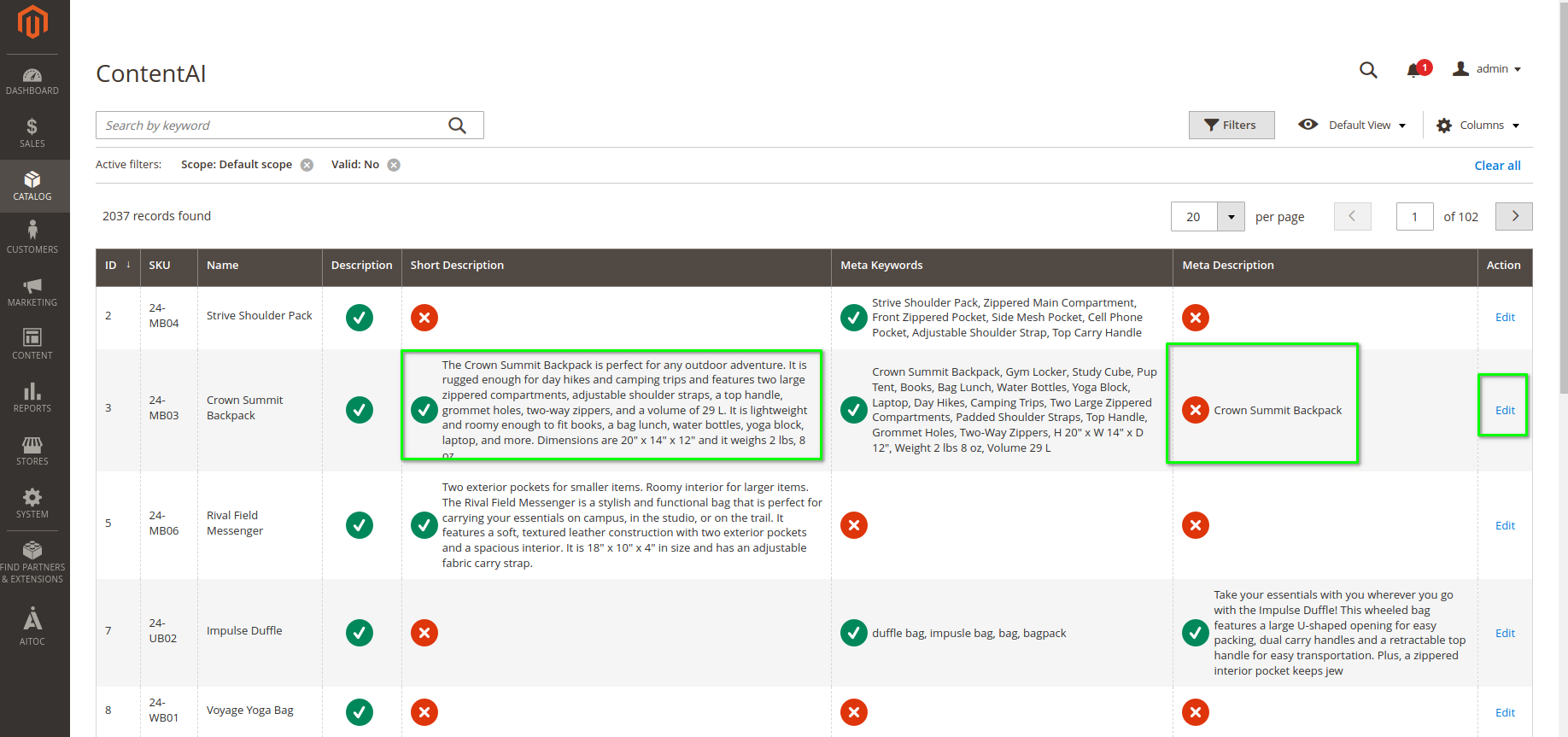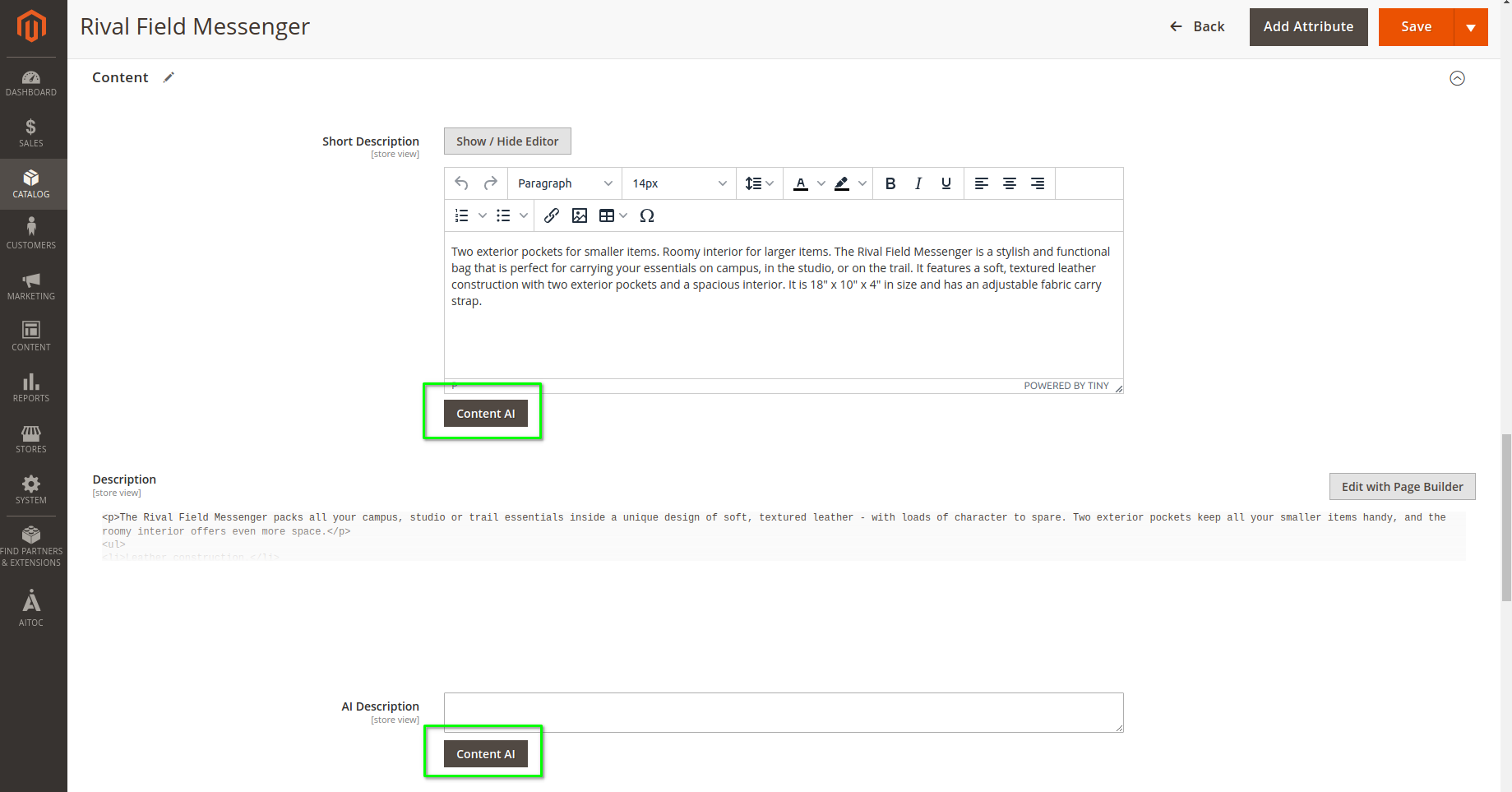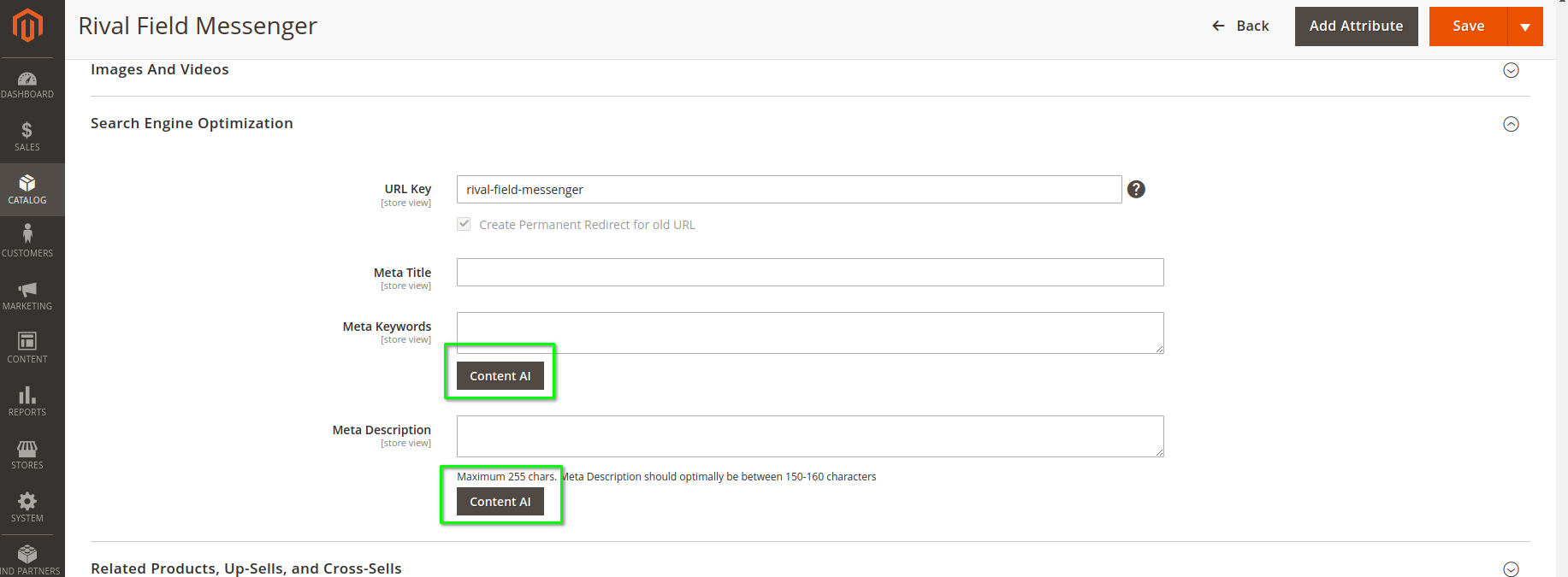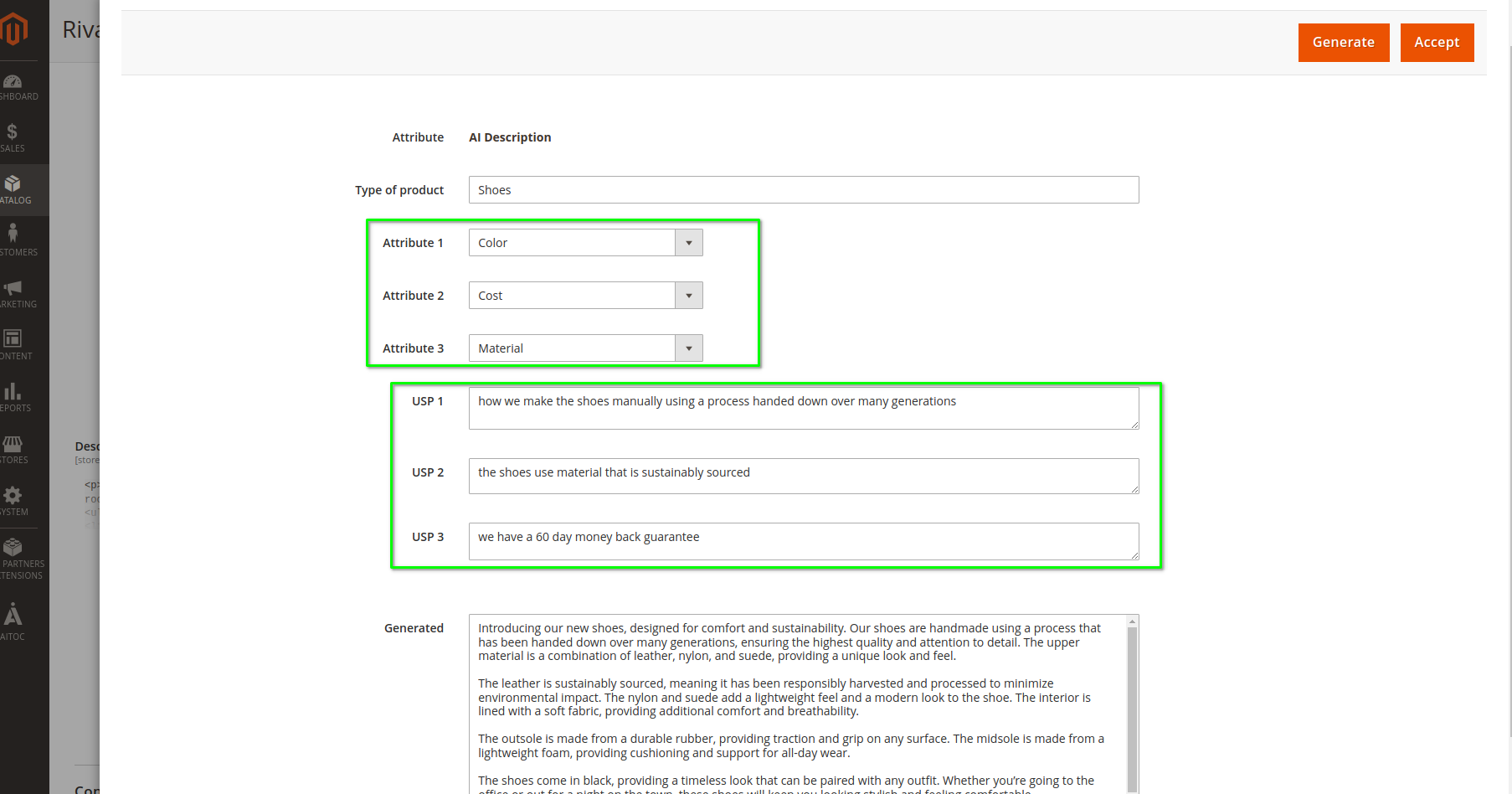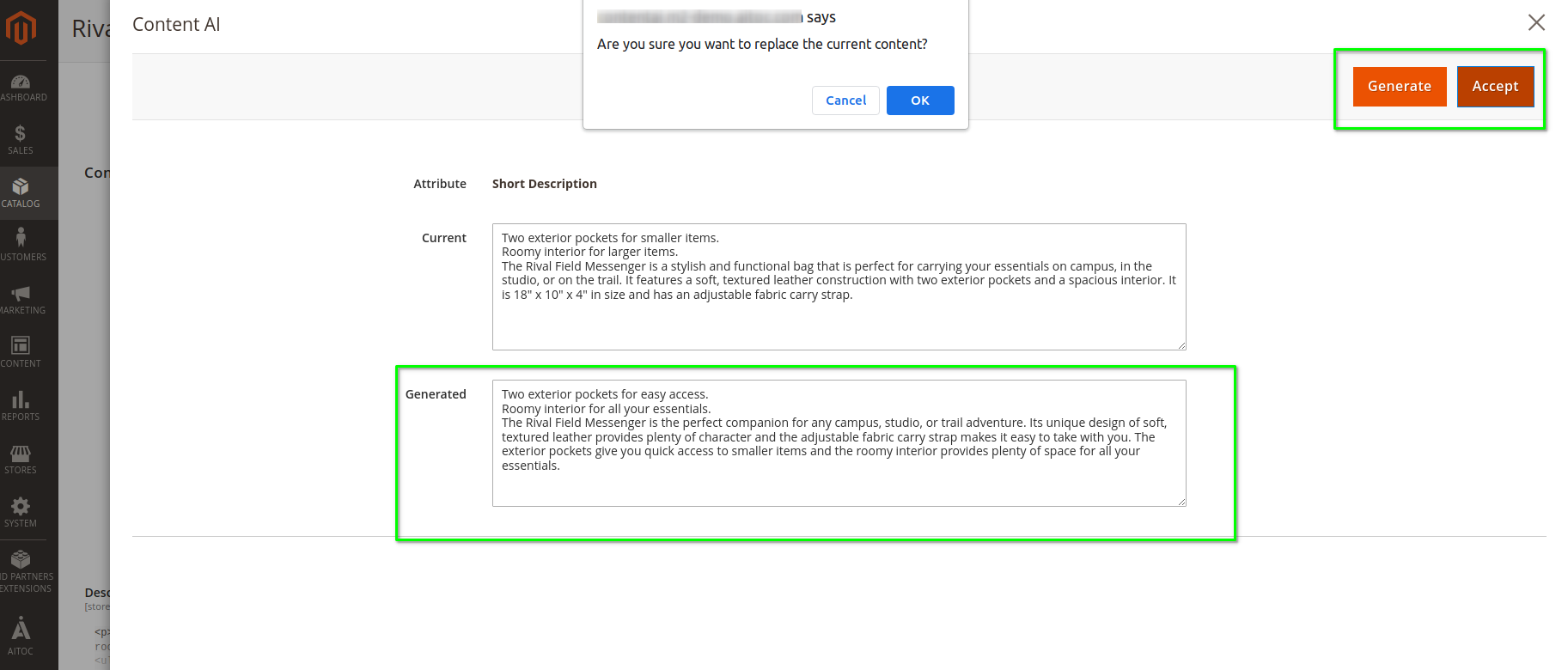ContentAI
Description
The ContentAI module allows store owners to auto-generate content for description and metadata fields. The module uses the OpenAI API to generates unique and revelant content for your products.
Compatibility
ContentAI module is compatible with the following Magento platforms:
| Community Edition (Open Source) | Enterprise Edition (Commerce) | Cloud Edition |
|---|---|---|
| 2.4.* | 2.4.* | 2.4.* |
Installation
Installing module using zip file
- Unzip and paste the extension file into your root Magento folder.
- Connect to your server by SSH.
- Go to your Magento root folder.
- To install the extension, perform this command:
php bin/magento setup:upgrade
php bin/magento setup:di:compile
php bin/magento setup:static-content:deploy
Composer installation
If you haven't installed any Aitoc module before, in that case, first, you will need to add your Aitoc composer repository. Please go through the document to see how you can add a composer repository.
To install the module, you will need to run the following commands:
composer require aitoc/ai
php bin/magento setup:upgrade
php bin/magento setup:di:compile
php bin/magento setup:static-content:deploy -f
OpenAI API account
It is a requirement to have an OpenAI API account setup and configured. Our module uses OpenAI's "Davinci" GPT-3 model to generate text content, and each request costs a small amount of money. For more information about those costs, and how they are calculated please visit their pricing page.
Please note, free trial accounts are currently available that will enable you to test the results
Module Configuration
To access the module configuration, go to Admin > Stores > Configuration > AITOC EXTENSIONS > Aitoc AI OR Admin > Aitoc > Aitoc AI > Configuration
General
Enabled = Select Yes to enable the module functionality.
Enabled for scopes = Select the website/store view for which the module functionality should work. Please note, both our module and the GPT-3 model are currently optimised for English. Therefore, for now, it is better to only enable the scopes which are English.
API Configuration
The module uses OpenAI API, so you must create your account for OpenAI and generate the secret token key. You can generate secret token keys from this page.
Under the Token field, you will need to enter the secret token key generated under your OpenAI account.
Unique Selling Points (USPs)
The module allows you to set three USPs that will be considered when content is auto-generated. These are used in some of the text content generation in order for you to incorporate some of the reasons why you believe customers should purchase from your company. You might include information about money back guarantee periods, how your products are built, or anything else that you think might be important.
Workflow grid
If you select Catalog > ContentAI, then you can access the ContentAI workflow grid. This grid lists all of the products and shows you which ones it thinks can be improved. It determines this mainly upon the length of content in certain fields: description, short description, meta keywords and meta description.
You should think of this workflow grid as your "to-do" list, of products to work through to improve their content.
For each listed product, a red tick indicates a problem area that can be improved. A green tick indicates good content.
Each product lists contains an "Edit" hyperl=link. Clicking this will open that product ready for further editing, and AI content generation.
Generating content
Whenever you are editing a product in the admin panel, you now get additional buttons labelled "ContentAI" to enable AI content to be generated. These buttons will be positioned under the following attributes:
- Short Description
- AI Description
- Meta Keywords
- Meta Description
AI Description
Please note, the "AI Description" attribute is added by our module when it is installed. This is used to store long-form generated product descriptions. We don't allow generation of content directly into Magento's main "description" field, because this is typically now controlled via PageBuilder and so contains a lot of non-text content, such as HTML tags. Instead, we generate into "AI Description" and from there you can copy-and-paste the content wherever in the "description" field that you need it.
The module also generates the product description. The module allows you to generate a description, select the product's key attributes, and edit the USP attribute values.
When you click on generate button, the module will generate the content based considering the values of the selected vital attribute, USP attribute values. You can modify the generated content.
Clicking on Accept button will display the generated content under the AI Description attribute. Then you can use the generated content to update the existing Product Description.
Short Description, Meta Keywords & Meta Description
Clicking on the ContentAI button under these attributes will open a popup. The popup will show the attribute name, the attribute's existing content, and the generated field.
When you click the Generate button, the module will generate content and populate under the "Generated" field. The module will show unique content whenever you click the generate button.
You can modify the content module generates. Once you have finalized the content, click on the Accept button. It will show a dialog for confirmation. Once you confirm, the existing content will be replaced by the available content under the "Generated" field.
Note
For Short Description, the ContentAI popup will only open if the content added on the Description attribute is long enough.
THANK YOU FOR CHOOSING AITOC EXTENSIONS!