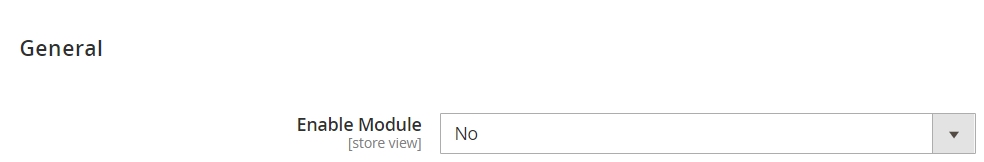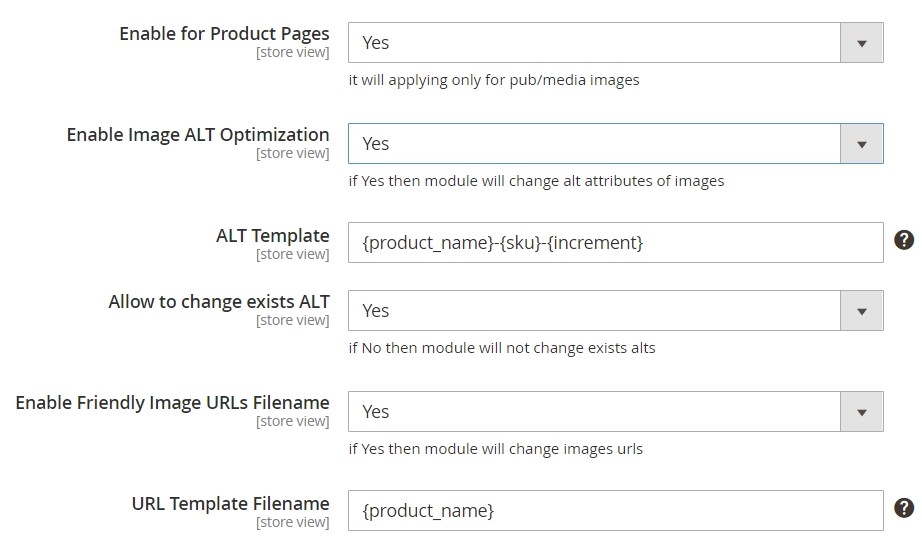SEO Friendly Images
Description
With the SEO Friendly Images for Magento 2, you can optimise your images and rank them higher in Google search results, hence allowing you to get more traffic from image search engines.
Key features:
- Change/add ALT and change SRC for pub/media images
- Customise on each page type: product, category, CMS
- Set the change template with variables
- Get more organic traffic from image search engines
Find out how to install the SEO Friendly Images for Magento 2 via Composer.
Note
All Aitoc extensions can be customised to fit particular business needs. If you have questions about any customization, please drop a message at [email protected]
Compatibility
SEO Friendly Images module is compatible with the following Magento platforms:
| Community Edition (Open Source) | Enterprise Edition (Commerce) | Cloud Edition |
|---|---|---|
| 2.3.0 - 2.4.* | 2.3.0 - 2.4.* | 2.3.0 - 2.4.* |
Configuration
General
Go to STORES → CONFIGURATION → AITOC EXTENSIONS → SEO FRIENDLY IMAGES → GENERAL to configure the extension.
Here you can Enable/Disable the module.
Product/Category/CMS Pages
In these sections, you're able to Enable/Disable for Product/Category/CMS Pages.
The following settings will be the same for each page type (Product/Category/CMS):
| Field | Specification |
|---|---|
| Enable for Product Pages | You can enable or disable it for Product Pages in this field. It will be applying only for pub/media images. |
| Enable Image ALT Optimization | If 'Yes' then module will change alt attributes of images. |
| ALT Template | Available variables: 1){increment} - image index by page; 2){product.name} - product name; 3){product.sku} - product sku; 4){product.category.name}. |
| Allow to change exists ALT | If 'No' then module will not change exists alts. |
| Enable Friendly Image URLs Filename | If 'Yes' then module will change images urls |
| URL Template Filename | Available variables: 1){product.name} - product name; 2){product.sku} - product sku; 3){product.category.name}. |
THANK YOU FOR CHOOSING AITOC EXTENSIONS!