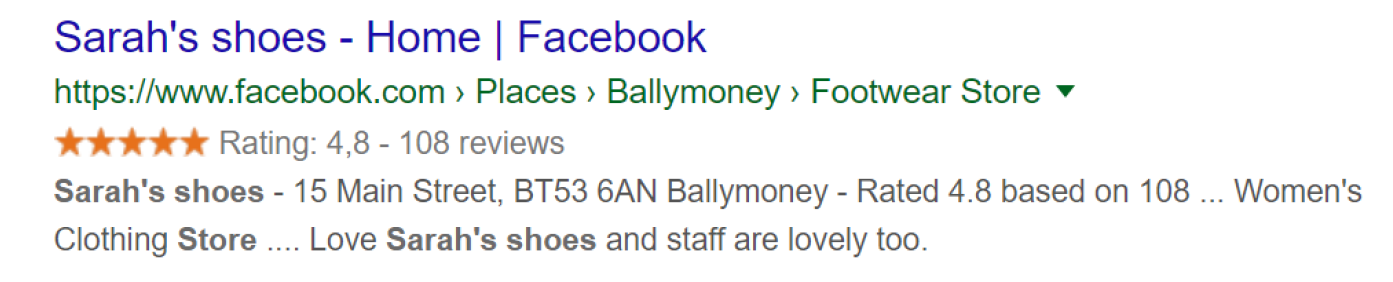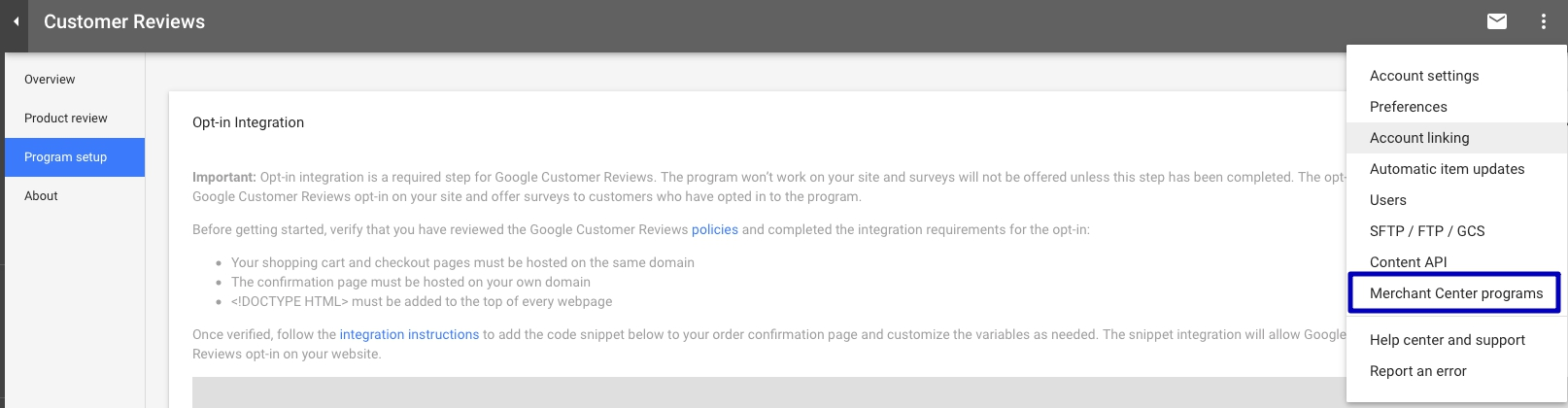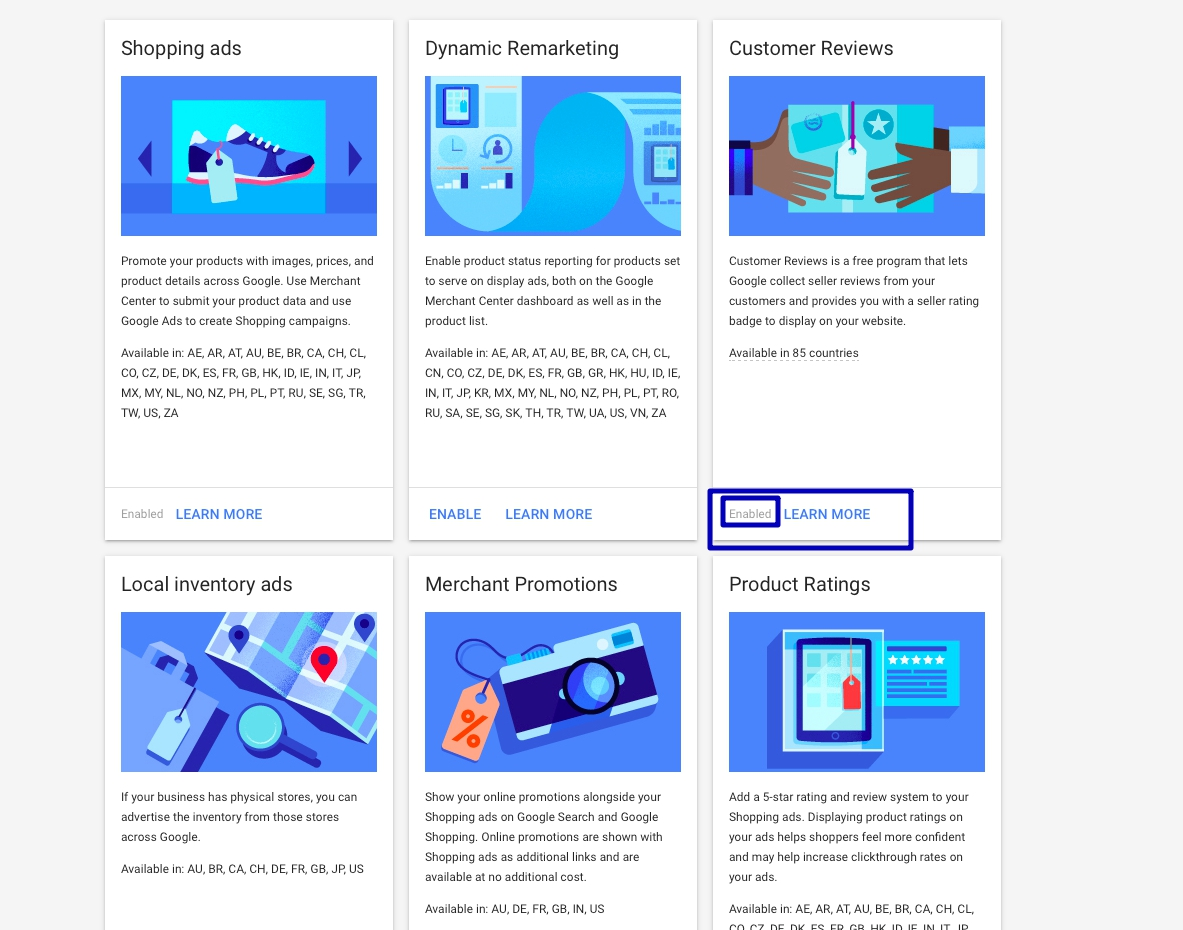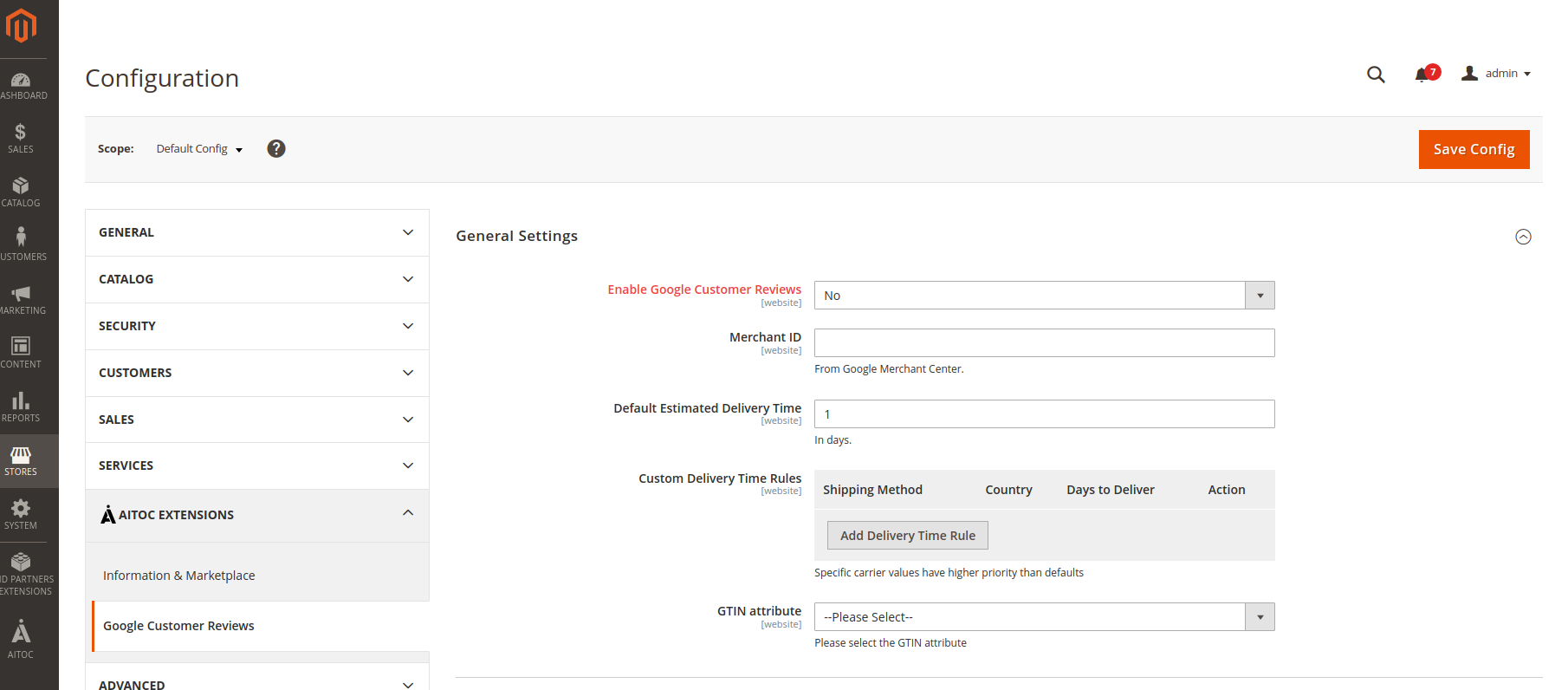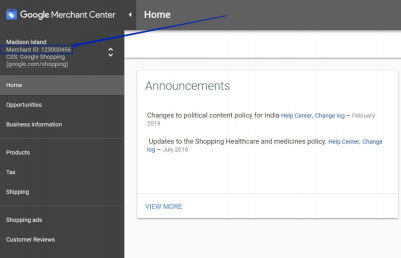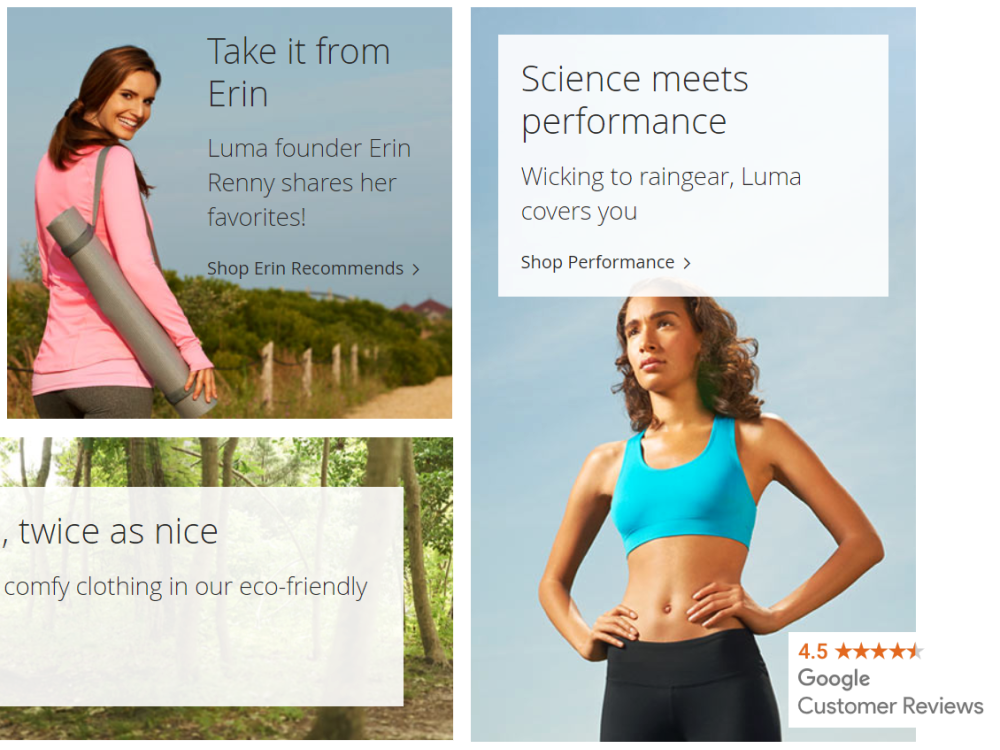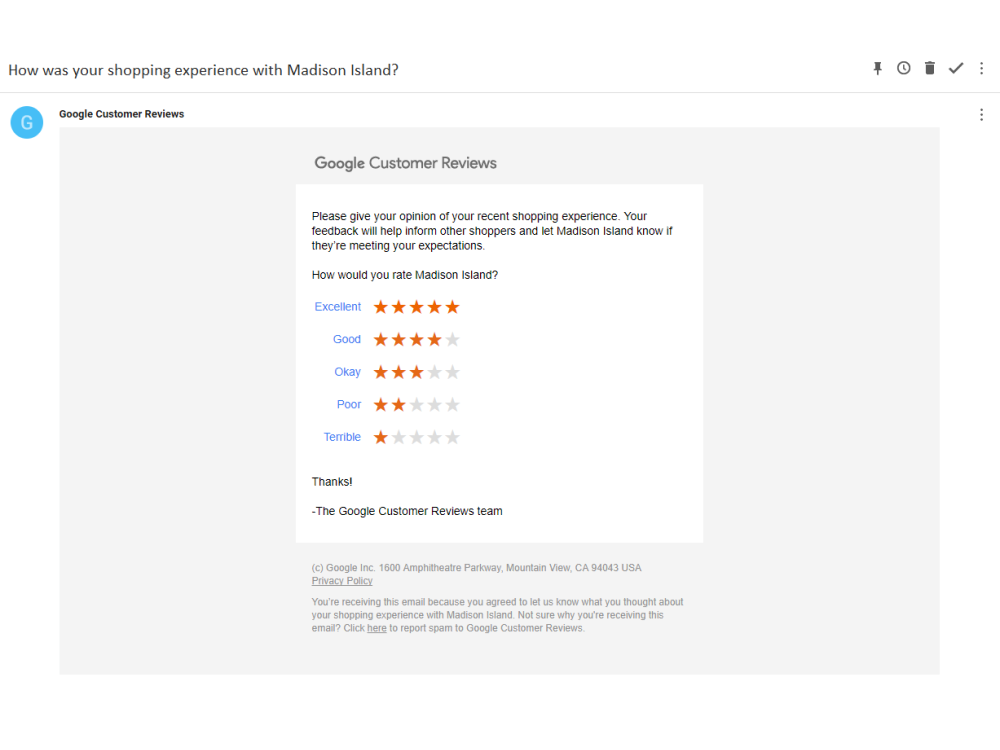Google Customer Reviews
Description
Google Customer Reviews helps you collect feedback from users who've purchased on your site. Ratings from Google Customer Reviews apply to your Google seller ratings eligibility. Seller ratings appear on Search Ads, in Google Shopping, and on an optional badge that can be displayed on your site. Google Customer Reviews is working for the following countries: Argentina, Australia, Austria, Belgium, Brazil, Canada, Chile, China, Colombia, Czech Republic, Denmark, France, Germany, India, Ireland, Italy, Indonesia, Japan, Hong Kong, Malaysia, Mexico, New Zealand, Netherlands, Norway, the Philippines, Poland, Portugal, Russia, Singapore, South Africa, Spain, Sweden, Switzerland, Taiwan, Turkey, United Arab Emirates, United States, and the United Kingdom.
How it works Customers who’ve purchased on your site are presented with an option to opt-in to receive an email requesting feedback from Google about their experience with your store. If the customer opts in, they may receive an email after their order has arrived. The collected ratings are then displayed on your Google Customer Reviews badge. They also appear in your Merchant Center dashboard and are used for seller ratings. The Google Customer Reviews program has 4 main features:
- Google Customer Reviews opt-in: An offer that appears to all customers after checkout. Users who opt-in may receive an email from Google Customer Reviews asking them to rate their experience with your store.
- Google Customer Reviews badge: A badge on your site that helps users easily identify your site with the Google brand. The badge displays the seller rating score of 1-5 stars and can be placed on any page on your site.
- Google Customer Reviews survey: The survey is an optional, brief questionnaire that enables customers to rate their purchase experiences with your site.
- Seller ratings: An aggregate score that appears on search ads and Google Shopping, as well on Google Customer Reviews badges.
This rating will appear on search ads, Google Customer Reviews, and Google Shopping badge.
Compatibility
Google Customer Reviews module is compatible with the following Magento platforms:
| Community Edition (Open Source) | Enterprise Edition (Commerce) | Cloud Edition |
|---|---|---|
| 2.3.0 - 2.4.* | 2.3.0 - 2.4.* | 2.3.0 - 2.4.* |
Installation
Installing module using zip file
- Unzip and paste the extension file into your root Magento folder.
- Connect to your server by SSH.
- Go to your Magento root folder.
- To install the extension, perform this command:
php bin/magento setup:upgrade
php bin/magento setup:di:compile
php bin/magento setup:static-content:deploy
Composer installation
If you haven't installed any Aitoc module before, in that case first you will need to add your Aitoc composer repository. Please go through the document to see how you can add composer repository.
To install the module, you will need to run following commands:
composer require aitoc/google-customer-reviews
php bin/magento setup:upgrade
php bin/magento setup:di:compile
php bin/magento setup:static-content:deploy -f
- To switch the extension on/off, perform these commands:
php bin/magento module:enable Aitoc_GoogleCustomerReview
php bin/magento module:disable Aitoc_GoogleCustomerReview
- To update the module, use below command:
composer update aitoc/google-customer-reviews
Initial setup
- Create your Google Merchant Account. Click here to see instructions.
Enabling widget functionality
Note that you need to enable widget functionality in your Google Merchant account. Go to Program setup → Merchant Center programs:
Find Customer Reviews and click ENABLE:
- Go to SYSTEM > CONFIGURATION > AITOC EXTENSIONS > GOOGLE CUSTOMER REVIEWS
Note
General settings can be defined on website level only.
The Survey and Badge settings can be determined on store view level.
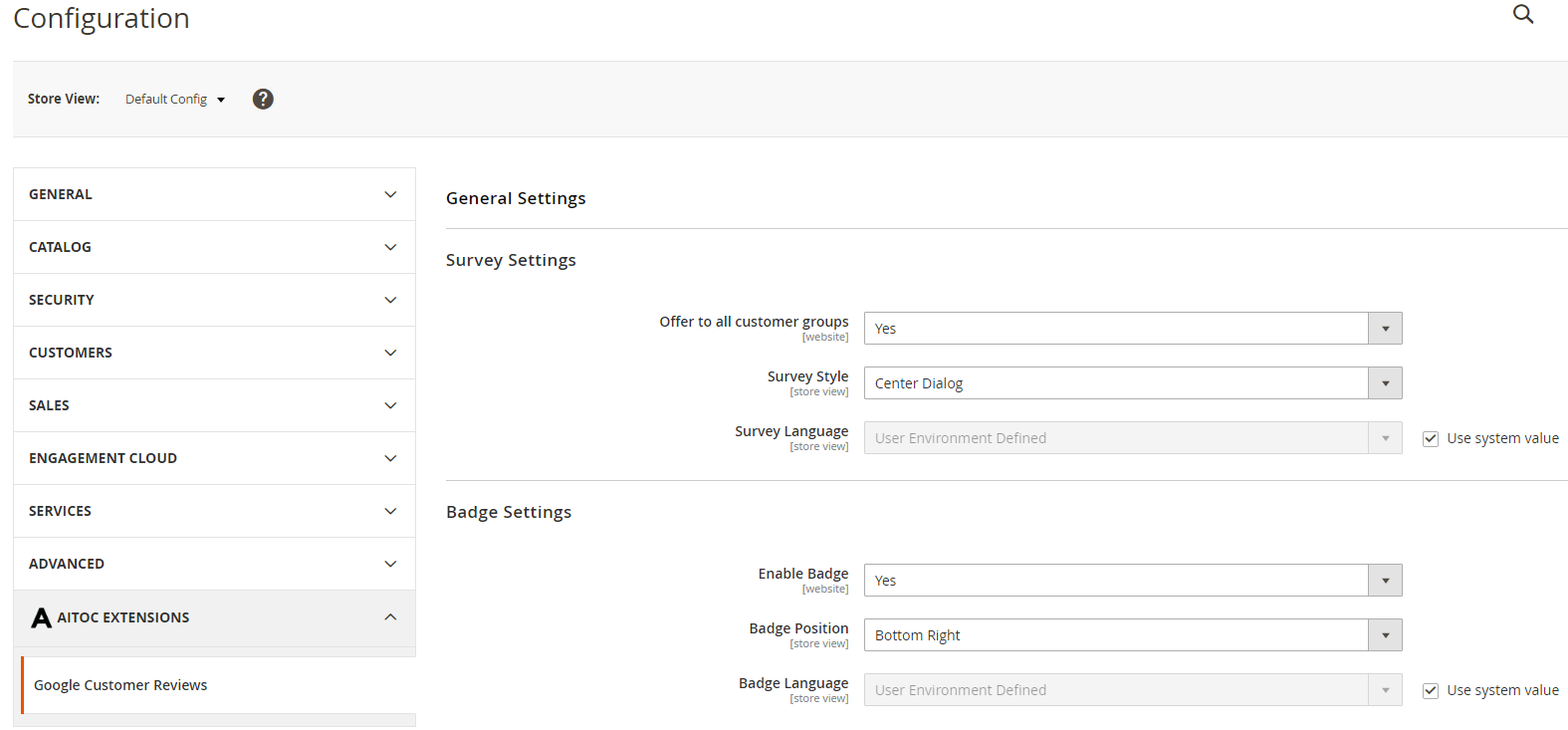
| Setting | Purpose |
|---|---|
| Offer to all customer groups | If you pick "No", you'll be able to choose which customer groups receive the survey. |
| Survey Style | Select the positioning of your survey. |
| Survey Language | If you don't use system value, you'll be able to pick the language from a long dropdown menu. |
| Enable Badge | This setting enables the reviews badge on your website. |
| Badge Position | Badge positioning on your website. |
| Badge Language | Similar to Survey Language, Badge Language can be picked from a dropdown list if needed. |
Warning
Don't forget to save your config for each store view.
To see any changes affecting your store, flush the Magento cache.
Here is an example of Google Customers Review survey email:
The design of this email is default and provided by Google, it cannot be customized.
THANK YOU FOR CHOOSING AITOC EXTENSIONS!