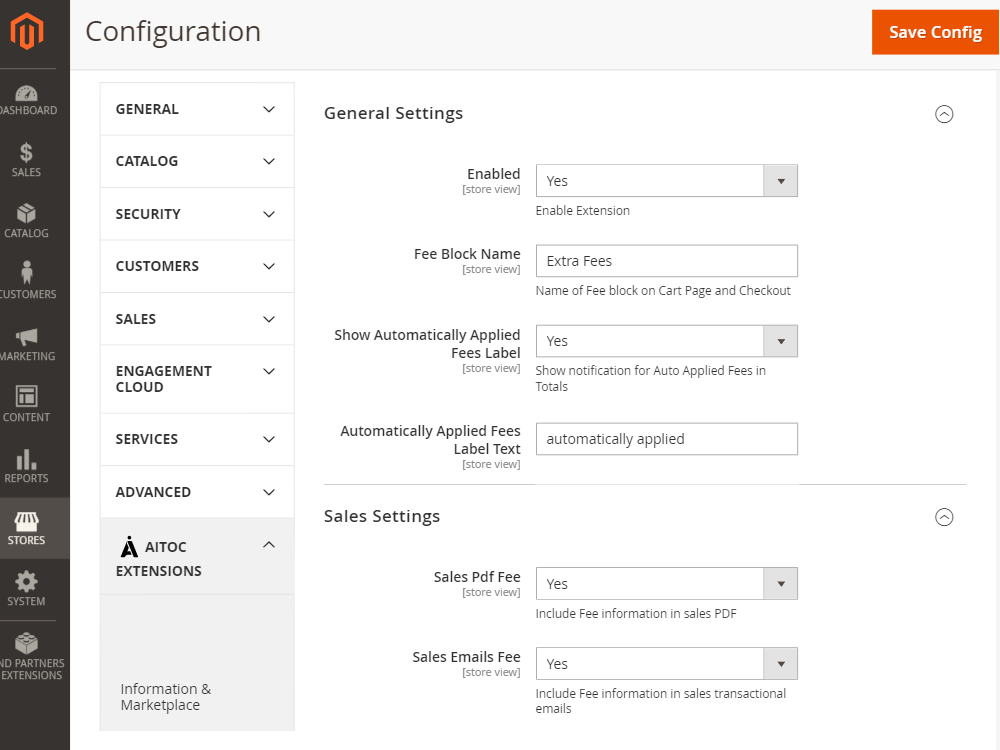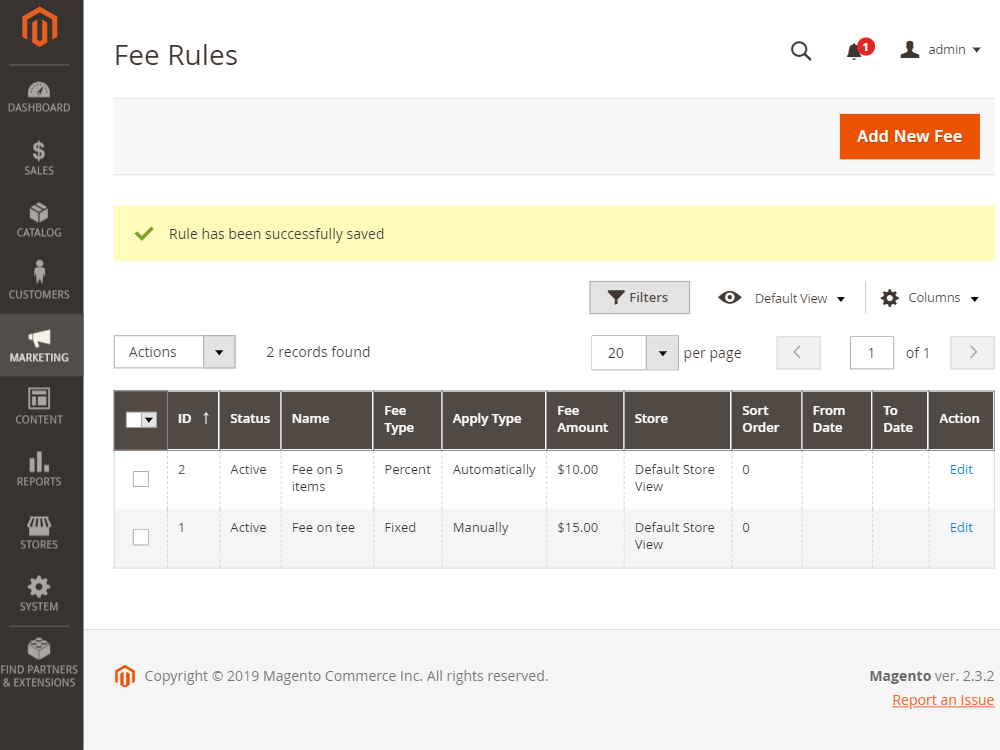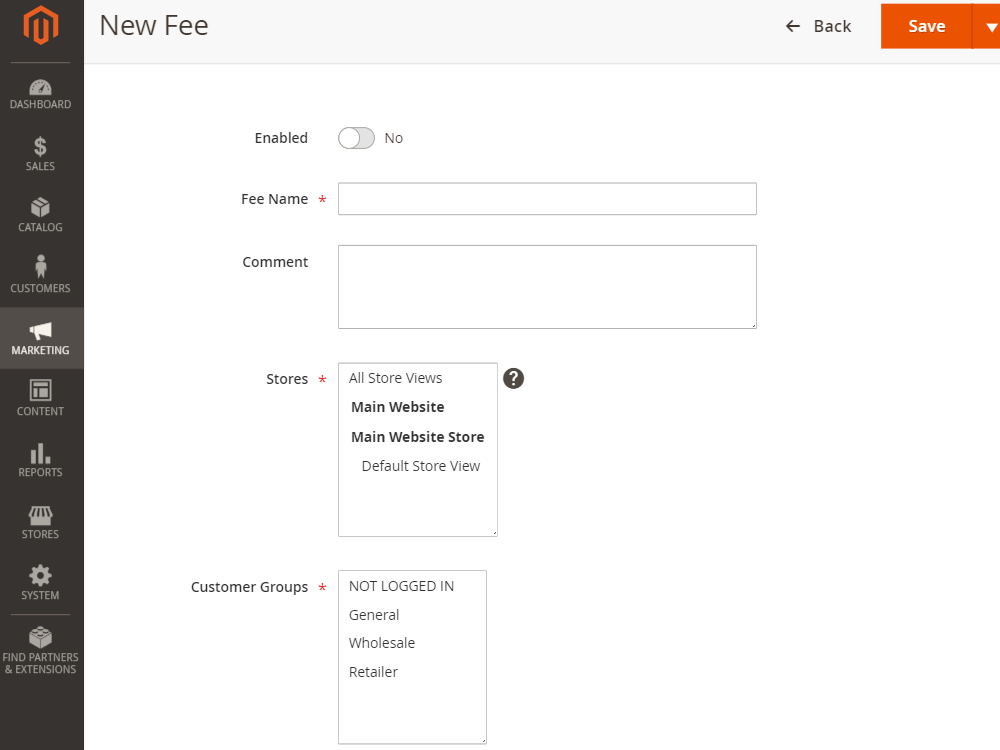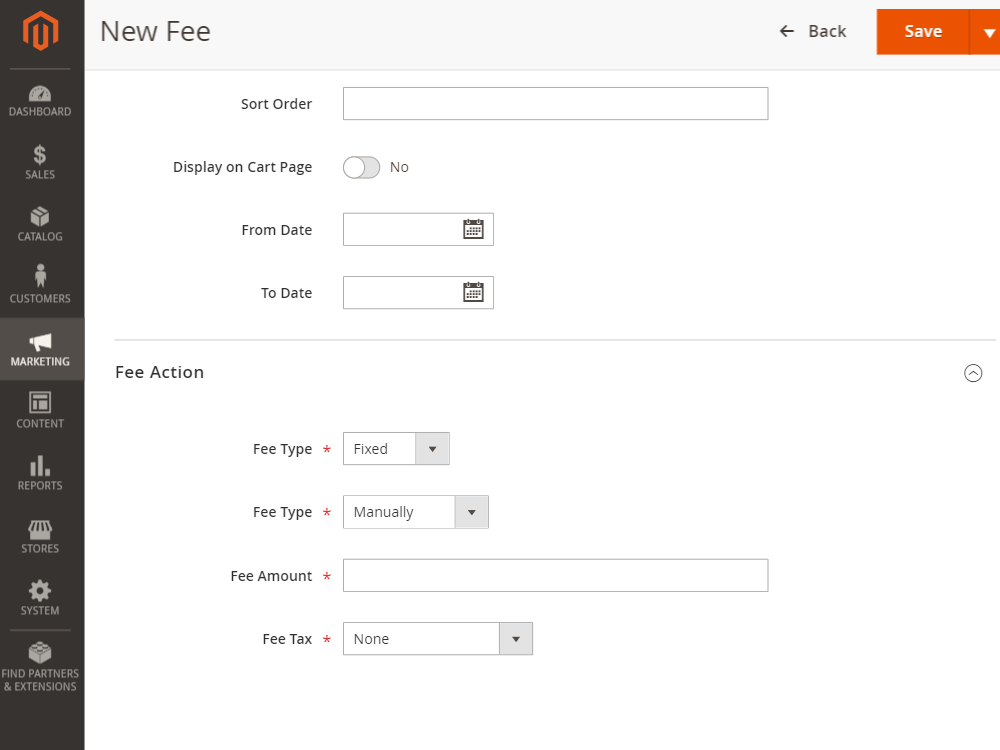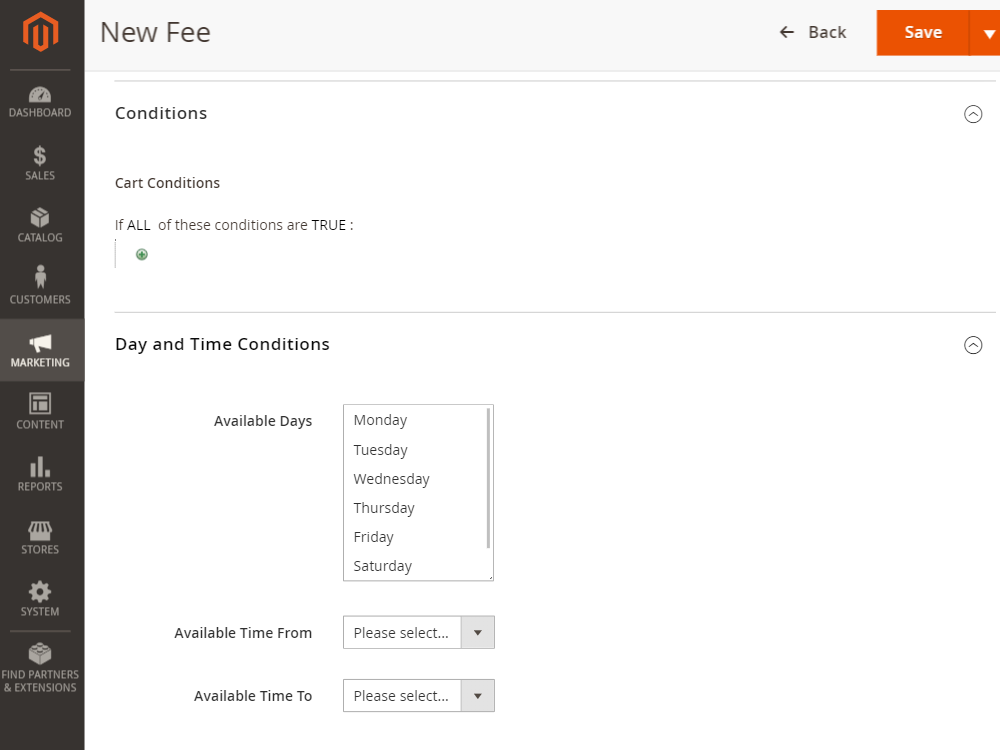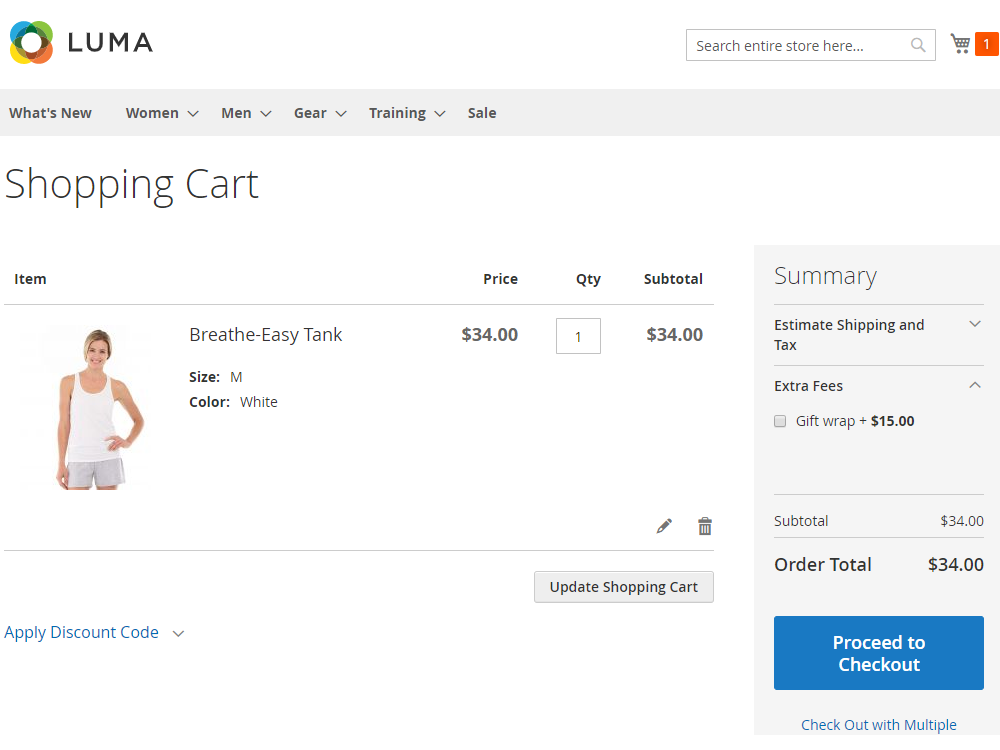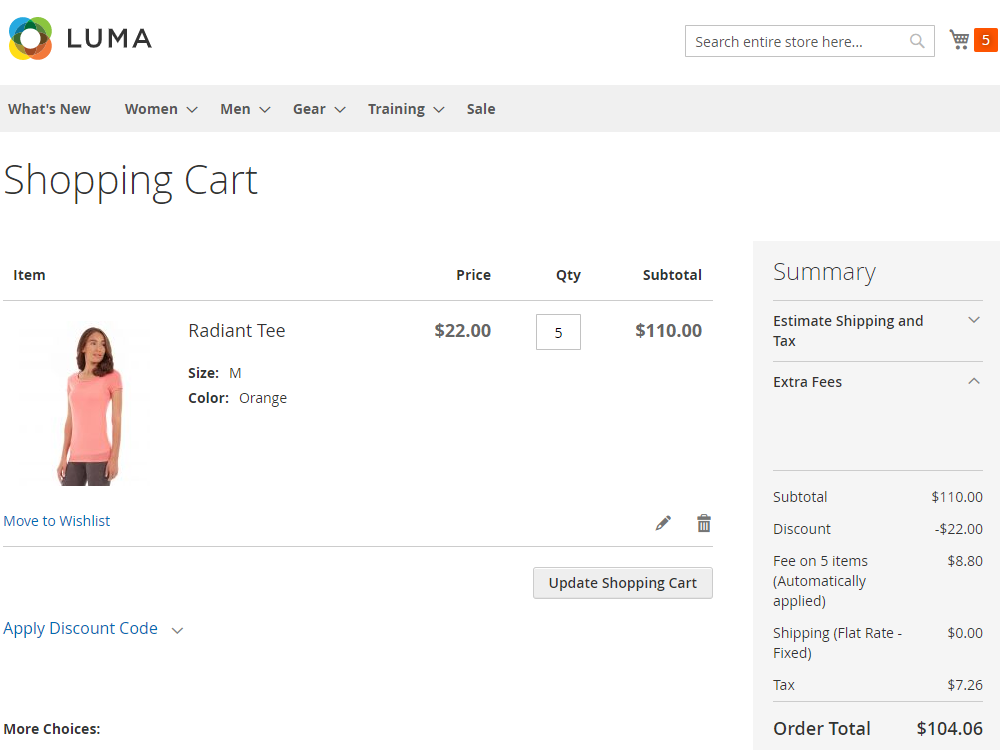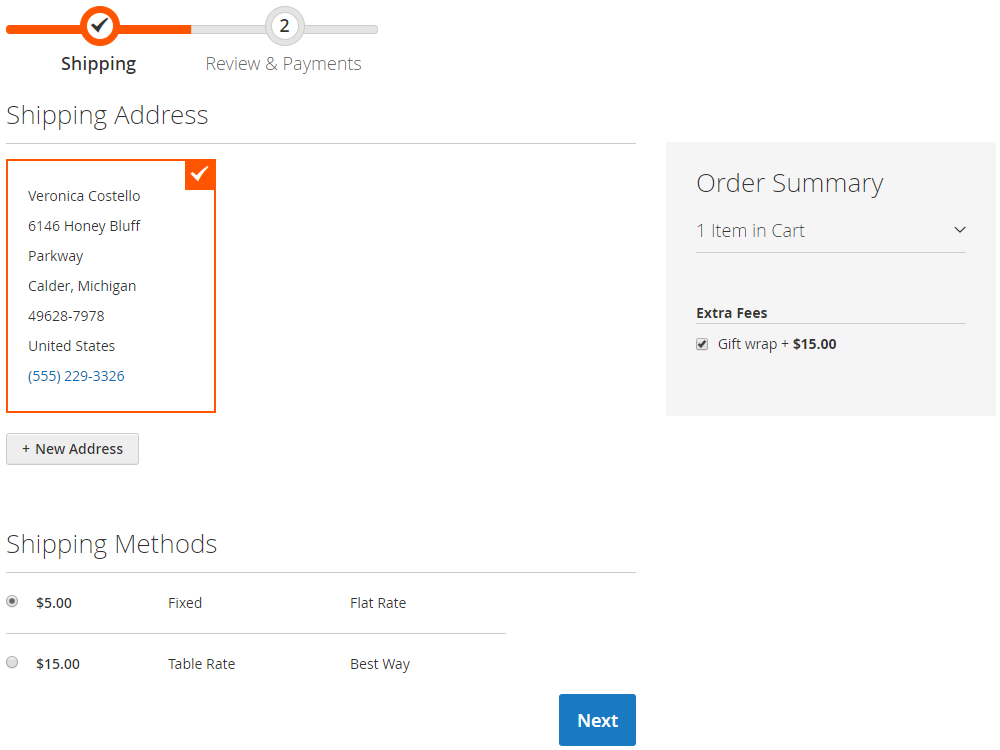Extra Fee
Description
Extra Fee extension for Magento 2 enables online stores to add additional fees for different services and display them on the storefront.
Here's what Extra Fee can do out-of-the-box:
- Apply as many extra fees as you need
- Add extra fees to cart and checkout pages
- Choose a fixed price or a percentage fee
- Customise fee options for various store views
- Propose extra cart fees based on payment and shipping options
- Use unique descriptions for each fee block and specify a custom name
- Include or exclude taxes and discounts
- Choose flexible conditions to manage fees display
- Select required languages from the proposed set (English, French, Spanish, German, Italian, and Dutch)
- 100% open source functionality code
Note
All Aitoc extensions can be customized to fit particular business needs. If you have questions about any customization, please drop a message at [email protected]
Compatibility
Extra Fee module is compatible with the following Magento platforms:
| Community Edition (Open Source) | Enterprise Edition (Commerce) | Cloud Edition |
|---|---|---|
| 2.3.0 - 2.4.* | 2.3.0 - 2.4.* | 2.3.0 - 2.4.* |
Installation
Installing module using zip file
- Unzip and paste the extension file into your root Magento folder.
- Connect to your server by SSH.
- Go to your Magento root folder.
- To install the extension, perform this command:
php bin/magento setup:upgrade
php bin/magento setup:di:compile
php bin/magento setup:static-content:deploy
Composer installation
If you haven't installed any Aitoc module before, in that case first you will need to add your Aitoc composer repository. Please go through the document to see how you can add composer repository.
To install the module, you will need to run following commands:
composer require aitoc/extra-fee
php bin/magento setup:upgrade
php bin/magento setup:di:compile
php bin/magento setup:static-content:deploy -f
- To switch the extension on/off, perform these commands:
php bin/magento module:enable Aitoc_ExtraFee
php bin/magento module:disable Aitoc_ExtraFee
- To update the module, use below command:
composer update aitoc/extra-fee
Initial setup
Go to STORES → CONFIGURATION → AITOC EXTENSIONS → EXTRA FEE / GIFT WRAP to find extension's global settings:
| Setting | Purpose |
|---|---|
| Enabled | You can disable the extension if don't need it. |
| Fee Block Name | This is how your fee block is called in the shopping cart and on the checkout. |
| Show Automatically Applied Fees Label | You can notify the customers about automatically applied fees in the Total section of the checkout. |
| Automatically Applied Fees Label Text | This is how your message about automatically applied fees looks. |
| Sales Pdf Fee | You can include or exclude info about extra fees from the sales PDF. |
| Sales Emails Fee | You can include or exclude info about extra fees from the transactional emails. |
Fee rules
Go to MARKETING → EXTRA FEE BY AITOC → FEE RULES to set up your unique extra fee rules. You can create as many as you need and specify each.
When creating or editing a fee rule, you have the following options:
| Setting | Purpose |
|---|---|
| Enabled | Control which fees are active on your website every day. |
| Fee Name | This is how the rule is called on the fees grid and the frontend. |
| Comment | You can leave a comment to clarify some details about this fee rule. |
| Stores | Select on which store views your fee is active. |
| Customer Groups | Select which customer groups see this fee applied. |
| Sort Order | This order specifies rule priority against other fee rules with "0" being the highest priority. |
| Display on Cart Page | You can enable or disable an extra fee in the shopping cart. |
| From Date | You can specify the start date for your rule to take action. |
| To Date | You can specify the end date for your rule to stop working. |
| Fee Type | Can be • Fixed • Percentage |
| Fee Type | Can be: • Manually (it is a checkbox in the shopping cart/checkout which the buyer can select or not) • Automatically (it applies to the total by the system and can't be avoided) |
| Fee Amount | The cost of the extra fee. |
| Fee Tax | This setting allows you to specify unique conditions. The default Magento options are: • Taxable Goods • Refund Adjustments • Gift Options • Order • Gift Wrapping • Item Gift Wrapping • Printed Gift Card • Reward Points. They can be customized within default Magento functionality. |
| Conditions | Here you can set specific conditions which are required for the rule to trigger. |
| Day and Time Conditions | You can pick specific days or hours when the rule is active. |
Frontend view
Note
This is how the extra fee looks for the customers.
This is a manual fee type, customers can either select or ignore it:
This is an automatic fee type, it is applied because certain conditions are met:
This is fee notification on the checkout:
THANK YOU FOR CHOOSING AITOC EXTENSIONS!