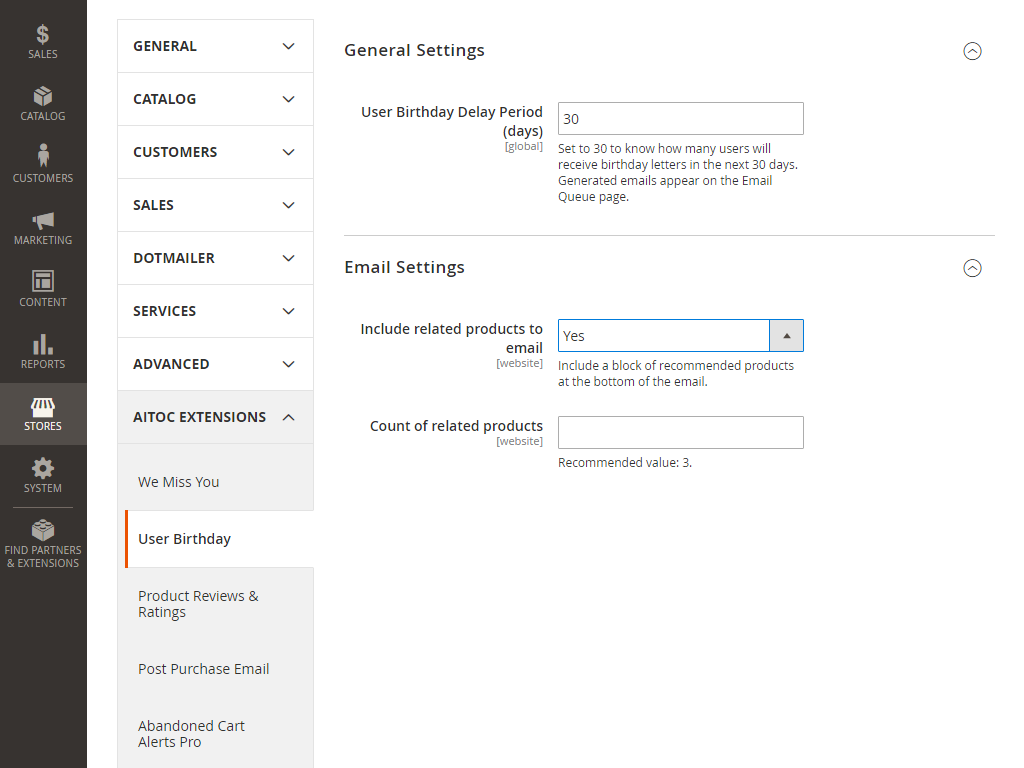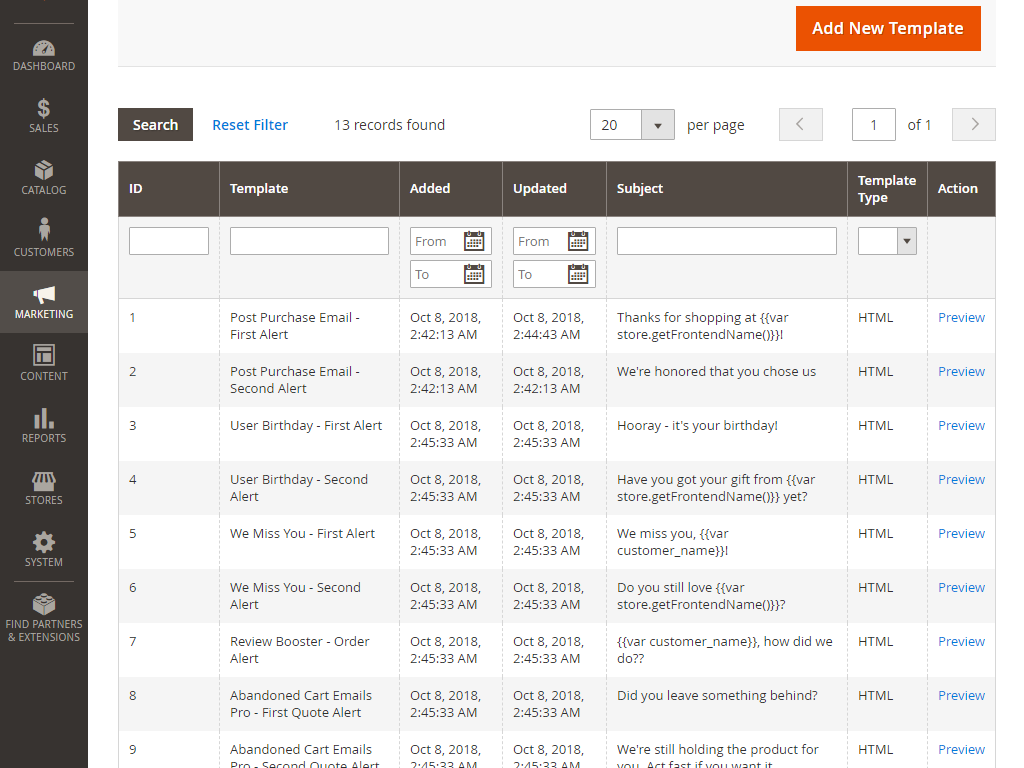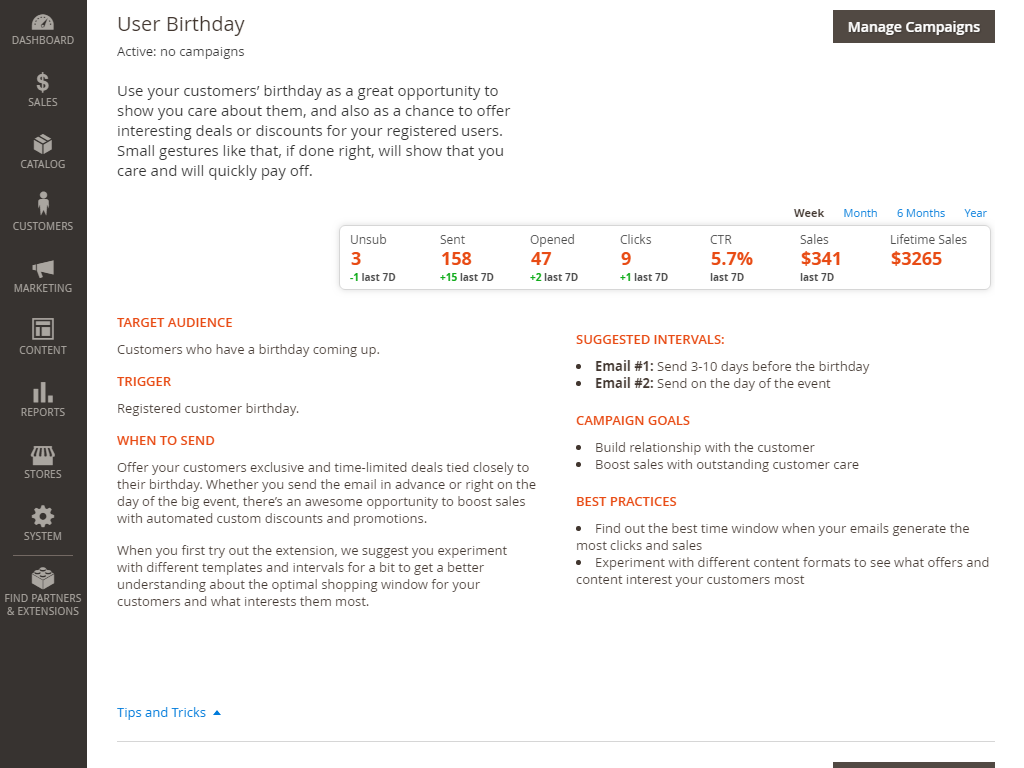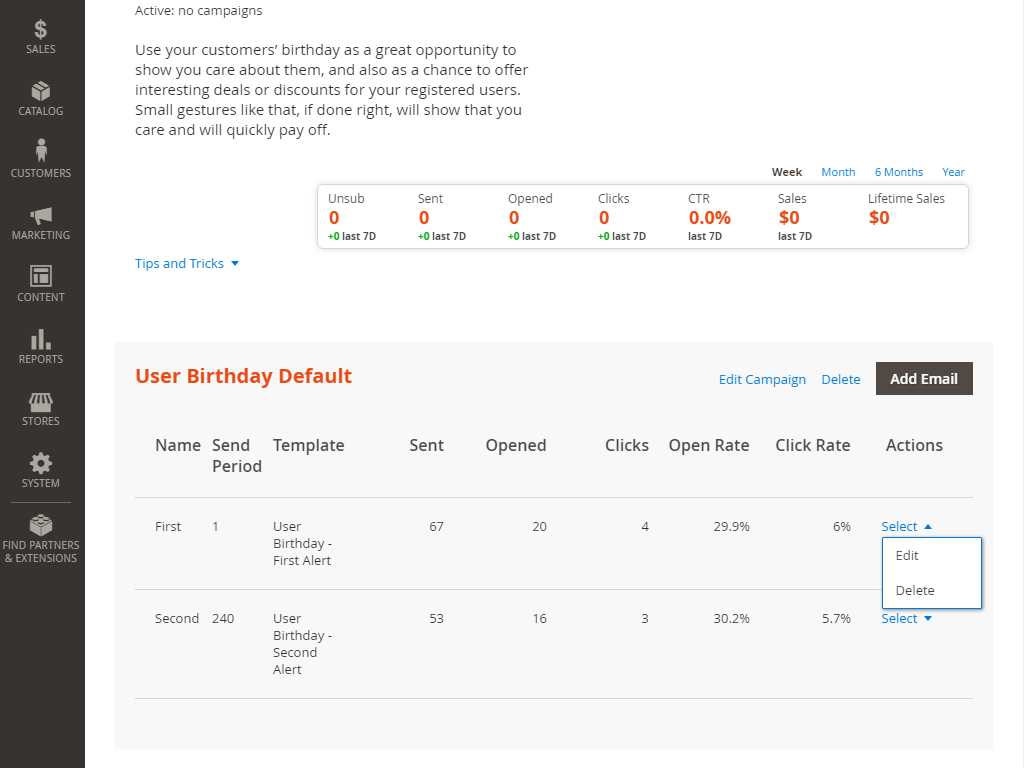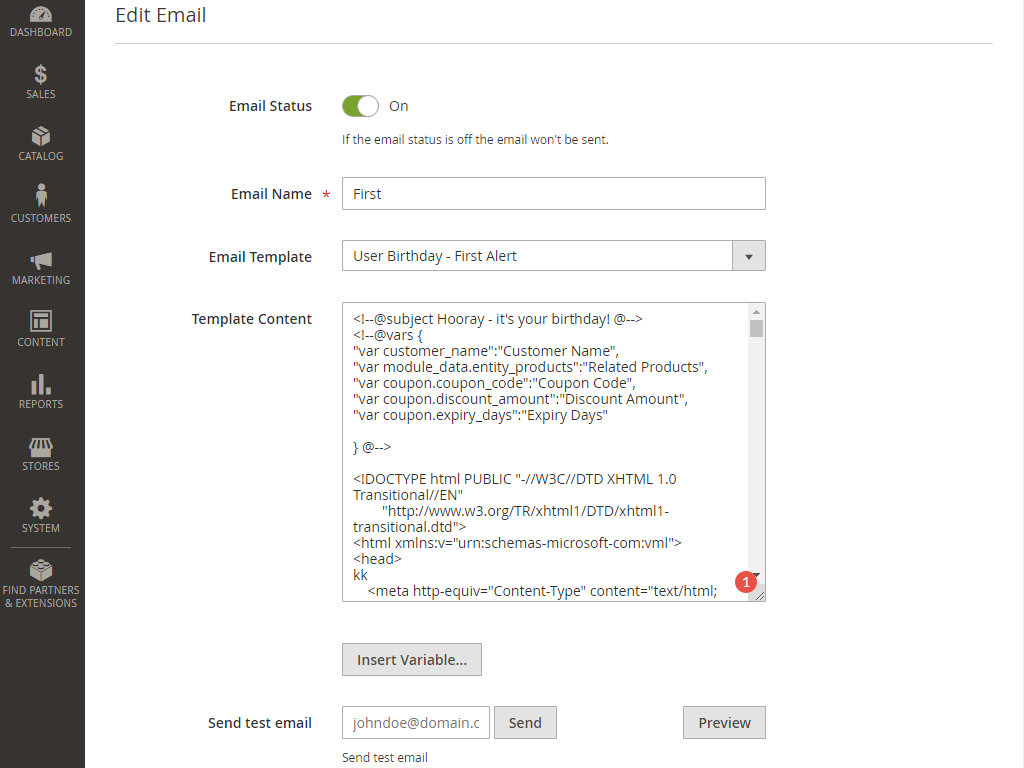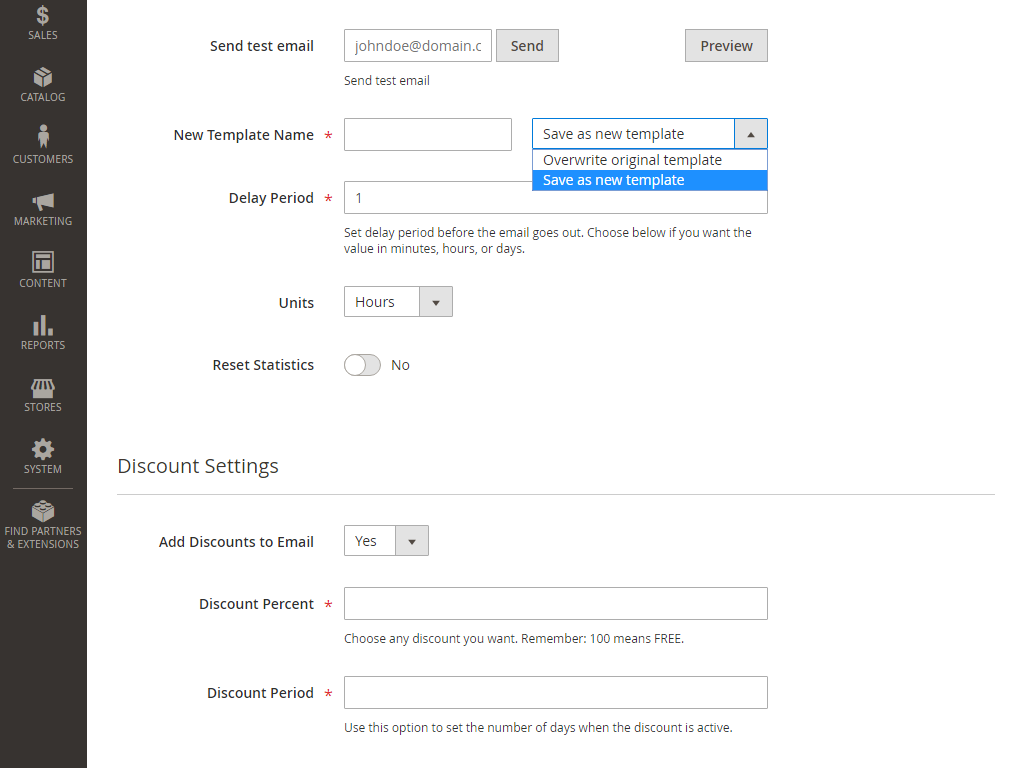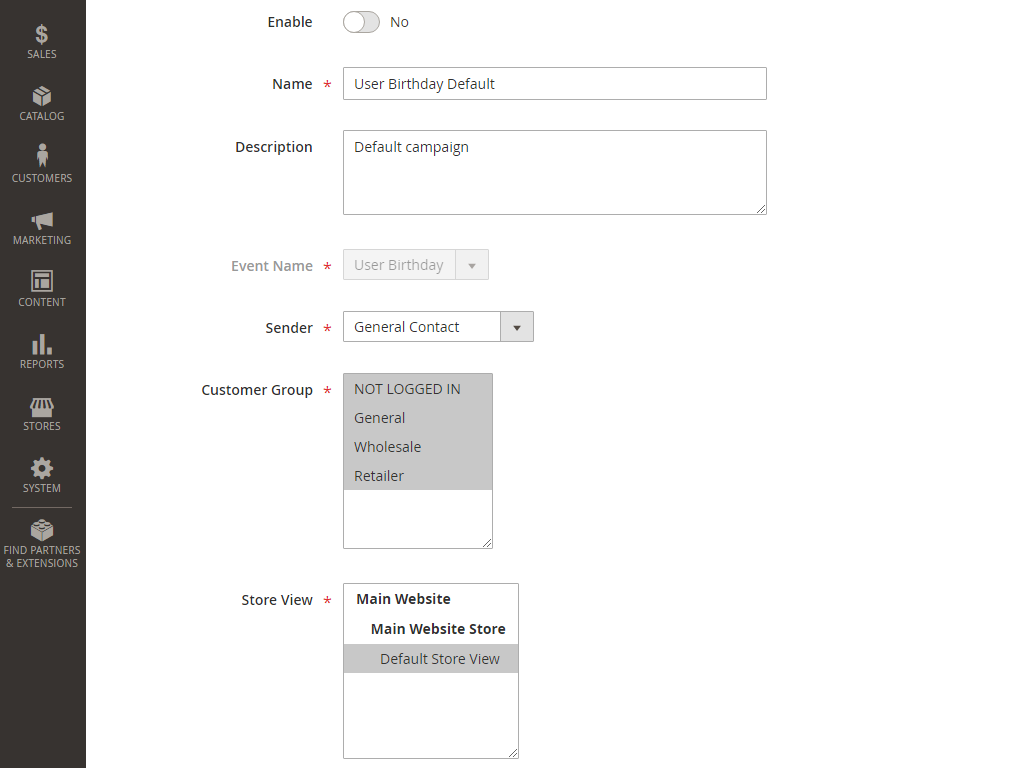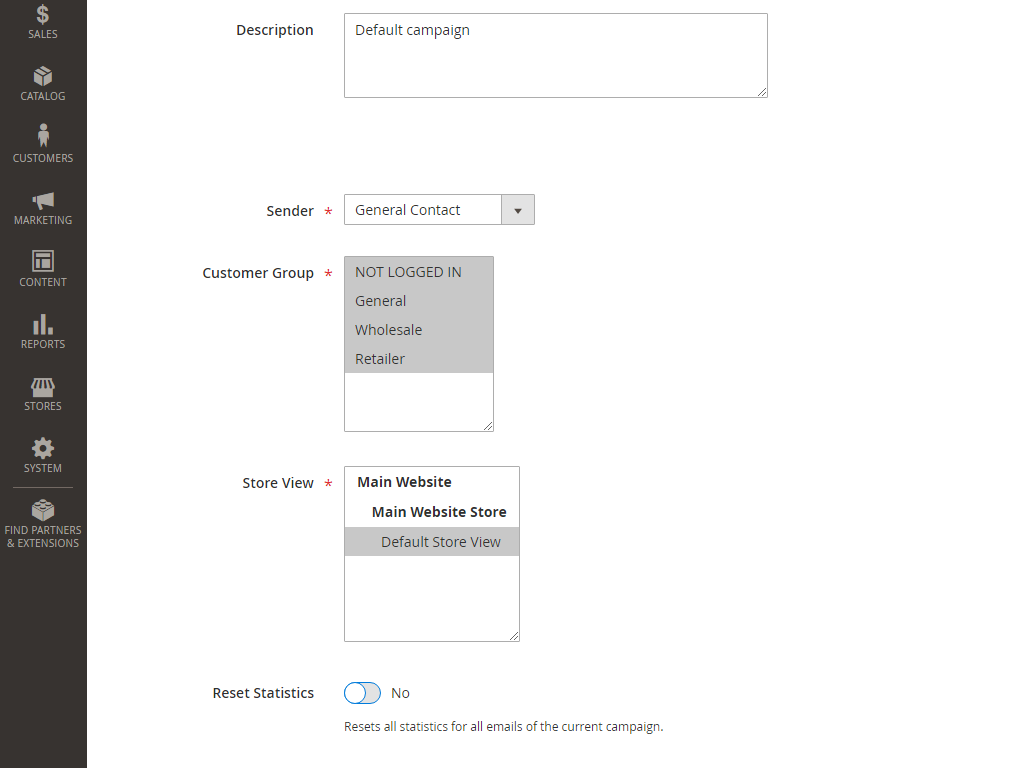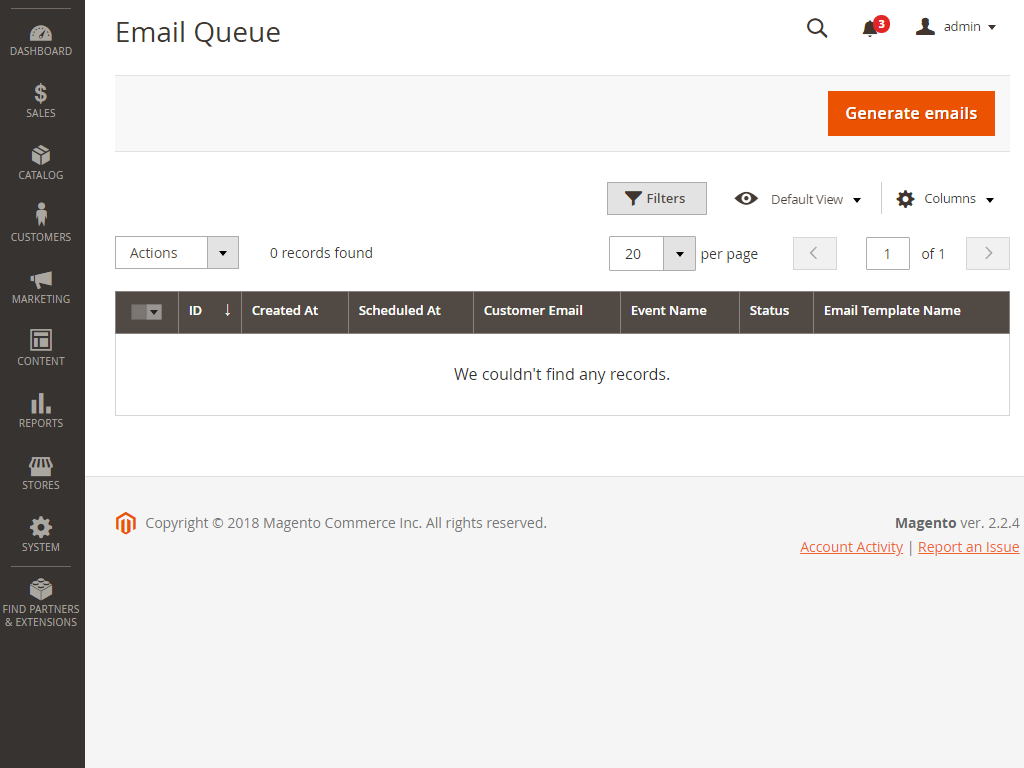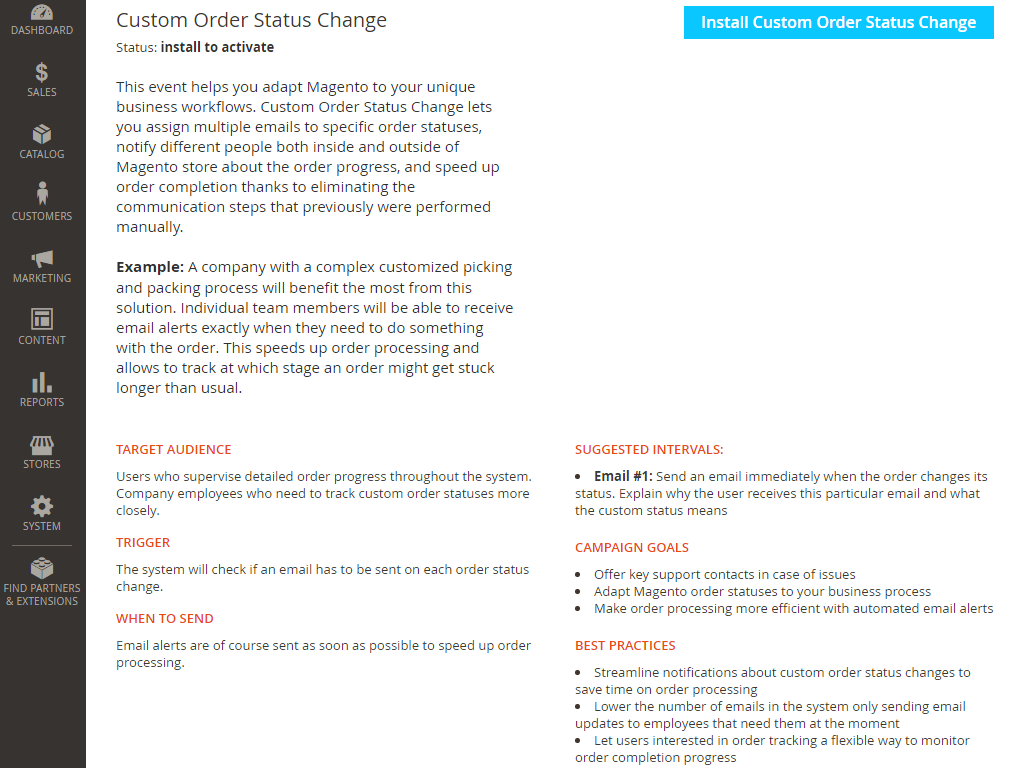User Birthday
Description
With help of User Birthday module, make your customers’ birthday memorable and truly special by sending them wishes along with special offers and discounts.
Compatibility
User Birthday module is compatible with the following Magento platforms:
| Community Edition (Open Source) | Enterprise Edition (Commerce) | Cloud Edition |
|---|---|---|
| 2.3.0 - 2.4.* | 2.3.0 - 2.4.* | 2.3.0 - 2.4.* |
Installation
Installing module using zip file
- Unzip and paste the extension file into your root Magento folder.
- Connect to your server by SSH.
- Go to your Magento root folder.
- To install the extension, perform this command:
php bin/magento setup:upgrade
php bin/magento setup:di:compile
php bin/magento setup:static-content:deploy
Composer installation
If you haven't installed any Aitoc module before, in that case first you will need to add your Aitoc composer repository. Please go through the document to see how you can add composer repository.
To install the module, you will need to run following commands:
composer require aitoc/user-birthday
php bin/magento setup:upgrade
php bin/magento setup:di:compile
php bin/magento setup:static-content:deploy -f
- To switch the extension on/off, perform these commands:
php bin/magento module:enable Aitoc_UserBirthday
php bin/magento module:disable Aitoc_UserBirthday
- To update the module, use below command:
composer update aitoc/user-birthday
Config settings
STORES > CONFIGURATION > AITOC EXTENSIONS
Or
ADMIN > AITOC > USER BIRTHDAY > CONFIGURATION
Note
Related products are gathered from your product settings.
Email Templates
MARKETING > COMMUNICATIONS > EMAIL TEMPLATES
Note
On this page you can find and edit all email templates in your Magento, including Follow Up email templates.
Events page
MARKETING > FOLLOW UP EMAILS > EVENTS
Or
ADMIN > AITOC > FOLLOW UP EMAILS > EVENTS
Note
Click to add or edit your current campaigns within this event.
Note
On the Events page, you can find your performance statistics as well as some tips and tricks to create campaigns.
Managing single event
MARKETING > FOLLOW UP EMAILS > EVENTS
Or
ADMIN > AITOC > FOLLOW UP EMAILS > EVENTS
Note
You can edit or delete separate emails or the whole campaign at once.
Editing email templates
MARKETING > FOLLOW UP EMAILS > EVENTS
Or
ADMIN > AITOC > FOLLOW UP EMAILS > EVENTS
Note
You can customise your email message body. The extension provides default templates that can be customised according to your needs.
Note
You can create numerous templates based on the default one, or alter it permanently.
Note
Several units of delay period count are available: Minutes, Hours and Days.
Note
You can reset for each email separately when needed.
Note
Adding a discount code to the email is optional and can be disabled.
Editing the campaign
MARKETING > FOLLOW UP EMAILS > EVENTS
Or
ADMIN > AITOC > FOLLOW UP EMAILS > EVENTS
Note
When editing the whole campaign, you can set the default sender contact.
Note
You can reset the statistics for the whole campaign when needed. the values on the Events page will restore to 0.
Follow Up Emails queue
Note
Full list of all emails generated by Follow Up events can be found in Marketing -> Follow Up Emails by Aitoc -> Email Queue. You can generate emails manually provided their trigger condition corresponds to the extension settings.
Missing Follow Up modules
MARKETING > FOLLOW UP EMAILS > EVENTS
Or
ADMIN > AITOC > FOLLOW UP EMAILS > EVENTS
Note
You can purchase any lacking Follow Up module on the Events page.
GDRP compliance
To ensure GDPR compliance to your customers, you need to have an option to state / delete their personal data upon request. The current module allows you to export and import your orders which contain the following data about your customers:
Customer’s email
This data can be found in the following tables:
aitoc_follow_up_emails_unsubscribed_list
aitoc_follow_up_emails_emails